Explore a wide range of free XLS templates designed specifically for customizable timesheets. These templates offer user-friendly layouts, making it easy for you to track hours worked, manage overtime, and monitor project statuses effectively. Each template features clear sections for employee details, task descriptions, and weekly summaries, ensuring you can tailor them to meet your specific needs effortlessly.
Project management timesheet Excel template
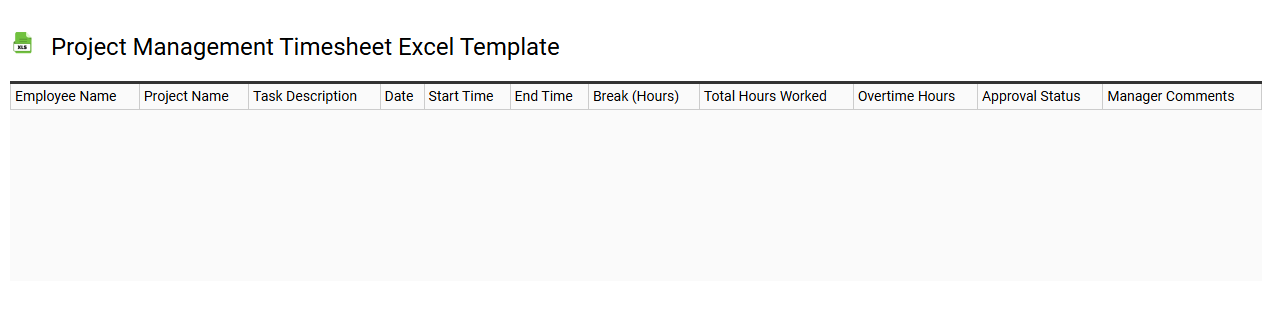
💾 Project management timesheet Excel template template .xls
A Project Management Timesheet Excel template is a structured tool designed to help track time spent on various tasks within a project. Each row typically represents a different task or activity, allowing team members to log hours worked, dates, and any relevant notes. This template aids in monitoring project progress, resource allocation, and overall productivity, ensuring that deadlines and budgets are adhered to. You can adapt this basic tracking tool for more advanced needs, such as integrating Gantt charts or employing macros for automated reporting and data analysis.
Weekly work hours calculation Excel template
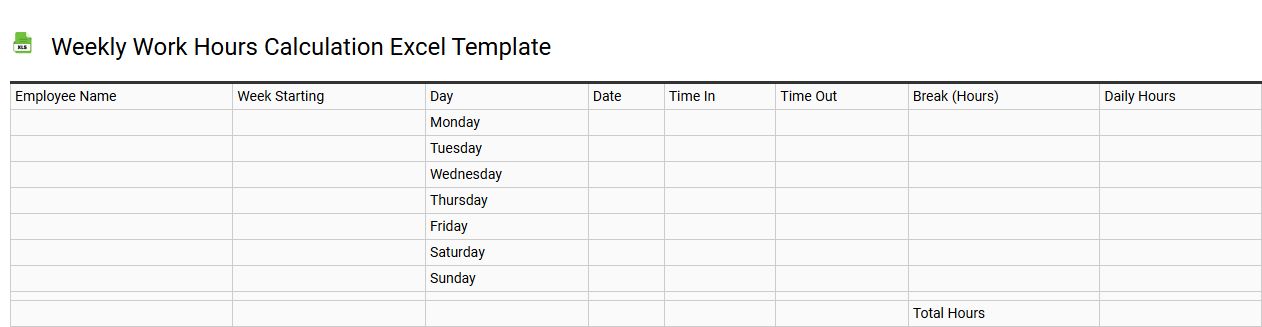
💾 Weekly work hours calculation Excel template template .xls
A Weekly Work Hours Calculation Excel template offers a structured framework for tracking and summarizing employee hours worked throughout the week. It typically includes columns for days of the week, start and end times, and breaks, allowing you to calculate total hours seamlessly. This tool often incorporates formulas to automate hour calculations, making it efficient for payroll processing. You can adapt the template for various needs, from basic tracking to advanced functions like overtime calculations and compliance monitoring.
Client-specific timesheet Excel template
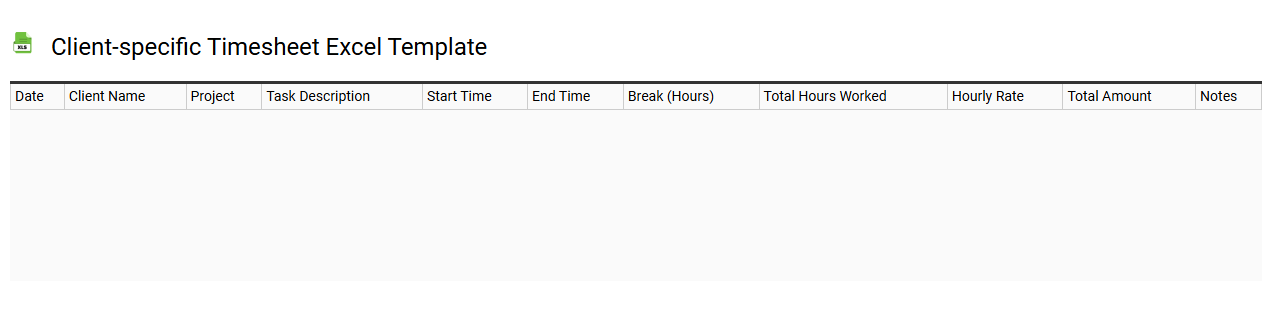
💾 Client-specific timesheet Excel template template .xls
A Client-specific timesheet Excel template is a customizable spreadsheet designed to track hours worked on specific projects for individual clients. This template allows businesses to record employee hours, categorize tasks, and calculate billable hours, ensuring accurate invoicing and project management. You can tailor the layout and functionalities to meet your unique reporting needs, adding fields for client details, tasks, and payment rates. Such a tool not only simplifies payroll processes but also provides insights for future project estimations, enhancing workflow efficiency and resource allocation.
Shift schedule planner Excel template
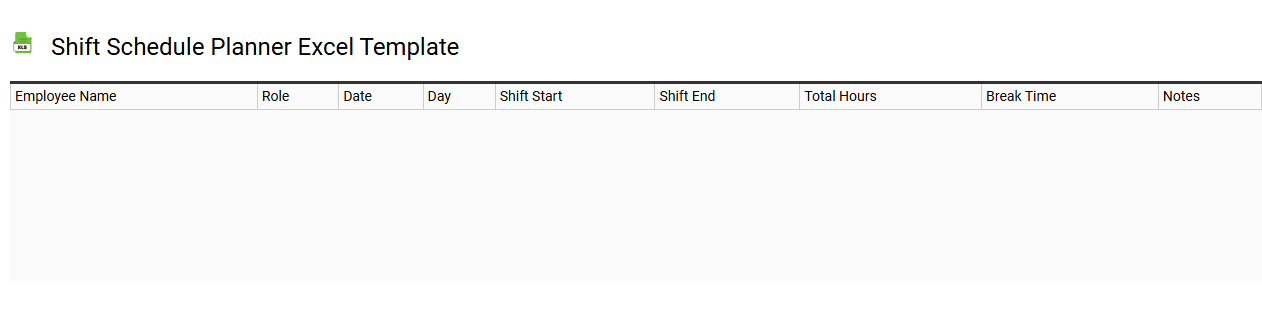
💾 Shift schedule planner Excel template template .xls
A Shift Schedule Planner Excel template allows you to efficiently manage employee work schedules, ensuring optimal coverage and productivity. This customizable tool features rows for employees and columns for days or time slots, making it easy to input shifts, track hours, and visualize staffing patterns. You can include color-coded cells to represent different shifts, enhancing accessibility for quick reference. Such a planner can be adjusted for various needs, from basic scheduling to advanced functionalities like automated calculations for labor costs and overtime implications.
Monthly timesheet Excel template with formulas
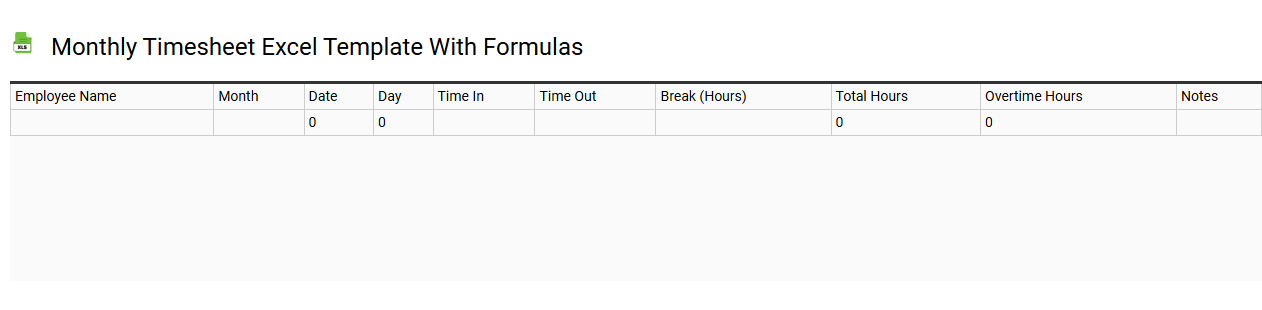
💾 Monthly timesheet Excel template with formulas template .xls
A Monthly Timesheet Excel template is a structured spreadsheet designed to track hours worked by employees over a month. It typically includes sections for employee names, dates, daily hours, overtime, and total hours, all integrated with formulas for automatic calculations. Your inputs directly translate into total hours, simplifying payroll processing. This template can be customized to meet additional requirements like project tracking or different pay rates using advanced functions like VLOOKUP or pivot tables.
Daily task tracking Excel template
![]()
💾 Daily task tracking Excel template template .xls
A Daily Task Tracking Excel template is a structured spreadsheet designed to help you monitor and manage your daily tasks efficiently. It typically includes designated columns for task names, priority levels, deadlines, statuses, and completion dates, allowing you to visualize your workload at a glance. You can personalize it by adding specific categories or notes relevant to your workflow. This tool serves basic usage in task organization, while more advanced needs may incorporate features like automated reminders, conditional formatting, or integration with project management software.
Remote work hours log Excel template
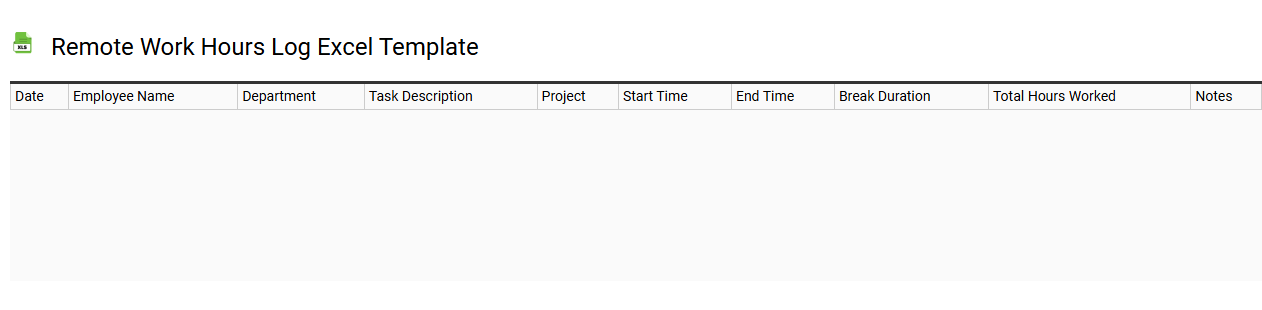
💾 Remote work hours log Excel template template .xls
A Remote Work Hours Log Excel template is a structured spreadsheet that helps track the hours spent on work-related tasks while telecommuting. This template typically includes columns for dates, start and end times, the total hours worked, and descriptions of the tasks completed. Users can easily input data, allowing for efficient monitoring of productivity and helping to ensure accurate reporting for payroll or project management. As your needs evolve, this template can be enhanced with advanced features such as automated calculations, pivot tables for data analysis, and integration with time-tracking software.
