Explore a variety of free Excel templates designed specifically for employee attendance and timesheets. These templates include easy-to-use formats that allow you to track hours worked, vacation days, sick leave, and overtime efficiently. Customizable features enable you to adapt the templates to meet your business needs, ensuring accurate record-keeping of your workforce attendance.
Employee attendance Excel template with formulas
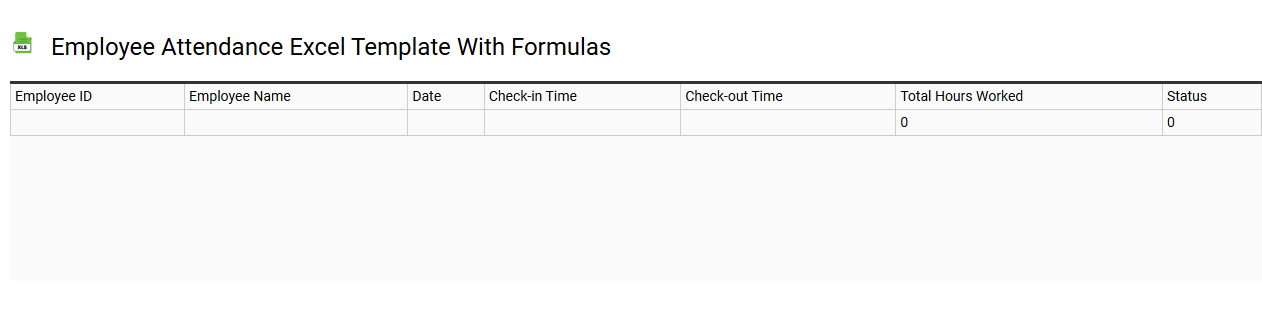
💾 Employee attendance Excel template with formulas template .xls
An Employee Attendance Excel template with formulas provides a structured way to track employee presence in the workplace. It typically includes columns for employee names, dates, and status indicators such as "Present," "Absent," or "Late." Formulas calculate total days present, absences, and percentages for easy analysis of attendance patterns. This template helps you monitor workforce productivity and identify attendance issues, while advanced features may incorporate pivot tables or conditional formatting for deeper insights.
Monthly employee attendance timesheet Excel template
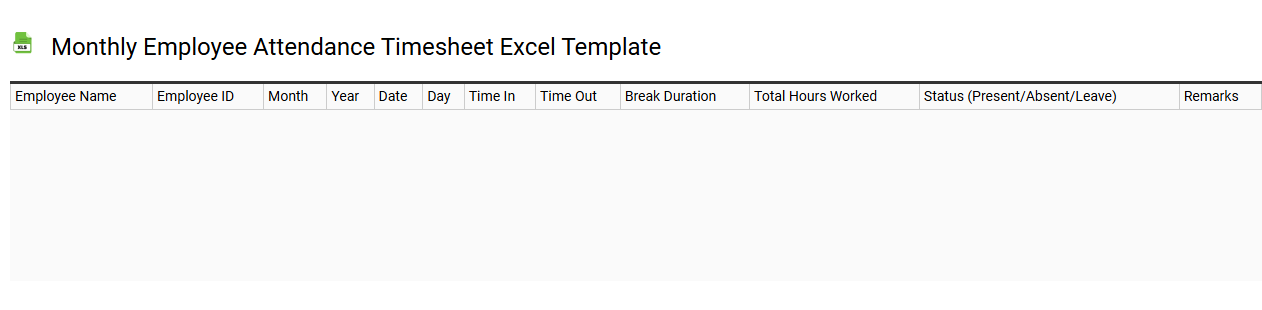
💾 Monthly employee attendance timesheet Excel template template .xls
The Monthly Employee Attendance Timesheet Excel template is a structured tool designed for tracking employee attendance over a specified month. It typically includes columns for employee names, dates, and status indicators such as present, absent, or on leave. You can easily input hours worked or any additional notes relevant to attendance, streamlining the payroll process and enhancing record-keeping efficiency. This template can serve your basic attendance tracking needs while offering potential for advanced functionalities like automated calculations for overtime or integration with payroll systems.
Free employee attendance tracker Excel template
![]()
💾 Free employee attendance tracker Excel template template .xls
A free employee attendance tracker Excel template is a structured spreadsheet designed to help organizations monitor and manage employee attendance efficiently. This template typically includes columns for dates, employee names, attendance status, and notes, making it easy to input and track daily attendance records. You can customize the layout to suit your specific needs, ensuring a clear overview of employee presence, absences, and patterns over time. Such a tool is beneficial for basic attendance tracking but can be expanded to include advanced features like automated calculations, conditional formatting, or integration with payroll systems.
Employee attendance Excel template with automatic calculation
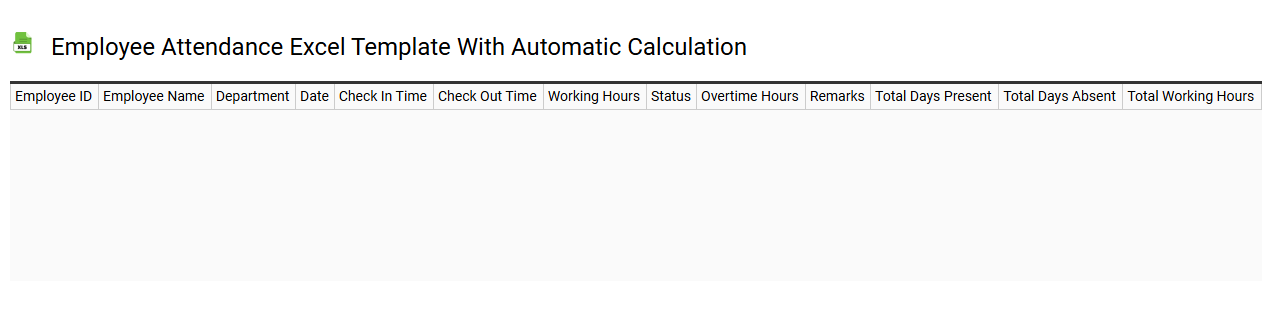
💾 Employee attendance Excel template with automatic calculation template .xls
An Employee Attendance Excel template enables you to track attendance efficiently while eliminating manual calculations. This template typically features columns for employee names, dates, in/out times, and total hours worked, with pre-set formulas to automatically compute total monthly hours. It often includes conditional formatting to highlight absenteeism, making it easy to visualize patterns. Such a tool not only simplifies attendance tracking but also aids in payroll computations and performance assessments, with potential for advanced analytics like overtime calculations or trend analysis.
Simple employee attendance timesheet Excel template
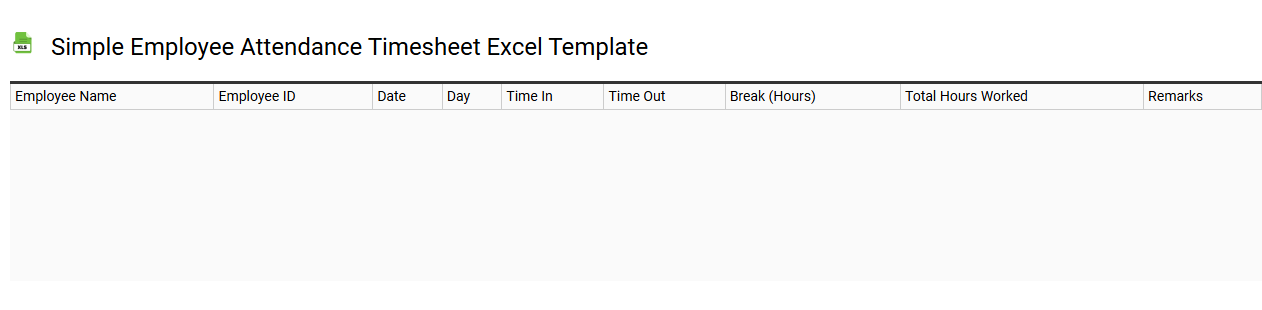
💾 Simple employee attendance timesheet Excel template template .xls
A Simple Employee Attendance Timesheet Excel template serves as an organized tool for tracking employee work hours, absences, and leave days. This user-friendly spreadsheet allows you to input daily attendance data for each employee, clearly displaying their check-in and check-out times. Customizable fields enable you to monitor various attendance-related metrics, such as overtime and total hours worked for pay calculations. For basic usage, this template is perfect; however, further potential needs may include integrating advanced formulas, pivot tables, or automated reporting features for comprehensive workforce analytics.
Employee shift attendance Excel template
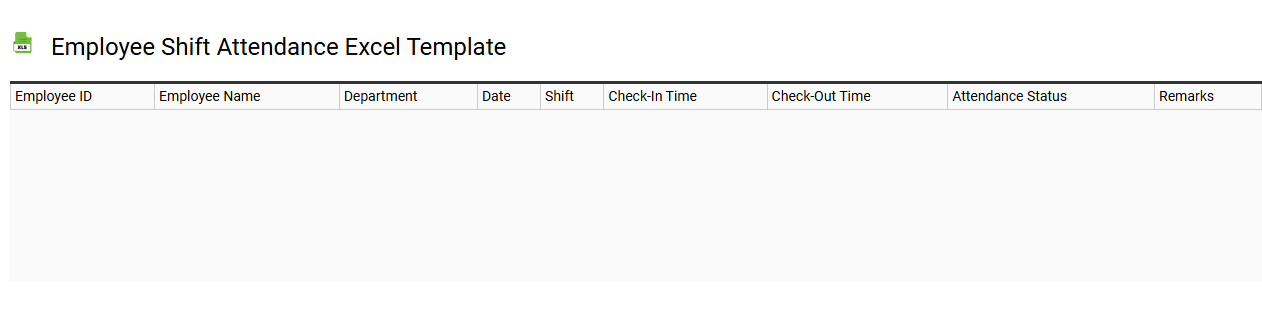
💾 Employee shift attendance Excel template template .xls
An Employee Shift Attendance Excel template is a structured spreadsheet designed to track employee work hours, shifts, and attendance records meticulously. It typically features columns for employee names, scheduled shifts, clock-in and clock-out times, and total hours worked for each day. Customizable fields enable you to adapt the template to suit various business needs, such as accommodating part-time, full-time, or freelancers with different shift patterns. This tool can streamline payroll calculations, enhance workforce management, and may support advanced features like automated reporting and integration with other HR software systems as your requirements evolve.
Employee attendance Excel template with leave tracker
![]()
💾 Employee attendance Excel template with leave tracker template .xls
An Employee Attendance Excel template with a leave tracker serves as an organized tool to monitor employee attendance and manage leave records efficiently. This comprehensive template typically includes sections for recording daily attendance, types of leave taken, and any absences. You can personalize the template by adding formulas to automatically calculate total working days, leave balances, and attendance percentages. Basic usage includes tracking attendance for a single month; however, future potential needs might involve integrating advanced features like real-time data analysis and reporting capabilities using advanced Excel functions or even linking to HR management systems.
Weekly employee attendance timesheet Excel template
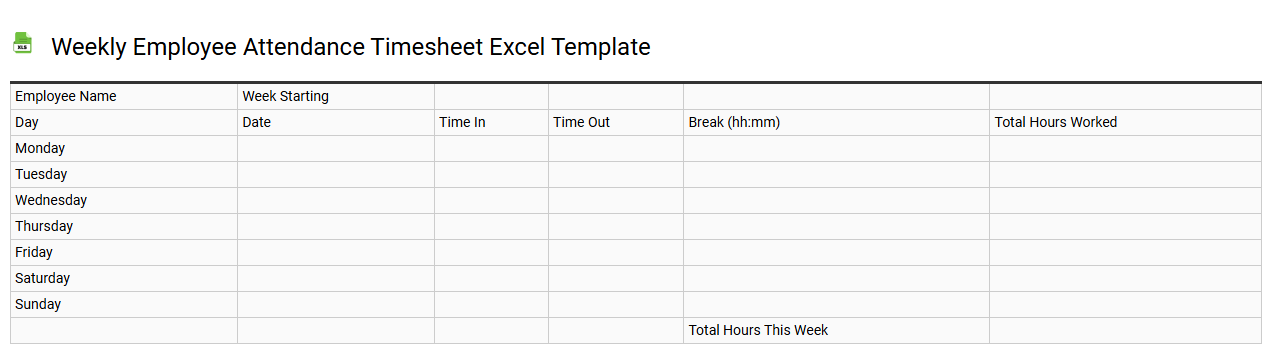
💾 Weekly employee attendance timesheet Excel template template .xls
A weekly employee attendance timesheet Excel template is a pre-designed spreadsheet that helps businesses track employee attendance over a week. This template typically includes columns for employee names, dates, clock-in and clock-out times, total hours worked, and any notes regarding absences or tardiness. You can enter data easily, allowing for quick analysis of attendance patterns and ensuring accurate payroll processing. This basic tool can evolve into advanced functionalities, such as automated reporting and integration with workforce management systems, as your needs grow.
Employee attendance Excel template for multiple employees
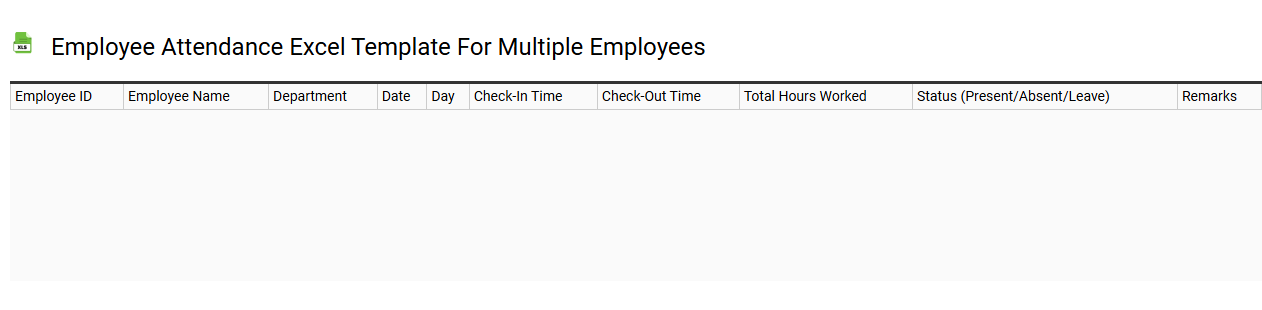
💾 Employee attendance Excel template for multiple employees template .xls
An Employee Attendance Excel template for multiple employees organizes attendance data effectively for firms managing various team members. This template typically includes columns for employee names, dates, attendance status (present, absent, sick leave, etc.), and additional notes for each day of the month or year. You can easily customize it to reflect your specific tracking needs, such as incorporating formulas to calculate totals or percentages of attendance for better insights. This tool can evolve further into advanced human resource management systems integrating attendance with payroll, scheduling, and performance analysis.
Employee attendance Excel template with in and out time
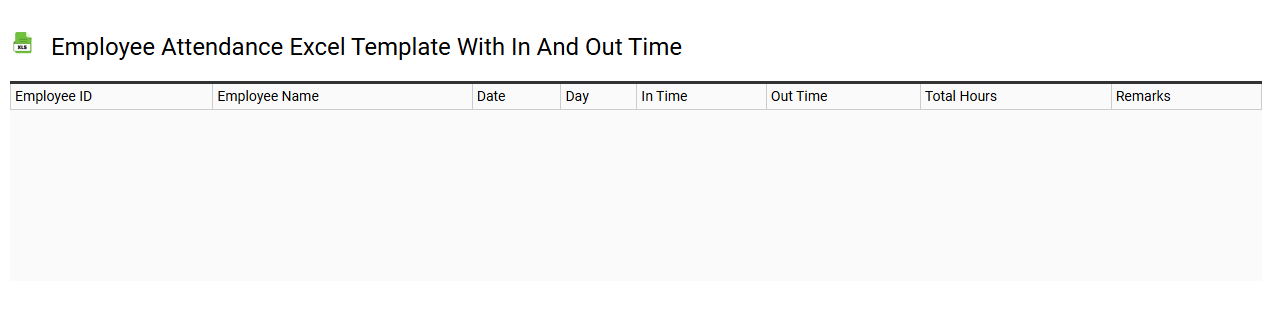
💾 Employee attendance Excel template with in and out time template .xls
An Employee Attendance Excel template with in and out time tracks the working hours of employees by recording their entry and exit times. This template typically features columns for employee names, dates, check-in times, check-out times, total hours worked, and any notes regarding absences or late arrivals. Users can easily calculate attendance statistics, such as total hours worked per week or month, making it straightforward to monitor patterns in employee attendance. This foundational tool can meet your basic tracking needs, while advanced functionalities like automated shift scheduling or integration with HR software can further enhance its effectiveness.
