Explore an array of free Excel templates specifically designed for teacher timesheets. Each template provides a structured layout to easily track hours worked, class schedules, and additional activities, ensuring accurate record-keeping. You can customize these templates to suit your specific needs, making it simple to manage your time effectively and streamline reporting processes.
Daily teacher timesheet Excel template
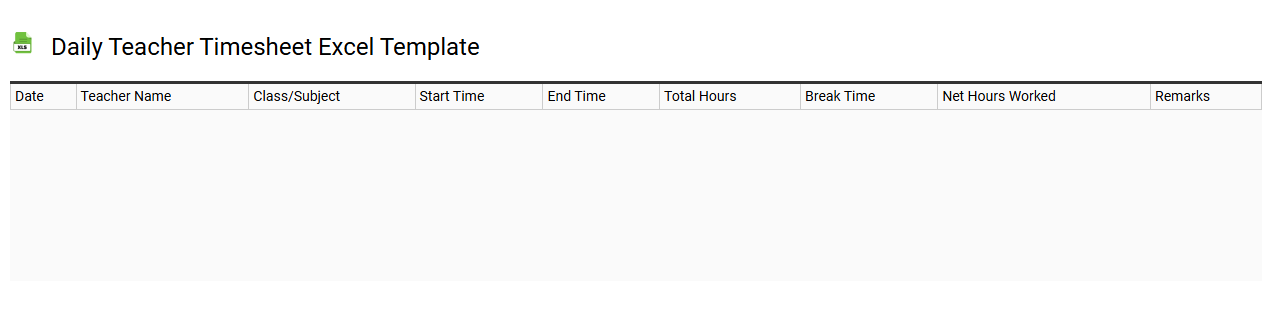
💾 Daily teacher timesheet Excel template template .xls
A Daily Teacher Timesheet Excel template is a customized spreadsheet designed to help educators track their working hours, lesson planning, and daily activities. It typically includes columns for dates, start and end times, total hours worked, and notes on specific tasks completed throughout the day. This efficient tool simplifies the process of recording attendance and hours, enabling teachers to focus more on educating students. By utilizing this template, you can assess your productivity and explore advanced features such as automated calculations or integration with school management systems to streamline overall workflow.
Weekly teacher attendance Excel template
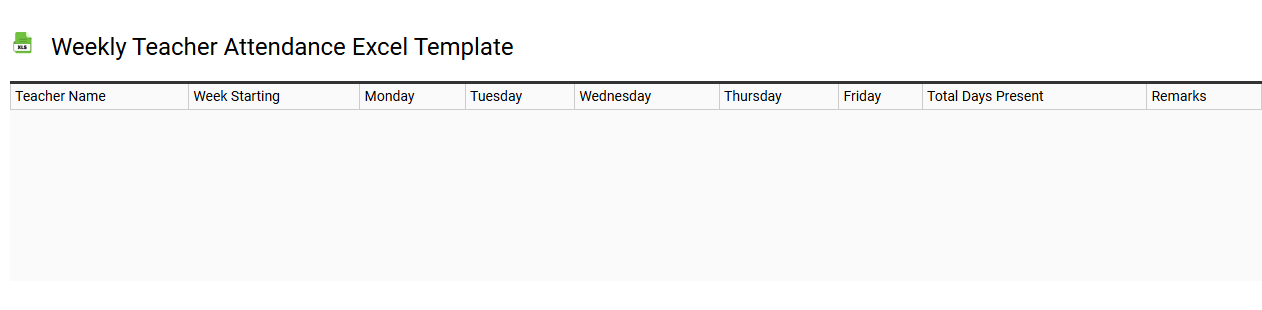
💾 Weekly teacher attendance Excel template template .xls
A Weekly Teacher Attendance Excel template is a structured spreadsheet designed to help educational institutions track and manage teacher attendance throughout the week. This template typically includes columns for the teacher's name, days of the week, status indicators such as present, absent, or late, and additional remarks for notes or observations. It streamlines the process of monitoring attendance, making it easier for administrators to identify patterns or issues related to staff presence. Your institution might require this template for basic attendance recording, but it can also be customized for advanced analytics, such as integrating with academic performance data or utilizing VBA scripting for automated reporting processes.
Monthly teacher work hours Excel template
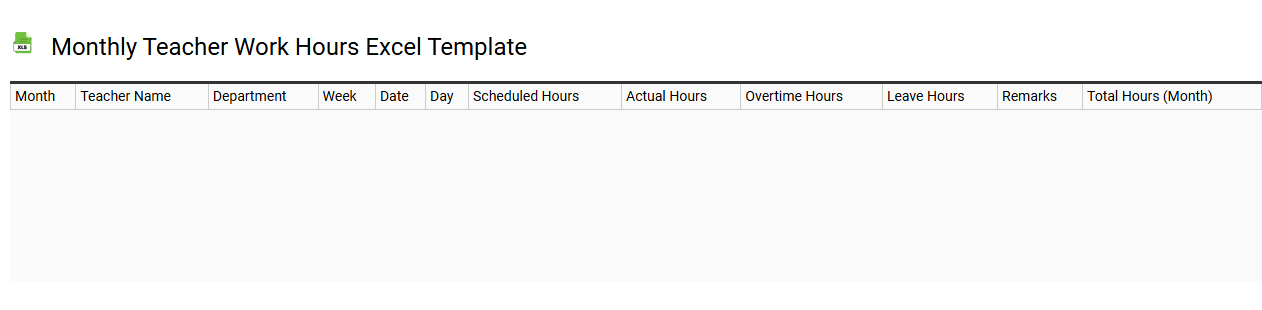
💾 Monthly teacher work hours Excel template template .xls
The Monthly Teacher Work Hours Excel template efficiently tracks and organizes a teacher's working hours for the month. It allows users to input daily teaching hours, meetings, and additional responsibilities such as grading or lesson planning. An integrated formula automatically calculates total hours worked, providing a clear overview of time commitments. You can customize the template to better reflect your specific needs or district requirements, ensuring it serves as a foundational tool for basic time management while also having the potential for integration with advanced analytics or time-tracking software.
Teacher overtime tracking Excel template
![]()
💾 Teacher overtime tracking Excel template template .xls
A Teacher overtime tracking Excel template is a structured tool designed to help educators monitor and record their extra working hours beyond standard teaching periods. This template typically includes columns for date, activity description, duration of overtime, and total hours accumulated. By organizing this information, you can easily calculate your additional earnings and ensure accurate documentation for payroll processing. Apart from basic tracking, such a tool can be customized for more advanced functions like generating reports, visualizing data through charts, or integrating with other management systems for comprehensive analysis.
Teacher classroom hours Excel template
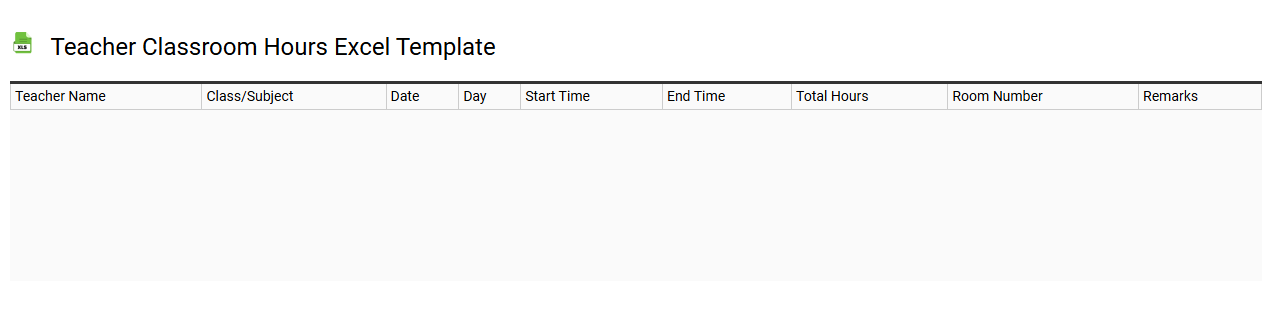
💾 Teacher classroom hours Excel template template .xls
A Teacher Classroom Hours Excel template is a pre-designed spreadsheet that helps educators efficiently track their teaching hours, lesson plans, and student attendance. This template typically includes columns for dates, class subjects, student names, hours taught, and additional notes to ensure comprehensive record-keeping. Designed with user-friendly features, it simplifies the process of monitoring teaching responsibilities and gives you an organized view of your schedule. Beyond basic usage for tracking hours, this template can be customized for detailed analysis, such as performance metrics or curriculum adjustments using advanced Excel functions like pivot tables and data visualizations.
Substitute teacher payroll Excel template
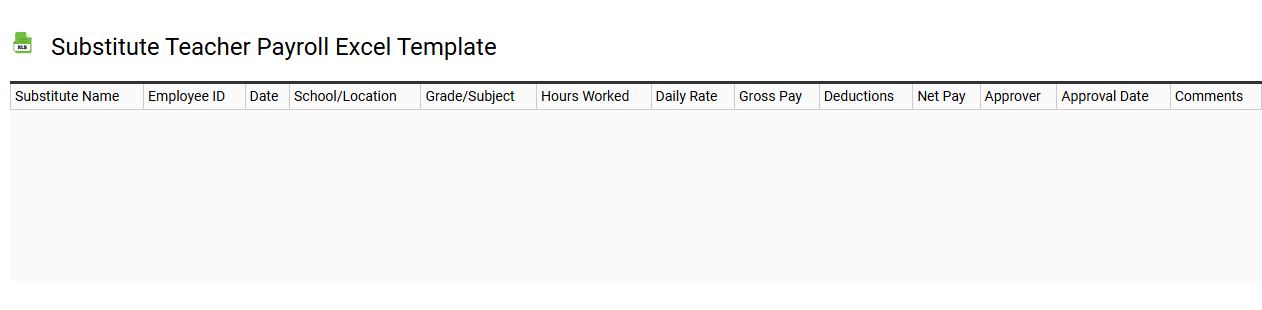
💾 Substitute teacher payroll Excel template template .xls
A Substitute Teacher Payroll Excel template is a pre-formatted spreadsheet designed to simplify the tracking and management of substitute teacher payments. This tool allows educators and administrators to efficiently record and calculate hours worked, daily rates, and total compensation for substitutes. Features may include columns for personal details, service dates, and distributions by department or grade level. Beyond basic payroll functionalities, the template can be customized to incorporate advanced features like automated tax calculations, detailed reporting, and integration with other financial management systems for thorough budget analysis.
Teacher lesson time log Excel template
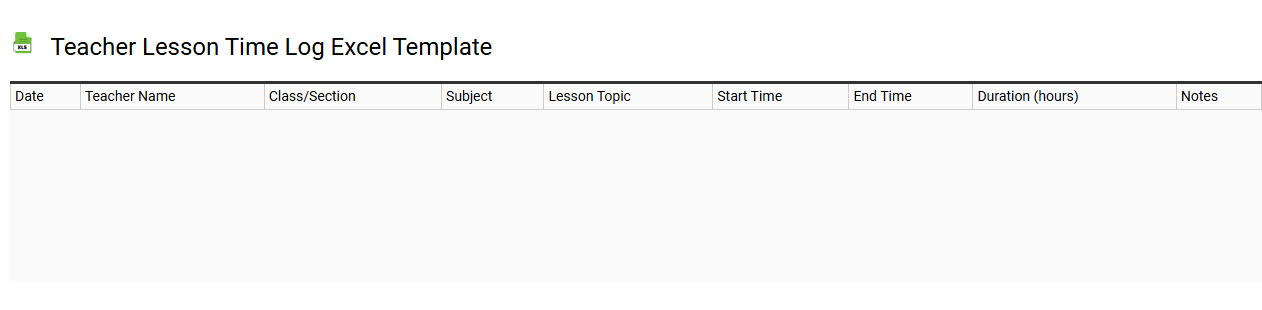
💾 Teacher lesson time log Excel template template .xls
A Teacher Lesson Time Log Excel template is an organized tool designed to help educators efficiently track their lesson plans and instructional time. This template provides dedicated columns for dates, subjects, lesson objectives, activities, and the duration of each lesson, allowing for streamlined planning and reflection. Users can analyze their teaching schedule and ensure they are meeting curriculum requirements effectively. Basic use includes documenting daily lessons, while more advanced needs could involve tracking student engagement metrics and adapting instructional methods based on performance analytics.
Part-time teacher timesheet Excel template
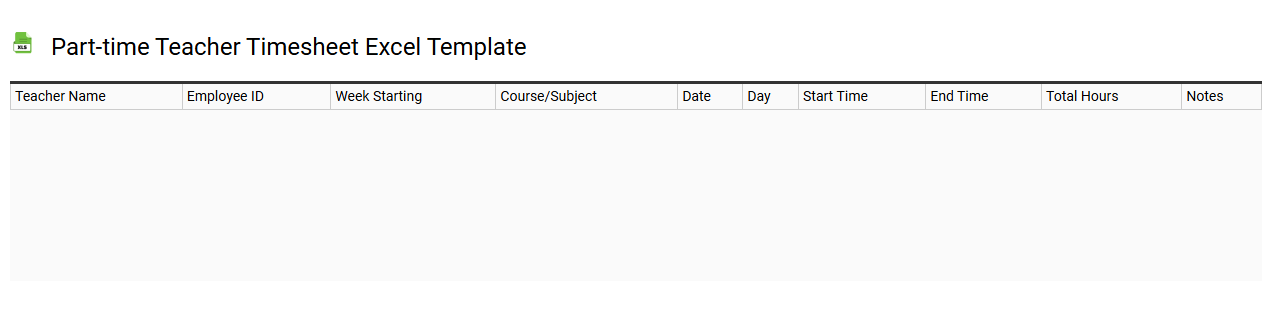
💾 Part-time teacher timesheet Excel template template .xls
A Part-time teacher timesheet Excel template is a structured digital document designed to help educators track their working hours, breaks, and compensation effectively. This template typically includes columns for date, clock-in and clock-out times, total hours worked, and notes for detailing specific tasks or classes conducted. With features like formulas for automatic calculations, it simplifies the process of generating monthly summaries and payroll reports. You can utilize this tool to manage your time efficiently, while also exploring advanced functionalities like data analysis or customized reporting tailored to specific educational requirements.
Teacher paid leave record Excel template
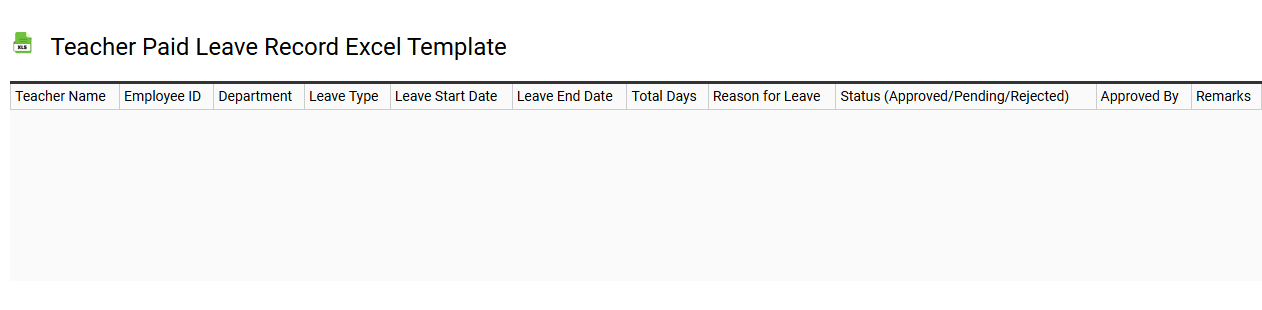
💾 Teacher paid leave record Excel template template .xls
The Teacher Paid Leave Record Excel template is a valuable tool designed for educators and school administrators to track and manage leave entitlements and usage. It typically includes columns for employee names, types of leave taken, dates of absence, and remaining leave balances, ensuring that all information is organized and easily accessible. By using this template, you can maintain a clear overview of leave records, helping to ensure compliance with school policies and regulations. This simple yet effective template can be expanded to include complex functionalities such as automated leave calculations or integration with payroll systems for a more comprehensive management solution.
Multiple teachers shift Excel template
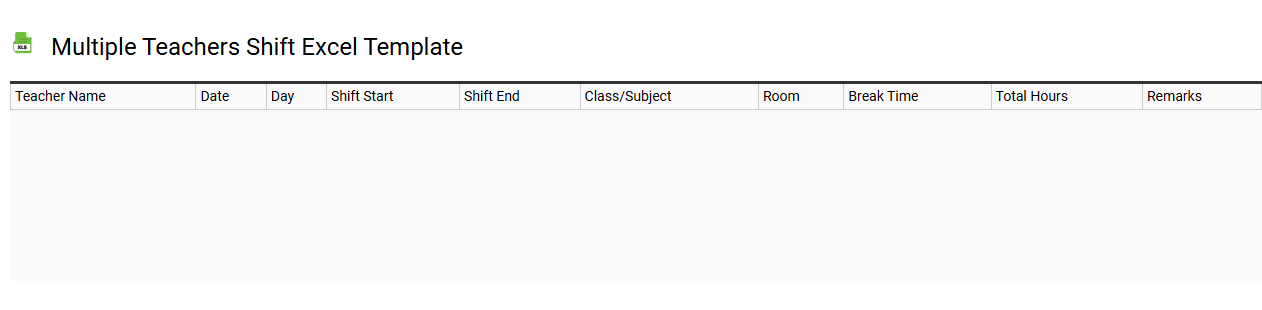
💾 Multiple teachers shift Excel template template .xls
The Multiple Teachers Shift Excel template is designed to help educators and administrators efficiently manage and organize teaching schedules across various classes. This customizable template allows for easy input of teachers' names, subjects, and time slots, enabling you to visualize the distribution of teaching responsibilities. With features such as color coding and automated calculations, it simplifies tracking shifts and ensures optimal coverage for classes. You can expand its basic functionalities by integrating advanced features such as conditional formatting and pivot tables for deeper insights into scheduling trends.
