Explore a range of free Excel timesheet templates designed specifically for tracking hours and managing payroll efficiency. Each template includes built-in formulas that automatically calculate totals, overtime, and even deductions, simplifying your financial processes. You can easily customize these templates to fit your specific scheduling needs, ensuring accurate time management for your team or personal projects.
Timesheet with formulas Excel template for multiple employees
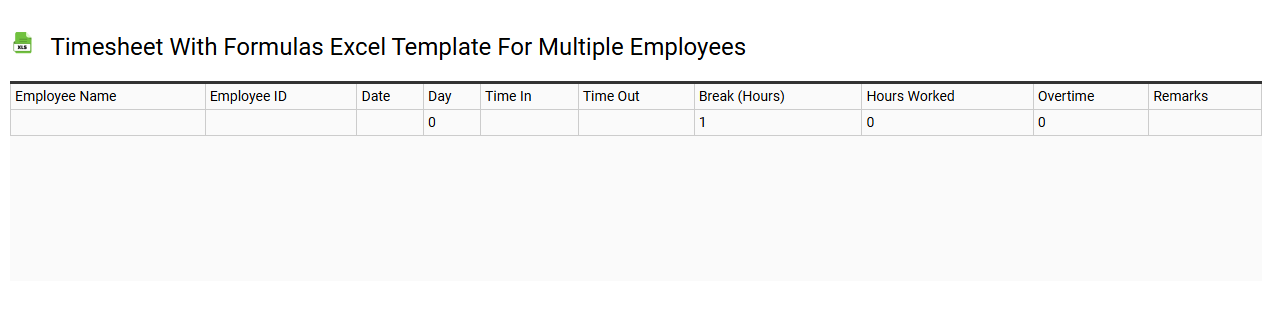
💾 Timesheet with formulas Excel template for multiple employees template .xls
A Timesheet with formulas in an Excel template for multiple employees streamlines the tracking of hours worked and facilitates payroll calculations. Each employee's name can be listed alongside designated columns for date, start time, end time, breaks, and total hours worked. Pre-set formulas calculate total hours automatically, taking into account break times and overtime, ensuring accuracy. Such a template serves basic tracking needs while offering advanced capabilities like integration with financial software or generating detailed analytics for workforce management.
Weekly timesheet with formulas Excel template
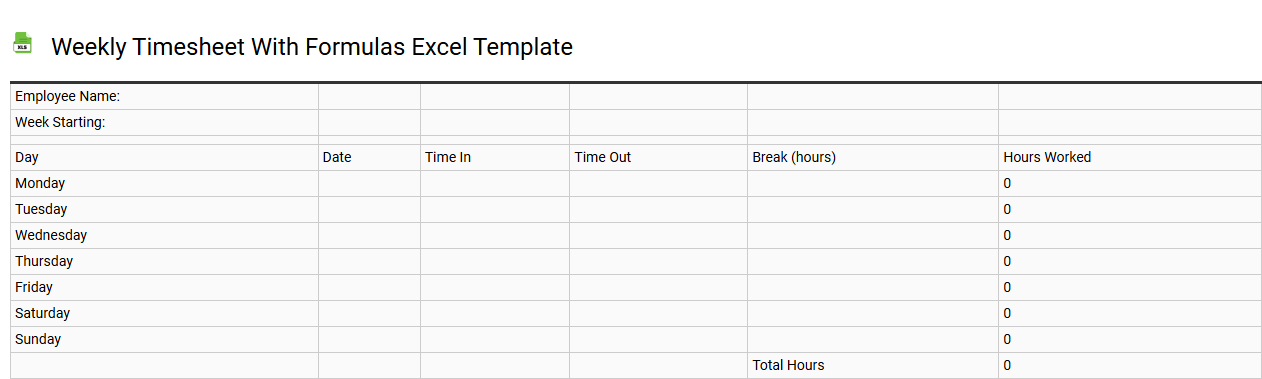
💾 Weekly timesheet with formulas Excel template template .xls
A Weekly timesheet with formulas in an Excel template streamlines the process of tracking hours worked for employees. It allows users to enter daily work hours, automatically calculating total hours and overtime based on defined criteria. This template can include additional sheets to manage different employee rates, enabling precise payroll calculations. With basic usage, you can effectively manage time entries, while further potential includes advanced analytics like forecasting workload and integrating project management features.
Biweekly timesheet with formulas Excel template
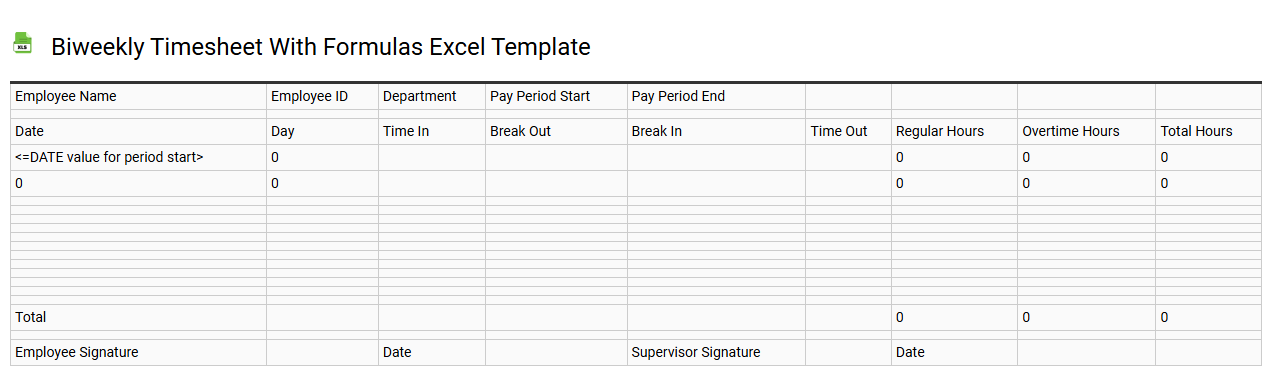
💾 Biweekly timesheet with formulas Excel template template .xls
A biweekly timesheet with formulas in an Excel template helps track employee hours, calculating wages automatically for pay periods spanning two weeks. It typically features columns for dates, regular hours, overtime hours, total hours, and rates of pay, ensuring accurate financial management. The template can include built-in formulas like SUM and IF to automate calculations for both regular and overtime pay, saving you time and reducing errors. This basic tool can be expanded with advanced functionalities such as pivot tables, data validation, and conditional formatting to meet diverse payroll requirements.
Timesheet with automatic overtime calculation Excel template
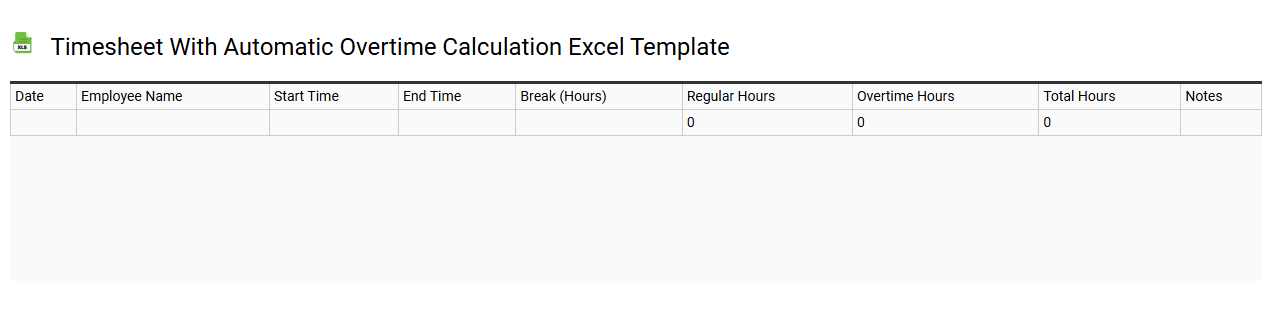
💾 Timesheet with automatic overtime calculation Excel template template .xls
A Timesheet with automatic overtime calculation Excel template is a pre-designed spreadsheet that helps you track your work hours efficiently. This template typically features columns for recording the date, start and end times, regular hours, and any overtime hours worked, allowing accurate calculations without manual input. The automatic formulas within the Excel sheet facilitate real-time adjustments, ensuring you receive proper compensation for overtime work. You can further customize this template to suit specific payroll needs or integrate advanced functions, including pivot tables and macros, for comprehensive data analysis.
Monthly timesheet with formulas Excel template
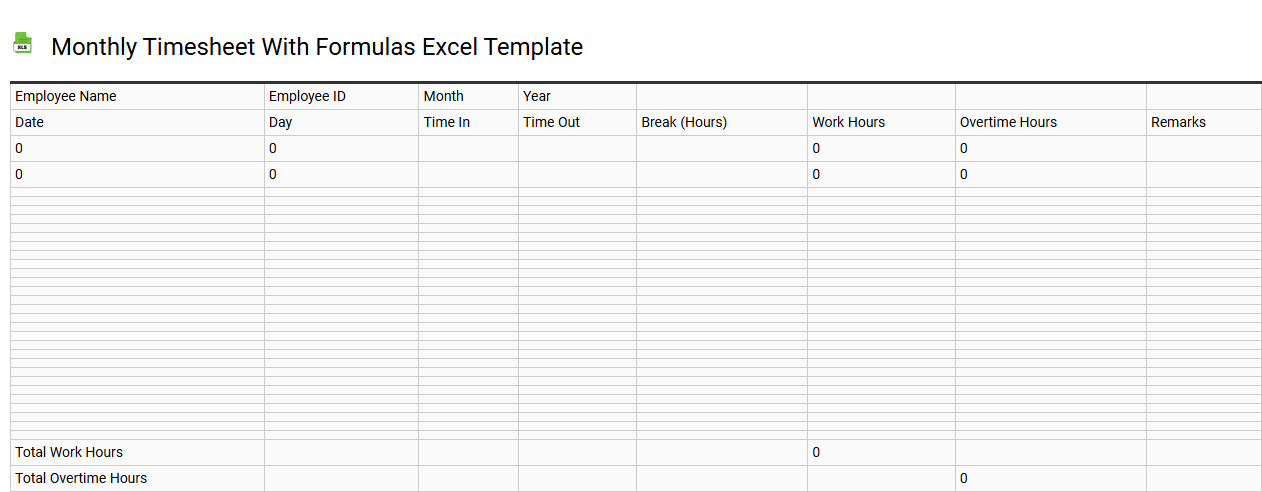
💾 Monthly timesheet with formulas Excel template template .xls
A Monthly Timesheet with formulas in Excel is a structured spreadsheet designed to track hours worked, calculate wages, and monitor employee attendance. Each cell can automatically compute totals based on formulas, allowing you to input daily hours easily and receive instant updates on weekly and monthly summaries. This template typically includes sections for employee information, project codes, tasks, and overtime calculations, ensuring accurate record-keeping and payroll processing. You might find this tool invaluable for tracking your work hours, and it can be expanded for advanced features like integration with payroll systems or analytics for productivity assessments.
Timesheet with break deduction formulas Excel template
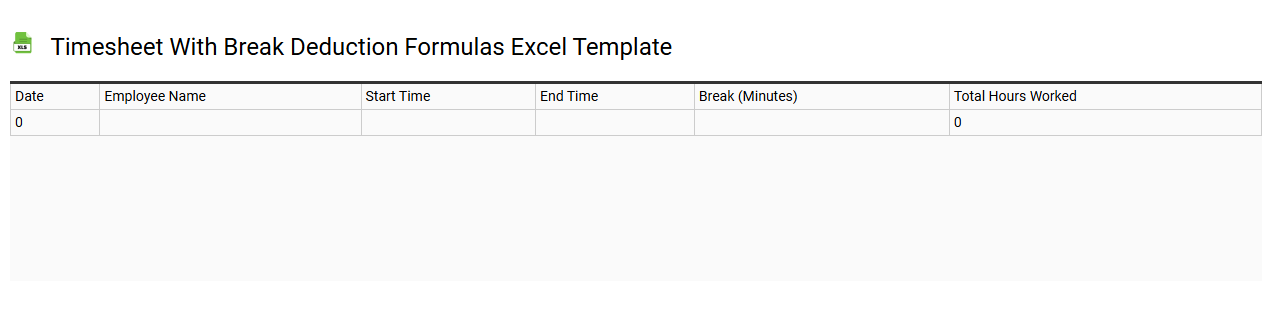
💾 Timesheet with break deduction formulas Excel template template .xls
A Timesheet with break deduction formulas Excel template is a tool designed to streamline the tracking of employee hours while automatically accounting for break deductions. This template typically features columns for employees to input start times, end times, and break durations, facilitating accurate calculation of total working hours. Formulas integrated within the spreadsheet automatically deduct break times from the total hours worked, ensuring precise payroll calculations. This versatile Excel tool can further be customized to accommodate overtime, holiday hours, or varying pay rates, catering to advanced workforce management needs.
Timesheet with hours and pay calculation Excel template
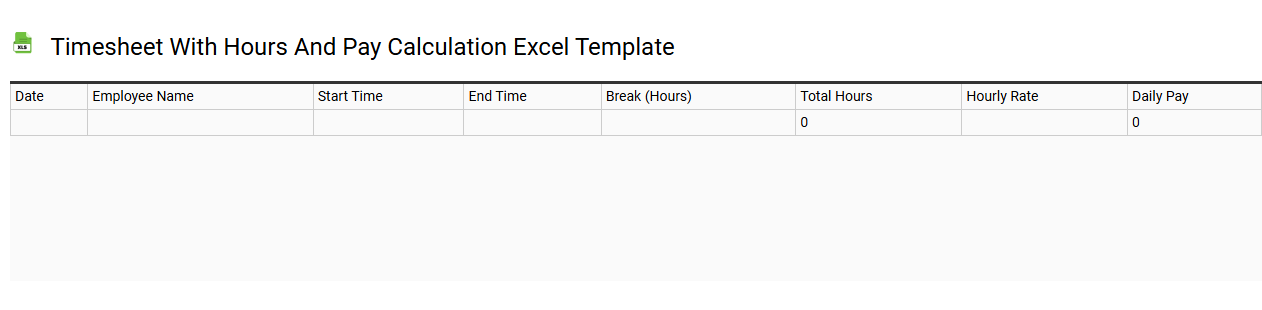
💾 Timesheet with hours and pay calculation Excel template template .xls
A Timesheet with hours and pay calculation Excel template streamlines tracking employee work hours and calculating their wages. This template typically includes columns for employee names, job titles, dates, hours worked per day, and overtime calculations. Formulas automatically compute total hours and earnings, allowing for easy adjustments based on hourly rates or salary structures. You can adapt this template further for complex payroll needs, such as incorporating tax deductions, benefits, or varying pay grades.
Project timesheet with formulas Excel template
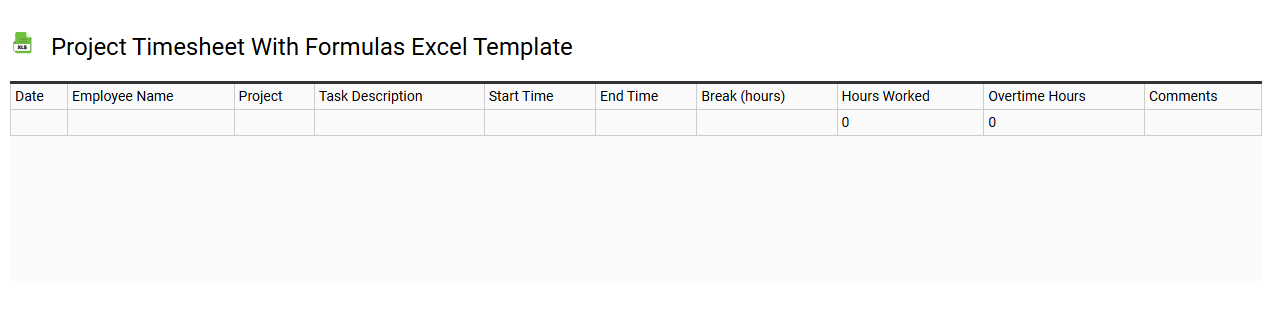
💾 Project timesheet with formulas Excel template template .xls
A Project timesheet with formulas in Excel is a structured template designed to track the time employees spend on various tasks or projects. This tool typically includes columns for employee names, project names, start and end dates, hours worked, and the associated rates, enabling automatic calculations of total hours and costs. Formulas can be embedded to simplify processes such as summing hours, calculating overtime, or projecting project costs based on time inputs. You can customize this template further to include advanced features like pivot tables for data analysis or dashboards for visual representations of labor distribution and budgeting efficiency.
Simple timesheet with formulas Excel template
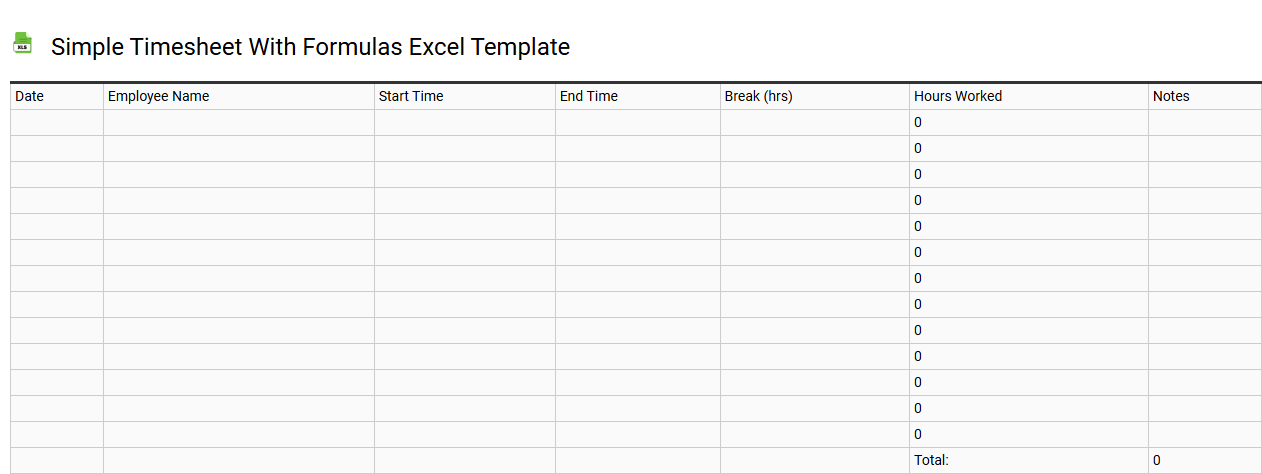
💾 Simple timesheet with formulas Excel template template .xls
A Simple timesheet with formulas in an Excel template streamlines the process of tracking employee hours worked. This template typically includes columns for dates, start and end times, and total hours automatically calculated using formulas. You can customize it to accommodate various pay rates, overtime calculations, or deductions, ensuring accuracy in payroll management. Such a timesheet can serve basic tracking needs while potentially expanding to more complex features like project tracking or integration with payroll systems.
Employee attendance and timesheet with formulas Excel template
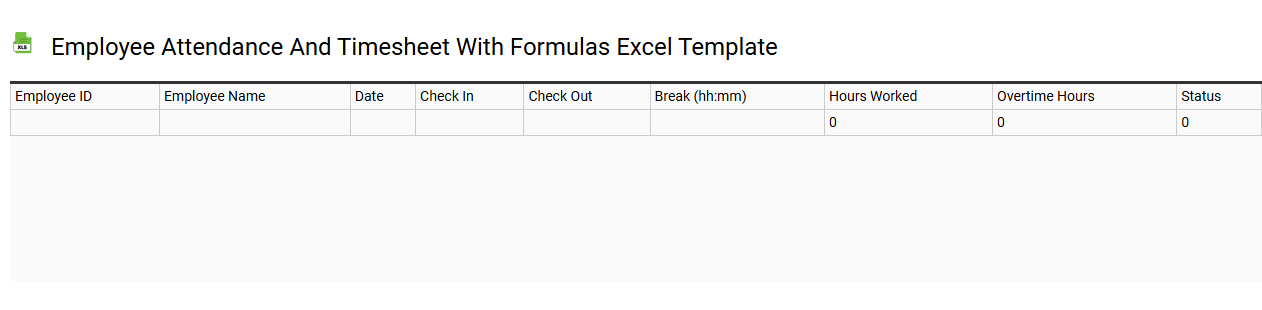
💾 Employee attendance and timesheet with formulas Excel template template .xls
Employee attendance tracks the presence and absence of workers within an organization, ensuring accurate records for payroll and performance evaluation. Timesheets serve as a detailed log of the hours worked by employees, capturing their start and end times, breaks, and total hours per day or week. An Excel template for attendance and timesheet management incorporates formulas to automate calculations, such as total worked hours, overtime, and attendance rates. This tool not only simplifies basic tasks but also supports advanced analytics, enabling you to explore productivity trends and employee punctuality in depth.
