Explore a selection of free Excel timesheet templates designed specifically for tracking hourly rates. These templates allow you to easily input your hours worked and calculate earnings automatically, streamlining your payroll process. Each template offers user-friendly features, such as built-in formulas and customizable sections, ensuring you can tailor it to your specific needs.
Timesheet with hourly rate Excel template for freelancers
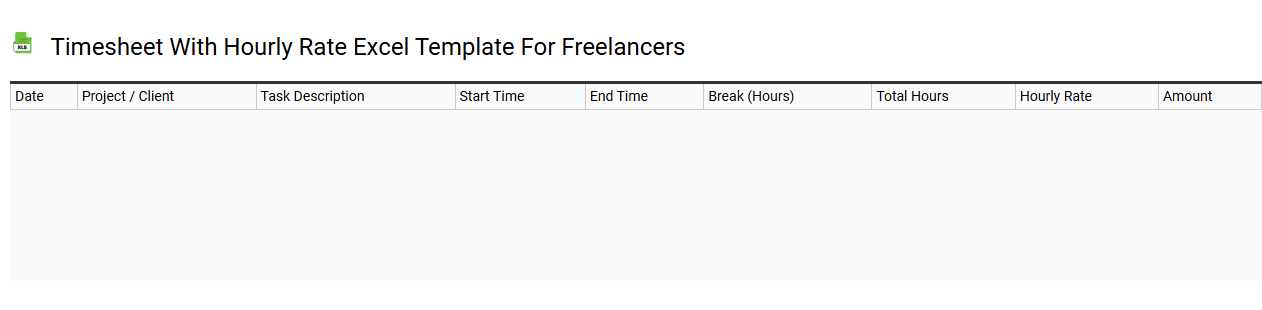
💾 Timesheet with hourly rate Excel template for freelancers template .xls
A timesheet with an hourly rate Excel template for freelancers is a structured tool designed to help you track the hours worked on various projects. This template typically includes columns for project names, dates, hours worked, and the hourly rate, allowing for easy calculations of total earnings. By organizing your time and financial data, you can gain insights into productivity and budget management. Using this template can streamline your invoicing process and help you identify potential needs for more sophisticated project management or invoicing software as your freelance business grows.
Employee timesheet with hourly rate Excel template
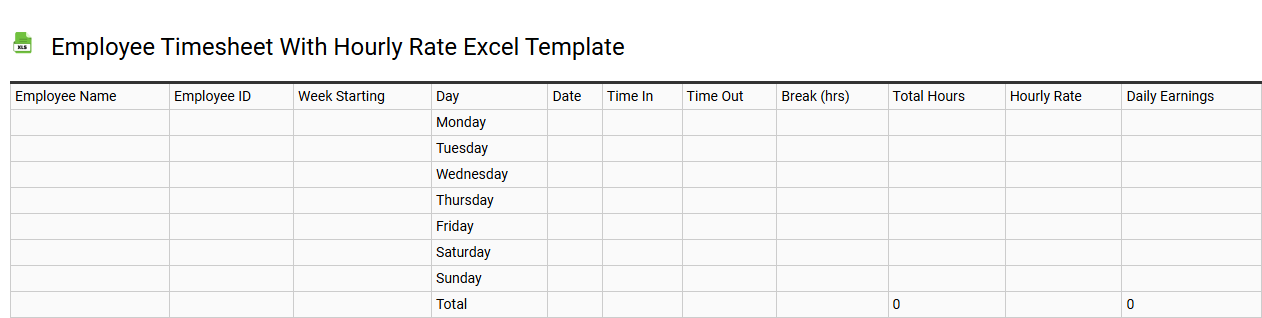
💾 Employee timesheet with hourly rate Excel template template .xls
An Employee timesheet with an hourly rate Excel template is a structured spreadsheet designed to track hours worked by employees in relation to their hourly wages. It typically includes sections for recording employee names, dates, total hours worked, and calculated earnings based on the hourly rate. Features often encompassed are automatic calculations for total pay and simple formatting for easy data entry. This template serves not only basic payroll functions but can also be customized for advanced tracking of overtime, project-specific hours, and integration with payroll systems for comprehensive financial management.
Project timesheet with hourly rate Excel template
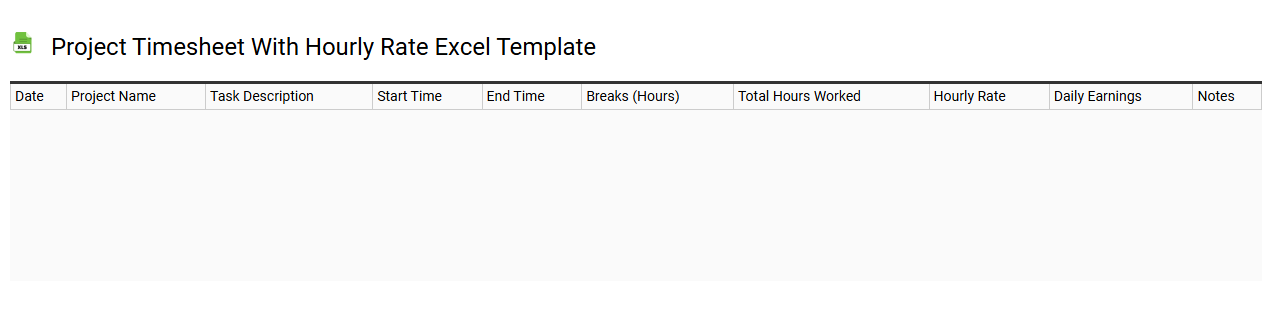
💾 Project timesheet with hourly rate Excel template template .xls
A Project timesheet with an hourly rate Excel template is a structured tool designed for tracking hours worked on specific projects. This template typically features columns for employee names, project names, dates, hours worked, and hourly rates, making it easy to calculate total wages. With built-in formulas, you can quickly see labor costs, ensuring accurate budgeting and financial oversight for your projects. This kind of timesheet helps streamline payroll processes while offering the potential for more advanced project management applications, such as resource allocation and efficiency analysis.
Biweekly timesheet with hourly rate Excel template
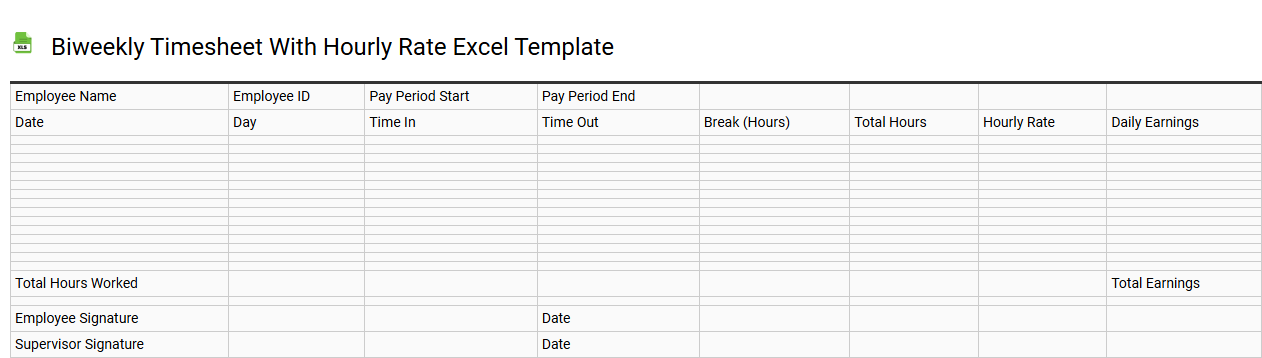
💾 Biweekly timesheet with hourly rate Excel template template .xls
A biweekly timesheet with an hourly rate Excel template is a structured spreadsheet designed to track employee hours worked over a two-week period. This template typically includes fields for entering daily start and end times, total hours, and the corresponding hourly wage for accurate calculations. Users can easily compute total earnings by inputting the hourly rates, ensuring timely payroll processing. For those needing further customization, advanced functions like VLOOKUP or pivot tables can enhance data analysis and reporting.
Printable timesheet with hourly rate Excel template
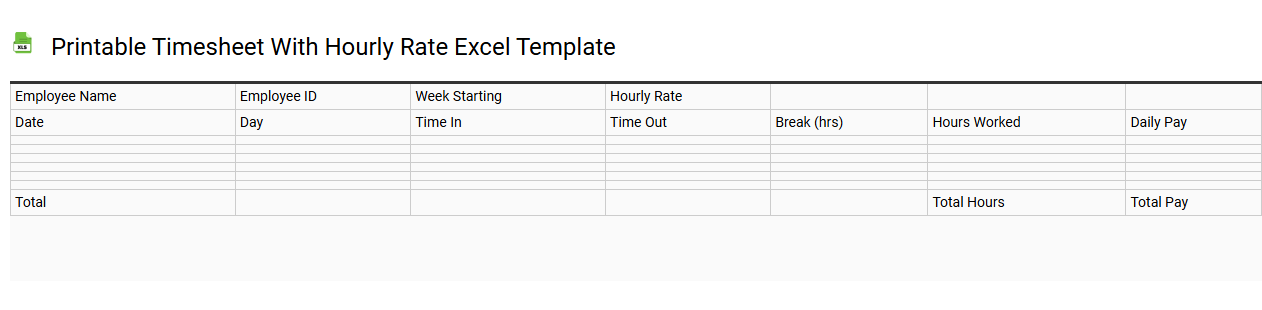
💾 Printable timesheet with hourly rate Excel template template .xls
A printable timesheet with hourly rate Excel template is a pre-designed spreadsheet that allows you to track employee work hours efficiently. It typically includes columns for employee names, dates, start and end times, total hours worked, and hourly rates. Calculations for total earnings and other essential data can be automated within the template, streamlining payroll processes for your organization. You can adapt this template to accommodate various needs, from basic tracking to more advanced features like overtime calculations and project management functionalities.
Overtime timesheet with hourly rate Excel template
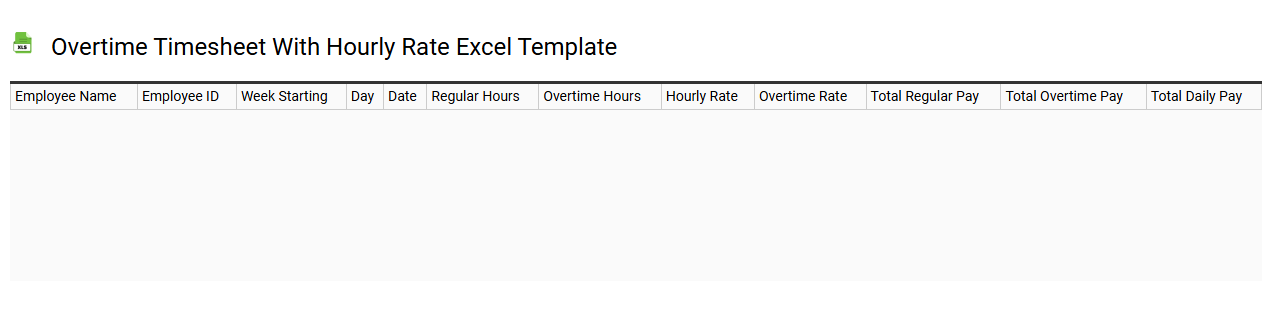
💾 Overtime timesheet with hourly rate Excel template template .xls
An Overtime timesheet with hourly rate Excel template allows you to track regular and overtime hours worked by employees, as well as calculate their pay based on an hourly wage. The template typically includes fields for employee names, dates, regular hours, overtime hours, and the corresponding hourly rate. This streamlined format simplifies payroll processing and reduces errors related to manual calculations. You can utilize this template for basic time tracking, while also exploring advanced functionalities like conditional formatting or automated calculations for more complex payroll needs.
Weekly timesheet with hourly rate Excel template
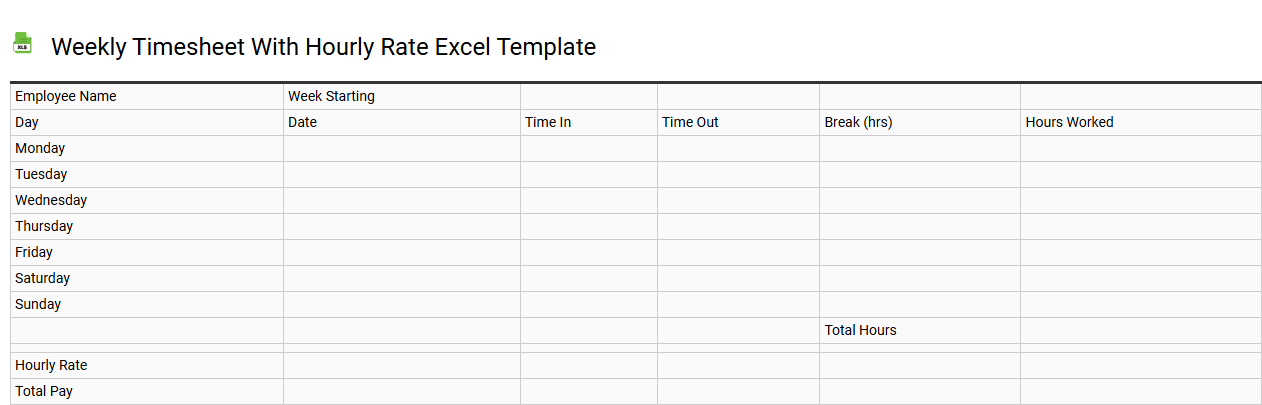
💾 Weekly timesheet with hourly rate Excel template template .xls
A Weekly Timesheet with Hourly Rate Excel template is a structured spreadsheet designed to track employee hours worked within a week while calculating their earnings based on an hourly rate. Each row typically includes fields for the date, task description, hours worked, breaks, and total hours calculated. This template allows you to input your hourly rate, ensuring automatic calculations for total pay that reflect different pay rates for varying hours worked. For more complex payroll or tracking scenarios, you might explore features such as overtime calculations, project codes, or integrated reporting capabilities.
Timesheet with hourly rate and expenses Excel template
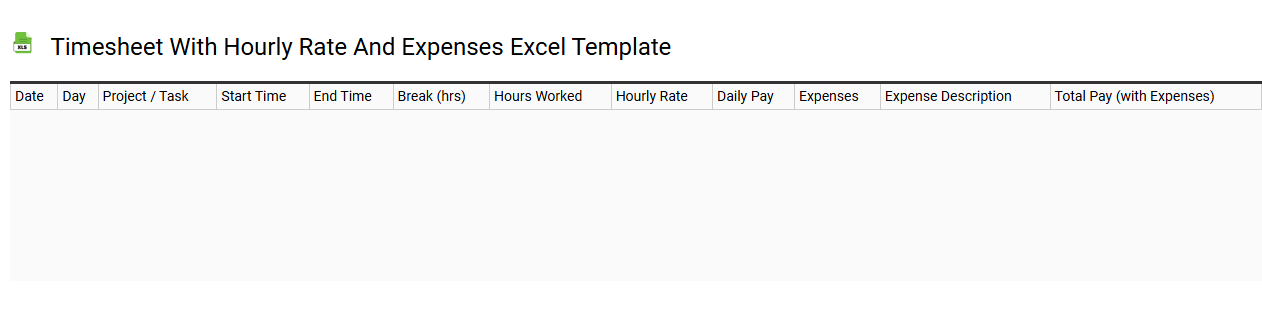
💾 Timesheet with hourly rate and expenses Excel template template .xls
A Timesheet with hourly rate and expenses Excel template efficiently tracks work hours and associated costs for projects or tasks. This user-friendly template typically includes columns for employee names, dates, hours worked, hourly rates, and expenses incurred. You can easily calculate total wages and reimbursements with built-in formulas, streamlining payroll and expense management. This tool not only simplifies basic time and expense tracking but also has the potential for advanced features like automated reports and integration with accounting software, enhancing overall project financial oversight.
Simple timesheet with hourly rate Excel template
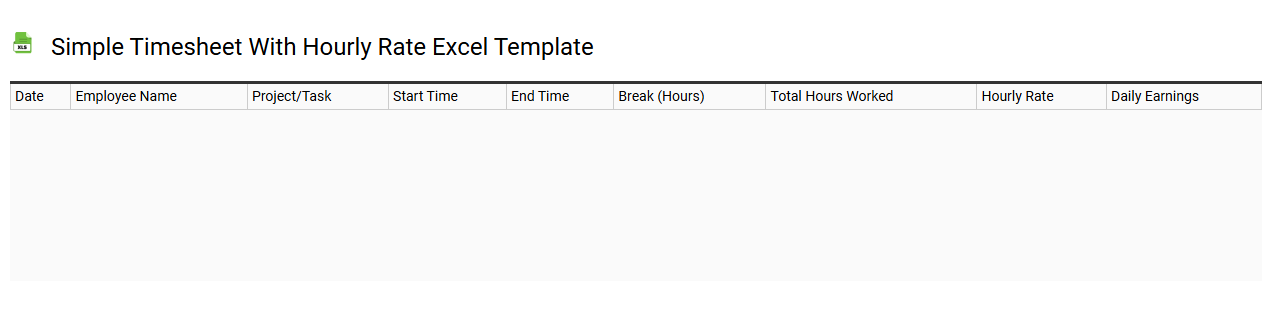
💾 Simple timesheet with hourly rate Excel template template .xls
A simple timesheet with an hourly rate Excel template allows you to track the hours worked, calculate total pay, and manage payroll efficiently. Each row typically includes dates, project descriptions, and separate columns for recording start and end times, breaks, and total hours worked. The template automatically computes the total pay based on your specified hourly rate, ensuring accurate calculations. This basic tool can evolve to incorporate features like overtime calculations, project tracking, or even advanced reporting features tailored to your specific needs.
Monthly employee timesheet with hourly rate Excel template
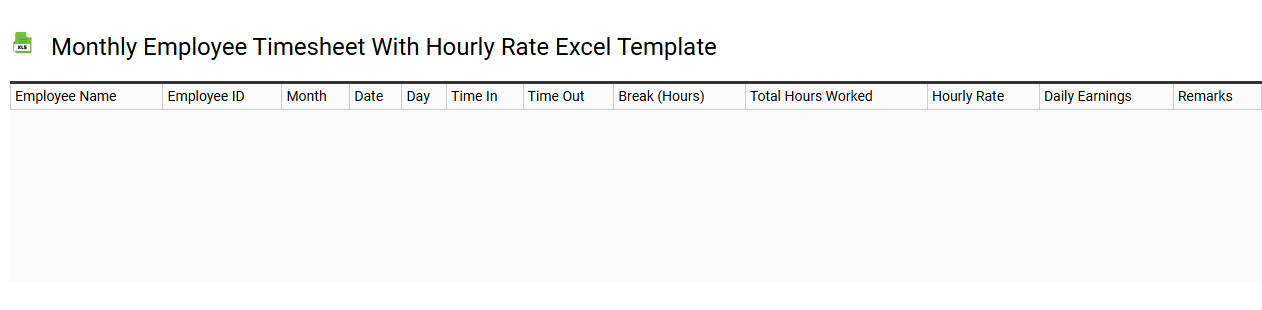
💾 Monthly employee timesheet with hourly rate Excel template template .xls
A monthly employee timesheet with hourly rate Excel template is a customizable tool that allows businesses to track employee hours worked over a billing cycle. Each row typically represents a day, capturing essential details such as clock-in and clock-out times, total hours worked, and specific projects or tasks. Calculations for payroll are automated, pulling in the hourly rates assigned to each employee to simplify compensation. This template can serve basic needs for timesheet management while offering the potential for advanced features like automated reporting, integration with payroll systems, and analytical dashboards to monitor productivity trends.
