Explore a selection of free XLS templates designed for timesheets that incorporate a designated lunch break. Each template includes user-friendly sections for recording work hours, lunch breaks, and total daily hours worked, ensuring accurate tracking. With customizable fields, you can tailor the templates to fit your specific needs, enhancing efficiency in managing your work schedule.
weekly timesheet with lunch break Excel template
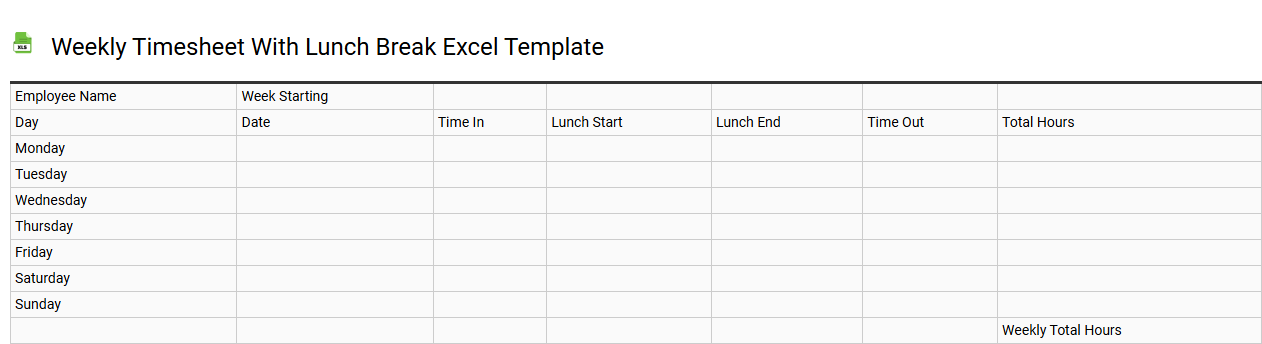
💾 weekly timesheet with lunch break Excel template template .xls
A weekly timesheet with a lunch break Excel template is an organized tool for tracking your work hours throughout the week. It typically includes designated columns for entering daily start and end times, total hours worked, and any breaks taken, such as lunch. You can customize the template to suit your specific needs, whether for personal tracking or for employees in a business setting. This simple yet efficient format serves as a foundation for managing daily labor hours, with potential for advanced features like automatic payroll calculations or integration with project management systems.
daily timesheet with lunch break Excel template
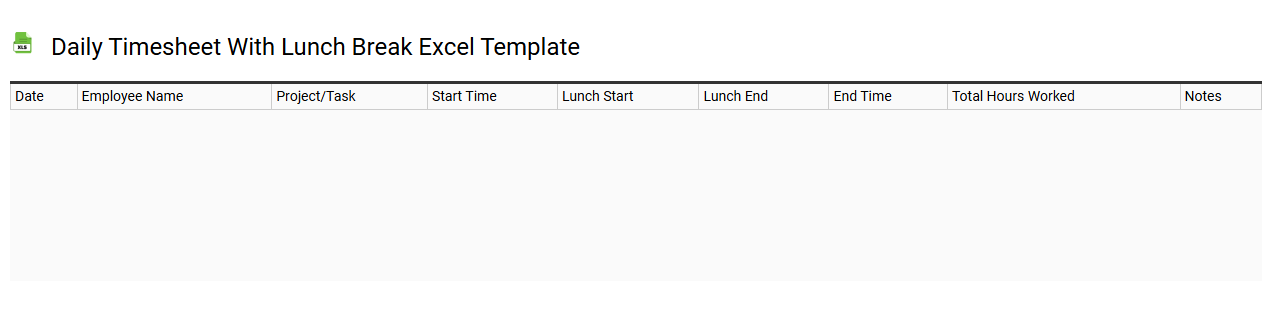
💾 daily timesheet with lunch break Excel template template .xls
A daily timesheet with a lunch break Excel template serves as a detailed record-keeping tool that allows you to log hours worked throughout the day. This template typically includes sections for start and end times, total hours worked, and designated periods for lunch breaks, ensuring comprehensive tracking of your daily activities. The organized format enables quick calculations of total hours, including overtime if applicable, helping to manage time effectively. You can further adapt this tool for advanced use cases like payroll processing and project-based time tracking for improved productivity management.
monthly timesheet with lunch break Excel template
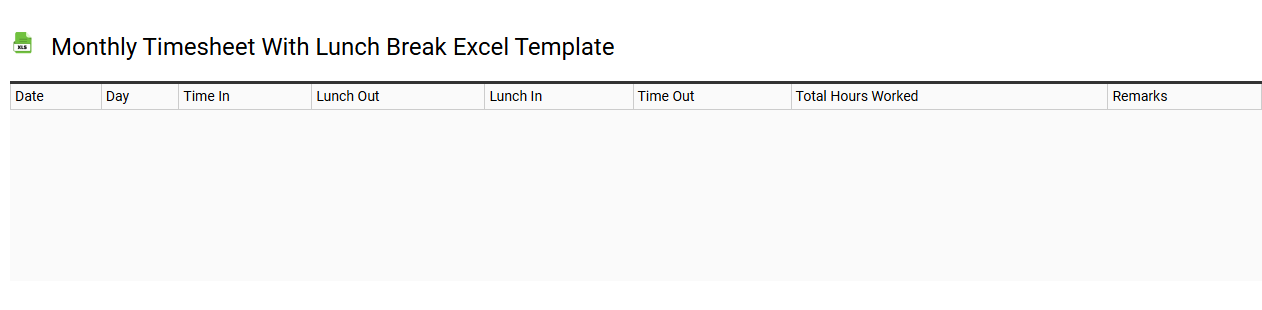
💾 monthly timesheet with lunch break Excel template template .xls
A monthly timesheet with a lunch break Excel template helps you accurately track work hours, including regular shifts and breaks. This template typically includes fields for dates, start and end times, total hours worked, and designated lunch breaks for each day. You can customize calculations to automatically generate weekly or monthly totals, ensuring precise payroll management and labor hour tracking. This tool serves basic needs for tracking attendance, with further potential for features like overtime calculations, project allocations, or integration with payroll systems for enhanced efficiency.
employee timesheet with lunch break Excel template
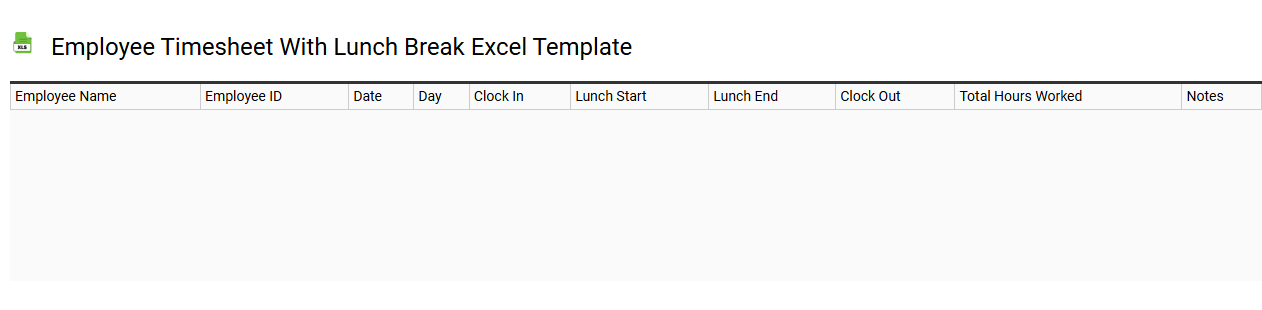
💾 employee timesheet with lunch break Excel template template .xls
An employee timesheet with a lunch break Excel template is a structured spreadsheet designed to help businesses track employee work hours, including breaks. This template typically features columns for employee names, date, start time, end time, lunch break duration, and total hours worked. Users can easily input data for each day, allowing for simple calculations of regular and overtime hours. Such templates can further streamline payroll processes and ensure compliance with labor laws while offering potential enhancements like automated formulas to calculate pay rates and generate reports.
automated timesheet with lunch break Excel template
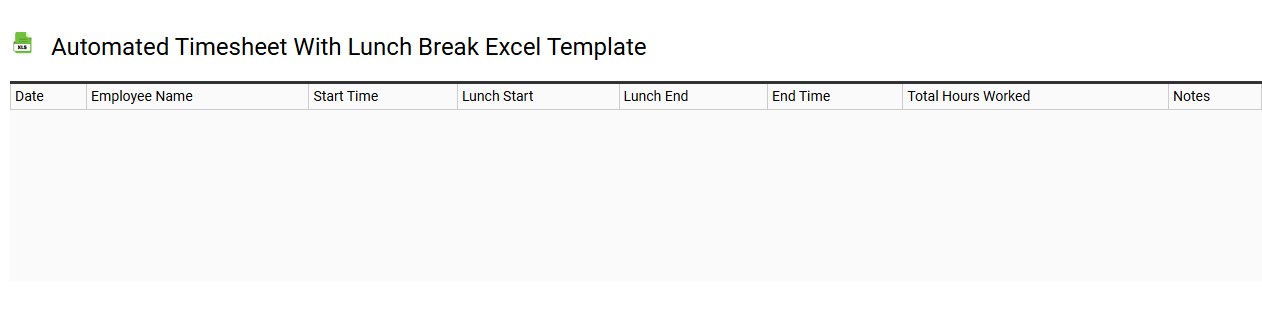
💾 automated timesheet with lunch break Excel template template .xls
An automated timesheet with a lunch break Excel template streamlines the tracking of employee hours, incorporating lunch breaks seamlessly into the calculation. This template features cells for inputting start and end times, automatically calculating total hours worked while deducting the designated break time. User-friendly and customizable, it allows for adjustments according to specific company policies and employee schedules. As you track hours effectively, consider advanced functionalities like integration with payroll systems or data visualization tools for comprehensive insights into labor trends and productivity analysis.
printable timesheet with lunch break Excel template
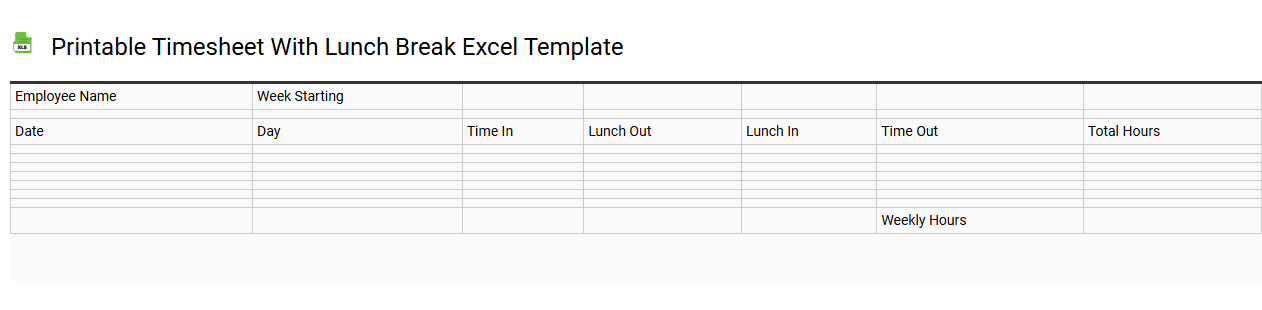
💾 printable timesheet with lunch break Excel template template .xls
A printable timesheet with a lunch break Excel template is a pre-designed spreadsheet that helps individuals and organizations track work hours, including breaks, in a clear and organized manner. This template typically includes columns for the date, employee name, clock-in time, clock-out time, total hours worked, and a designated space for recording lunch breaks. Users can easily fill in their daily work hours while automatically calculating total hours, which simplifies payroll processes and enhances time management. This template can accommodate basic tracking needs while offering the flexibility for more advanced features, such as overtime calculations and customizable reports.
project timesheet with lunch break Excel template
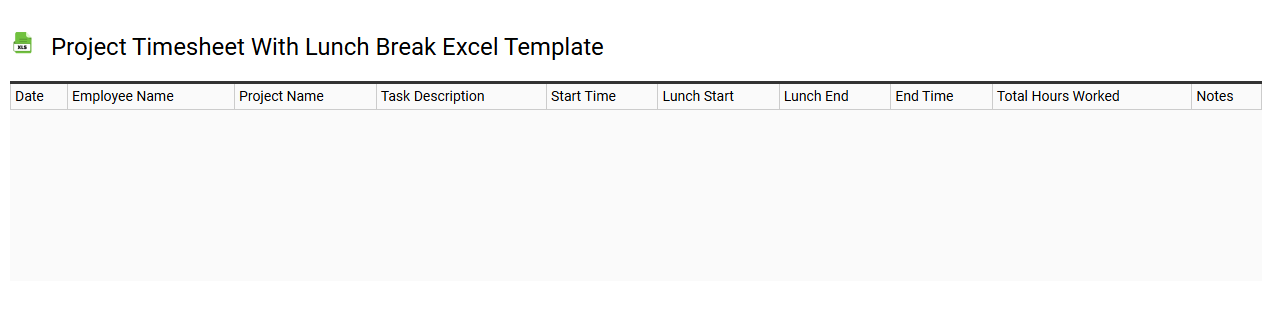
💾 project timesheet with lunch break Excel template template .xls
A project timesheet with a lunch break Excel template allows you to accurately track hours worked on specific projects while accounting for meal breaks. This customizable spreadsheet typically includes columns for employee names, project names, start and end times, total hours worked, and specific lunch break durations. You can easily calculate overtime and regular hours, ensuring compliance with labor regulations and project budgets. Such templates are suitable for basic simple tracking, while further potential needs might include integrating advanced project management tools and automated reporting systems.
overtime timesheet with lunch break Excel template
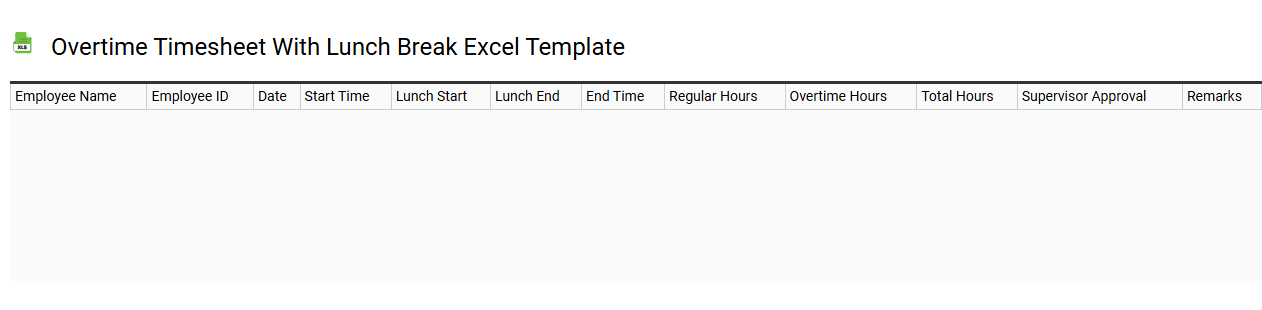
💾 overtime timesheet with lunch break Excel template template .xls
An overtime timesheet with a lunch break Excel template is a structured spreadsheet designed to help employees and employers accurately track work hours, including regular and overtime hours. This template typically features columns for employee names, dates, clock-in and clock-out times, total hours worked, and designated lunch breaks. Each entry allows for the calculation of overtime based on standard work hours, providing clarity on total earnings for payroll purposes. You can easily customize this template to include additional information like project codes or specific job tasks, ensuring it meets varied business and reporting needs.
simple timesheet with lunch break Excel template
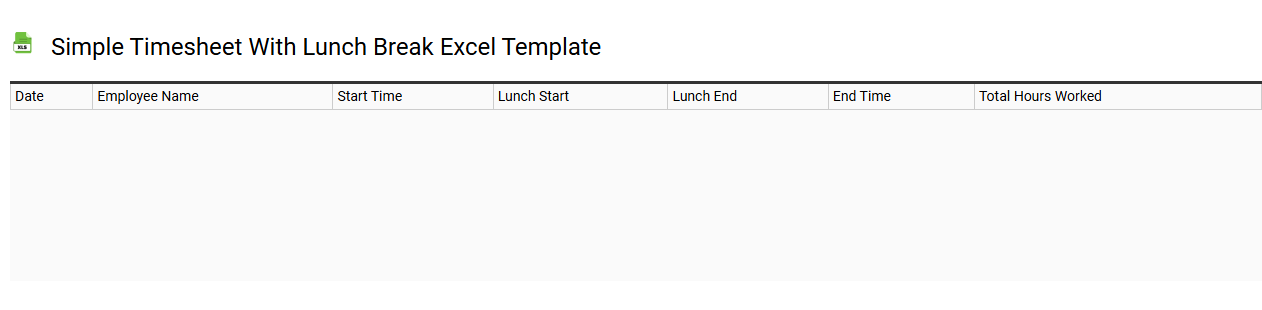
💾 simple timesheet with lunch break Excel template template .xls
A simple timesheet with lunch break in Excel typically includes columns for employee name, date, clock-in and clock-out times, lunch break duration, and total hours worked. You can easily track work hours while ensuring that lunch breaks are appropriately accounted for. The layout allows for quick input and automatic calculations, making it convenient to manage attendance for payroll purposes. This basic template can be enhanced with advanced features such as automated notifications, integration with payroll software, or data analytics tools for comprehensive workforce management.
