Explore a range of free XLS templates specifically designed for creating weekly progress charts in Excel. These templates provide a structured layout, allowing you to effectively track tasks, deadlines, and accomplishments throughout the week. With customizable features, you can personalize each chart to fit your specific needs, ensuring clear visibility into your productivity and progress.
weekly progress chart Excel template for students
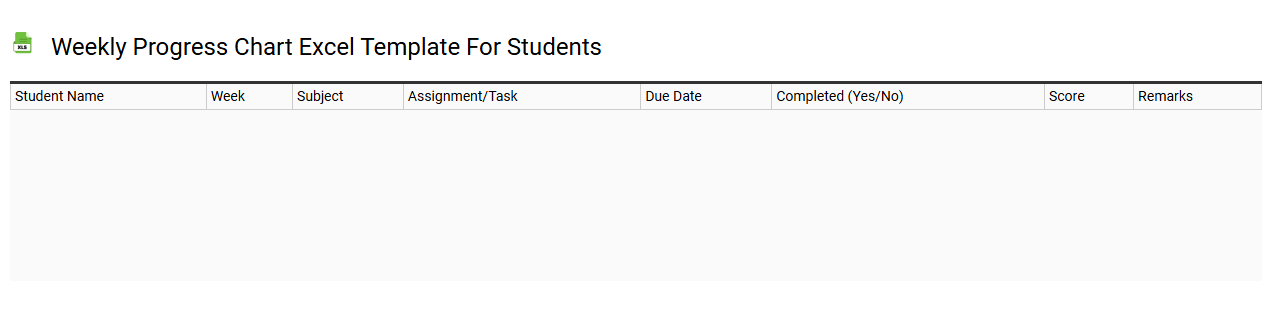
💾 weekly progress chart Excel template for students template .xls
A weekly progress chart Excel template for students serves as a visual tool for tracking academic performance and task completion over a designated week. This template typically includes sections for subjects or assignments, due dates, and individual goals, allowing students to monitor their progress effectively. You can customize the chart by adding color coding to represent completed tasks or areas needing improvement, making it easier to identify priorities. With its basic setup for managing assignments, the template can be further advanced by incorporating formulas for GPA tracking or integrating progress analytics features.
weekly progress chart Excel template for project management
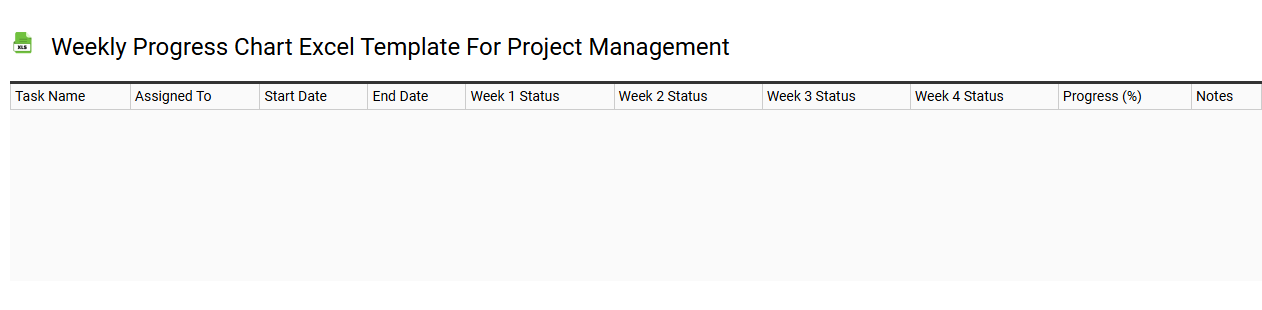
💾 weekly progress chart Excel template for project management template .xls
A weekly progress chart Excel template for project management is a structured tool that helps you track the status of project tasks over a week. It typically includes columns for task names, assigned team members, deadlines, completion percentages, and any obstacles encountered. You can visually represent progress using color-coding or graphical elements like Gantt charts for quick reference. This template is not only useful for monitoring ongoing tasks but also serves as a foundation for more advanced project management methodologies such as Agile or Scrum, helping you manage resources and timelines effectively.
weekly progress chart Excel template with graphs
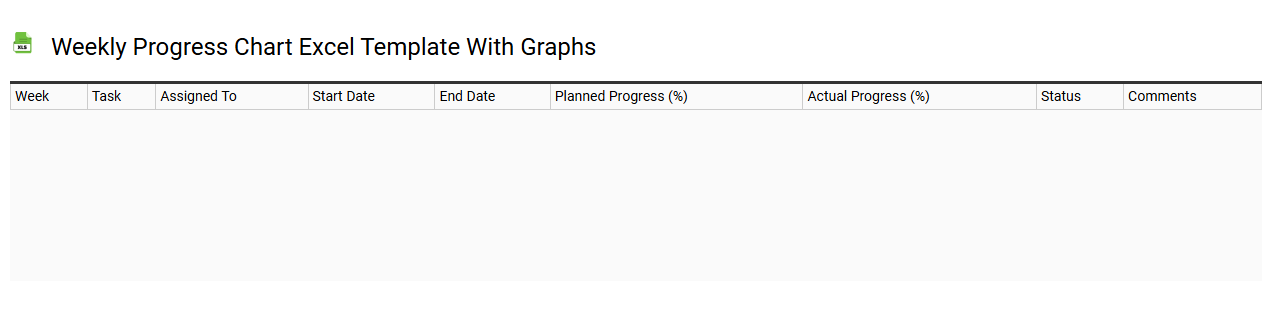
💾 weekly progress chart Excel template with graphs template .xls
A weekly progress chart Excel template with graphs allows you to visualize your performance over a specified week. It typically includes columns for each day, where you can input your accomplishments, tasks completed, or measurements of progress. The template often features graphical representations, such as bar graphs or line charts, that provide a clear snapshot of trends and achievements over time. This tool can be invaluable for project management, tracking personal goals, or team performance, evolving into more complex analytics or data management solutions as your needs grow.
weekly progress chart Excel template for employee performance
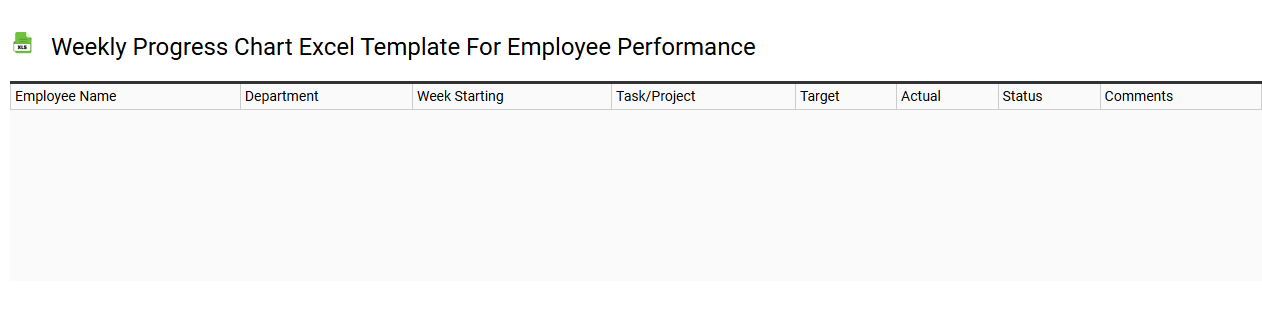
💾 weekly progress chart Excel template for employee performance template .xls
A weekly progress chart Excel template for employee performance visually tracks individual and team contributions over a specified timeframe, usually one week. It features rows for employee names and columns for specific performance metrics such as tasks completed, goals achieved, and hours worked, making it easy to evaluate productivity. Color-coded cells can represent performance levels, offering a quick glance at who is meeting expectations and who may need additional support. This tool not only facilitates basic performance monitoring but can also be adapted for advanced analytics like trend forecasting and performance benchmarking.
weekly progress chart Excel template for sales tracking
![]()
💾 weekly progress chart Excel template for sales tracking template .xls
A weekly progress chart Excel template for sales tracking is a structured tool designed to monitor sales performance over a week. This chart typically includes categories such as sales targets, actual sales, performance percentage, and discrepancies to facilitate clear comparisons. You can visually track your sales trends through graphs and charts integrated within the Excel template, enhancing your ability to identify peak sales days and underperforming periods. For further potential needs, advanced functionalities like predictive analytics or complex pivot tables can be incorporated to analyze deeper sales insights.
weekly progress chart Excel template for fitness
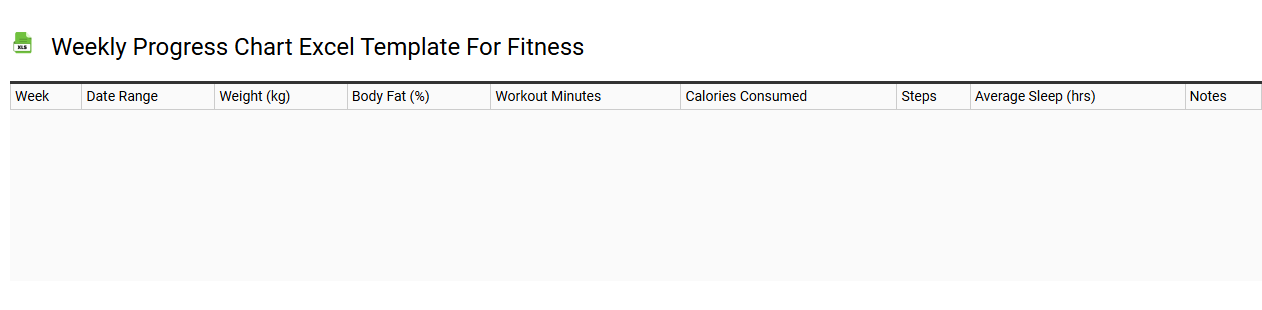
💾 weekly progress chart Excel template for fitness template .xls
A weekly progress chart Excel template for fitness is a customized spreadsheet designed to track your exercise routines, weight changes, and overall health goals. This template typically features columns for the dates, types of workouts, duration, repetitions, and notes on your physical condition. Graphical representations, like charts or graphs, can visualize your progress over time, making it easier to identify trends or plateaus. You can utilize this basic template for daily tracking while also exploring advanced features like macros or pivot tables for more comprehensive analysis of your fitness journey.
weekly progress chart Excel template with automatic updates
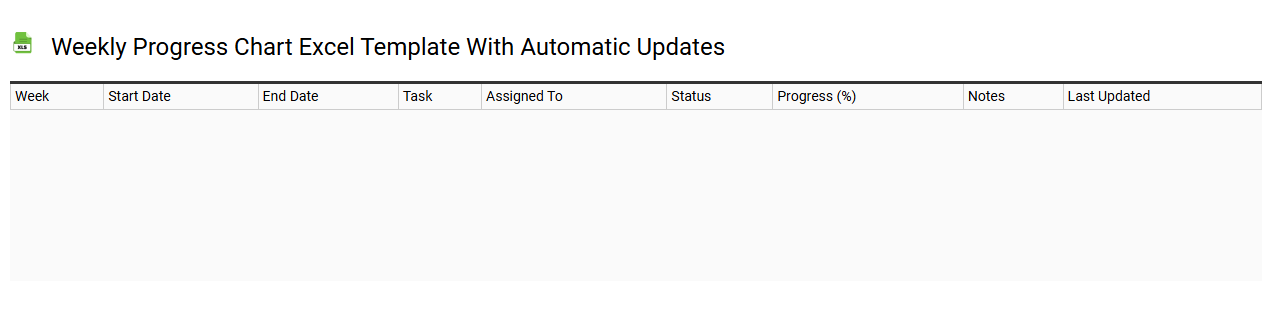
💾 weekly progress chart Excel template with automatic updates template .xls
A weekly progress chart Excel template is a dynamic tool designed to track and visualize progress towards goals on a weekly basis. This template typically includes columns for tasks, completion status, start and end dates, and percentages to track your progress effectively. With features like conditional formatting and formulas, it can automatically update as you input data, providing real-time insights into your productivity. You may also explore advanced functionalities such as pivot tables and macros for enhanced data analysis and automation.
weekly progress chart Excel template for team productivity
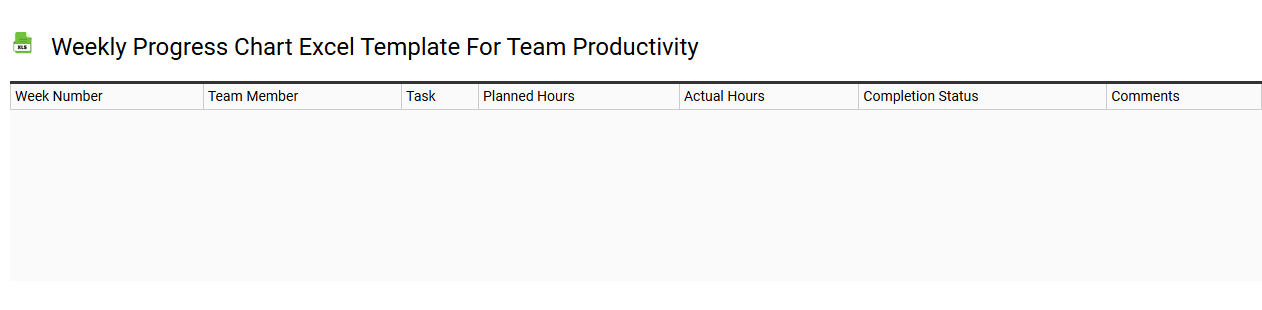
💾 weekly progress chart Excel template for team productivity template .xls
A weekly progress chart Excel template for team productivity serves as a visual tool to track and measure the accomplishments of team members over a week. This template typically includes columns for team member names, tasks assigned, deadlines, completion status, and notes on challenges faced. With clear categorization, it allows for quick identification of tasks that require attention or support, ensuring that everyone stays aligned with project goals. This basic template can evolve into more complex project management applications, incorporating advanced elements such as Gantt charts, performance analytics, and resource allocation metrics to enhance efficiency.
weekly progress chart Excel template free download
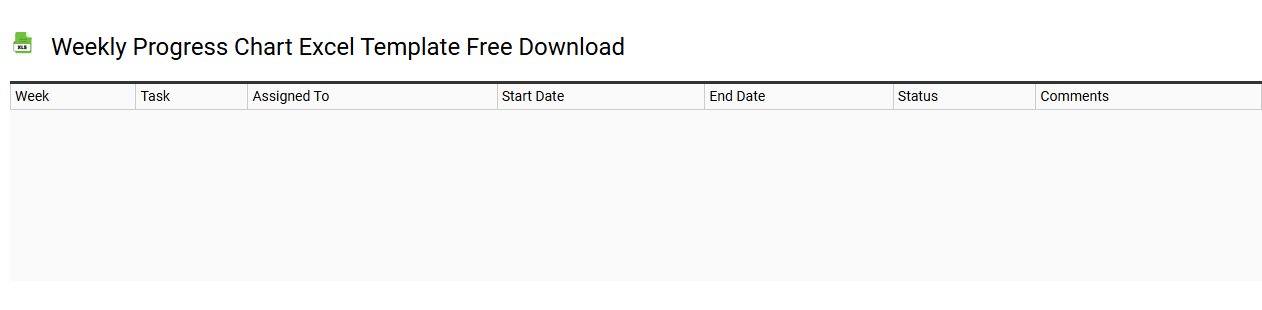
💾 weekly progress chart Excel template free download template .xls
A weekly progress chart Excel template provides a structured framework for tracking and visualizing progress over a week. It typically includes various data fields such as task names, completion percentages, deadlines, and assigned team members, allowing for easy updates and monitoring. The design often features colorful graphs and charts, making it simple to interpret data trends at a glance. You can use this template for basic task management or scale it for advanced project metrics like resource allocation and performance forecasting.
weekly progress chart Excel template for school assignments
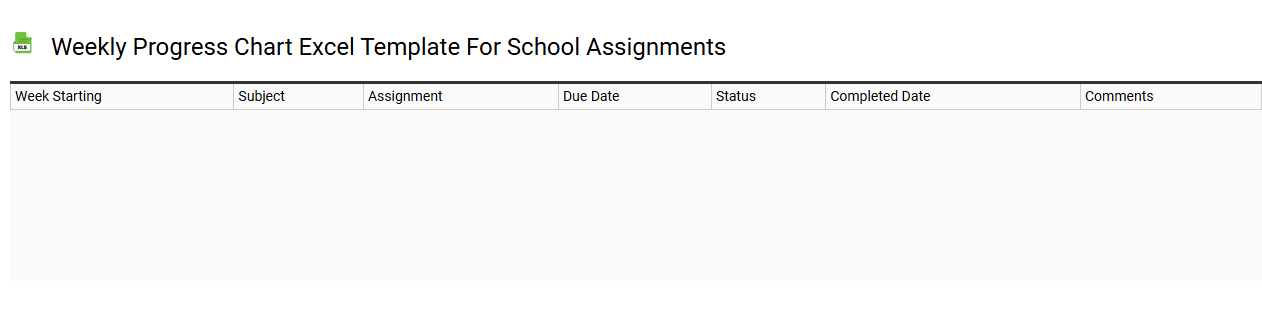
💾 weekly progress chart Excel template for school assignments template .xls
A weekly progress chart Excel template is a structured tool designed to help students track their assignments and academic tasks efficiently. This template typically includes columns for assignment titles, due dates, status updates, and completion percentages, allowing for clear visualization of your workload. Color-coded sections may enhance usability, enabling quick identification of urgent or overdue tasks. By organizing your assignments in this manner, you can optimize your time management and focus on priorities, paving the way for more advanced methods like Gantt charts or Kanban boards in project management.
