Explore a variety of free XLS templates designed specifically for creating weekly timetables in Excel. These templates come with pre-filled sections for days of the week, allowing you to effortlessly organize your schedule and manage tasks. Customize categories such as work, study, and personal activities to tailor the timetable to your unique needs, making it easier to stay on top of your commitments.
Weekly timetable Excel template for students
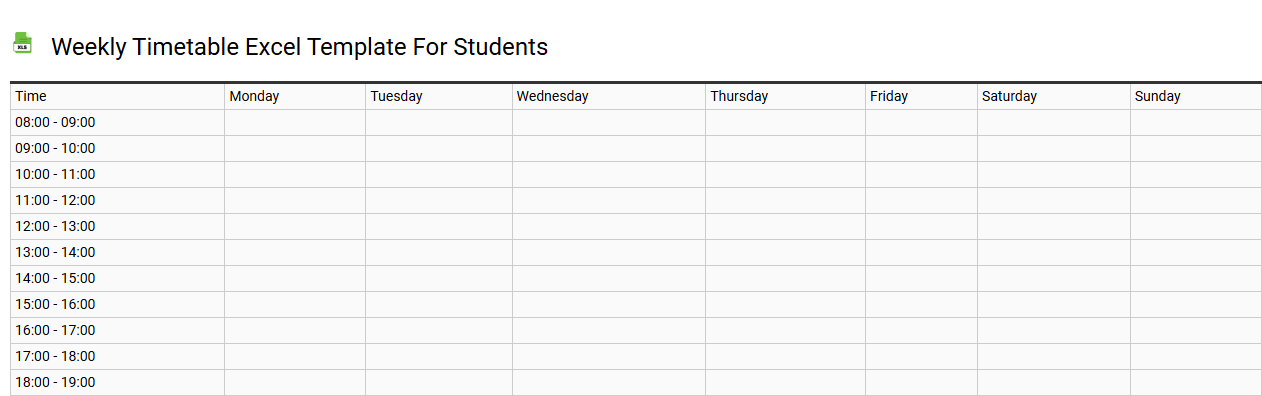
💾 Weekly timetable Excel template for students template .xls
A Weekly Timetable Excel template for students serves as an organized schedule to manage classes, assignments, and extracurricular activities. Each cell in the template typically represents a specific time slot, allowing you to allocate time for different subjects or tasks efficiently. You can customize it with colors and fonts to suit your preferences, ensuring that it's visually appealing and easy to read. Using this template can enhance your time management skills, and as you grow, you might explore advanced features like conditional formatting or data validation to refine your planning further.
Printable weekly timetable Excel template
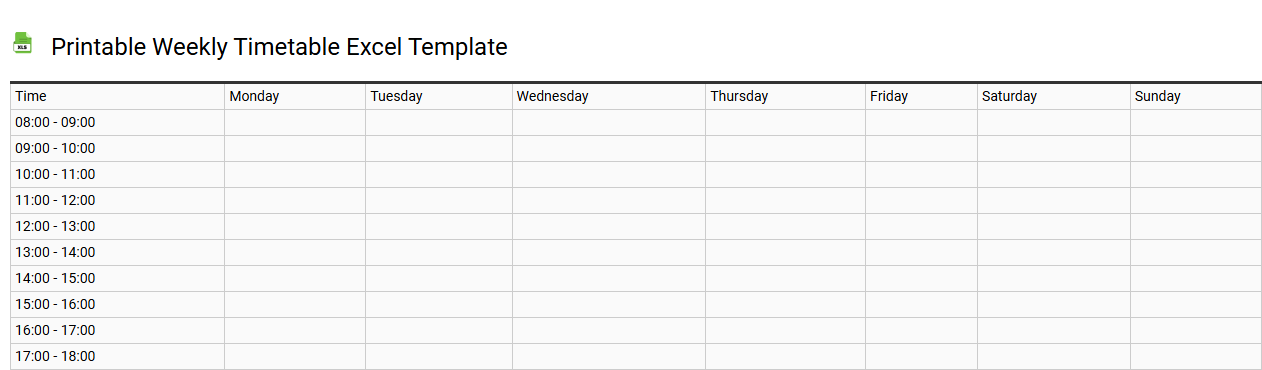
💾 Printable weekly timetable Excel template template .xls
A printable weekly timetable Excel template is a structured tool designed to help you organize your weekly schedule efficiently. This template allows you to allocate specific time slots for various activities, such as work, classes, appointments, or personal tasks, making it easier to manage your time. Each day is neatly divided into hours or segments, providing a clear visual representation of your commitments. You can customize this template to suit your preferences, adjusting colors, fonts, and layouts as needed, while also considering further potential needs for advanced project tracking or integration with calendar applications.
Editable weekly timetable Excel template
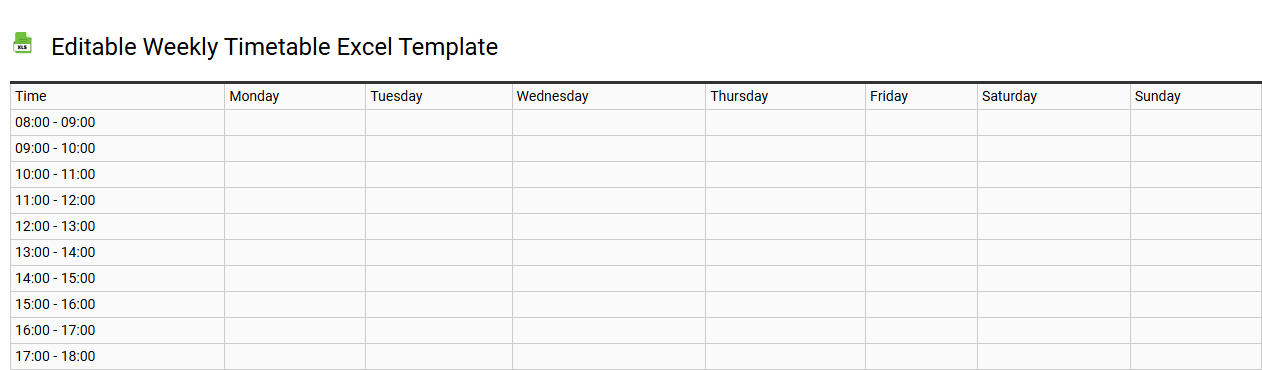
💾 Editable weekly timetable Excel template template .xls
An editable weekly timetable Excel template serves as a structured tool to organize your week effectively. It allows you to customize daily tasks, appointments, and important events, helping you to visualize your schedule at a glance. Formatted with sections for each day of the week and time slots, this template makes it easy to prioritize your commitments and manage your time efficiently. You can use basic functions like enter, delete, or edit tasks and explore advanced features such as conditional formatting and macros for enhanced functionality.
Weekly timetable Excel template with time slots
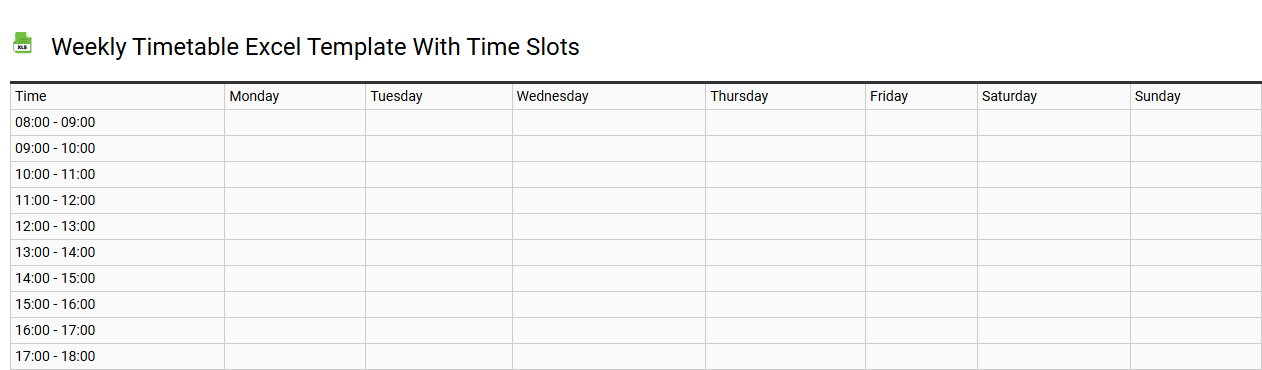
💾 Weekly timetable Excel template with time slots template .xls
A Weekly Timetable Excel template provides a structured layout to organize your tasks, meetings, and activities over a week. Each time slot delineates specific hours, allowing you to allocate time efficiently for various commitments. You can customize the template by adding categories such as work, personal time, study sessions, or exercise. This tool not only helps in managing your current schedule but also has potential for advanced applications like analyzing productivity trends with pivot tables and creating automated reminders using macros.
Blank weekly timetable Excel template
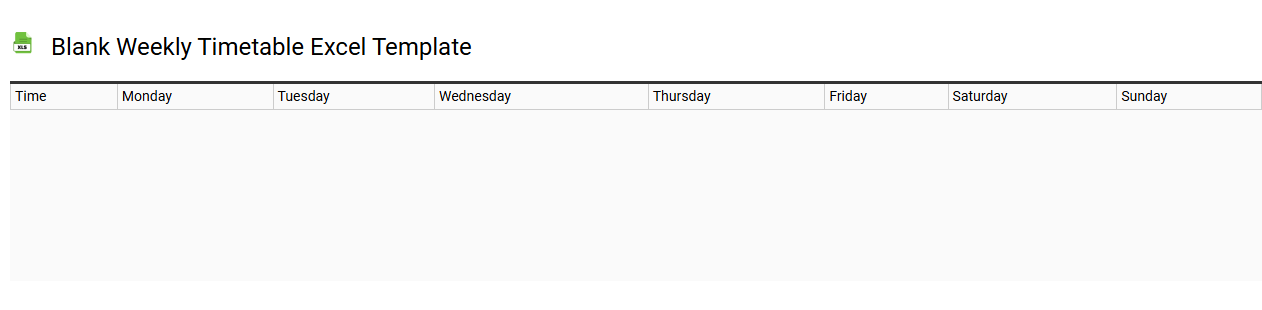
💾 Blank weekly timetable Excel template template .xls
A Blank weekly timetable Excel template is a pre-designed spreadsheet that allows you to organize your week's activities efficiently. This template typically features rows for each day of the week and columns to divide time slots, showcasing a clear layout for scheduling tasks, appointments, or events. You can easily customize it by adding activities, adjusting time slots, or personalizing it with colors to enhance visibility. For your planning needs, this template can serve as a foundational tool while further potential could involve integrating advanced features like automated reminders or data analytics for better time management.
Weekly timetable Excel template for employees
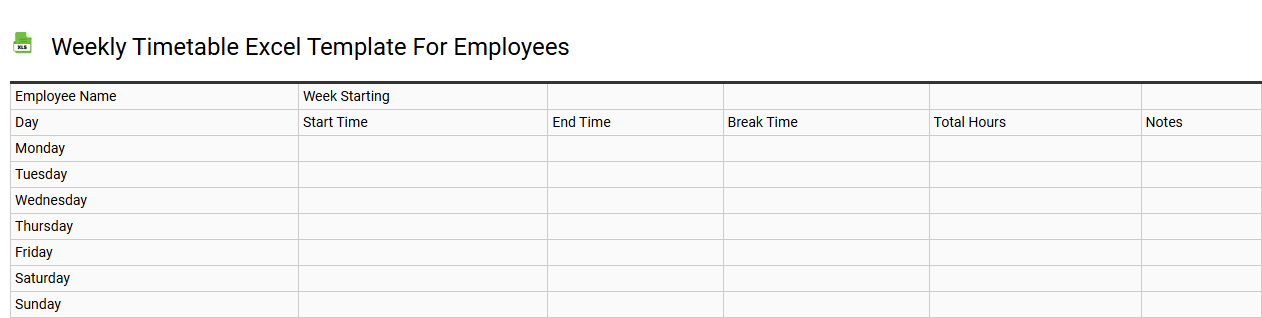
💾 Weekly timetable Excel template for employees template .xls
A Weekly Timetable Excel template for employees organizes work schedules, outlining daily tasks and responsibilities for each week. It typically includes columns for employee names, days of the week, shifts, project deadlines, and important meetings. This structured format allows for easy tracking of hours worked and helps manage workload effectively. You can customize this template to meet your business's specific needs, like incorporating advanced features such as conditional formatting, automated reminders, and resource allocation metrics.
Free weekly timetable Excel template download
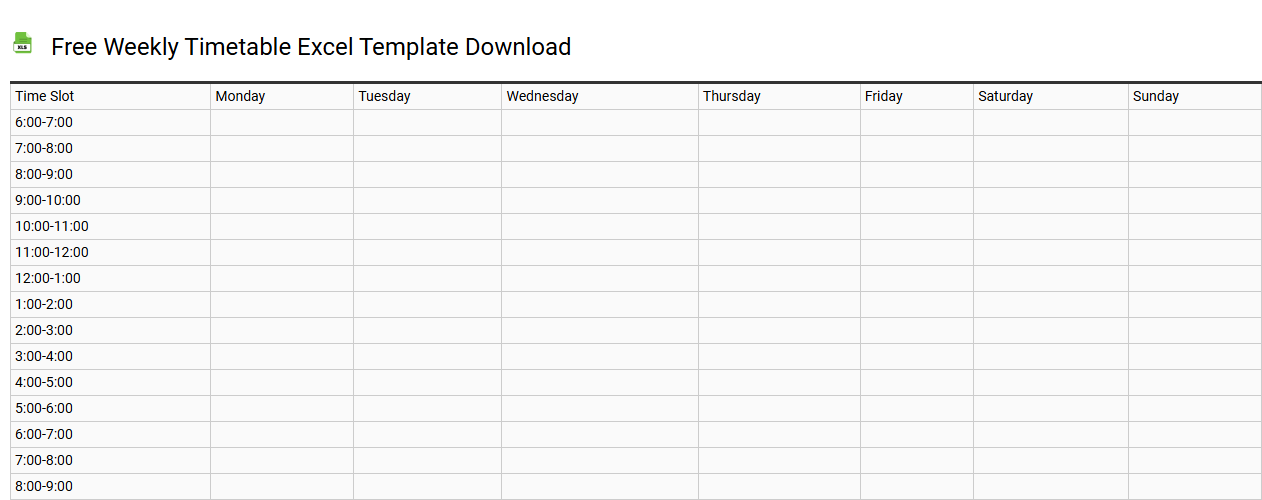
💾 Free weekly timetable Excel template download template .xls
A free weekly timetable Excel template serves as a customizable tool designed to help you efficiently organize your tasks and responsibilities. This template typically features clearly labeled sections for each day of the week, allowing you to allocate specific time slots for appointments, meetings, and personal activities. You can easily input your individual tasks, ensuring that you maintain a balanced schedule and optimize your productivity. Basic usage might include tracking daily commitments, while further potential needs could involve advanced functionalities like color-coding, formulas for time management, or integration with other productivity software.
Weekly timetable Excel template for teachers
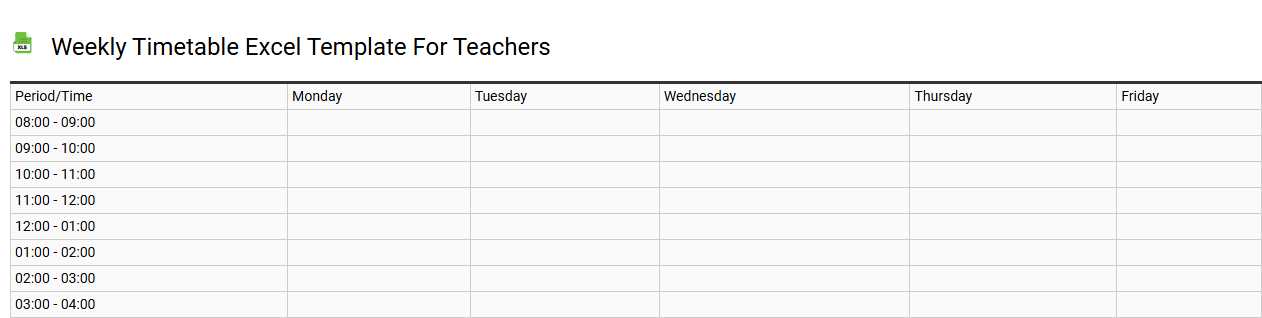
💾 Weekly timetable Excel template for teachers template .xls
A Weekly Timetable Excel template for teachers streamlines scheduling by providing a structured layout to plan classes and activities. This template typically includes columns for days of the week and rows for time slots, allowing you to easily assign subjects, lessons, and breaks. Customizable features may also enable you to highlight special events and track student assignments, enhancing overall classroom organization. You can use it to manage day-to-day teaching activities while considering potential needs for advanced features like automated reminders or integration with grading systems.
Weekly timetable Excel template for work schedule
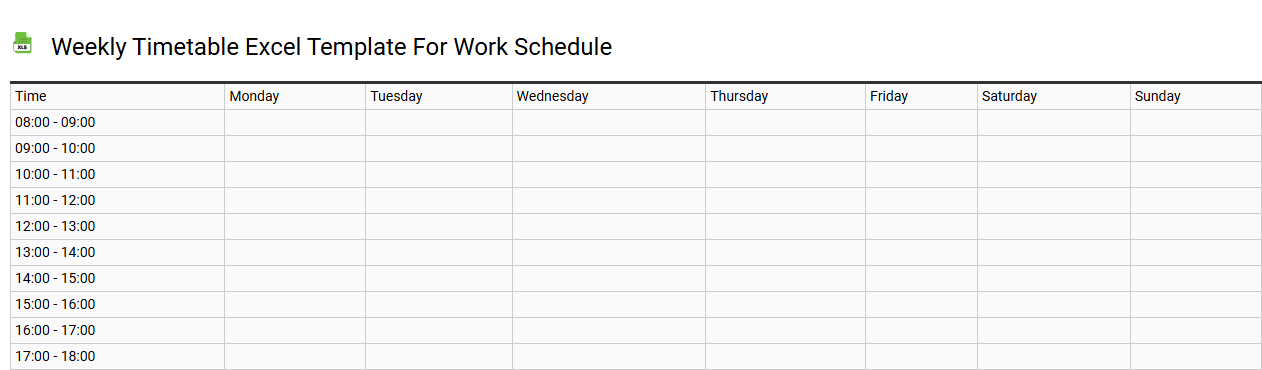
💾 Weekly timetable Excel template for work schedule template .xls
A Weekly timetable Excel template serves as a structured framework to organize your work schedule effectively. This template typically includes columns for days of the week, times, tasks, and priority levels, allowing you to visualize your responsibilities at a glance. Color-coded sections can enhance clarity, making it easier for you to manage deadlines and meetings. Such templates can also be customized to incorporate advanced features like conditional formatting, pivot tables, or automated reminders to optimize workflow and productivity.
Weekly timetable Excel template with formulas
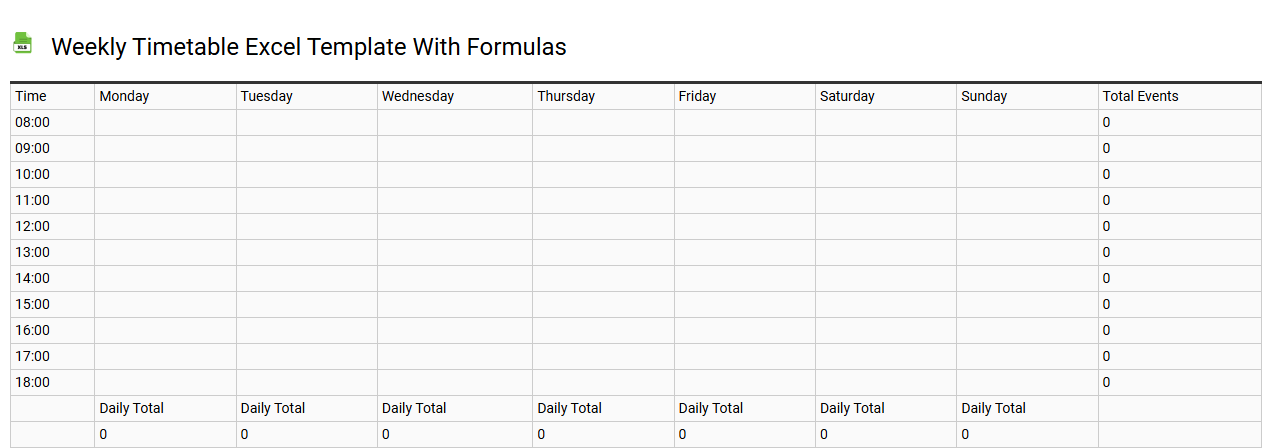
💾 Weekly timetable Excel template with formulas template .xls
A weekly timetable Excel template with formulas is a structured spreadsheet designed to help you organize and track tasks, appointments, or study sessions over a week. This template typically features rows for each day of the week and columns for specific time slots, allowing for clear delineation of your obligations. Formulas can be integrated to automatically calculate total hours, summarize tasks, or track progress, enhancing functionality and saving you time. You can utilize this basic format for various applications, such as personal scheduling or project management, while exploring advanced capabilities like conditional formatting and pivot tables for more complex needs.
