Explore an array of free XLS templates specifically designed for Accounts Receivable statements. These templates streamline the tracking of outstanding invoices, payments received, and customer balances, providing a clear snapshot of your financial health. Each template includes user-friendly features such as automatic calculations, customizable fields, and organized layouts to enhance your accounting processes.
Account receivable statement Excel template free download
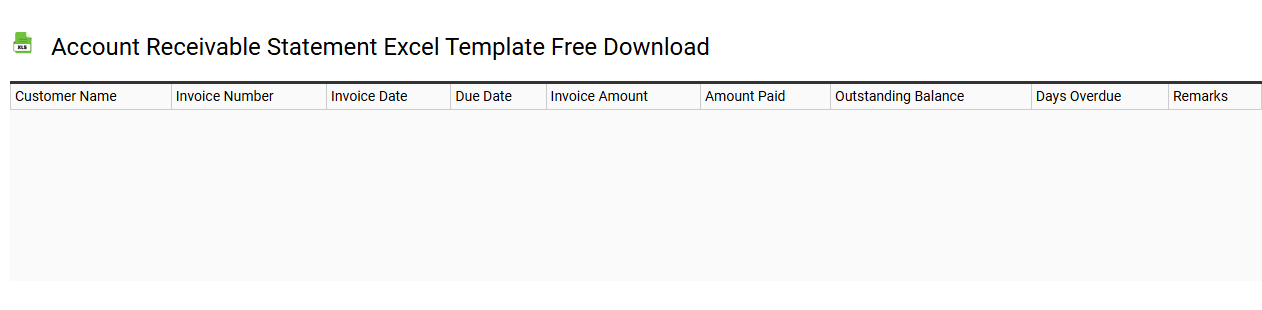
💾 Account receivable statement Excel template free download template .xls
An Account Receivable Statement Excel template is a streamlined tool designed to help businesses track outstanding customer invoices, monitor payment statuses, and manage cash flow effectively. This template typically features columns for customer names, invoice numbers, due dates, amounts owed, and payment received, providing a clear overview of your accounts. With a user-friendly layout, you can easily customize the template to suit your specific business requirements, ensuring accurate and efficient financial management. For basic usage, this template suffices for tracking payments, while further potential needs might include advanced analytics, automated reminders, or integration with accounting software.
Monthly account receivable statement Excel template
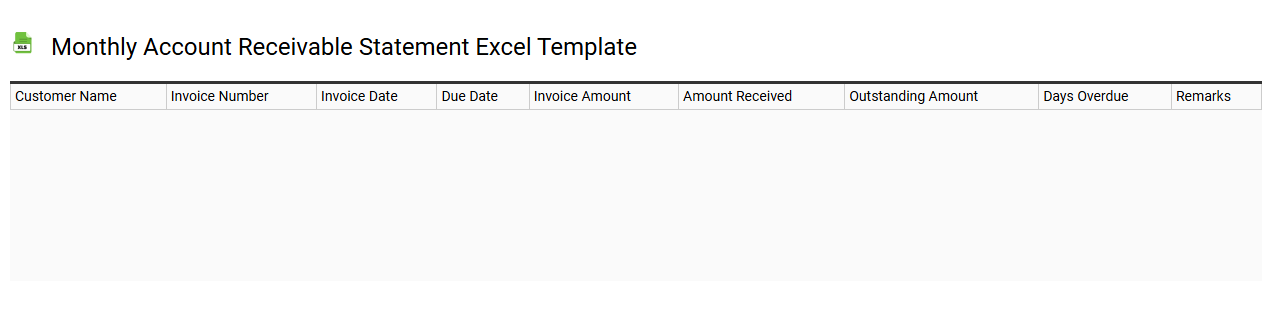
💾 Monthly account receivable statement Excel template template .xls
A Monthly Account Receivable Statement Excel template is an organized spreadsheet designed to track money owed to a business by its customers over a defined period, usually a month. This template typically includes columns for customer names, invoice numbers, dates, outstanding amounts, and payment statuses, allowing for easy tracking and management of accounts receivable. By utilizing this tool, you can streamline the invoicing process, monitor cash flow, and identify overdue accounts effectively. Beyond basic ledger management, advanced functionalities like pivot tables and financial forecasting can enhance decision-making and drive strategic planning.
Simple account receivable statement Excel template
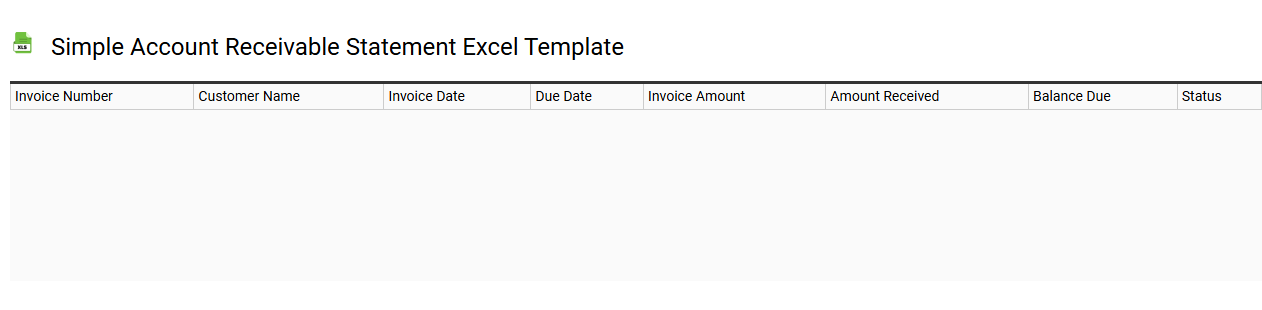
💾 Simple account receivable statement Excel template template .xls
A Simple Account Receivable Statement Excel template is a user-friendly spreadsheet designed to help businesses track money owed by customers. This template typically includes essential columns for customer names, invoice dates, amounts due, payment statuses, and due dates, allowing you to monitor outstanding balances quickly. Each row corresponds to a different customer or invoice, providing clarity on who owes what and when payments are expected. You can utilize this basic tool for record-keeping, but as your needs evolve, consider integrating advanced features such as automated reminders, data visualization tools, or real-time financial analysis software for a more comprehensive financial overview.
Small business account receivable statement Excel template
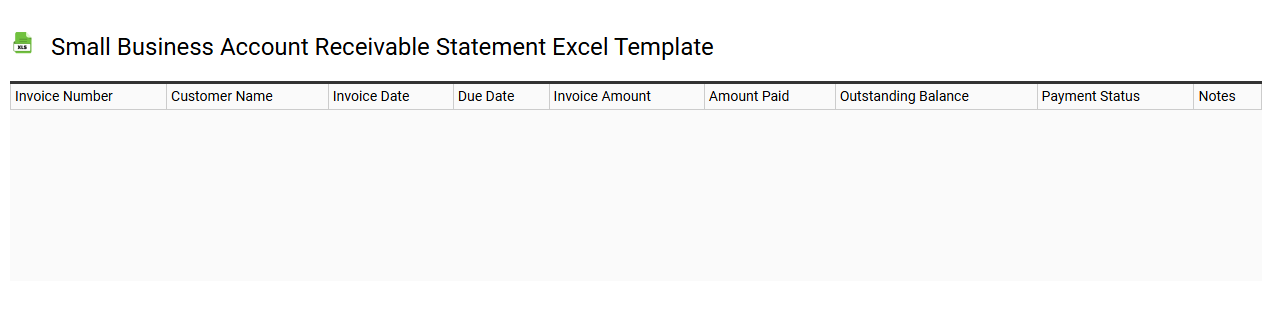
💾 Small business account receivable statement Excel template template .xls
A Small Business Account Receivable Statement Excel template serves as a financial tool designed for managing outstanding customer invoices and payments. This template allows you to track the amounts owed by clients, due dates, and payment statuses in an organized manner. You can easily customize columns to include essential details like customer names, invoice numbers, and transaction dates, ensuring clarity in your accounts. As you utilize this template for day-to-day tracking, you may also explore advanced features like pivot tables or automatic formulas for more comprehensive financial analyses.
Account receivable statement Excel template with aging
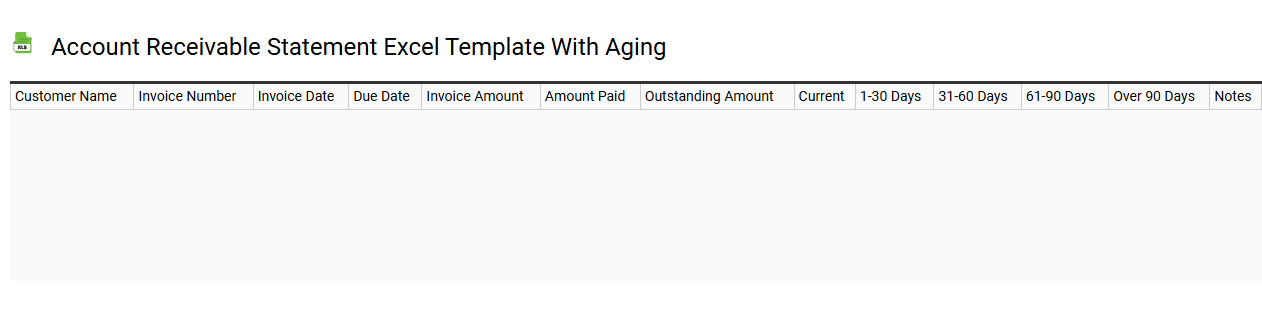
💾 Account receivable statement Excel template with aging template .xls
An accounts receivable statement Excel template with aging provides a structured way to track outstanding invoices and categorize them by the length of time they have remained unpaid. This template often includes columns for customer names, invoice numbers, transaction dates, amounts owed, and various aging intervals, typically grouped into 0-30 days, 31-60 days, 61-90 days, and beyond. You can easily customize this template to suit your business needs, allowing for efficient monitoring and follow-up on late payments. A well-organized aging report helps in identifying slow-paying customers and forecasting cash flow, providing valuable insights for strategic financial planning. Basic usage may evolve into incorporating advanced analytics tools, such as predictive modeling or automated reminders, to optimize collections further.
Printable account receivable statement Excel template
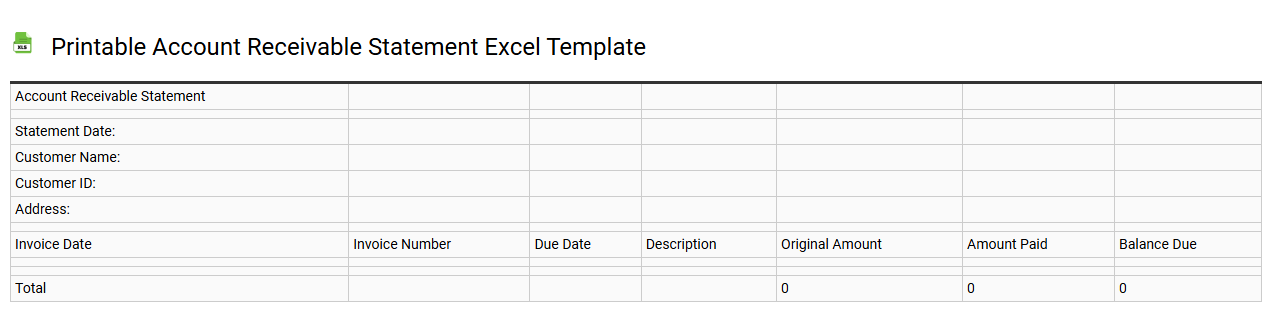
💾 Printable account receivable statement Excel template template .xls
A printable account receivable statement Excel template serves as a structured file allowing businesses to manage and track their outstanding invoices. It features designated fields for client details, invoice numbers, due dates, and amounts owed, providing a clear overview of financial obligations. You can easily customize the template to suit your specific business needs, ensuring accurate and efficient record-keeping. As you utilize this template, you might also explore advanced features like automated calculations or integration with accounting software for more comprehensive financial analysis.
Editable account receivable statement Excel template
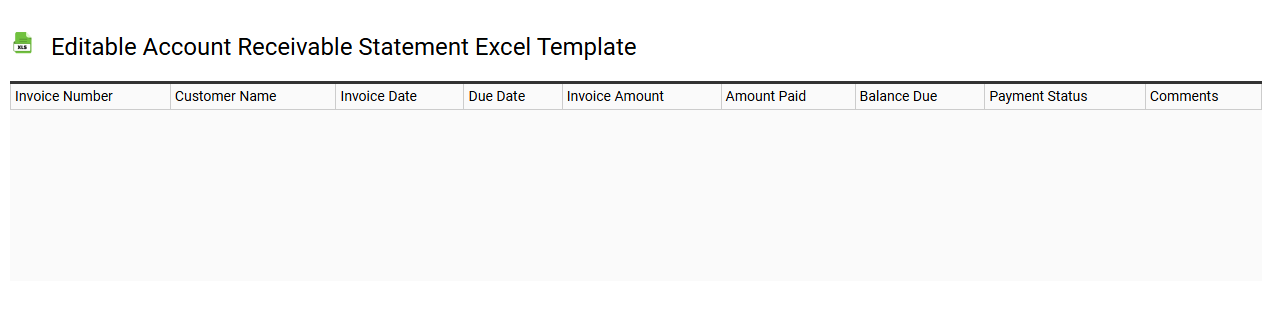
💾 Editable account receivable statement Excel template template .xls
An editable account receivable statement Excel template is a customizable spreadsheet designed to track and manage outstanding customer payments. This template typically includes fields for customer information, invoice numbers, due dates, amounts owed, and payment status. You can easily modify the template to suit your business needs, allowing you to add or remove columns as required while maintaining a clear overview of your accounts receivable. For basic usage, the template can efficiently monitor cash flow, while further potential needs might involve integrating advanced formulas, pivot tables, or automated data visualizations for enhanced financial insights.
Detailed account receivable statement Excel template
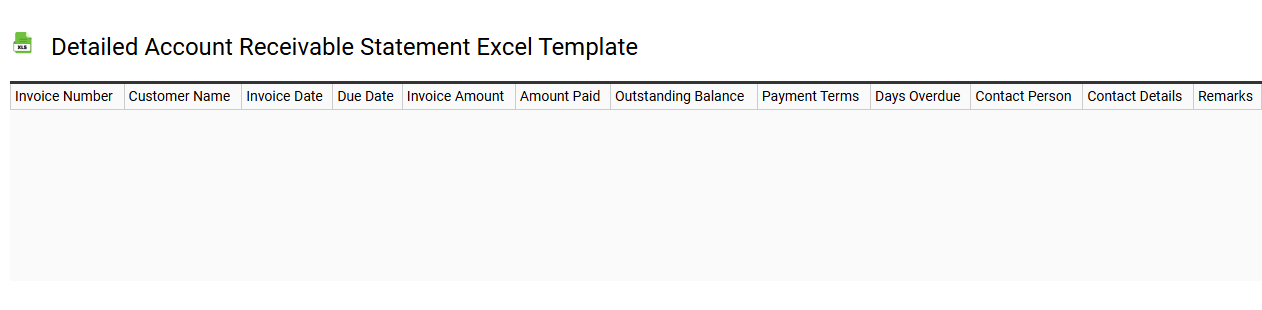
💾 Detailed account receivable statement Excel template template .xls
A detailed accounts receivable statement Excel template provides a structured layout for tracking outstanding customer invoices and payments. It typically includes essential columns for customer names, invoice numbers, amounts due, payment terms, and due dates, allowing for easy management of receivables. You benefit from using such a template as it simplifies the monitoring of payment statuses and helps in identifying overdue accounts swiftly. This tool not only aids in day-to-day financial management but can also be expanded for features such as aging analysis, cash flow forecasting, and integration with accounting software for comprehensive financial oversight.
Account receivable statement Excel template with formulas
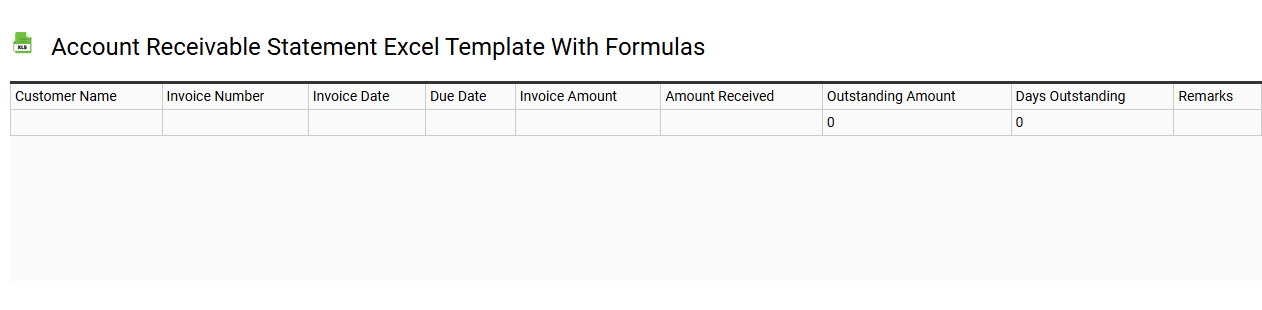
💾 Account receivable statement Excel template with formulas template .xls
An Account Receivable Statement Excel template is a pre-designed spreadsheet that helps businesses track and manage their outstanding customer invoices. This template typically includes columns for customer names, invoice numbers, invoice dates, due dates, amounts owed, and payment statuses. Formulas can be integrated to automatically calculate totals, track overdue payments, and summarize outstanding balances for each customer. Using this tool effectively can streamline your billing process, providing insights into cash flow management and potential collection actions. For more advanced needs, consider incorporating features like pivot tables and conditional formatting to enhance data analysis and visualization.
Professional account receivable statement Excel template
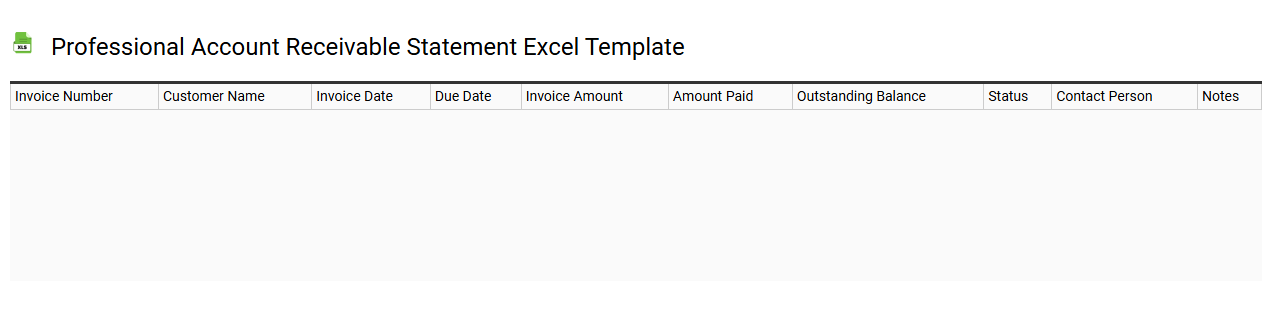
💾 Professional account receivable statement Excel template template .xls
A Professional Account Receivable Statement Excel template is a structured tool designed to help businesses efficiently track and manage outstanding customer invoices. This template typically includes sections for customer names, invoice numbers, dates, amounts due, and payment statuses. You can easily monitor overdue payments and analyze cash flow trends through clear visual representations like charts and graphs. While its basic usage focuses on tracking receivables, further potential needs involve integrating advanced features like automated reminders, predictive analytics, and customized reporting functionalities.
