Explore a diverse collection of free XLS templates designed for workload analysis, allowing you to efficiently track tasks and responsibilities. These templates often feature clear sections for task descriptions, deadlines, and assigned personnel, enabling you to visualize workload distribution easily. With customizable layouts and formulas, you can tailor each template to fit the specific needs of your projects, ensuring optimal resource management.
Workload analysis Excel template for project management
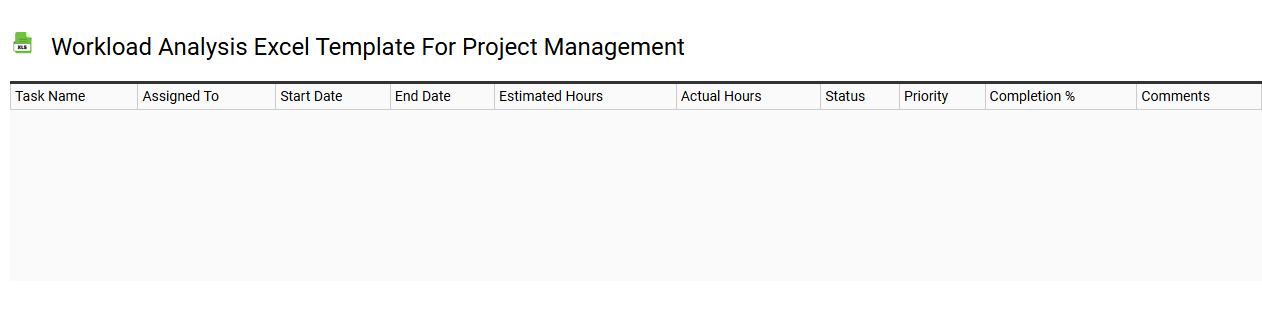
💾 Workload analysis Excel template for project management template .xls
A Workload Analysis Excel template for project management serves as a structured tool to assess and monitor team members' workload across various projects. This template typically includes columns for employee names, assigned tasks, estimated hours, and deadlines, allowing for efficient allocation of resources and identification of potential bottlenecks. By visualizing workload distributions, you can ensure balanced task assignments and optimize productivity. Utilize this template for basic project oversight, and consider integrating advanced analytics features such as resource leveling or forecasting techniques to enhance your project management capabilities.
Weekly workload analysis Excel template
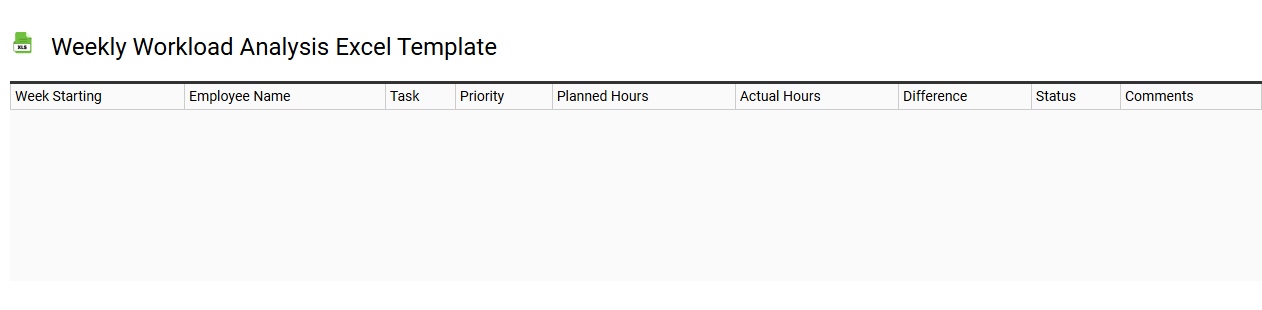
💾 Weekly workload analysis Excel template template .xls
A Weekly Workload Analysis Excel template is a structured spreadsheet designed to help individuals and teams track, assess, and manage their tasks and responsibilities over the course of a week. This template typically includes sections for listing tasks, estimating hours for each task, and noting deadlines or priorities, allowing for better time management. By visualizing your weekly commitments, you can easily identify bottlenecks or over-allocations that may impede productivity. This tool can also be adapted for advanced project management needs, such as integrating Gantt charts or resource leveling strategies to optimize team performance.
Employee workload analysis Excel template
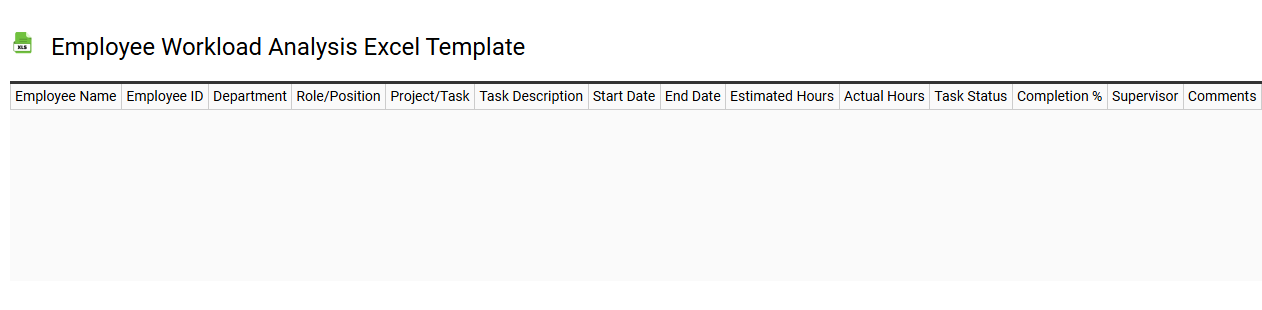
💾 Employee workload analysis Excel template template .xls
An Employee Workload Analysis Excel template is a pre-designed spreadsheet that helps organizations evaluate the distribution of tasks and responsibilities among employees. This tool allows you to visualize work assignments, identify workload imbalances, and track employee productivity. Using various data points like hours worked, tasks completed, and deadlines, you can easily analyze who may be overburdened and who has capacity for additional work. With this template, your organization can make informed decisions on resource allocation and project management, optimizing both efficiency and employee satisfaction, while further potential needs could include advanced analytics, like predictive modeling and machine learning for deeper insights.
Task workload analysis Excel template
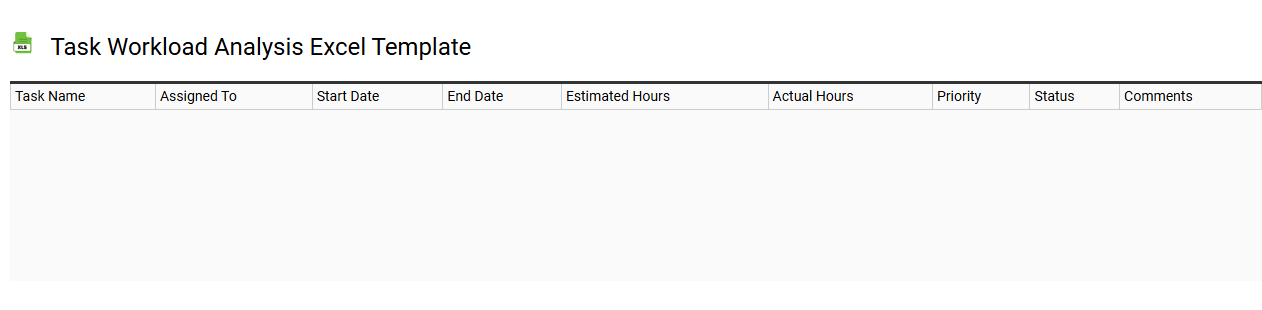
💾 Task workload analysis Excel template template .xls
Task workload analysis Excel template is a structured tool designed to help manage and visualize the distribution of tasks among team members. This template typically includes columns for task names, assigned individuals, deadlines, priorities, and the estimated time required for completion. By presenting this information in a clear format, users can quickly identify workload imbalances, upcoming deadlines, and overall project timelines. Your productivity can improve significantly when leveraging such templates for efficient resource allocation and planning, with further potential for integration with advanced project management software or data visualization tools.
Team workload analysis Excel template
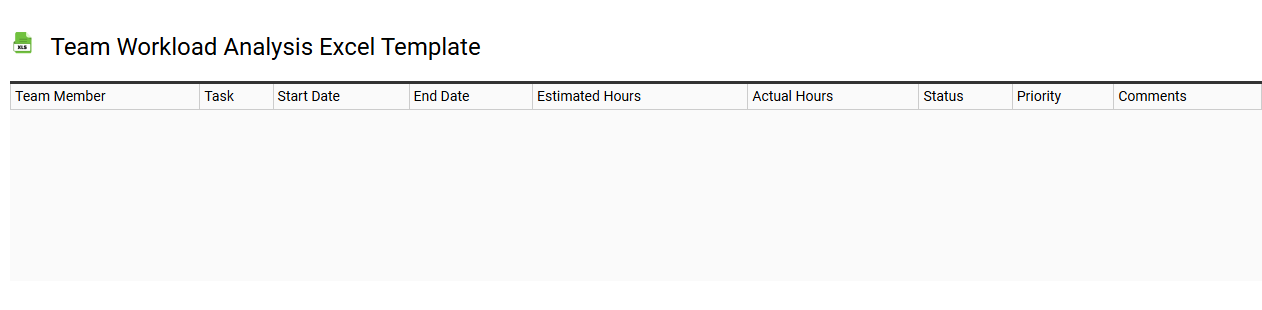
💾 Team workload analysis Excel template template .xls
The Team Workload Analysis Excel template is a comprehensive tool designed to help you monitor and allocate team members' tasks effectively. This template includes sections for outlining specific responsibilities, tracking hours spent on projects, and visualizing workload distribution among team members. You can easily identify overburdened individuals or possible resource gaps through clear charts and graphs that represent workload data. By utilizing this template, you're prepared not only for day-to-day task management but also for advanced planning needs like forecasting future workload trends or optimizing team performance with predictive analytics.
Workload distribution Excel template
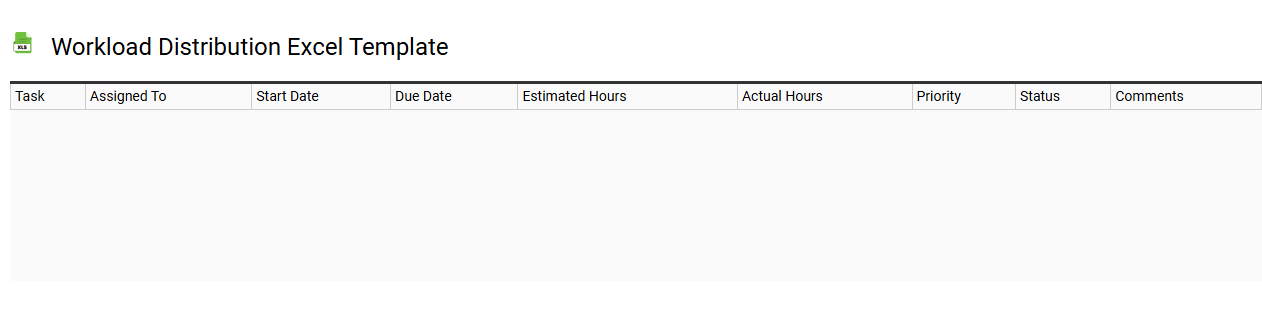
💾 Workload distribution Excel template template .xls
A Workload Distribution Excel template serves as a practical tool for organizing and managing tasks among team members. It typically includes columns for team members' names, assigned tasks, deadlines, and progress indicators, allowing for clear visibility of everyone's responsibilities. You can easily customize it to reflect your specific project requirements, ensuring efficient allocation of work according to individual expertise and availability. This template can be used not only for managing current tasks but also for tracking future project timelines, enabling seamless scalability and advanced project management strategies.
Workload tracking Excel template for employees
![]()
💾 Workload tracking Excel template for employees template .xls
A Workload Tracking Excel template provides a structured way to monitor and manage the tasks and responsibilities assigned to employees. This tool typically includes columns for employee names, task descriptions, deadlines, current progress, and priority levels. Using this template allows managers to visualize workloads, identify bottlenecks, and make timely adjustments to ensure productivity. For further potential needs, this basic tool could be enhanced with advanced features such as automation, conditional formatting, and integration with project management software.
Workload assessment Excel template
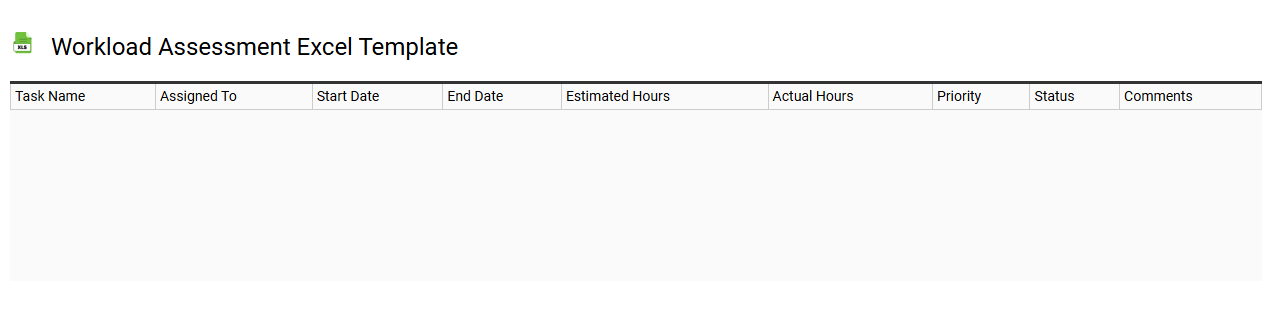
💾 Workload assessment Excel template template .xls
A Workload Assessment Excel template provides a structured framework to analyze and evaluate tasks and responsibilities within a team or organization. This template typically includes various sections such as task descriptions, time estimates, resource allocations, and priority levels, allowing users to visualize workloads effectively. By utilizing this organized approach, you can identify potential overloads, balance team assignments, and enhance productivity. Beyond basic usage for tracking current tasks, this tool can evolve into advanced analytics, incorporating performance metrics and forecasting to optimize resource management.
Workload analysis Excel template for resource planning
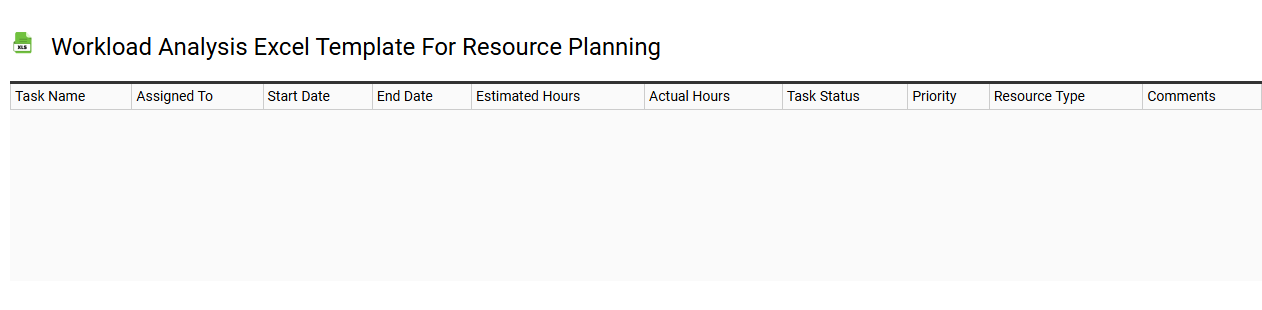
💾 Workload analysis Excel template for resource planning template .xls
Workload analysis Excel templates for resource planning provide a structured framework for assessing and managing project resources effectively. These templates typically include various sections to input tasks, assign team members, estimate hours, and track progress, allowing clear visualization of workload distribution. Color-coded indicators often highlight which team members are overburdened or have capacity, facilitating better decision-making regarding task allocation. Perfect for project managers, these templates can adapt beyond basic tracking to incorporate advanced features like predictive analytics and workload forecasting for future initiatives.
Workload breakdown Excel template
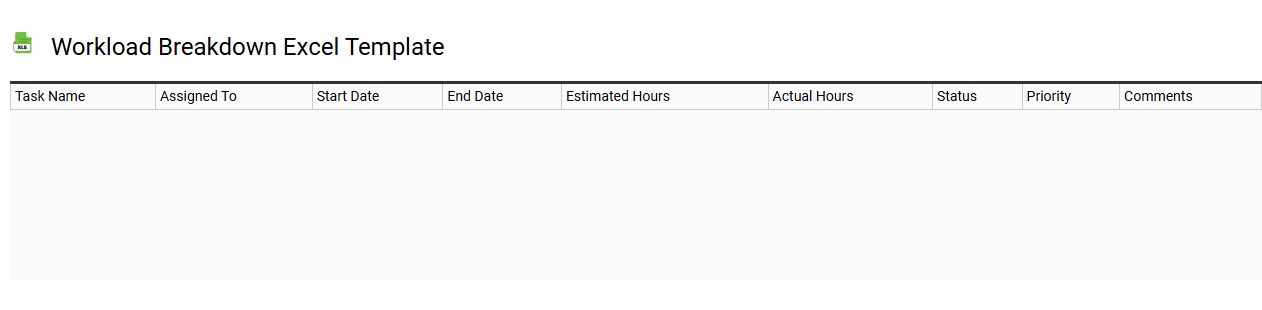
💾 Workload breakdown Excel template template .xls
A Workload Breakdown Excel template is a structured tool designed to help you organize and visualize tasks and responsibilities within a project. It typically includes sections for task descriptions, assigned personnel, deadlines, and estimated time allocations. This ensures clear communication among team members regarding their specific roles and deliverables. The template can be easily adapted for basic project management needs, while also accommodating more complex scenarios, such as resource leveling and critical path analysis.
