Explore a multitude of free XLS templates designed specifically for resource analysis, perfect for managing and optimizing your resources effectively. These templates typically include structured tables for tracking resource allocation, availability, and utilization rates, allowing you to visualize data clearly. With customizable features, you can adapt the templates to suit your specific project needs, ensuring that you focus on maximizing efficiency in your resource management efforts.
Resource analysis Excel template for project management
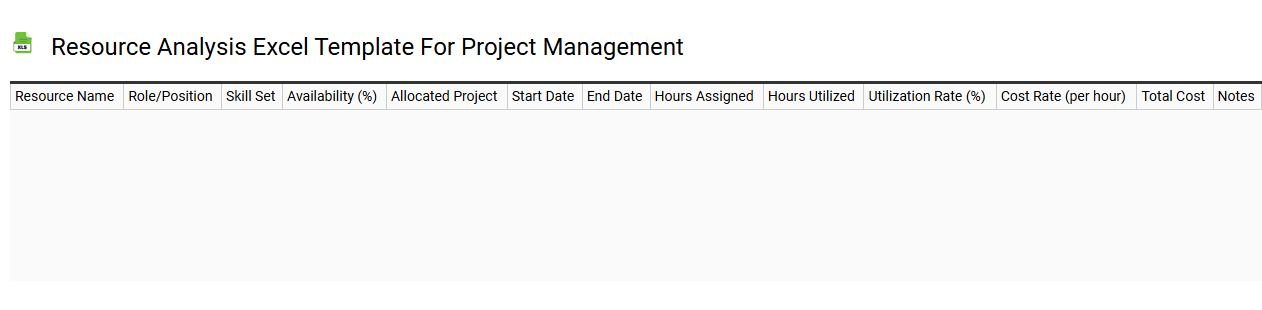
💾 Resource analysis Excel template for project management template .xls
A Resource Analysis Excel template for project management is a structured tool designed to effectively track and manage resources within a project. Each section typically includes columns for resource names, availability, assigned tasks, and hours worked, enabling clear visibility into workload distribution and resource utilization. You can easily customize this template to align with specific project needs, ensuring all critical data is captured. Properly leveraging this template not only aids in minimizing resource bottlenecks but can also lead to more advanced project management strategies like capability modeling and resource forecasting.
Resource allocation Excel template for team planning
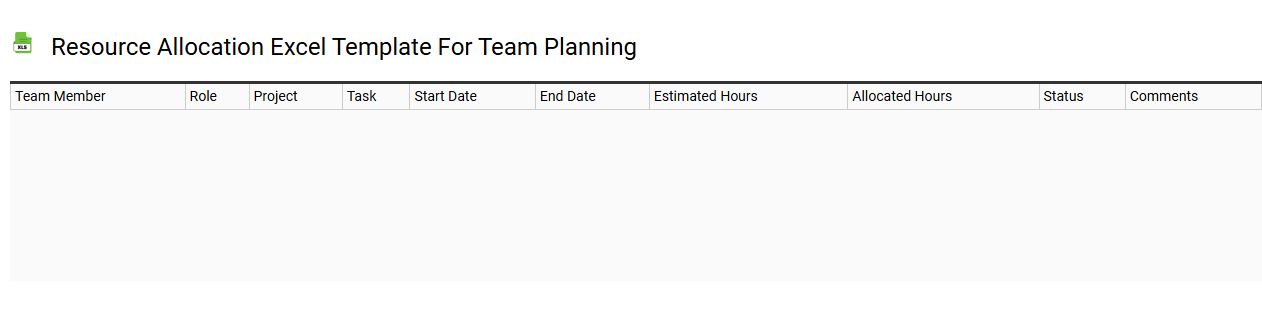
💾 Resource allocation Excel template for team planning template .xls
A Resource Allocation Excel template for team planning serves as a vital tool in managing and distributing tasks among team members effectively. This template typically includes sections for listing team members, their skills, assigned tasks, and estimated timeframes, allowing you to visualize workload distribution across the team. Color coding or conditional formatting can enhance your overview, making it easier to spot over-allocated resources or task dependencies. Such templates also have the potential to integrate advanced functions like pivot tables and macros to automate calculations, offering deeper insights into your team's performance and optimizing productivity.
Employee resource analysis Excel template download
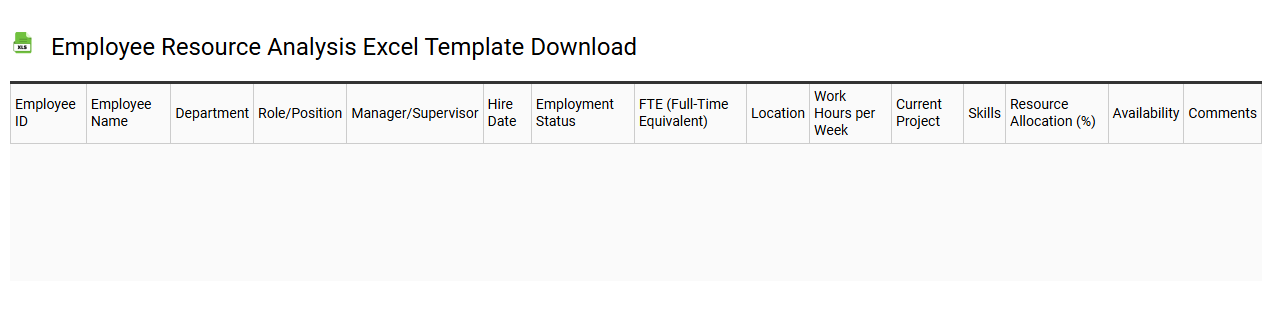
💾 Employee resource analysis Excel template download template .xls
Employee resource analysis Excel templates streamline the process of evaluating workforce allocation and productivity. These templates typically include customizable spreadsheets that allow you to input employee data such as skills, availability, and workload metrics. You can visualize trends and identify gaps in resource management, helping to optimize project planning and team assignments. This basic tool can evolve into an advanced framework, integrating features like predictive analytics or automation for enhanced workforce management.
Free resource analysis Excel template for small businesses
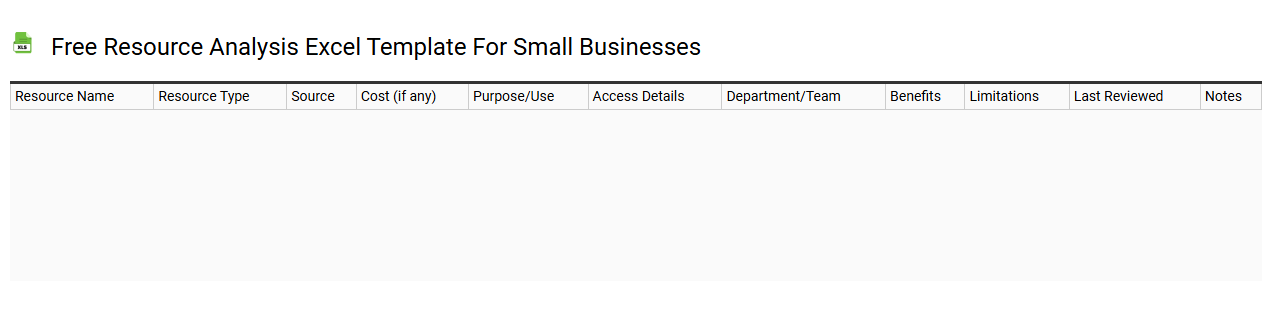
💾 Free resource analysis Excel template for small businesses template .xls
A Free Resource Analysis Excel template for small businesses serves as a practical tool to evaluate and manage resources effectively. This template allows you to list resources like personnel, equipment, and budgets, providing a clear visual representation of what is available and what is needed. With built-in formulas, you can easily calculate the utilization rates and identify any gaps in resource allocation. Your business can utilize this basic framework while further exploring advanced resource management techniques such as forecasting, optimization algorithms, and data analytics for enhanced strategic planning.
Resource capacity planning Excel template analysis
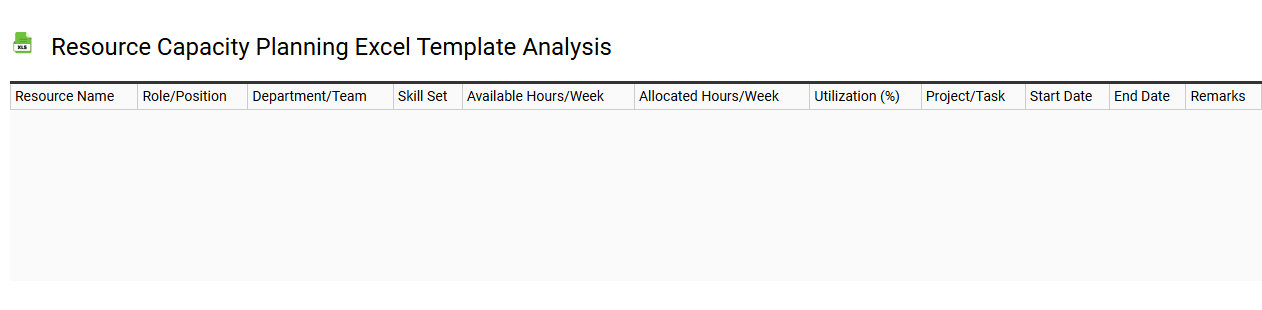
💾 Resource capacity planning Excel template analysis template .xls
Resource capacity planning Excel templates allow organizations to efficiently allocate and manage resources, ensuring optimal utilization. These templates typically feature columns for resource names, availability, tasks assigned, and workload percentages, providing a clear overview of resource distribution. Visual aids like charts and graphs can enhance understanding of resource capacity, highlighting potential bottlenecks or areas of underutilization. By analyzing this data, you can adjust schedules, forecast future resource needs, and plan for advanced concepts such as capacity buffers and demand forecasting.
IT resource analysis Excel template for tracking
![]()
💾 IT resource analysis Excel template for tracking template .xls
An IT resource analysis Excel template is a structured tool designed to help you systematically monitor and assess various IT assets within an organization. This template typically includes columns for resource names, categories, usage metrics, costs, and performance evaluations, enabling a clear view of resource allocation. Users can quickly analyze trends, identify underutilized assets, and optimize overall IT expenditures by inputting relevant data. Beyond basic tracking, organizations may seek advanced functionalities such as integrated dashboards, predictive analytics, and resource forecasting to enhance decision-making processes.
Resource load analysis Excel template with charts
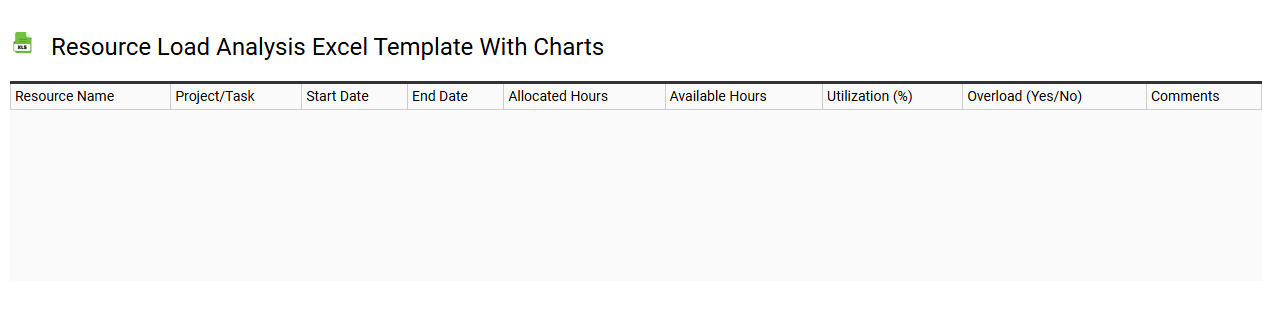
💾 Resource load analysis Excel template with charts template .xls
Resource load analysis Excel templates with charts are tools designed to help project managers visualize and assess resource allocation throughout the project lifecycle. These templates typically include pre-built charts that display the distribution and utilization of resources such as personnel, equipment, and finances over time. Users can input data regarding resource availability, tasks, and workloads, allowing the template to generate insightful visual representations. This basic usage helps identify overallocation or underutilization of resources, facilitating informed decision-making, while further potential needs may include integration with advanced project management software and real-time data analytics.
Financial resource analysis Excel template for budgeting
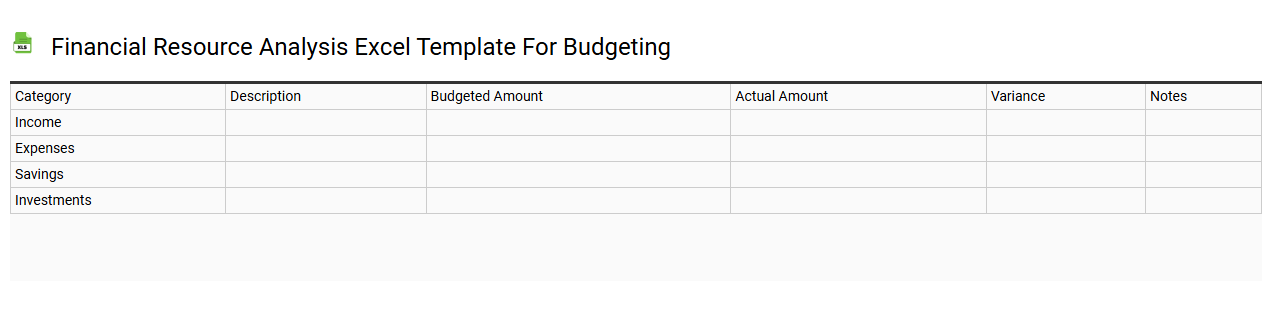
💾 Financial resource analysis Excel template for budgeting template .xls
A Financial Resource Analysis Excel template for budgeting serves as a structured tool designed to streamline your budgeting process. This template typically includes designated sections for income sources, fixed and variable expenses, and savings goals, allowing you to easily visualize your financial landscape. Numeric formulas embedded within the cells automatically calculate totals, variances, and projected savings, helping you make more informed decisions. You can use this template not only for basic budgeting but also for advanced financial forecasting, cash flow analysis, and scenario planning to enhance your financial strategy.
Resource allocation tracking Excel template
![]()
💾 Resource allocation tracking Excel template template .xls
Resource allocation tracking Excel templates are tools designed to help manage and allocate resources efficiently within a project or organization. These templates typically include features for monitoring the availability, utilization, and distribution of various resources, such as personnel, equipment, and materials. You can enter data regarding each resource's workload, deadlines, and specific tasks to create a visual overview of resource assignments. By utilizing these templates, you streamline project management and improve decision-making regarding future resource needs, while also enabling advanced analytics for forecasting and optimization strategies.
Project resource analysis Excel template
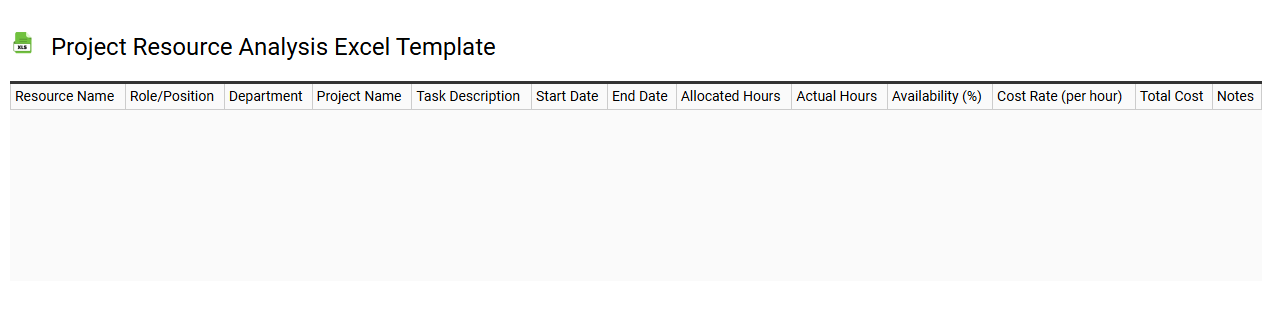
💾 Project resource analysis Excel template template .xls
A Project Resource Analysis Excel template is a structured tool designed to help project managers effectively allocate and monitor resources required for various tasks within a project. This template typically includes columns for resource type, availability, allocation percentage, and associated costs, allowing for a comprehensive overview of resource management. You can track personnel, equipment, and materials, ensuring that your project stays within budget and timelines. By utilizing this template, your project can not only maintain efficiency but also prepare for further needs like forecasting future resource requirements or optimizing resource utilization with advanced data analytics techniques.
Employee resource scheduling Excel template
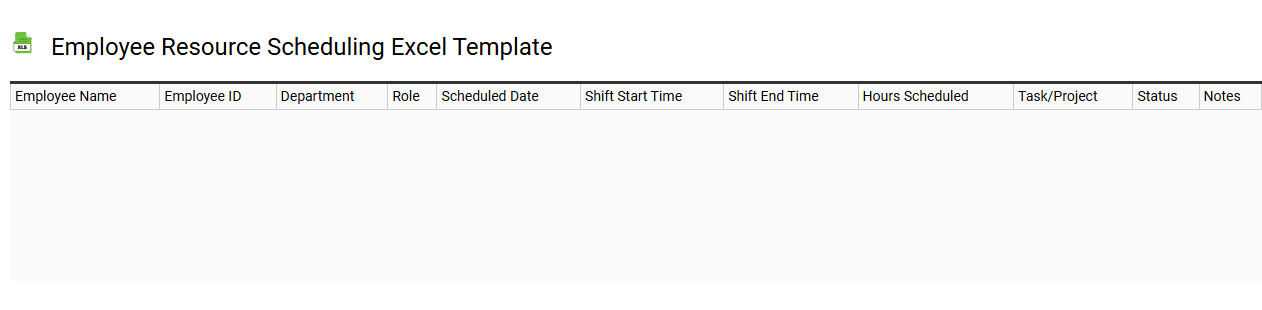
💾 Employee resource scheduling Excel template template .xls
An Employee Resource Scheduling Excel template is a structured tool designed to efficiently manage and allocate workforce resources. This template typically includes fields for employee names, roles, scheduled shifts, and availability, providing a clear overview of who is working and when. It allows you to visualize labor distribution, enabling better decision-making regarding staff assignments, overtime, and coverage gaps. You can customize it for various needs, from simple weekly schedules to complex project-based timelines with advanced formulas for tracking hours and forecasting staffing needs.
Resource utilization report Excel template
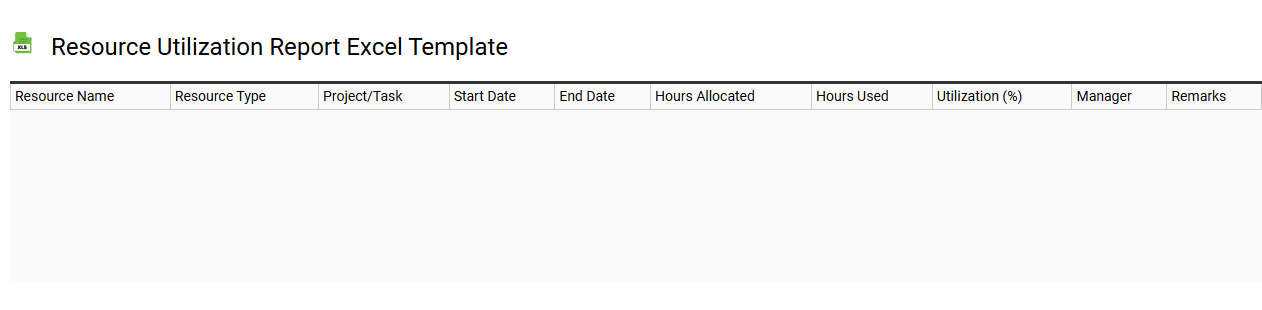
💾 Resource utilization report Excel template template .xls
A Resource Utilization Report Excel template is a structured tool designed to track and analyze the utilization of resources within a project or organization. It typically includes fields for listing resources, hours worked, project allocation, and productivity metrics, allowing you to easily assess how effectively resources are being used. By visualizing this data in charts or graphs, you can quickly identify areas of over or underutilization. This template serves basic tracking needs while offering the potential for advanced analytics, such as predictive modeling or integration with resource management software.
Monthly resource analysis Excel template
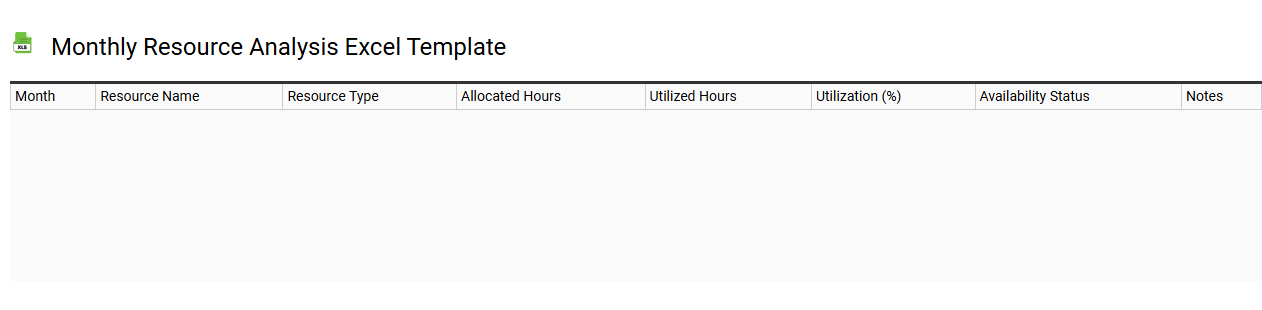
💾 Monthly resource analysis Excel template template .xls
A Monthly Resource Analysis Excel template is a structured tool designed to help organizations track and analyze resource allocation and utilization over a monthly period. This template typically includes sections for inputting data related to personnel, materials, equipment, and budgetary resources, allowing for a comprehensive overview of resource distribution. You can utilize this template to identify trends, monitor efficiency, and make informed decisions regarding strategic planning. For further potential needs, this template can be expanded to include advanced functions such as predictive analytics, resource optimization algorithms, and real-time data visualization dashboards.
Team resource planning Excel template
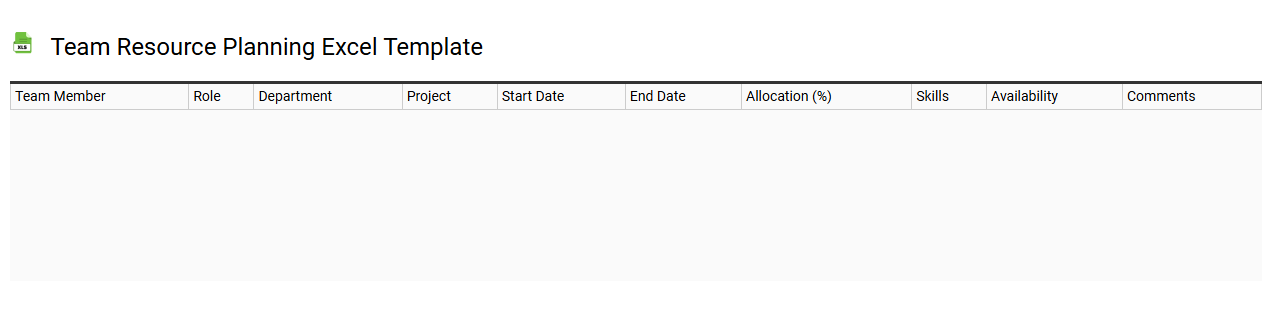
💾 Team resource planning Excel template template .xls
A Team Resource Planning Excel template is a structured tool designed to streamline the allocation and management of resources within a team or project. This customizable spreadsheet typically includes columns for team members, their roles, task assignments, deadlines, and availability, allowing for clear visibility of who is responsible for what. With features like color-coded task statuses and progress tracking, it enhances collaboration and communication among team members. You can utilize this template for basic team management tasks, while advanced needs may require integration with other project management software or resource forecasting models.
Department resource analysis Excel template
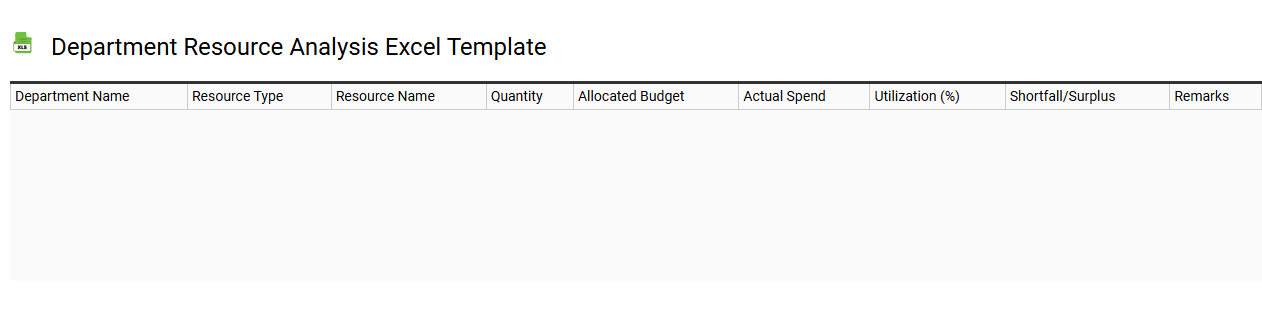
💾 Department resource analysis Excel template template .xls
A Department Resource Analysis Excel template is a structured spreadsheet designed to help departments assess and manage their resources effectively. It typically includes sections for tracking various resources such as personnel, budgets, equipment, and time allocation, allowing you to visualize asset distribution and identify gaps or redundancies. Users can input relevant data, analyze trends, and generate reports to facilitate decision-making processes within the organization. Beyond basic tracking, this template can evolve into more sophisticated analytics tools, integrating advanced functions like forecasting, scenario modeling, and real-time data analysis for comprehensive resource planning.
Resource workload analysis Excel template
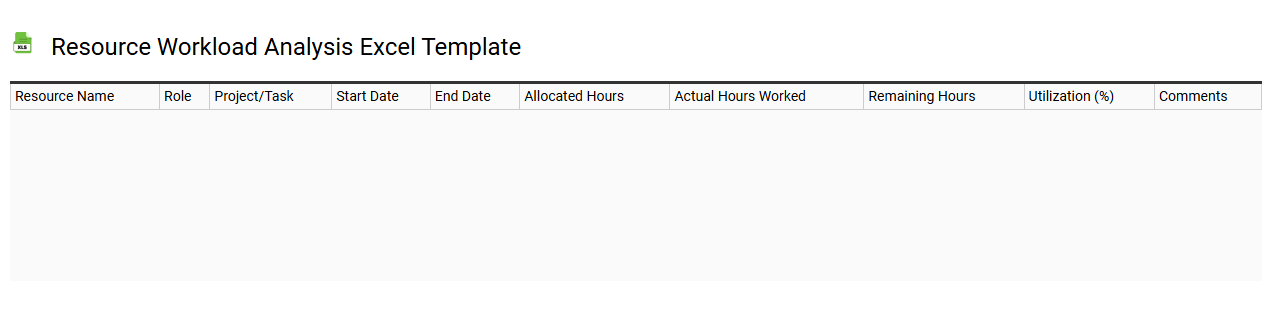
💾 Resource workload analysis Excel template template .xls
Resource workload analysis Excel templates are tools that help you assess and visualize the allocation of tasks across your team. These templates allow you to input various data points, such as employee names, project deadlines, task requirements, and hours available. By organizing this information, you can quickly identify over-allocated resources or potential bottlenecks in your workflow. This basic analysis can lead to further potential needs, like implementing advanced resource leveling techniques or using project management software for optimal efficiency.
Resource availability tracker Excel template
![]()
💾 Resource availability tracker Excel template template .xls
The Resource Availability Tracker Excel template is a powerful tool designed to help you monitor and manage the allocation of resources within a project or organization. This template allows you to input various data, such as resource names, availability hours, and specific time periods, creating a clear visual representation of resource utilization. By organizing this information, you can quickly identify over-allocated resources and make informed decisions about resource reallocation or scheduling adjustments. Beyond basic tracking, this tool can be enhanced with advanced features like automated alerts, conditional formatting, and integration with project management software for comprehensive resource management.
Resource management Excel template
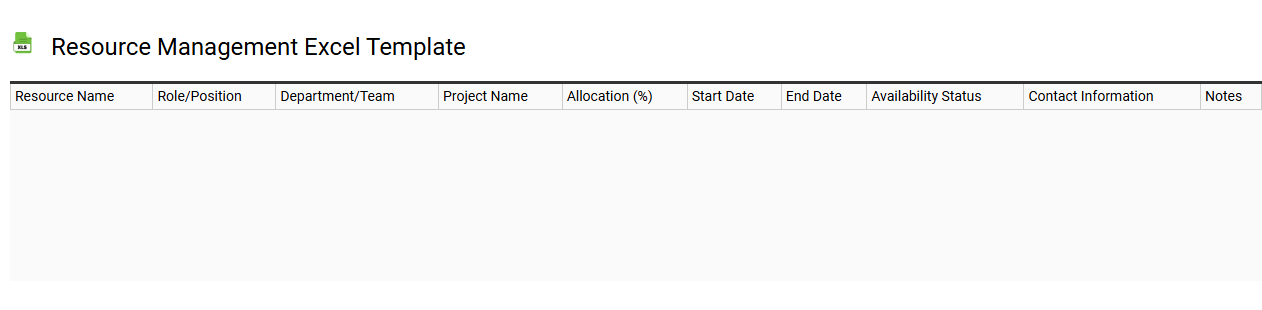
💾 Resource management Excel template template .xls
A Resource Management Excel template helps streamline the allocation and tracking of resources within a project or organization. This tool allows you to visualize resource availability, workload, and scheduling, ensuring optimal utilization without overcommitting. Customizable fields enable you to input project names, team member roles, and specific tasks, creating a clear overview of responsibilities. For those seeking advanced functionality, explore incorporating pivot tables and macros for enhanced data analysis and automation.
