Explore a selection of free XLS templates specifically designed for managing closing stock balances. These templates offer structured layouts, making it easy to record item descriptions, quantities, costs, and total values, effectively simplifying your inventory tracking process. With user-friendly designs, you can customize these templates to fit your specific business needs and enhance your financial reporting.
Closing stock balance calculation Excel template
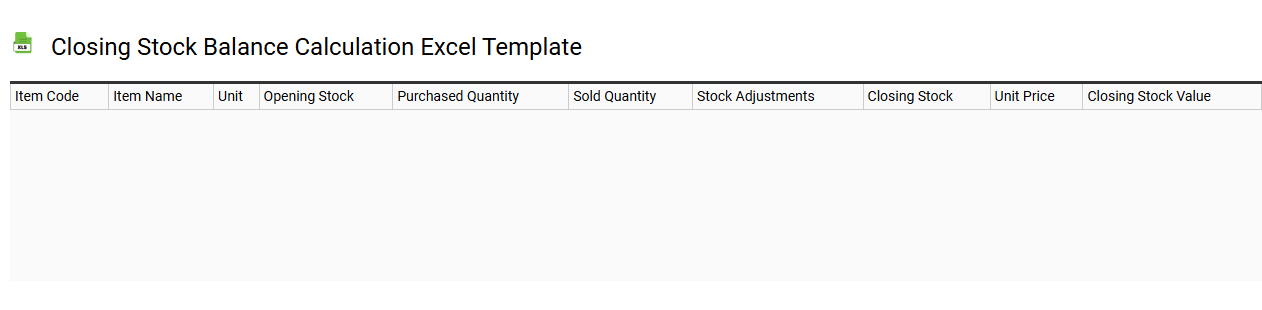
💾 Closing stock balance calculation Excel template template .xls
A Closing Stock Balance Calculation Excel template streamlines the process of assessing inventory levels at the end of a specific period. This template typically includes columns for item names, opening stock, purchases, sales, and adjustments, leading to a detailed calculation of the closing stock balance. Formulas within the spreadsheet automatically compute the closing stock by subtracting the total sales and adjustments from the sum of opening stock and purchases. You can enhance this template for further analysis, such as integrating advanced forecasting techniques or leveraging it for financial modeling and inventory optimization strategies.
Closing stock balance sheet Excel template
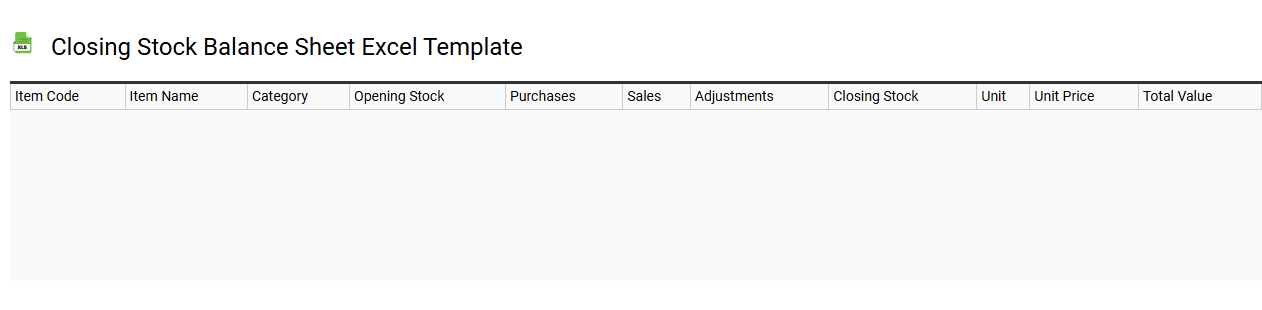
💾 Closing stock balance sheet Excel template template .xls
A Closing Stock Balance Sheet Excel template is a structured spreadsheet designed to help individuals and businesses maintain an organized record of their inventory at the end of an accounting period. This template typically includes essential components such as item descriptions, quantities on hand, unit costs, and total values to provide a clear overview of stock levels. Users can easily input data, enabling efficient tracking of inventory fluctuations and simplifying financial analysis for reporting purposes. This tool is fundamental for basic inventory management, while more advanced applications may involve complex forecasting techniques and integration with accounting software for real-time data updates.
Monthly closing stock balance Excel template
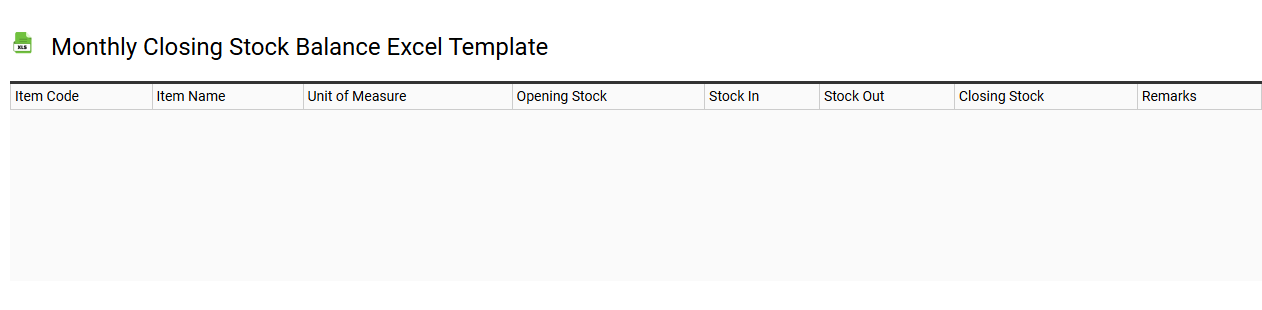
💾 Monthly closing stock balance Excel template template .xls
A Monthly Closing Stock Balance Excel template provides a structured way to track and manage inventory levels at the end of each month. This template typically includes essential columns such as item descriptions, quantities, unit prices, and total values, allowing for comprehensive inventory monitoring. Visual elements, like charts and graphs, can enhance your understanding of stock trends and overall performance. Such a tool can help you manage basic inventory needs while also supporting advanced analytics, such as forecasting demand or performing stock optimization.
Inventory closing stock balance Excel template
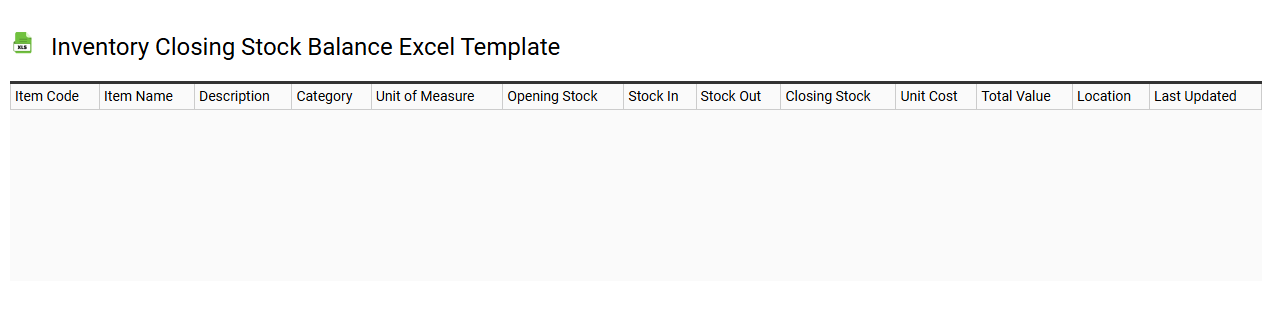
💾 Inventory closing stock balance Excel template template .xls
An Inventory closing stock balance Excel template is a structured spreadsheet designed to track and manage your inventory levels at a specific point in time. It typically includes columns for product descriptions, stock quantities, unit prices, and total values, enabling you to calculate the overall worth of your inventory. With this template, you can easily assess stock availability, identify overstocked or understocked items, and generate valuable insights for inventory management. Basic usage focuses on daily tracking, while advanced functions might incorporate features like automatic reordering, forecasting, and integration with inventory management systems.
Closing stock balance statement Excel template
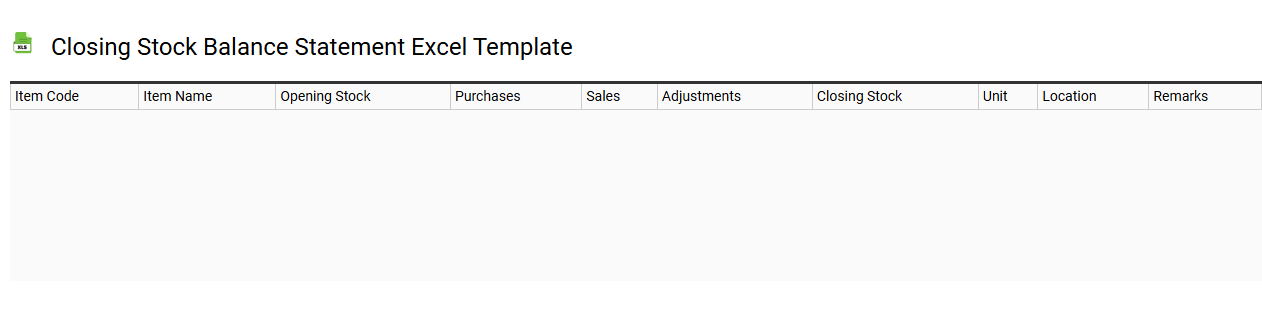
💾 Closing stock balance statement Excel template template .xls
A Closing Stock Balance Statement Excel template is a structured tool designed to help businesses accurately track their inventory levels at the end of an accounting period. This template typically includes columns for item descriptions, opening stock balances, purchases made throughout the period, sales, and adjustments. It provides a clear formula to calculate the closing stock balance, ensuring that your inventory records are both accurate and up-to-date. You can easily customize the template to suit your unique inventory requirements, assess stock fluctuations, and plan for future procurement strategies, including more advanced inventory management techniques such as just-in-time (JIT) inventory and economic order quantity (EOQ) calculations.
Warehouse closing stock balance Excel template
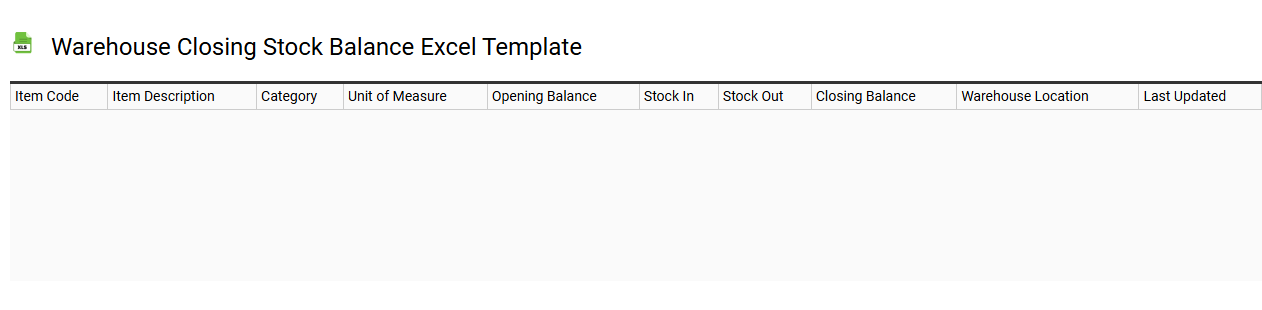
💾 Warehouse closing stock balance Excel template template .xls
A Warehouse closing stock balance Excel template is a practical tool designed to help you keep track of inventory levels at the end of a specific period. It typically includes columns for item descriptions, quantities on hand, and values, which enable you to assess the total worth of your stock. Each entry in the template can provide essential insights into stock movements, helping to identify trends in demand or areas of overstock. This template can be further enhanced with advanced features like pivot tables, data visualization, and automated calculations for a comprehensive inventory management solution.
Closing stock balance report Excel template
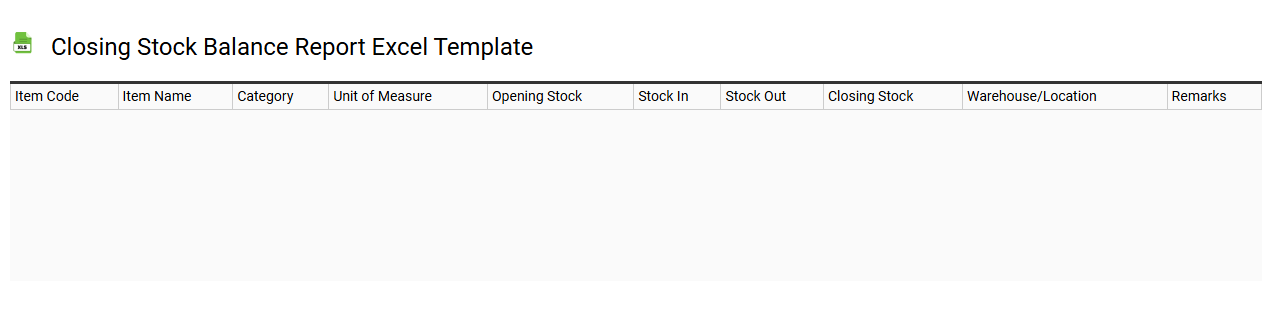
💾 Closing stock balance report Excel template template .xls
A Closing Stock Balance Report Excel template is a structured spreadsheet designed to track the inventory levels of a business at the end of a specified period. This template typically includes columns for item descriptions, stock quantities, unit costs, and total values, providing a clear snapshot of available products. You can easily customize the template to suit your specific inventory needs, whether for retail, manufacturing, or distribution purposes. Basic usage includes monitoring stock levels, while advanced applications may involve integrating it with forecasting models or utilizing pivot tables for detailed analysis.
Simple closing stock balance Excel template
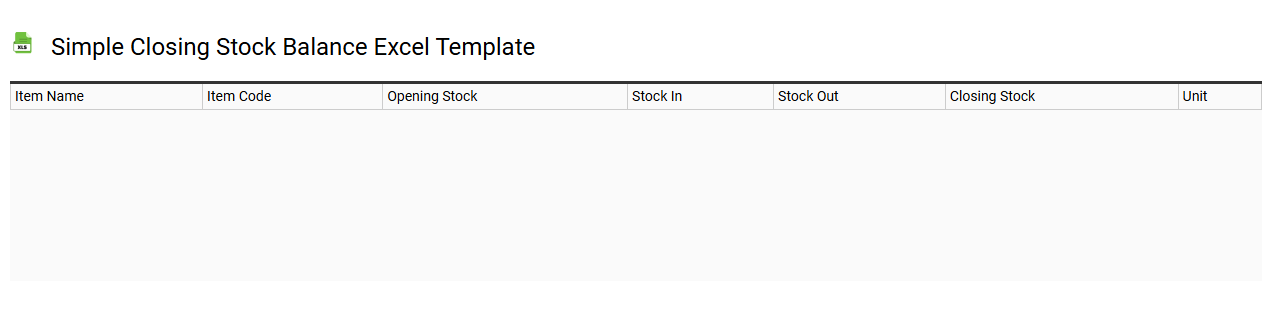
💾 Simple closing stock balance Excel template template .xls
A Simple Closing Stock Balance Excel template offers a structured layout for tracking inventory levels over a specified period. This template includes essential columns such as item descriptions, opening stock, purchases, sales, and the resulting closing stock balance. It enables you to effectively monitor stock fluctuations, helping to prevent overstocking or stockouts. By utilizing this straightforward template, you can assess basic stock management needs, while also having the flexibility to incorporate advanced inventory analysis techniques like FIFO (First In, First Out) or variance reporting as your requirements evolve.
Closing stock balance with formula Excel template
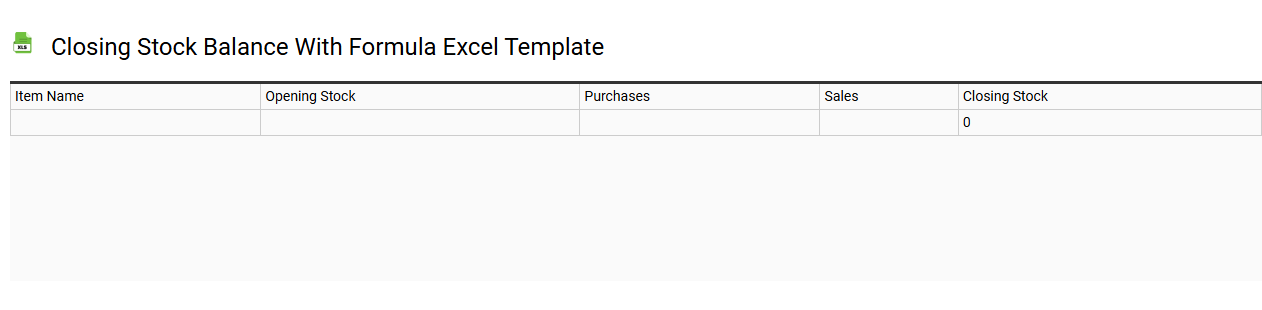
💾 Closing stock balance with formula Excel template template .xls
Closing stock balance reflects the value of unsold inventory at the end of an accounting period. It is crucial for understanding a business's financial health and influences key financial metrics. You can determine closing stock using the formula: **Closing Stock = Opening Stock + Purchases - Cost of Goods Sold (COGS)**. In an Excel template, you can input your opening stock, total purchases, and COGS to automatically calculate your closing stock balance, aiding inventory management and financial reporting. For further needs, explore advanced terms like FIFO (First-In-First-Out) or LIFO (Last-In-First-Out) methodologies for inventory valuation.
Retail closing stock balance Excel template
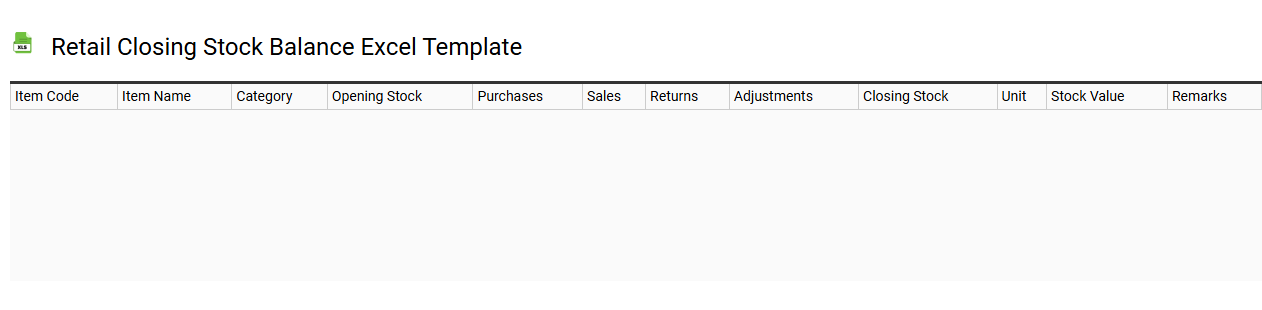
💾 Retail closing stock balance Excel template template .xls
A retail closing stock balance Excel template is a pre-designed spreadsheet that helps businesses track and manage their inventory levels at the end of a financial period. This template typically includes columns for item descriptions, quantities on hand, unit prices, and total value, allowing for easy calculations and data visualization. Users can efficiently update their stock records, analyze trends, and make informed decisions regarding purchasing and sales strategies. You can customize this template to meet your specific inventory needs, and explore further potential applications like integrating advanced inventory forecasting tools or automated reporting systems.
