Explore an extensive range of free XLS templates designed specifically for managing business contacts. Each template features organized columns for names, phone numbers, email addresses, companies, and notes, enabling efficient tracking of your professional relationships. These templates cater to varying needs, whether for small business owners or larger teams, ensuring you have the right format to streamline your contact management process.
Employee contact directory Excel template
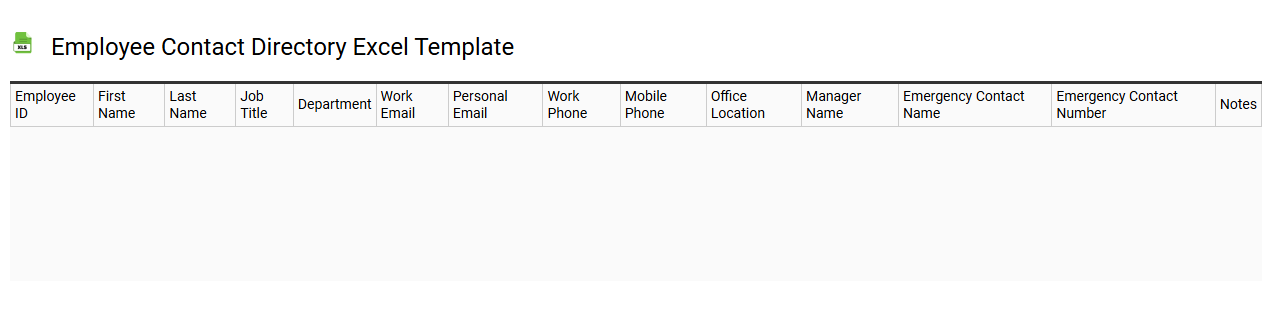
💾 Employee contact directory Excel template template .xls
An Employee Contact Directory Excel template is a pre-designed spreadsheet that organizations use to manage and store employee information in a structured manner. It typically includes essential details such as employee names, phone numbers, email addresses, job titles, department affiliations, and possibly emergency contact information. By utilizing this template, you can easily update, search, and sort employee data, improving communication and workflow within the organization. For more advanced needs, consider integrating features like automated updates, data validation, or even linkage to HR management systems.
Vendor contact information Excel template
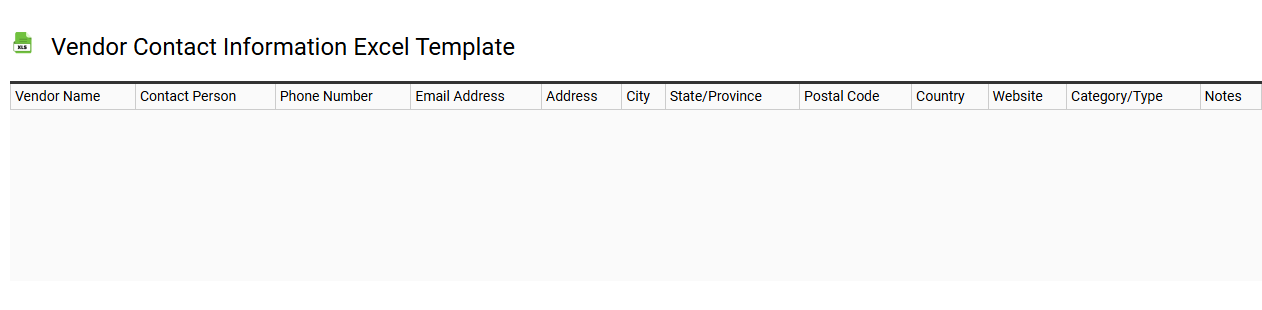
💾 Vendor contact information Excel template template .xls
A Vendor contact information Excel template is a structured tool designed to help you organize and manage your vendor details efficiently. This template typically includes fields for vendor names, contact persons, phone numbers, email addresses, physical addresses, and any relevant notes. By utilizing such a template, you can streamline communication, ensure quick access to necessary information, and enhance your procurement processes. Basic usage encompasses tracking essential details, while further potential needs might involve integrating advanced analytics, automated reminders, or linking to inventory management systems for an optimized workflow.
Sales lead contact Excel template
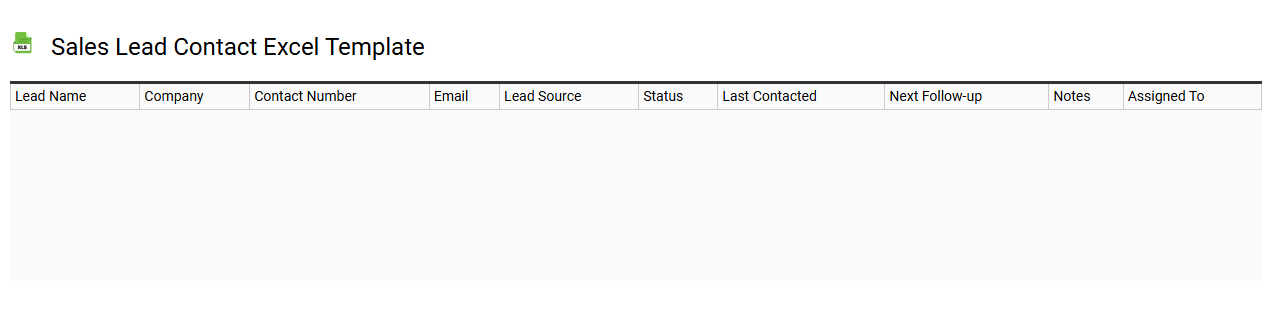
💾 Sales lead contact Excel template template .xls
A Sales Lead Contact Excel template is a structured spreadsheet designed to help sales teams manage and track potential customers. It typically includes essential columns such as lead names, contact information, company details, status updates, and notes for each interaction. This template allows for easy sorting and filtering, enabling you to prioritize leads based on their potential value or stage in the sales process. With basic usage, this template can assist in organizing outreach efforts, while further potential needs might include integrating advanced CRM functionalities or automated tracking systems for analytics and reporting.
Client phone book Excel template
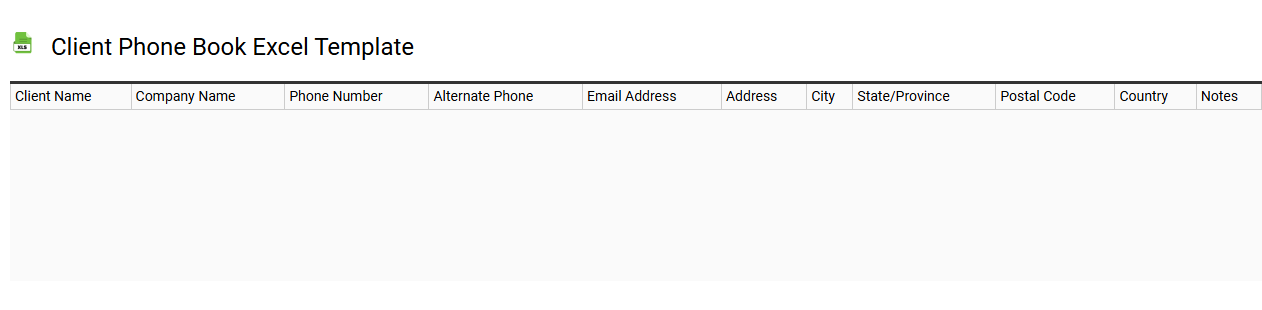
💾 Client phone book Excel template template .xls
A Client Phone Book Excel template is a structured spreadsheet designed to help individuals or businesses efficiently organize and manage contact information for clients. This template typically includes columns for client names, phone numbers, email addresses, company names, and important notes. You can easily customize it to include additional fields that suit your specific needs, such as addresses or social media links. Using this template not only streamlines your communication efforts but also lays the foundation for advanced contact management techniques, like CRM integration or data analytics.
Supplier contact tracking Excel template
![]()
💾 Supplier contact tracking Excel template template .xls
A Supplier Contact Tracking Excel template is a structured tool designed to help businesses manage and monitor their interactions with suppliers. It typically includes essential fields like supplier names, contact details, contract expiration dates, and notes about past communications. This template facilitates effective communication, ensuring that you maintain strong relationships and timely follow-ups. Beyond basic usage, it can be expanded to include analytics on supplier performance or integration with advanced ERP systems for comprehensive supply chain management.
Company contact database Excel template
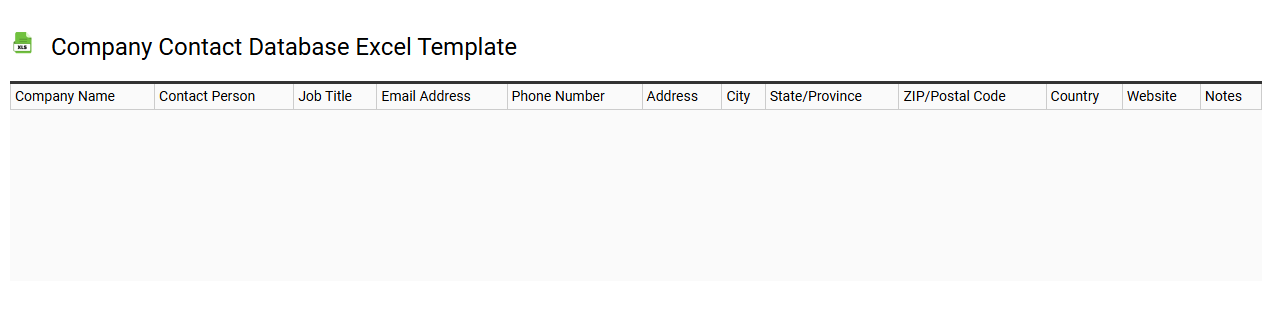
💾 Company contact database Excel template template .xls
A Company contact database Excel template serves as an organized tool to manage vital information regarding clients, suppliers, and partners. This template typically includes fields for company name, contact person, phone numbers, email addresses, and physical addresses, allowing for easy tracking and updates. You can customize it further by adding columns for social media profiles, business categories, or notes to enhance your networking efforts. Utilizing this database can streamline communication and improve relationship management, while further customizing it may involve complex integrations with CRM systems or automated data entry solutions.
Partner contact log Excel template
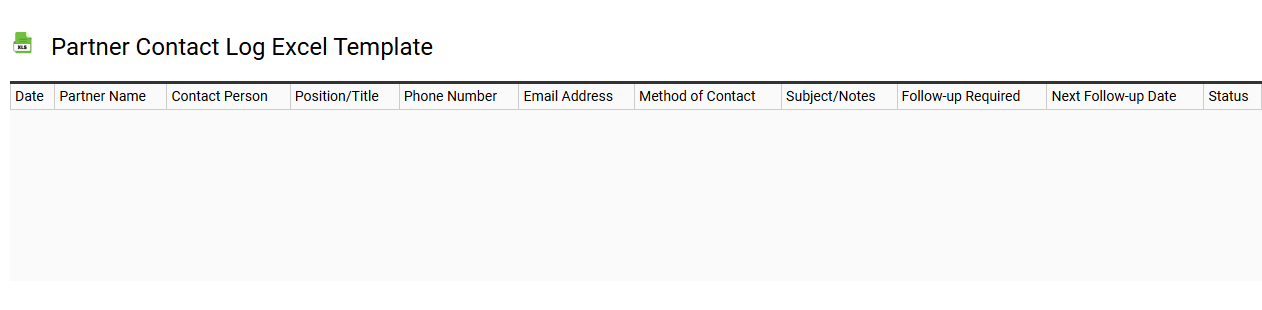
💾 Partner contact log Excel template template .xls
A Partner Contact Log Excel template serves as an organized tool for tracking interactions with business partners or clients. It typically features columns for essential details such as partner name, contact information, date of communication, purpose of contact, and follow-up notes. This structured approach allows for efficient record-keeping, making it easier to reference past conversations and maintain strong relationships. Its basic usage includes managing partner communications, while more advanced options may involve integrating automated follow-up reminders and analytics to assess engagement patterns.
Small business contact Excel template
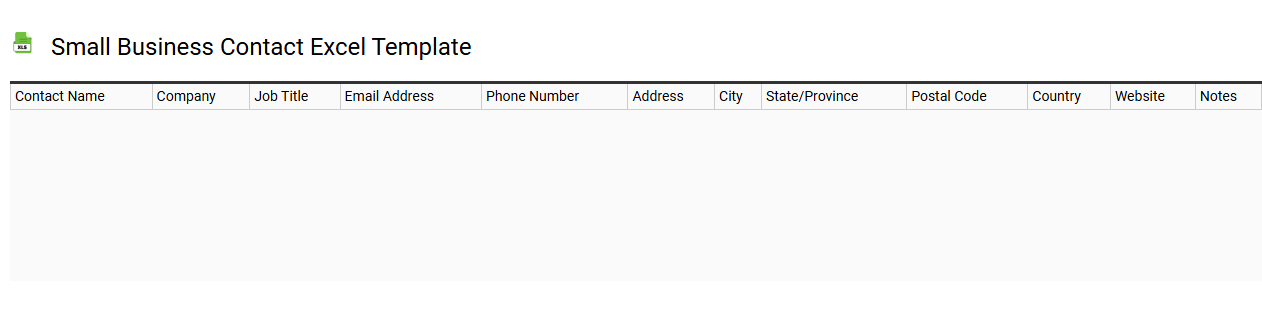
💾 Small business contact Excel template template .xls
A Small Business Contact Excel template is a structured spreadsheet designed to help small business owners efficiently manage their contacts. Each row typically represents an individual contact, encompassing key information such as names, email addresses, phone numbers, and business affiliations. This template streamlines communication by organizing data in an easily accessible format, allowing users to sort or filter contacts based on various criteria. You can customize the template to include additional fields, such as social media profiles or notes, to enhance your customer relationship management and prepare for potential advanced features like automated follow-ups or integration with CRM systems.
