Explore a variety of free XLS templates designed specifically for book inventory management. These templates offer structured layouts to efficiently track book titles, authors, publication dates, genres, and quantities on hand. You can easily customize these templates to suit your needs, ensuring you maintain a well-organized catalog of your book collection.
Book inventory management Excel template for small libraries
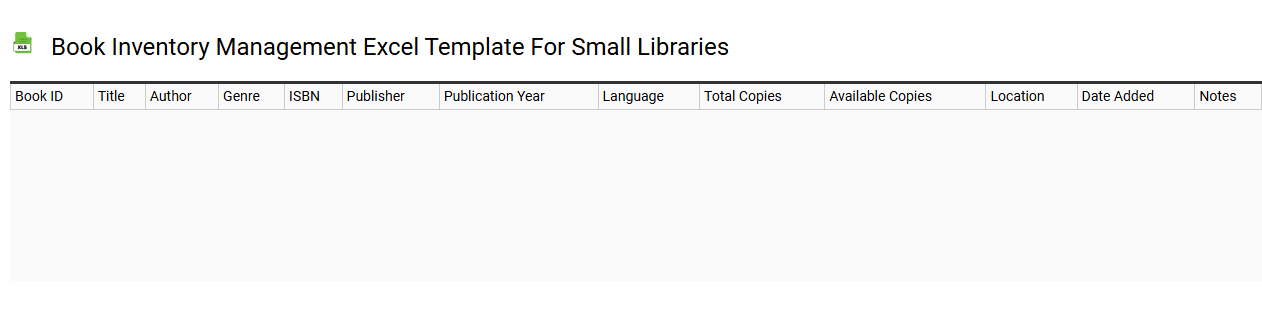
💾 Book inventory management Excel template for small libraries template .xls
A Book Inventory Management Excel template for small libraries is a structured tool designed to organize and track a library's collection efficiently. It typically includes columns for key details such as title, author, genre, publication date, ISBN, availability status, and location within the library. This template aids in monitoring checked-out books, overdue items, and total stock, enabling you to optimize circulation and ensure that your collection remains current and accessible. Basic usage focuses on cataloging and tracking, while advanced potential needs may encompass features like integration with barcoding systems, predictive analytics for acquisition planning, or user-friendly dashboards for reporting insights.
Book inventory management Excel template with barcode tracking
![]()
💾 Book inventory management Excel template with barcode tracking template .xls
A Book inventory management Excel template with barcode tracking is a specially designed spreadsheet that helps you organize and monitor your book collection effectively. It typically includes fields for book titles, authors, ISBN numbers, quantity on hand, location, and the corresponding barcode for each entry. By scanning barcodes, you can quickly update inventory levels, track checked-out items, and streamline the process of locating books. This system not only enhances your current inventory management but also supports advanced needs like automated reordering systems and integration with library management software.
Book inventory management Excel template for school libraries
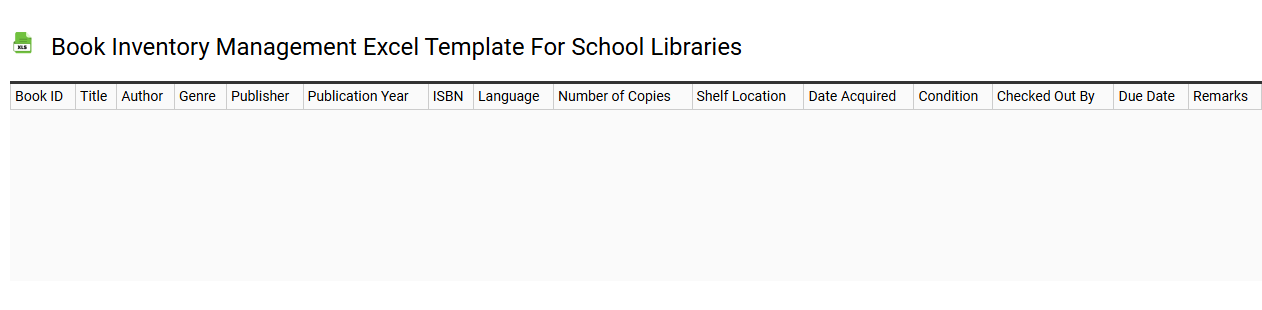
💾 Book inventory management Excel template for school libraries template .xls
A Book Inventory Management Excel template for school libraries is a specialized tool designed to organize and track the collection of books systematically. This template allows you to categorize books by title, author, genre, ISBN, and availability status, streamlining the process of managing lending and returns. User-friendly features such as drop-down lists and conditional formatting enhance usability, ensuring that you can quickly update and search for books in your library. Tailored to meet the basic needs of inventory management, this template can also be expanded for advanced functions like tracking overdue books and generating circulation reports.
Book inventory management Excel template with lending records
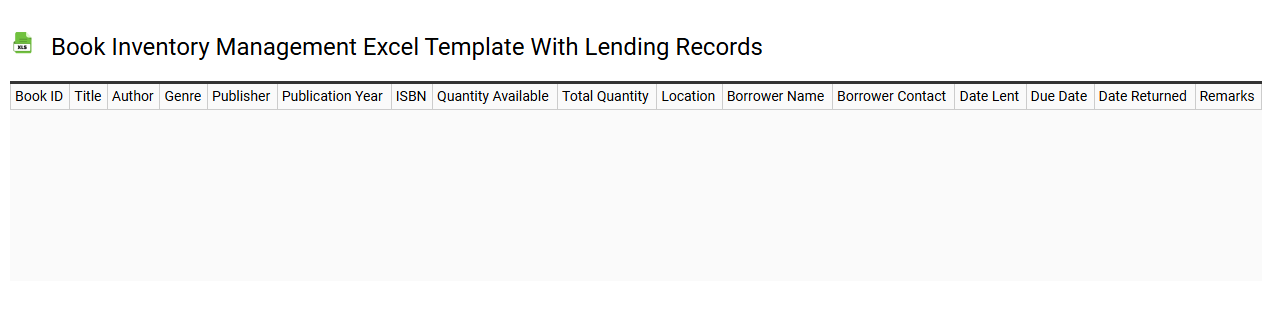
💾 Book inventory management Excel template with lending records template .xls
A Book inventory management Excel template with lending records streamlines your tracking of books in a library or personal collection. This template typically includes columns for book titles, authors, publication dates, genres, and status, making it easy to see which books are currently available. It also features sections for lending records, allowing you to document borrower names, lending dates, return dates, and any fees incurred for late returns. This organized structure empowers you to manage your collection effectively and assess future needs such as categorization, digital tracking, or integrating advanced library management systems.
Book inventory management Excel template for personal collection
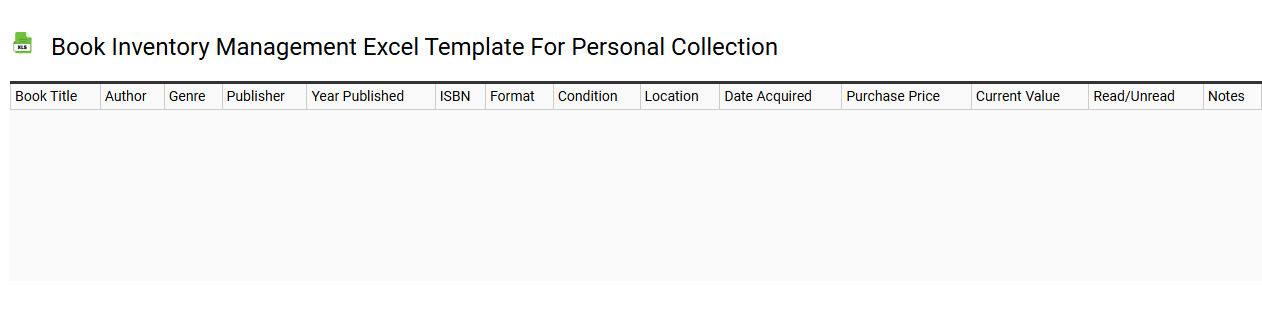
💾 Book inventory management Excel template for personal collection template .xls
A Book inventory management Excel template for personal collection serves as a user-friendly tool to track and organize your books efficiently. This template typically includes essential columns like title, author, genre, publication year, and ISBN number, allowing you to catalog your collection systematically. Many templates also feature additional fields where you can note the condition of each book, the date acquired, and any notes or personal ratings. Beyond basic inventory management, this template can evolve into a comprehensive tracking system, helping you manage lending history, wish lists, and reading progress.
Book inventory management Excel template for bookstore
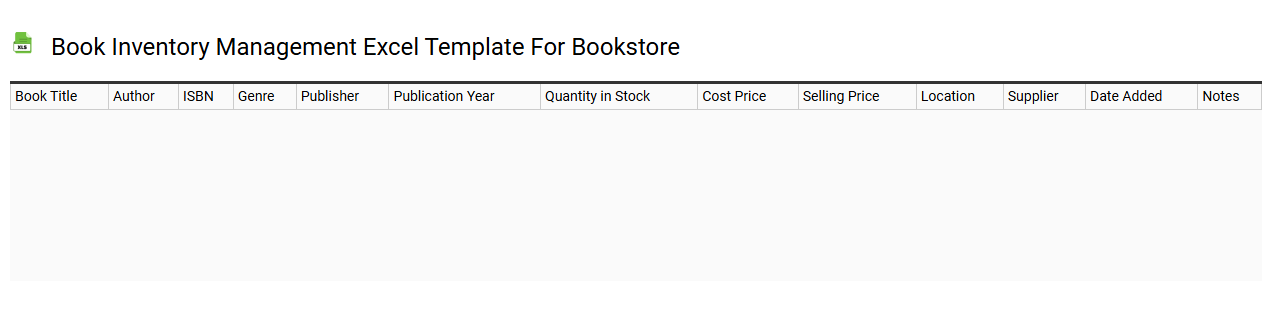
💾 Book inventory management Excel template for bookstore template .xls
A Book inventory management Excel template for a bookstore is a structured spreadsheet designed to streamline the tracking of books within your inventory. It typically includes columns for essential information, such as title, author, genre, ISBN, quantity on hand, and price. This organized format allows for real-time updates, helping you monitor stock levels and sales trends efficiently. By utilizing this template, you can manage your inventory effectively and plan for future acquisitions, while advanced features such as pivot tables and automated reorder alerts can further enhance your inventory management capabilities.
Book inventory management Excel template with author and genre fields
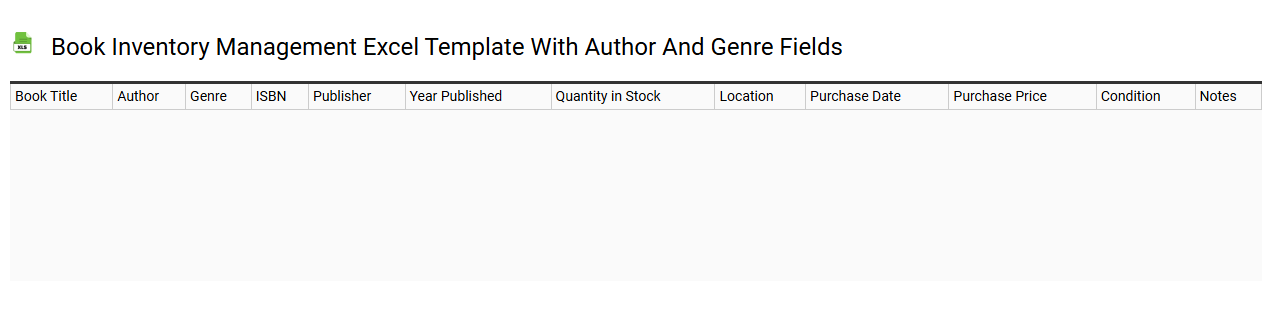
💾 Book inventory management Excel template with author and genre fields template .xls
A Book Inventory Management Excel template serves as an essential tool for organizing and tracking your book collection. It typically includes key fields such as title, author, genre, publication date, and ISBN number, enabling you to categorize and locate books effortlessly. By leveraging this template, you can easily monitor which titles are in stock, lending history, and overall collection value. This basic setup lays the groundwork for more advanced functionalities, including database integration, automated inventory updates, and analytics for reading habits.
Book inventory management Excel template with automatic stock updates
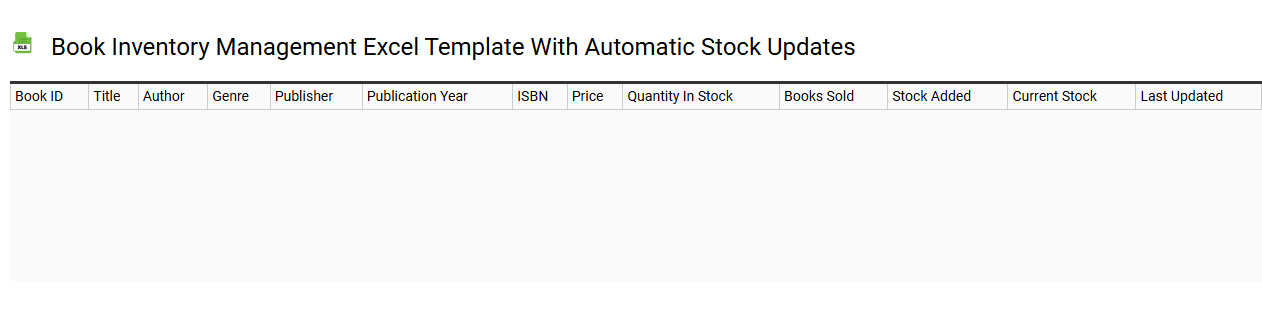
💾 Book inventory management Excel template with automatic stock updates template .xls
A Book inventory management Excel template with automatic stock updates is a versatile tool that helps you efficiently track your book inventory. This template allows for real-time monitoring of stock levels, ensuring you always know how many copies of each title you have on hand. Features may include dropdown menus for categories, conditional formatting to highlight low stock items, and formulas to automatically compute total inventory value. Such a template not only simplifies daily tasks but also addresses potential future needs like integrating advanced analytics or inventory forecasting models.
Book inventory management Excel template with ISBN lookup
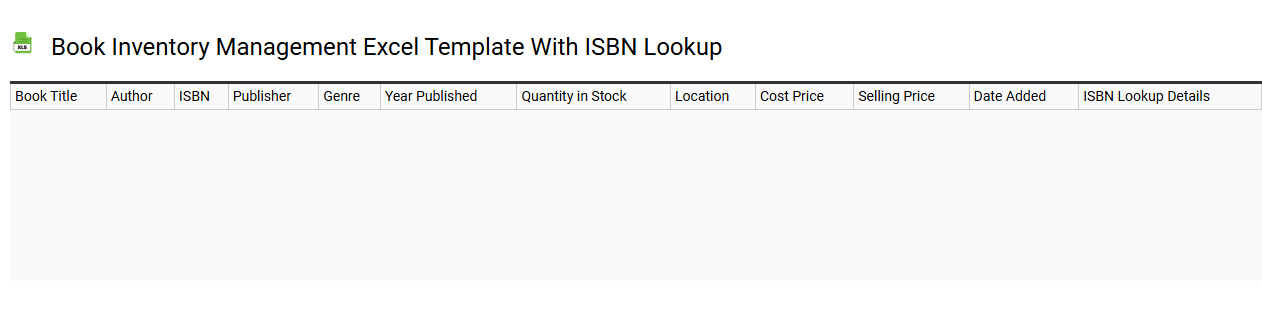
💾 Book inventory management Excel template with ISBN lookup template .xls
A Book inventory management Excel template with ISBN lookup allows you to efficiently catalog and track your book collection. This template typically includes fields for ISBN, title, author, genre, publisher, and publication date, facilitating easy organization and retrieval of information. The integrated ISBN lookup feature connects to online databases, allowing you to automatically populate book details by simply entering the ISBN number. You can streamline everyday inventory tasks and explore advanced functionalities, such as sales tracking and analysis, which may require additional formulas or macros for more sophisticated inventory management solutions.
Book inventory management Excel template for nonprofit organizations
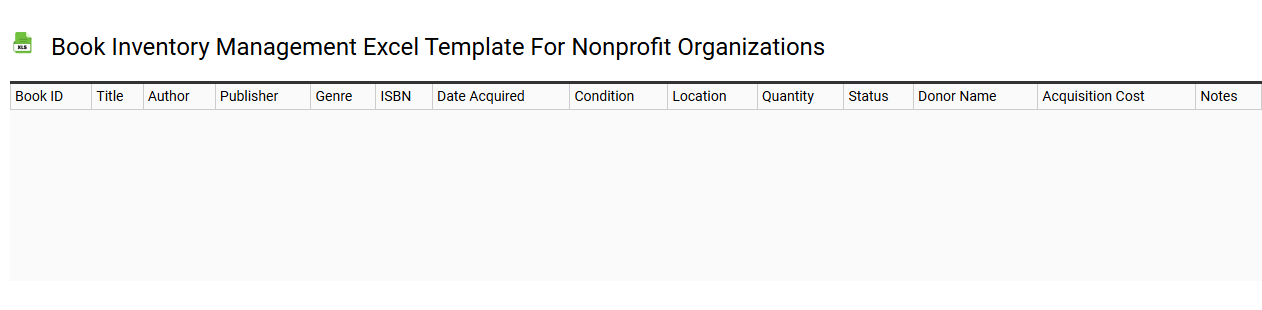
💾 Book inventory management Excel template for nonprofit organizations template .xls
A Book inventory management Excel template for nonprofit organizations serves as a systematic tool for tracking and managing books within a collection. This template organizes key data such as book titles, authors, ISBN numbers, and acquisition dates, ensuring that your inventory is accurate and easily accessible. Users can also include information about book conditions, locations, and lending status to streamline the borrowing process and monitor the usage of resources effectively. To enhance future needs, consider incorporating advanced tracking features like automated alerts for due dates or developing a database integration to connect with donor databases for better resource management.
