A well-designed service request log Excel template streamlines the tracking of service requests, ensuring that no issue goes unresolved. Each entry typically includes essential details such as the requester's name, request date, description of the issue, status, and resolution date, allowing for clear organization and easy reference. By utilizing a free XLS template, you can efficiently manage service requests, improve response times, and enhance customer satisfaction.
Service request log Excel template for IT support
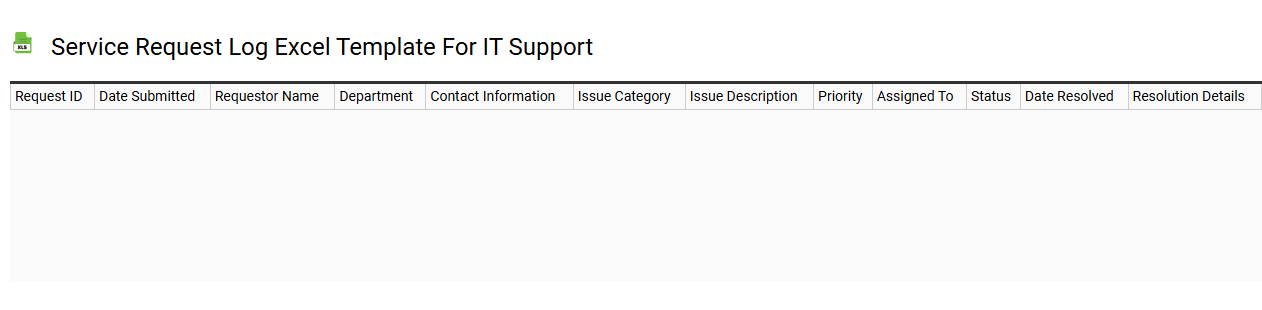
💾 Service request log Excel template for IT support template .xls
A Service Request Log Excel template for IT support serves as a structured tool to track and manage requests from users seeking technical assistance. This template typically includes fields such as request ID, date submitted, requester's name, description of the issue, priority level, assigned technician, and status updates. By organizing this information, IT teams can streamline their workflow, ensuring timely responses and resolutions to user concerns. You can further enhance its capabilities by integrating features such as automated notifications or advanced analytics for monitoring trends in service requests.
Facility maintenance service request log Excel template
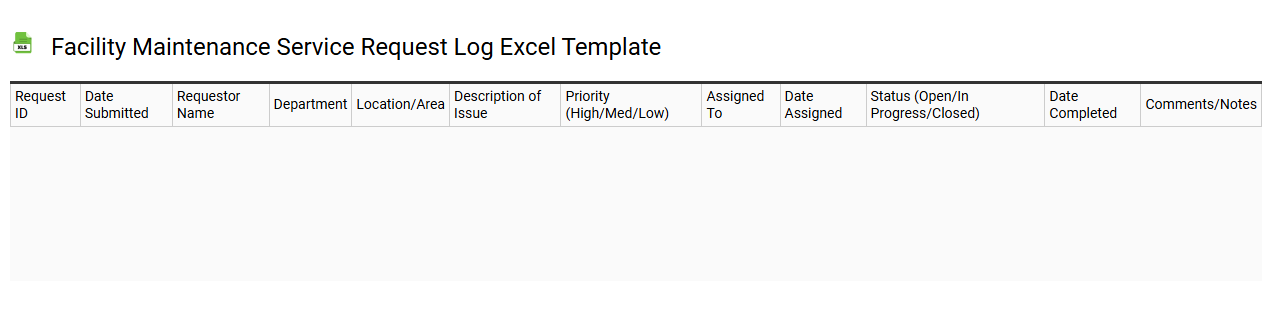
💾 Facility maintenance service request log Excel template template .xls
A Facility Maintenance Service Request Log Excel template is a structured spreadsheet designed to track and manage maintenance requests within a facility. This template typically includes columns for request dates, descriptions of issues, responsible personnel, status updates, and completion dates. It allows facility managers to efficiently prioritize and address maintenance tasks, ensuring optimal operational functionality. For your needs, this tool can help streamline routine maintenance while providing a foundation for analyzing trends or potential upgrades in maintenance processes using advanced metrics like predictive maintenance and performance analytics.
Service request tracking Excel template for customer service
![]()
💾 Service request tracking Excel template for customer service template .xls
A Service Request Tracking Excel template is a structured tool designed for customer service teams to efficiently manage and monitor customer inquiries and requests. This template typically includes fields for customer details, request type, submission date, status updates, assigned personnel, and resolution notes. By centralizing this data, it enhances transparency, accountability, and response time, ensuring customer satisfaction remains a priority. You can use this template for basic tracking purposes, while further adapting it for more advanced needs like automated reporting or integration with customer relationship management (CRM) systems.
Free Excel template for service request management
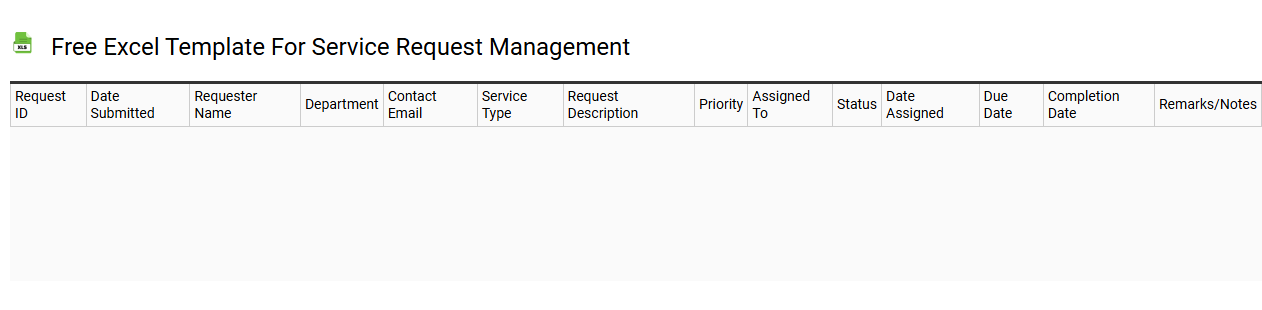
💾 Free Excel template for service request management template .xls
A Free Excel template for service request management streamlines the process of handling and tracking service requests within an organization. This template features dedicated columns for request details, including the requestor's name, contact information, nature of the service required, priority level, and status updates. Users can easily input and manage requests, monitor progress, and ensure timely responses to inquiries. It serves as a foundational tool for basic request handling but can be enhanced with advanced features like automated workflows and integration with project management software to meet complex operational needs.
Equipment repair service request log Excel template
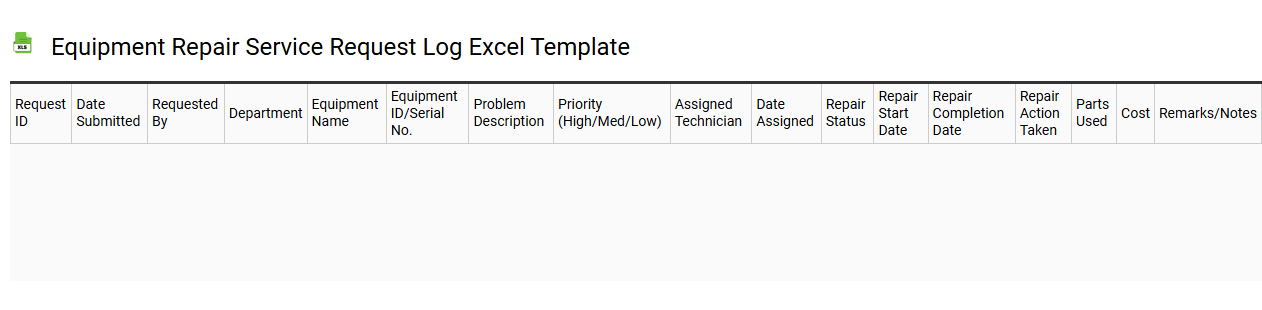
💾 Equipment repair service request log Excel template template .xls
An Equipment Repair Service Request Log Excel template is a structured tool designed to streamline the process of tracking repair requests for equipment. This template typically includes columns for essential information such as the equipment's identification number, the nature of the issue, the date of request, assigned technician, and completion status. By using this log, you can efficiently monitor repair timelines and ensure accountability, significantly improving the management of repair processes. Beyond basic usage, it can also cater to advanced data analysis needs, enabling performance metrics and trend identification for optimizing maintenance schedules.
Service request log Excel template with automatic status updates
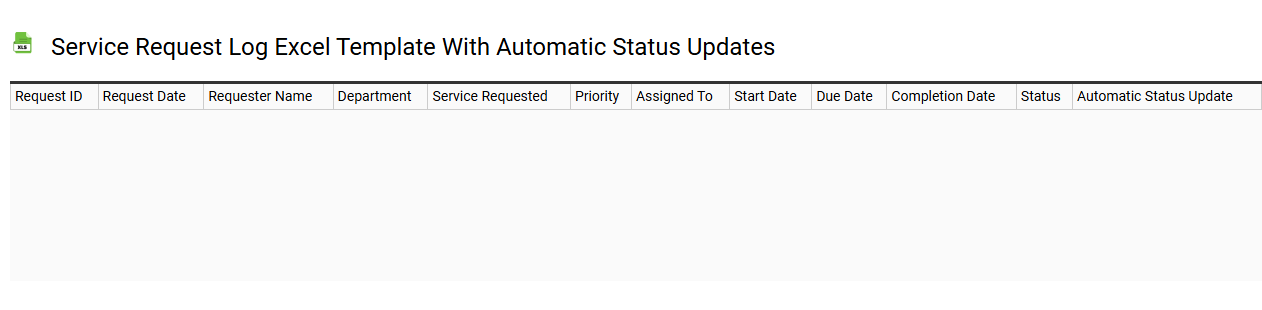
💾 Service request log Excel template with automatic status updates template .xls
A Service Request Log Excel template serves as a structured tool to track and manage service requests efficiently. This template typically features columns for request details like ID, date submitted, requester information, service description, status, and priority level. Automatic status updates can be incorporated through formulas or VBA scripts, allowing for real-time tracking as tasks progress through different stages such as "Open," "In Progress," and "Closed." With its straightforward interface, you can easily tailor the log to suit your operational needs, while further potential enhancements could involve integration with project management software or sophisticated data analytics capabilities.
Simple service request log Excel template for small businesses
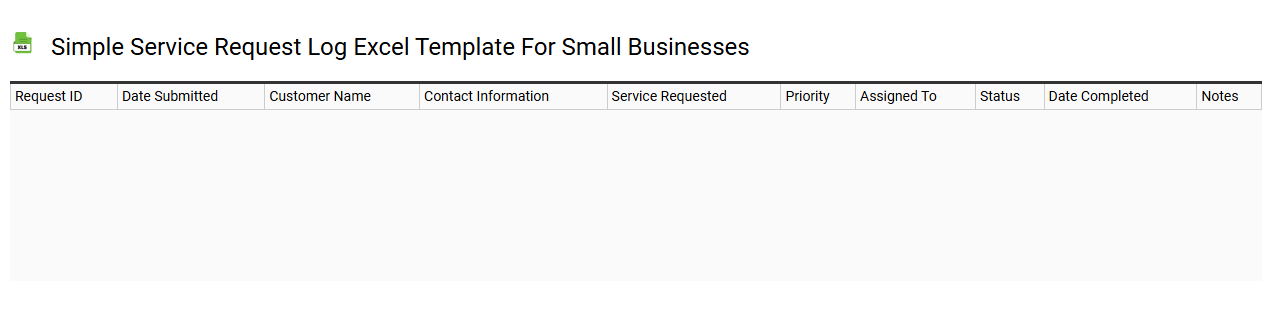
💾 Simple service request log Excel template for small businesses template .xls
A Simple Service Request Log Excel template is a user-friendly tool designed specifically for small businesses to track and manage service requests efficiently. This template typically includes columns for request date, employee or customer name, description of the service needed, priority level, status, and any follow-up actions required. You can easily customize it to suit your specific needs, helping to organize and prioritize tasks effectively. This basic version can be expanded to incorporate advanced features such as automation, data validation, and integration with other project management tools for enhanced efficiency.
Service request log Excel template with priority levels
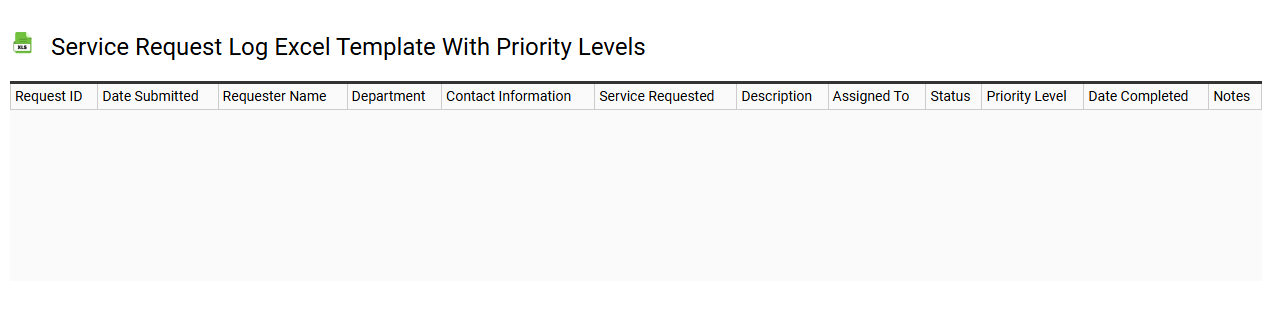
💾 Service request log Excel template with priority levels template .xls
A Service Request Log Excel template with priority levels is a structured tool designed to track and manage service requests effectively. This template typically includes columns for essential details such as request ID, description, requester information, date submitted, status, and priority level categorized as Low, Medium, or High. By organizing requests this way, it enables you to prioritize responses based on urgency, ensuring that critical issues are addressed promptly. For further potential needs, this template can be expanded with advanced features like automated notifications and integration with project management systems.
Monthly service request log Excel template
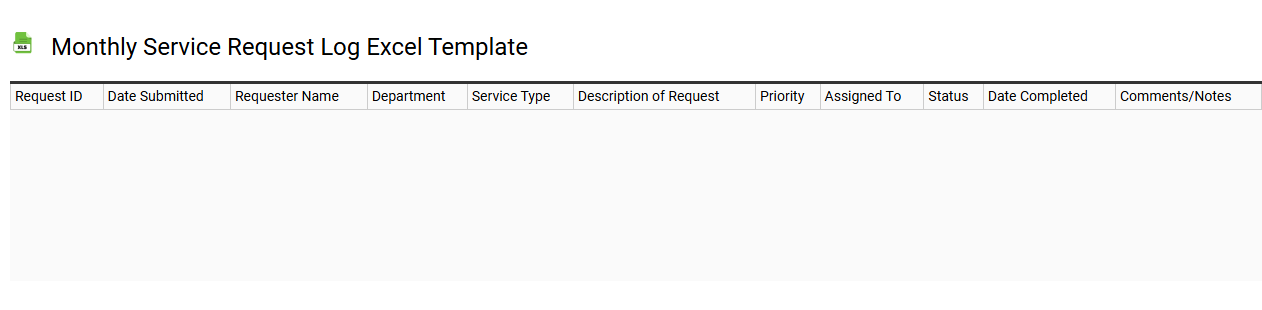
💾 Monthly service request log Excel template template .xls
A Monthly Service Request Log Excel template is a structured document designed to track service requests over the course of a month. It typically includes columns for essential details such as request ID, date submitted, requested service, status, assigned personnel, and notes for follow-up. By organizing this information, you can easily monitor the progress of each request and identify trends in service demand. This tool helps you streamline operations, improve response times, and enhance customer satisfaction while allowing for further customization like incorporating macros or data visualization for more advanced reporting needs.
Printable service request log Excel template
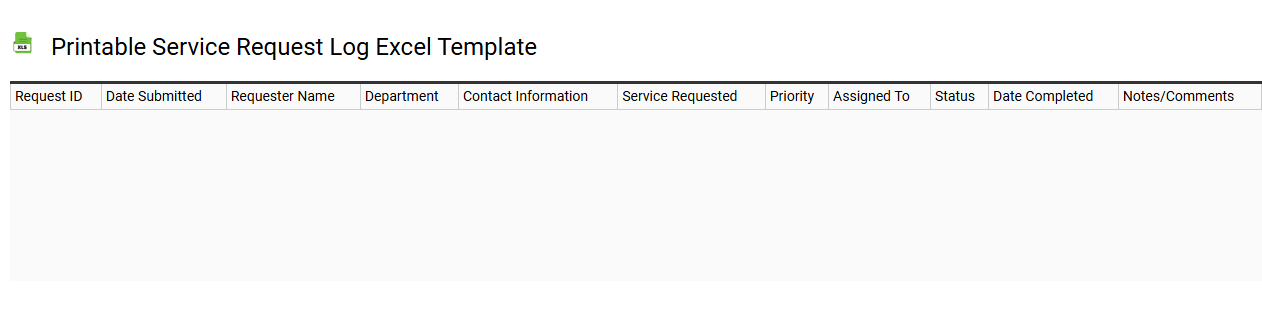
💾 Printable service request log Excel template template .xls
A Printable Service Request Log Excel template serves as a comprehensive tool for tracking and managing service requests within an organization. This template enables users to document critical details such as request dates, descriptions, statuses, and the individuals responsible for handling each request. Organized in a clear format, it simplifies monitoring progress, facilitating timely responses to client or internal needs. You can adapt this template for various contexts, including IT support, maintenance tasks, or customer service inquiries, while also exploring advanced features like automated reporting and data analysis to enhance efficiency.
