A cross-department meeting Excel template enhances collaboration across teams. It typically includes sections for meeting agendas, participant lists, and action items, ensuring that all departments stay aligned on goals and responsibilities. With this template, you can track discussions and decisions, keeping everyone informed and accountable.
Cross-department meeting notes Excel template
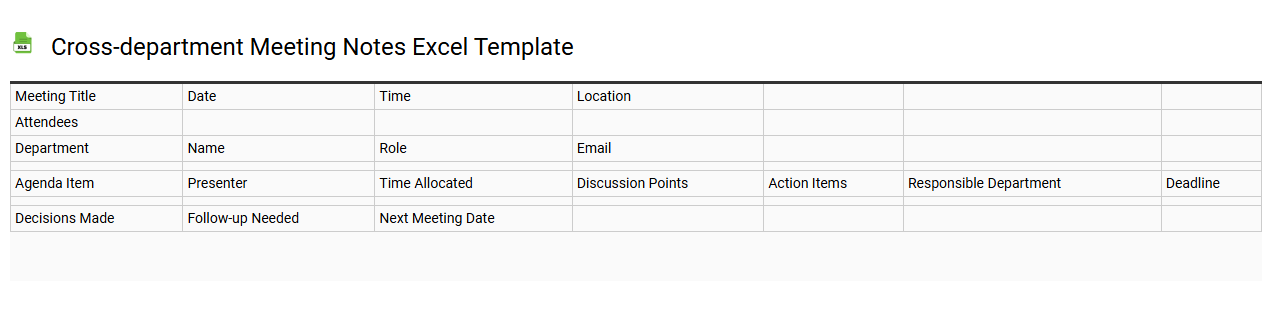
💾 Cross-department meeting notes Excel template template .xls
A Cross-department meeting notes Excel template is a structured document designed to facilitate effective communication among various departments within an organization. It typically includes sections for agendas, participant lists, discussion points, action items, and deadlines, allowing users to stay organized and focused during meetings. This template enhances collaboration by ensuring everyone has access to the same information and can track follow-up tasks easily. For more advanced needs, consider incorporating features like automated summaries or integration with project management tools to streamline workflows further.
Cross-department meeting agenda Excel template
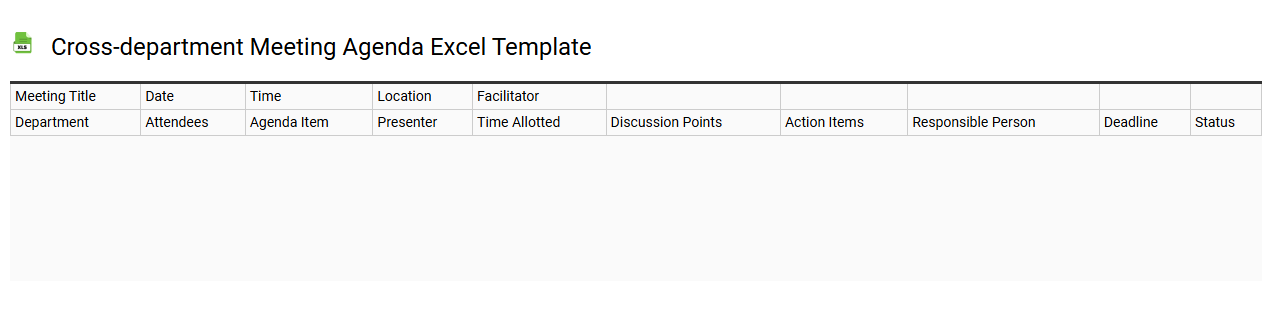
💾 Cross-department meeting agenda Excel template template .xls
A Cross-department meeting agenda Excel template provides a structured format for organizing meeting details, such as date, time, attendees, and discussion topics. Sections typically include item priorities, assigned responsibilities, and deadlines to ensure effective collaboration across different teams. Clear outlines facilitate focused discussions, fostering communication and alignment on departmental goals. You may utilize this template for basic scheduling needs, while its advanced customization capabilities can also accommodate complex project tracking and resource allocation.
Cross-department meeting minutes Excel template
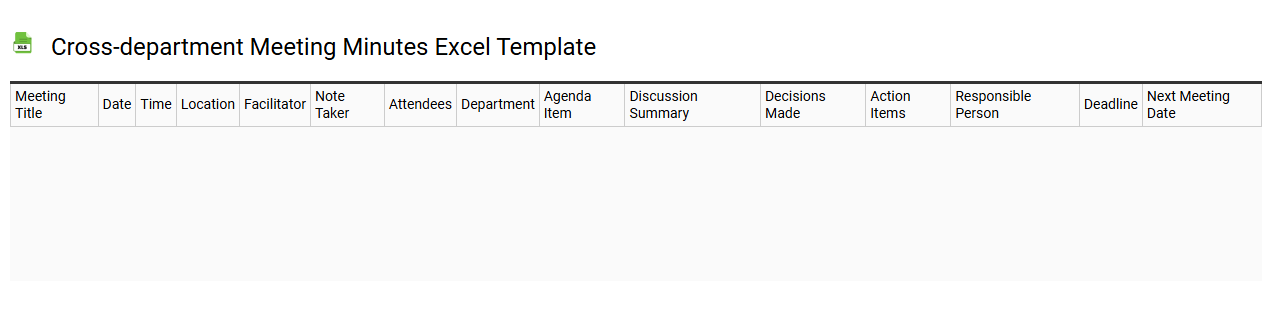
💾 Cross-department meeting minutes Excel template template .xls
A Cross-department meeting minutes Excel template serves as a structured document for recording discussions and decisions made during interdepartmental meetings. It typically includes sections for the meeting date, participants, agenda items, and action items assigned to specific individuals. This template enhances organization by allowing for clear tracking of tasks and responsibilities across different teams. You can easily customize it to fit your company's needs, making it useful for both basic record-keeping and more advanced project management requirements like Gantt charts and resource allocation tracking.
Cross-department project meeting Excel template
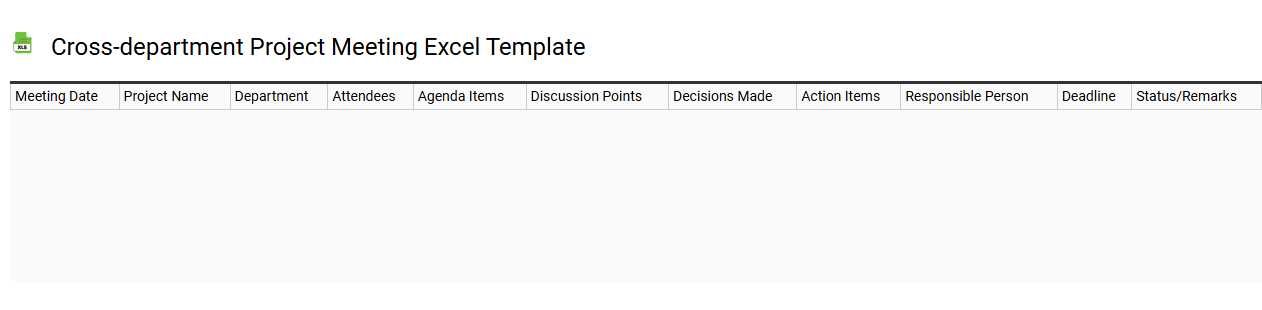
💾 Cross-department project meeting Excel template template .xls
A Cross-department project meeting Excel template serves as a structured tool designed to facilitate collaboration and communication among various teams within an organization. This template typically includes sections for agenda items, action items, attendees, deadlines, and key discussion points, ensuring everyone is aligned on the project's objectives. You can easily customize the template to suit your specific project needs, allowing for clarity and organization throughout the meeting process. Mastering basic usage can set the stage for advanced project management strategies like resource allocation, risk assessment, and inter-departmental synergy.
Cross-department collaboration meeting Excel template
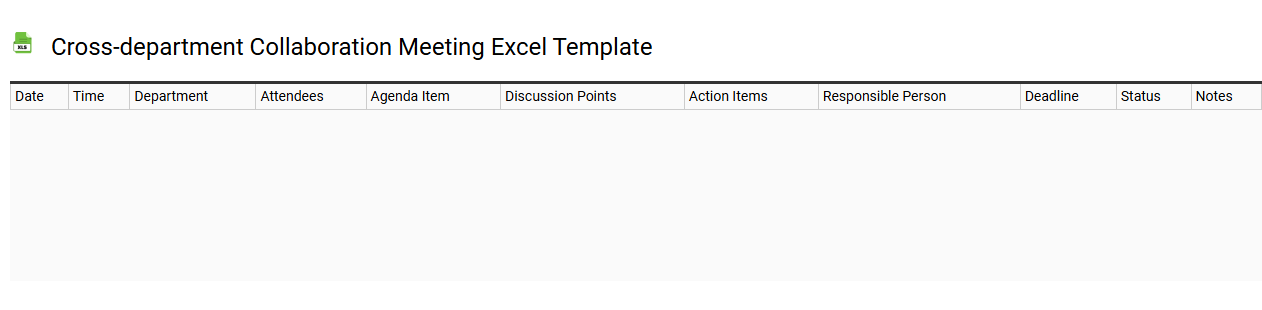
💾 Cross-department collaboration meeting Excel template template .xls
A Cross-Department Collaboration Meeting Excel template is a structured tool designed to facilitate communication and coordination between different teams within an organization. This template typically includes sections for meeting agendas, participant lists, discussion points, action items, and deadlines, allowing for clear documentation and follow-up. By organizing information in this manner, it empowers teams to align their objectives and share updates efficiently. As you utilize this template for basic meeting organization, consider advanced tracking features and integration with project management software for enhanced workflow optimization.
Cross-department action items Excel template
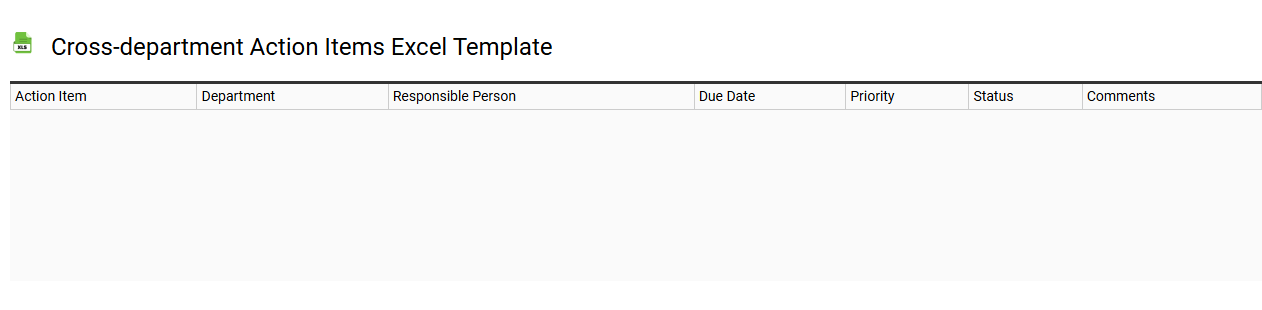
💾 Cross-department action items Excel template template .xls
A Cross-department action items Excel template is a structured spreadsheet designed to facilitate collaboration between different departments within an organization. It typically includes columns for action item descriptions, responsible team members, due dates, current status, and priority levels, allowing for clear accountability and progress tracking. This template promotes transparency by enabling teams to monitor and update tasks in real-time, ensuring alignment on shared objectives. You can adapt this template to suit basic project management needs or expand it for complex initiatives, incorporating advanced features like conditional formatting, pivot tables, and integration with project management software for enhanced visualization and analysis.
Cross-department communication Excel template
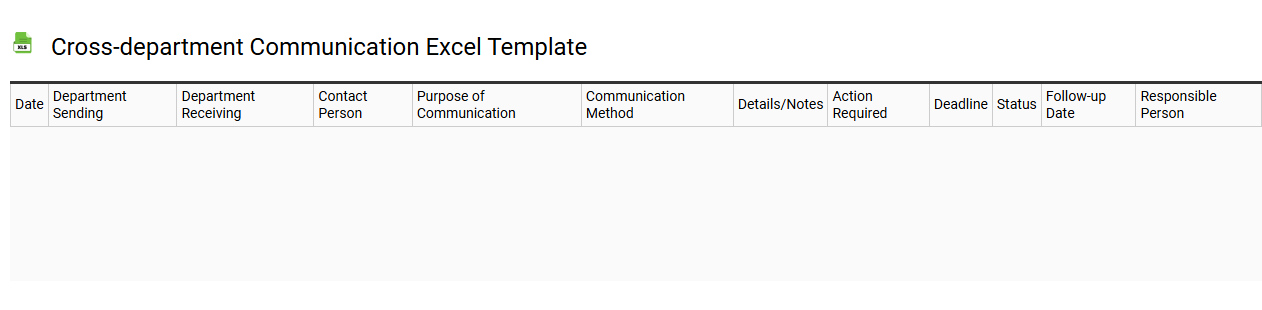
💾 Cross-department communication Excel template template .xls
A Cross-department communication Excel template serves as a structured tool to enhance collaboration among different teams within an organization. This template typically organizes contact information, key project details, and communication protocols, ensuring that everyone involved has clear access to essential data. You can customize sections for task assignments, deadlines, and notes, enabling fluid information exchange that tracks progress and accountability. As you implement this template, it can evolve to include advanced features like automated notifications and integrated data dashboards for real-time insights.
Cross-department progress tracking Excel template
![]()
💾 Cross-department progress tracking Excel template template .xls
A Cross-department progress tracking Excel template serves as a centralized tool for monitoring and assessing the performance of various departments within an organization. This customizable spreadsheet allows you to input key performance indicators, deadlines, and milestones, empowering teams to visualize their progress in real-time. Each department can update their status, helping to foster accountability and collaboration across the organization. You can leverage this template for basic tracking needs, but it also has potential for more advanced analytics such as predictive modeling, resource allocation optimization, and performance forecasting.
Cross-department meeting summary Excel template
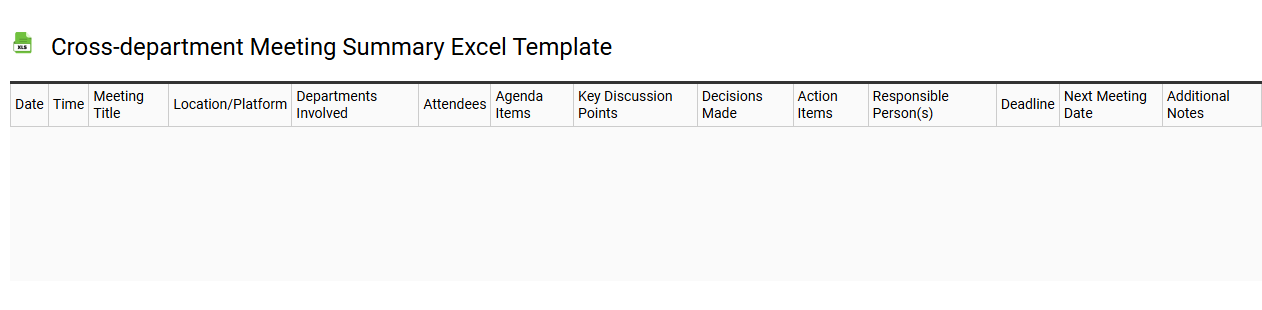
💾 Cross-department meeting summary Excel template template .xls
Cross-department meeting summary Excel templates streamline the documentation process for meetings involving multiple teams, ensuring clarity and consistency. These templates typically feature sections for meeting objectives, participant lists, discussion points, action items, and deadlines, making them user-friendly for efficient note-taking. You can customize these templates to fit specific departmental needs while maintaining essential information that promotes accountability. Basic usage includes recording meeting details, while potential advanced applications may involve automated reporting, integrating with project management tools, and data visualization for overarching strategic analysis.
Cross-department discussion points Excel template
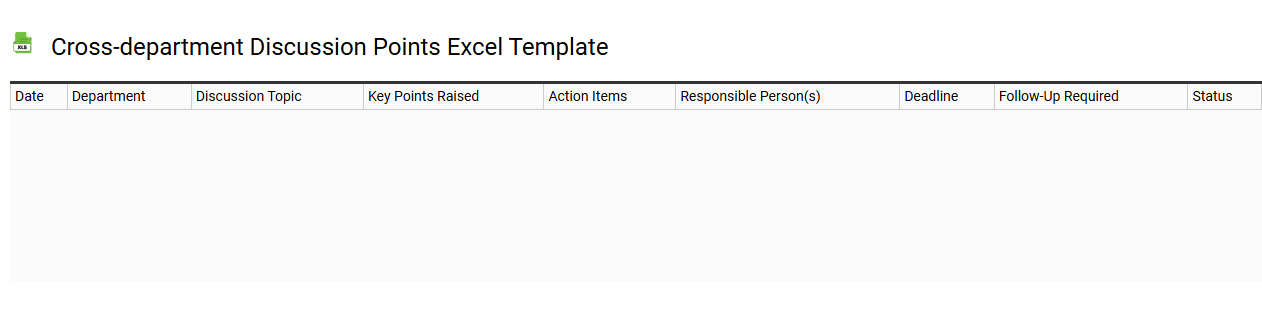
💾 Cross-department discussion points Excel template template .xls
A Cross-department discussion points Excel template serves as a structured tool for documenting and organizing conversation topics that span multiple departments within an organization. Each section of the template can include vital details such as discussion topics, participants, department representatives, and action items, ensuring a comprehensive overview of the dialogue. By utilizing this template, you can streamline communication, enhance collaboration, and minimize misunderstandings among teams. As your needs evolve, consider integrating advanced features like pivot tables or macros for deeper data analysis and reporting functionalities.
