Explore a variety of free XLS templates designed specifically for training planning. Each template provides a structured format to outline training sessions, including columns for dates, topics, objectives, and participant lists. You can easily customize these templates to fit your specific training needs, ensuring a streamlined process to achieve your goals.
Employee training schedule Excel template
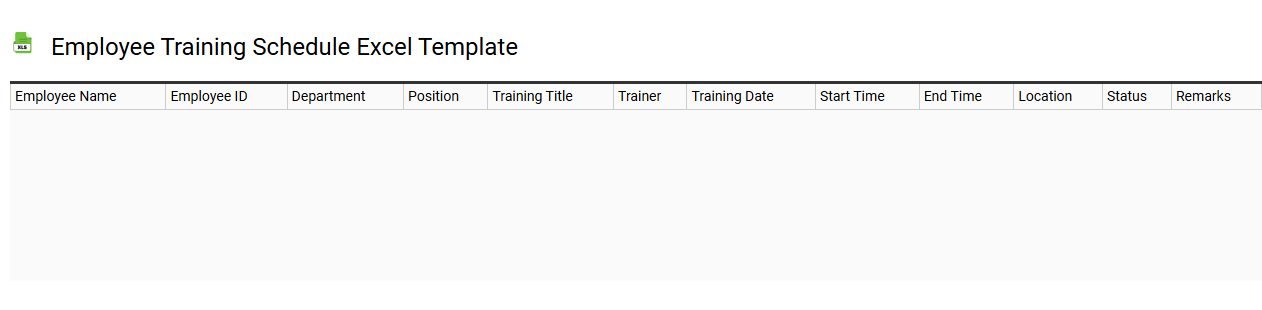
💾 Employee training schedule Excel template template .xls
An Employee Training Schedule Excel template is a structured tool designed to help businesses manage and organize training sessions for their workforce. It typically includes columns for employee names, training topics, dates, durations, and facilitators, ensuring that all participants receive proper instruction. This template can streamline the onboarding process and ongoing employee development by providing a clear overview of who needs what training and when. You can further customize it to include tracking for skill assessments, certification statuses, and future training goals, enhancing workforce capabilities.
Corporate training planner Excel template
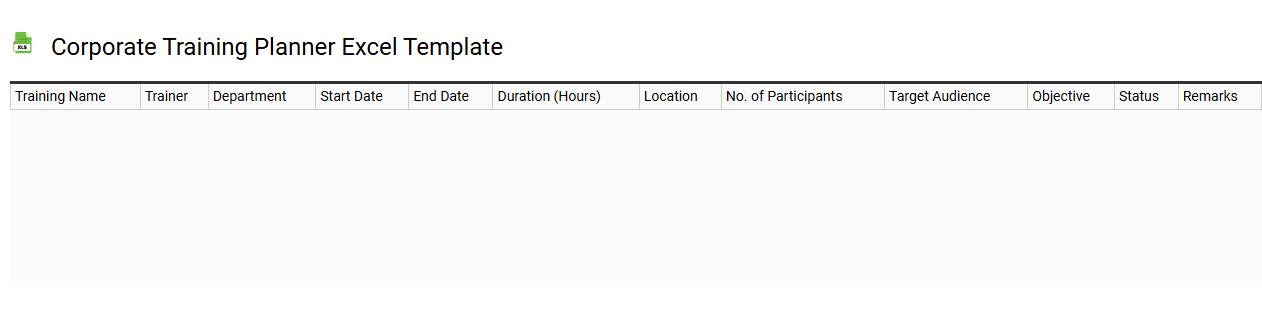
💾 Corporate training planner Excel template template .xls
A Corporate Training Planner Excel template is a structured tool designed to help organizations efficiently manage their employee training programs. This template typically includes features such as session dates, topics, trainers, and participant lists, allowing for streamlined organization and tracking of various training initiatives. You can easily customize the template according to your company's specific training requirements and timelines. Beyond basic usage for scheduling, this template can also facilitate advanced analytical functions like trend analysis and budget forecasting for more strategic workforce development.
Training session tracker Excel template
![]()
💾 Training session tracker Excel template template .xls
A Training session tracker Excel template is a structured spreadsheet designed to help individuals or organizations monitor and manage training activities. This template typically includes various fields such as participant names, training topics, dates, duration, and feedback scores, providing a comprehensive overview of training sessions. Features like filters and pivot tables enhance your ability to analyze data, making it easier to identify trends and areas for improvement. Basic usage involves logging training sessions and their details, while potential advanced capabilities may include integrating with other tools or employing data visualization techniques to present insights effectively.
Staff skills assessment Excel template
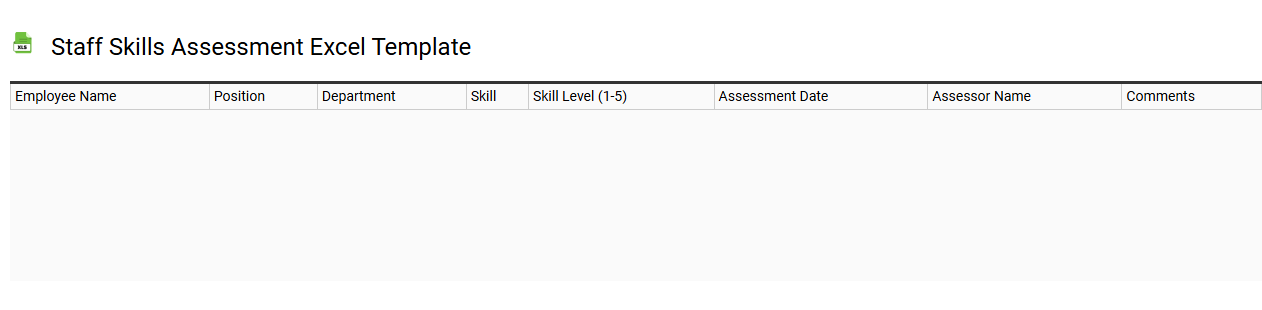
💾 Staff skills assessment Excel template template .xls
A Staff Skills Assessment Excel template is a customizable tool designed to evaluate the skills and competencies of employees within an organization. It typically features columns for employee names, job titles, specific skills, and proficiency levels, allowing for a systematic review of each individual's capabilities. This template facilitates easy tracking of skill gaps, performance evaluations, and training needs, ensuring that you can align workforce capabilities with organizational goals. Beyond basic usage for performance reviews, it can evolve into advanced analytics for succession planning and strategic hiring initiatives.
Annual training calendar Excel template
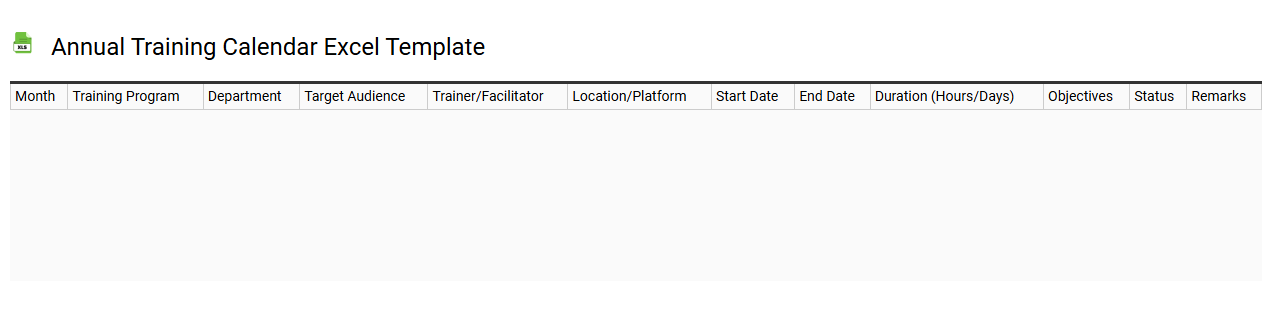
💾 Annual training calendar Excel template template .xls
An Annual Training Calendar Excel template serves as a structured framework to organize and schedule training sessions throughout the year. This tool allows you to document essential details such as training topics, dates, facilitators, locations, and participant lists, promoting efficient management of training activities. You can customize this template to fit your organization's specific needs, making it easier to track progress and measure the effectiveness of training programs. Beyond basic usage for scheduling, you might further explore advanced features like automated reminders or integration with project management systems for enhanced functionality.
Training course progress Excel template
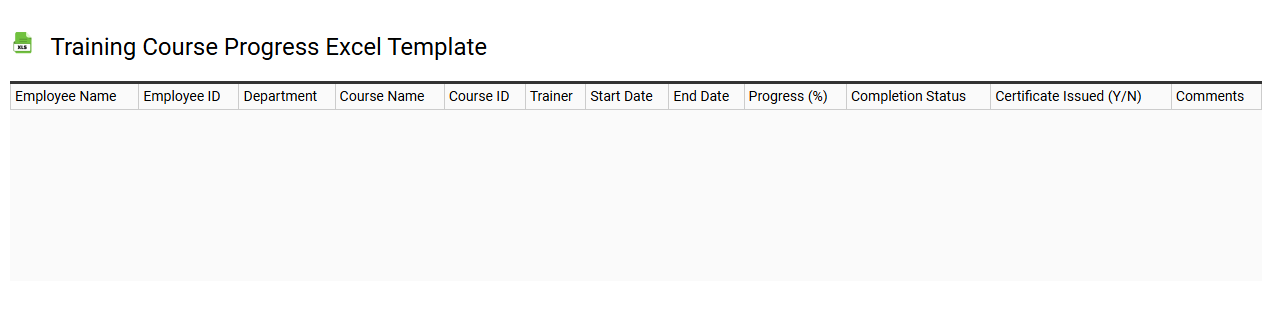
💾 Training course progress Excel template template .xls
A Training Course Progress Excel template is a structured tool that helps track the advancement of participants in a training program. This template typically includes sections for participant names, course modules, completion status, and milestones to visually represent progress over time. You can use it to identify areas where individuals may need additional support or resources. With effective tracking, you can ensure that learning objectives are being met and identify future needs, such as the incorporation of advanced analytics or customized learning paths based on individual performance data.
Department training log Excel template
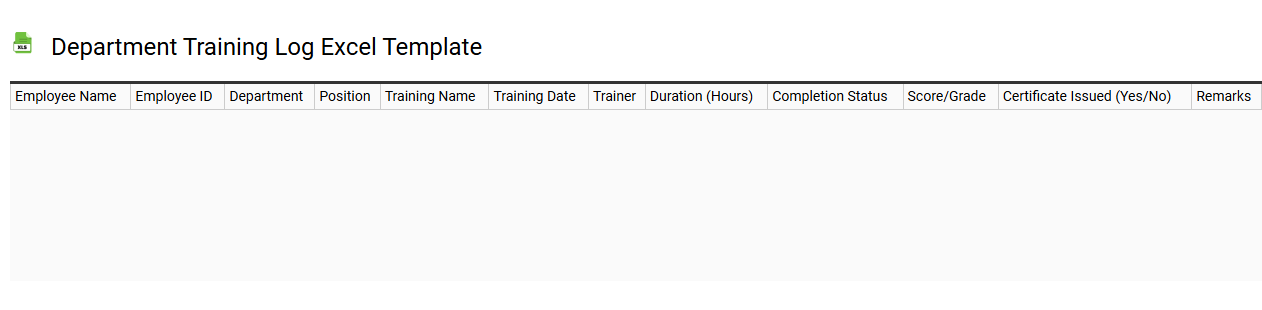
💾 Department training log Excel template template .xls
A Department Training Log Excel template is a structured spreadsheet designed to record and track training activities within an organization. It typically includes fields for employee names, training dates, training topics, duration, and attendance status, allowing for easy monitoring of individual and departmental progress. You can customize the template to better fit specific training programs, ensuring all relevant information is captured efficiently. Utilizing this template can also highlight areas for advanced training needs, performance assessments, and compliance requirements, paving the way for comprehensive staff development strategies.
Team development tracking Excel template
![]()
💾 Team development tracking Excel template template .xls
A Team Development Tracking Excel template serves as a structured tool to monitor and enhance team performance and growth. This template typically includes sections for individual team member contributions, skills assessments, development goals, and progress milestones. By visualizing team dynamics and individual strengths, it promotes collaboration and optimizes workflows, allowing you to identify areas for improvement effectively. For basic usage, this template can help in tracking performance, while advanced features may incorporate analytics, predictive modeling, and integration with project management tools to drive comprehensive development strategies.
New hire training plan Excel template
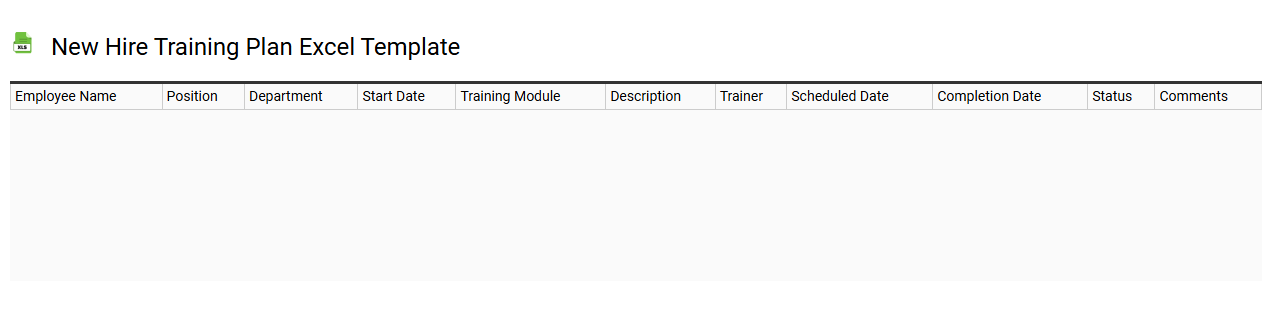
💾 New hire training plan Excel template template .xls
A New Hire Training Plan Excel template serves as a structured tool to streamline the onboarding process for new employees. It typically includes sections for essential training topics, timelines for completion, responsible trainers, and checklists to track progress. Customizable cells allow you to tailor the template according to specific organizational needs, ensuring alignment with company standards and job requirements. This straightforward resource not only helps in managing the initial training but can also be adapted for ongoing professional development and skills assessment in the future, incorporating advanced metrics like competency matrices or training impact evaluations.
Training budget planner Excel template
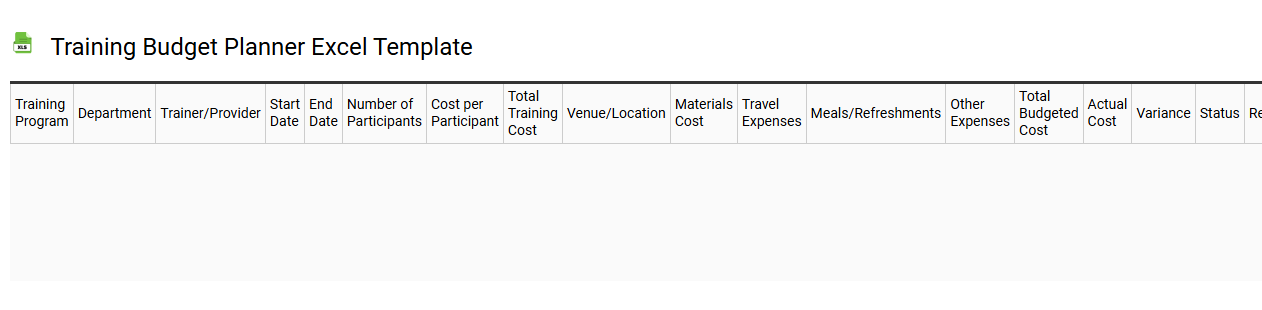
💾 Training budget planner Excel template template .xls
A Training Budget Planner Excel template is a structured tool designed to help organizations maintain a clear overview of their training-related expenses. It typically includes sections for various cost elements such as course fees, materials, travel, and accommodations, allowing for detailed financial tracking. By utilizing this template, you can easily forecast expenses, compare them against your budget, and make informed decisions about future training investments. Basic usage includes inputting estimated costs, while potential needs may extend to integrating analytics for ROI analysis and advanced forecasting techniques.
