Explore a selection of free XLS templates tailored for an effective sales activity tracker. These templates feature user-friendly layouts that allow you to record leads, monitor conversions, and analyze performance metrics effortlessly. With customizable fields, you can adapt the template to your specific sales processes, ensuring that it meets your business needs perfectly.
Daily sales activity tracker Excel template
![]()
💾 Daily sales activity tracker Excel template template .xls
A Daily Sales Activity Tracker Excel template is a structured tool designed to monitor and evaluate daily sales performance. This template typically includes fields for recording vital data, such as potential leads, calls made, meetings scheduled, and sales closed. You can customize the tracker to align with specific business goals, making it an effective resource for enhancing productivity and achieving sales targets. This basic version can evolve into a more complex solution, incorporating advanced analytics like sales forecasting and customer segmentation.
Weekly sales report Excel template
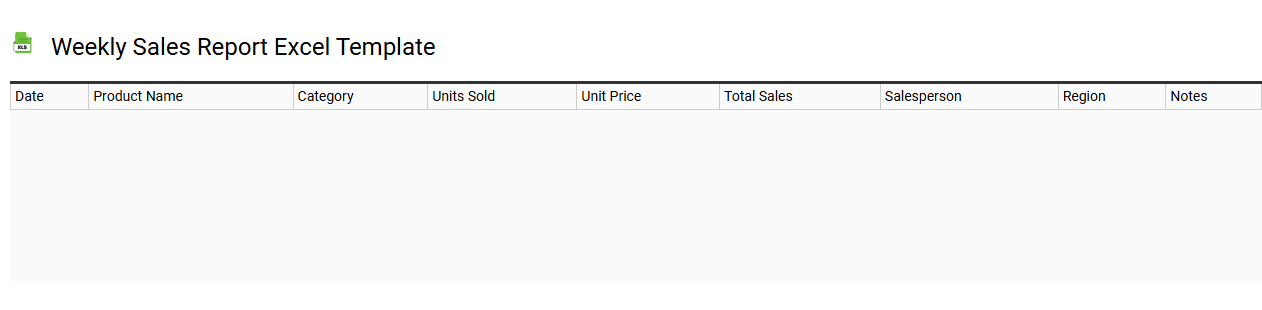
💾 Weekly sales report Excel template template .xls
A Weekly Sales Report Excel template is a structured spreadsheet designed to track and analyze sales data over a week. It typically includes key metrics such as total sales, number of transactions, and performance by product or service. Features often found in the template include graphs, charts, and formulas that allow for quick visual representation and analysis of sales trends. This template can also be customized by your specific needs, enabling deeper insights, such as sales forecasts and advanced analytics like customer segmentation or turnover analysis.
Sales lead tracking Excel template
![]()
💾 Sales lead tracking Excel template template .xls
A Sales lead tracking Excel template is a structured spreadsheet designed to help sales professionals manage and monitor potential customer interactions and conversions. It typically includes fields for the lead's name, contact information, source, status, and follow-up dates, allowing for efficient organization and prioritization. You can easily customize this template to suit your specific sales process, incorporating additional metrics like lead scoring and projected closing dates. Understanding basic usage can aid in enhancing your sales efficiency, while further potential needs may involve integrating advanced CRM tools, data analytics solutions, or automated communication systems.
Sales performance dashboard Excel template
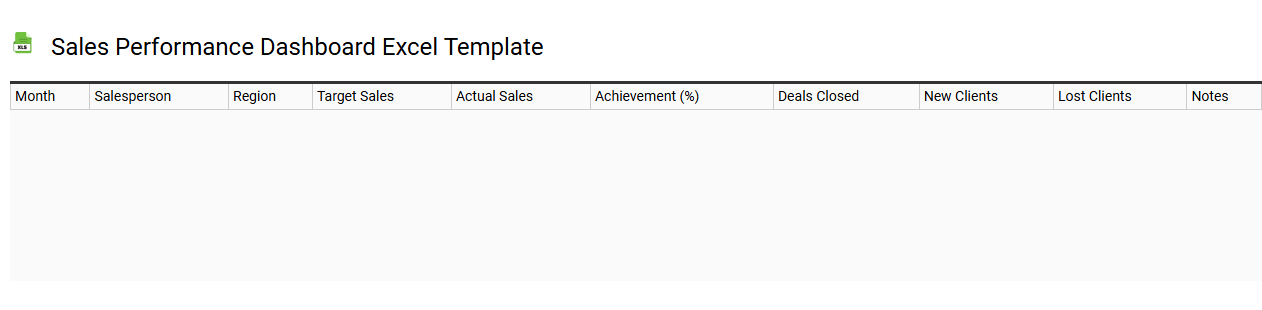
💾 Sales performance dashboard Excel template template .xls
A Sales Performance Dashboard Excel template is a customizable tool that enables businesses to track and visualize key sales metrics, such as revenue, sales growth, and conversion rates. This template often includes various data visualization elements like charts, graphs, and tables, making it easier for you to analyze trends and performance over specific periods. Users can input their sales data, which then auto-updates the visuals, providing real-time insights into sales activities and opportunities. Utilizing such a dashboard can streamline reporting processes and help identify areas for improvement, while advanced applications can incorporate predictive analytics and integration with CRM systems for comprehensive analytics.
Monthly sales activity Excel template
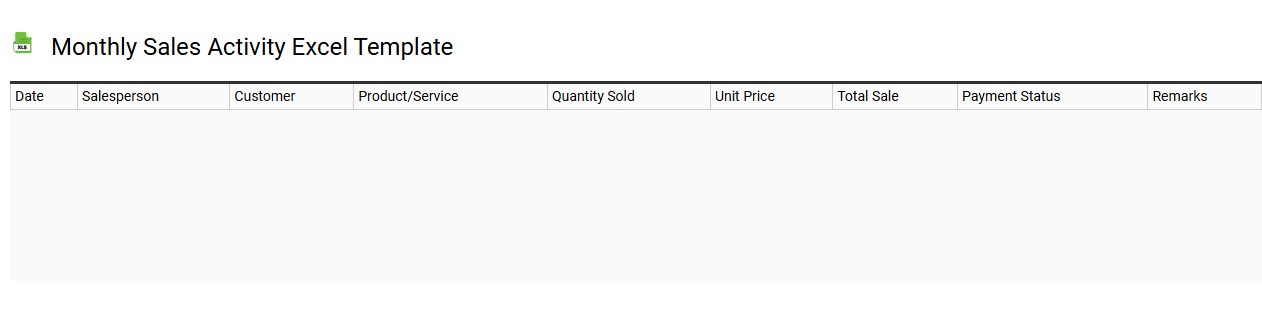
💾 Monthly sales activity Excel template template .xls
A Monthly Sales Activity Excel template is a structured spreadsheet designed to track and analyze sales performance over a month. It typically includes sections for recording daily sales figures, customer interactions, and product details. You can also find visual charts that help identify trends and growth patterns at a glance. This tool not only aids in basic sales tracking but can also be tailored for advanced metrics such as forecasting, sales pipeline management, or customer segmentation analysis.
Sales call log Excel template
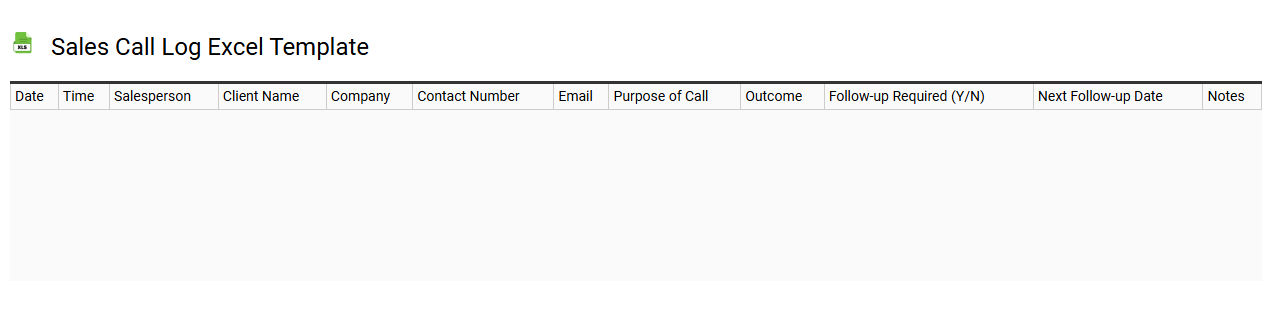
💾 Sales call log Excel template template .xls
A Sales Call Log Excel template is a structured spreadsheet designed to help sales professionals track and organize their sales calls efficiently. This template typically includes columns for date, time, client name, contact information, call duration, call outcome, and follow-up actions, ensuring that crucial sales data is easily accessible and systematically recorded. You can customize the layout to fit your specific sales process, enabling you to analyze patterns, follow up effectively, and improve your overall sales strategy. Beyond basic tracking, this template can be enhanced with advanced features like pivot tables, data visualization, and integration with CRM tools for deeper insights into your sales performance.
Sales tracking sheet Excel template
![]()
💾 Sales tracking sheet Excel template template .xls
A Sales Tracking Sheet Excel template is a structured tool designed to monitor and analyze sales performance. It typically includes columns for date, product or service sold, quantity, sales amount, and customer details. This template allows you to identify trends over time, assess individual sales performance, and manage customer relationships effectively. You can customize it to include advanced features like pivot tables and automated charts for deeper insights and forecasting capabilities.
Sales prospecting activity Excel template
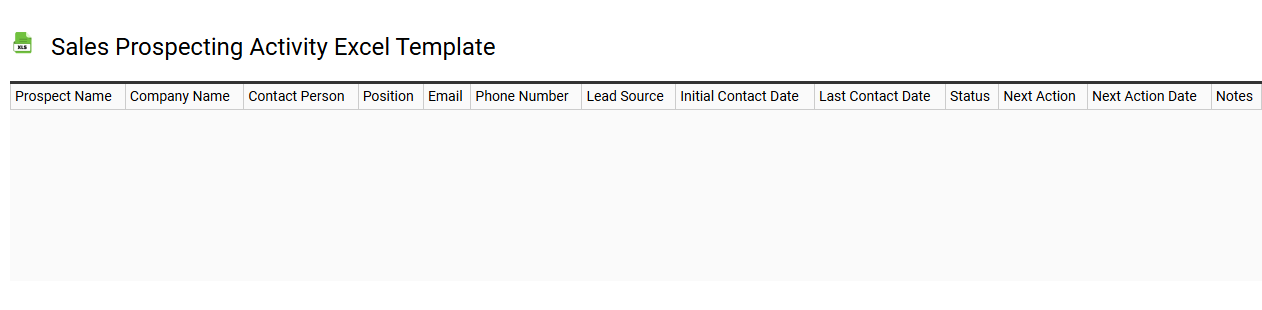
💾 Sales prospecting activity Excel template template .xls
A Sales prospecting activity Excel template serves as a structured tool designed to streamline the process of identifying potential customers. It usually includes columns for key details such as prospect names, contact information, interaction history, and follow-up dates, enabling you to track your outreach efforts efficiently. This template can improve organization and enhance focus, allowing you to prioritize leads based on their likelihood of converting. Utilizing this template can not only simplify your initial outreach but also support more advanced strategies like segmentation and personalized marketing campaigns.
Sales conversion tracking Excel template
![]()
💾 Sales conversion tracking Excel template template .xls
A Sales Conversion Tracking Excel template is a structured spreadsheet designed to monitor and analyze the conversion rates of your sales efforts. This template typically includes columns for tracking leads, conversions, revenue generated, and various metrics that influence sales performance, such as source channels and campaign effectiveness. By utilizing such a template, you can gain insights into which strategies yield the highest returns, allowing for data-driven decisions to enhance sales tactics. For beginners, basic usage includes tracking lead statuses, while advanced potential needs could involve incorporating predictive analytics and customer segmentation techniques for deeper insights.
