Explore a range of free Excel templates designed specifically for shift availability forms. These templates simplify the scheduling process, allowing you to easily track employee availability and manage shifts effectively. Each template features user-friendly layouts, enabling you to input times, dates, and employee names with ease.
Shift availability tracker Excel template
![]()
💾 Shift availability tracker Excel template template .xls
The Shift Availability Tracker Excel template is a powerful tool designed to help you manage employee schedules efficiently. It allows you to input employee names, available work shifts, and specific days, creating a clear visual representation of who can work when. Colors or markings can indicate availability or unavailability, enabling quick adjustments to ensure optimal staffing levels. This template can evolve to accommodate complex scheduling scenarios, advanced formulas, and integration with project management tools for comprehensive workforce management.
Employee shift availability Excel template
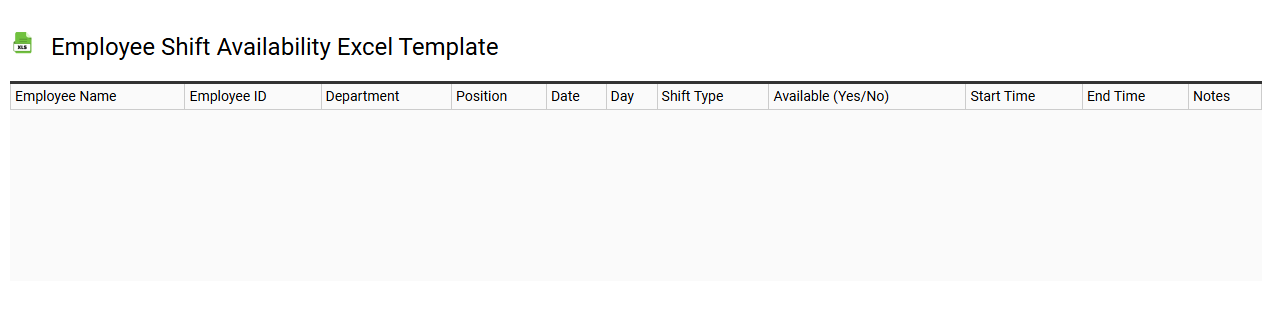
💾 Employee shift availability Excel template template .xls
An Employee Shift Availability Excel template is a crucial tool for managing workforce scheduling, allowing you to oversee which employees are available for specific shifts on given days. This user-friendly spreadsheet typically features columns for employee names, days of the week, and their corresponding availability status, such as full-time, part-time, or not available. You can customize it to include notes on employee preferences or specific skill sets, facilitating better matching of tasks and roles. Beyond basic scheduling, this template can also be adapted for advanced needs like tracking overtime, analyzing shift patterns, or integrating with human resource management systems for enhanced operational efficiency.
Weekly shift availability Excel template
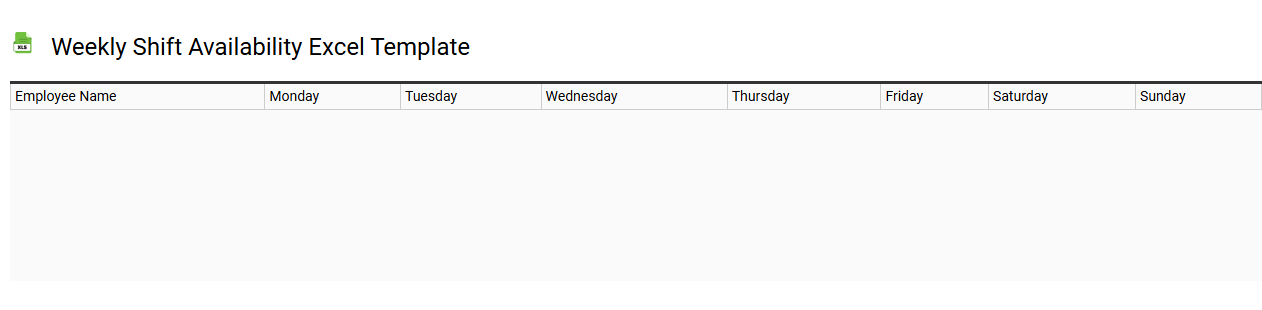
💾 Weekly shift availability Excel template template .xls
A Weekly Shift Availability Excel template is a structured spreadsheet designed to help manage and schedule employee shift availability on a weekly basis. This template typically includes rows for employee names and columns that represent each day of the week, allowing managers to easily visualize when staff members are available to work. Users can input specific time slots, indicate preferences, or mark unavailable periods to facilitate scheduling. The template can be utilized for basic staffing needs or expanded with advanced features like conditional formatting, automated calculations, or integration with scheduling software for more complex workforce management.
Shift availability request form Excel template
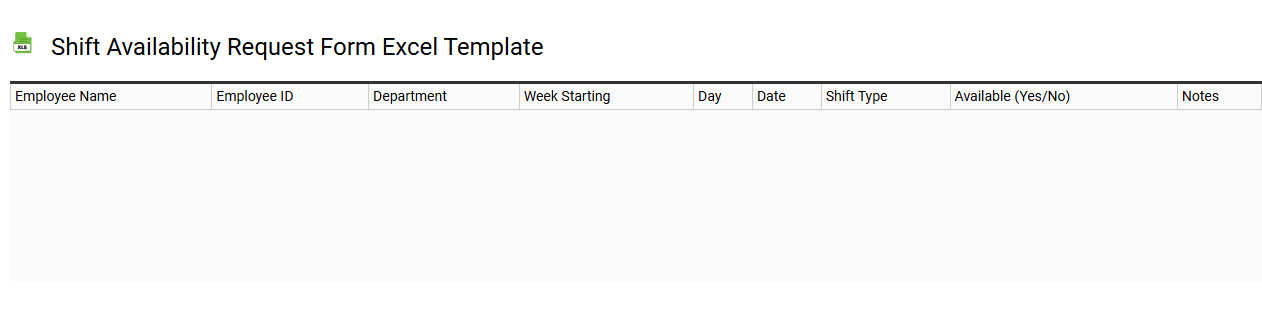
💾 Shift availability request form Excel template template .xls
A shift availability request form Excel template is a customizable spreadsheet designed to streamline the process of collecting employees' availability for work shifts. This template typically includes columns for employee names, dates, available shifts, and any notes regarding time-off requests or preferences. By organizing this information in a clear format, managers can easily identify who is available for specific shifts, facilitating more efficient scheduling. You can use this template for basic needs but it can also be adapted to accommodate advanced features like automated scheduling and integration with workforce management systems.
Staff shift availability schedule Excel template
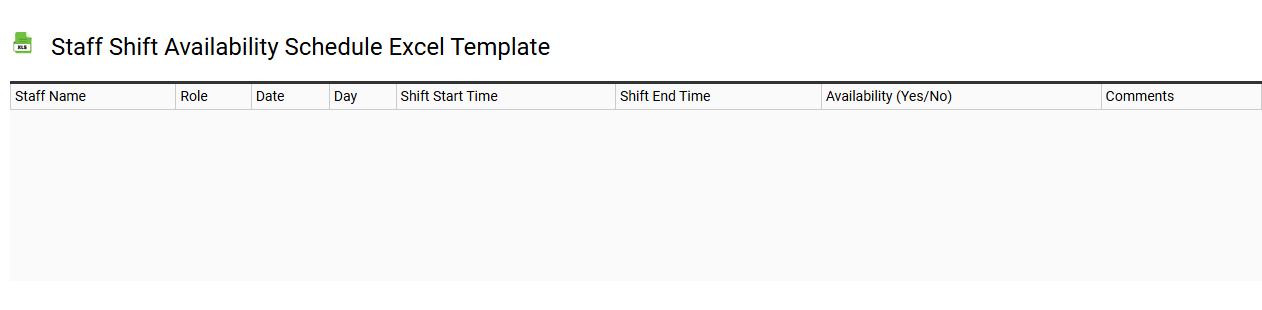
💾 Staff shift availability schedule Excel template template .xls
A Staff Shift Availability Schedule Excel template is a structured tool designed to manage employee availability for work shifts within a team or organization. It typically includes columns for employee names, their chosen shifts, days of the week, and specific times they are available or unavailable to work. This template streamlines communication and helps ensure that staffing needs are met efficiently, reducing scheduling conflicts and enhancing productivity. By utilizing this template, you can easily adjust schedules based on employee preferences, allowing for more flexibility and satisfaction in your workforce while meeting basic coverage needs or preparing for advanced workforce management strategies.
Monthly shift availability Excel template
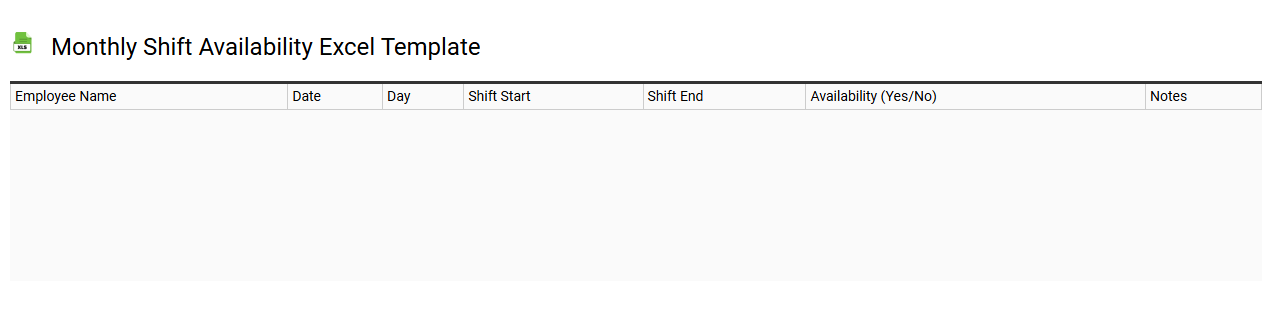
💾 Monthly shift availability Excel template template .xls
A Monthly Shift Availability Excel template is a powerful tool designed to efficiently manage employee schedules. This template allows you to enter the names of employees, their preferred shifts, and any time-off requests in a structured format. Each month, you can easily visualize which employees are available for specific shifts, making it simpler to allocate resources effectively. You can customize the template to include additional features like overtime tracking, skill sets, and advanced reporting capabilities, supporting more complex scheduling needs.
Simple shift availability Excel template
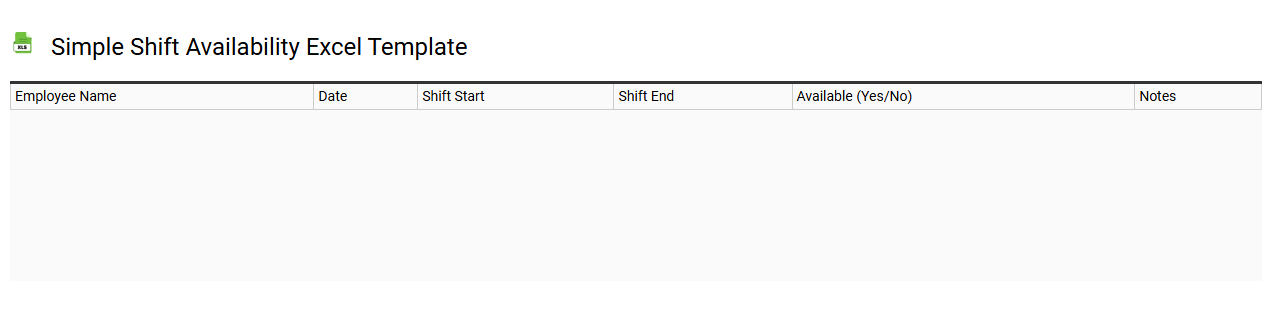
💾 Simple shift availability Excel template template .xls
Simple shift availability Excel template is a customizable tool designed to help manage employee schedules effectively. This template typically includes columns for employee names, dates, and specific time slots, allowing you to easily track employee availability for shifts. You can fill in which employees are available or unavailable, providing clarity for scheduling purposes. With basic usage, it serves as an efficient scheduling aid, but for more advanced needs, you might consider incorporating features like automated scheduling algorithms or conflict resolution modules.
Shift availability calendar Excel template
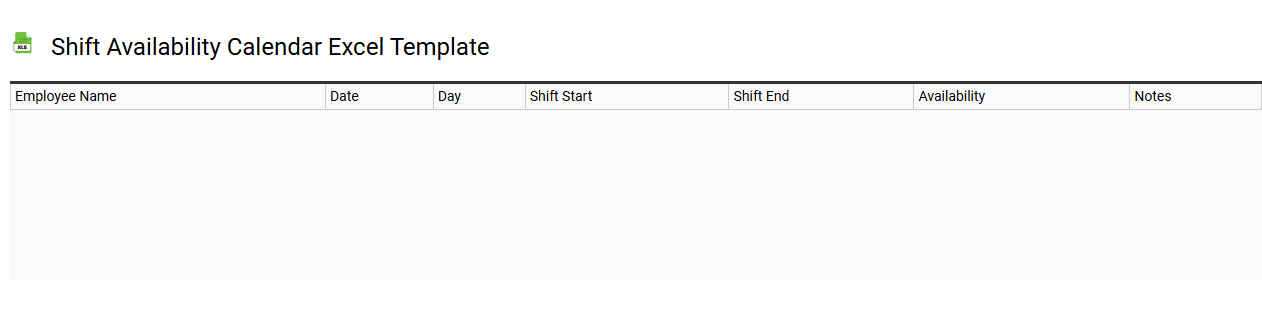
💾 Shift availability calendar Excel template template .xls
A Shift Availability Calendar Excel template is a customizable tool designed to help manage and organize employee work schedules. This template allows you to input individual availability, making it easier to coordinate shifts among team members. Each day can be marked with specific time slots where employees are available to work, providing a clear visual representation of staffing capabilities. You can further enhance its functionality by incorporating advanced features like conditional formatting and pivot tables to analyze workforce trends or project future staffing needs effectively.
Shift availability form with dropdown Excel template
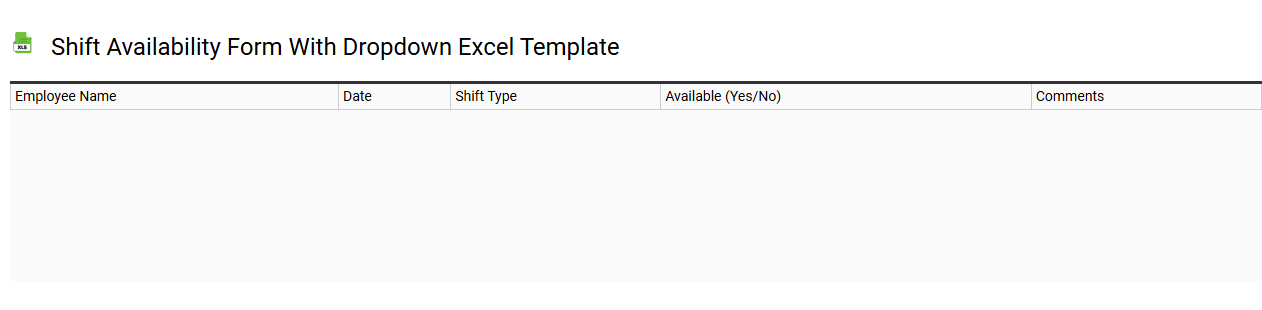
💾 Shift availability form with dropdown Excel template template .xls
The Shift Availability Form with a dropdown Excel template is a versatile tool designed for managing employee schedules. It provides a user-friendly interface where employees can select their available shifts from a predefined list using dropdown menus. This streamlines the process of gathering availability, reducing administrative errors and time spent on scheduling. Such a template can easily be adapted for various industries, allowing you to manage shifts efficiently and explore advanced features like conditional formatting or data validation for enhanced functionality.
Printable shift availability Excel template
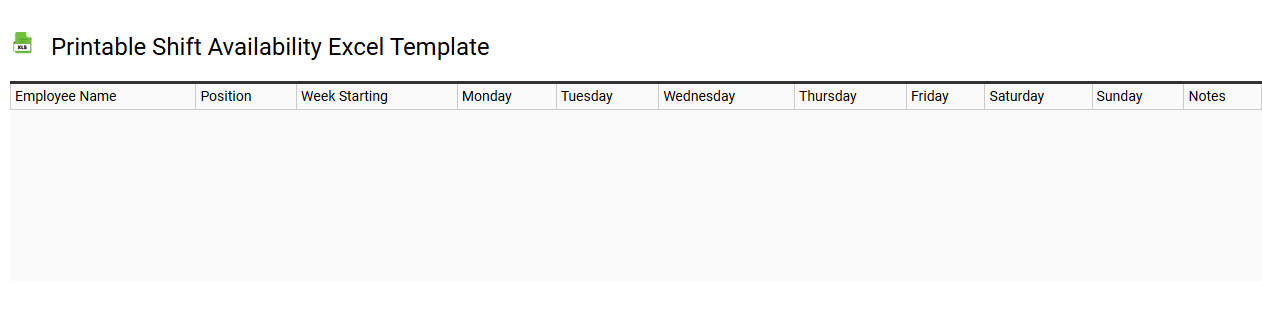
💾 Printable shift availability Excel template template .xls
Printable shift availability Excel templates are structured spreadsheets designed for managing and displaying staff availability for work shifts. These templates allow you to easily input employee names, preferred working hours, and specific days they can or cannot work. Customizable features enable tracking of shift schedules across various timeframes while ensuring clear readability. You can use this tool for basic scheduling needs or explore advanced functionalities like integration with workforce management systems and automated notifications.
