Track your billable hours effortlessly with free Excel templates designed specifically for timesheets. These versatile xls templates offer straightforward layouts, enabling you to log work hours, project details, and client information with clarity. Customizable fields let you adjust the templates to suit your specific needs, ensuring you manage your time efficiently and accurately.
Billable hours tracking Excel template
![]()
💾 Billable hours tracking Excel template template .xls
A Billable Hours Tracking Excel template is a structured tool that allows you to monitor and record the hours worked on client projects or tasks that can be billed. It typically includes columns for the date, client name, project description, time spent, and hourly rate, facilitating an organized approach to time management and invoicing. This template can help you assess your productivity and ensure accuracy in billing, making it an essential resource for freelancers and businesses alike. Understanding its basic usage can lead to potential enhancements, such as automation of calculations and integration with advanced project management software.
Lawyer billable hours Excel template
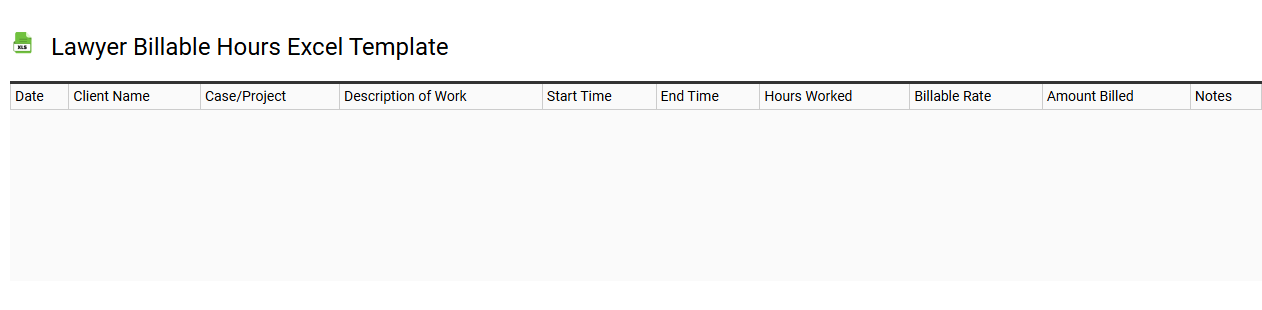
💾 Lawyer billable hours Excel template template .xls
A Lawyer billable hours Excel template serves as a convenient tool for tracking time spent on client cases. This pre-structured spreadsheet allows you to log hours worked, categorize activities, and calculate fees based on billing rates. With features like automatic calculations and customizable categories, managing your time becomes more efficient. Such a template can accommodate basic tracking needs while offering the flexibility to adapt for more advanced functionalities like project management analytics or integration with accounting systems.
Freelance billable hours Excel template
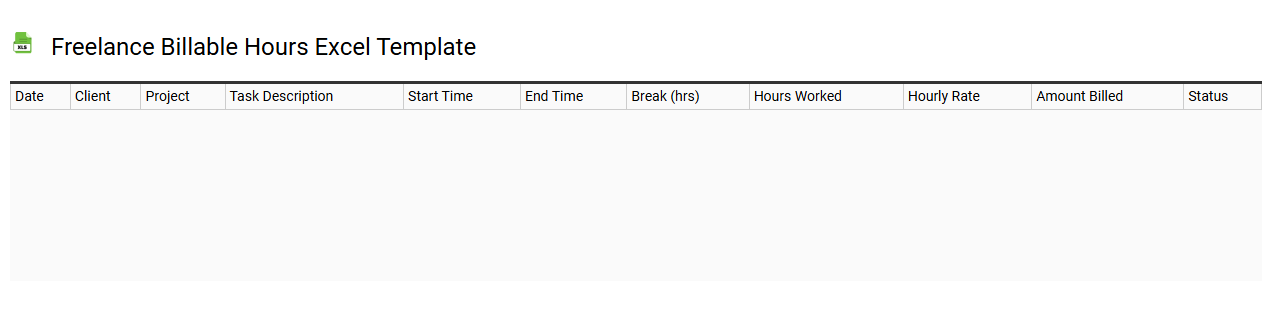
💾 Freelance billable hours Excel template template .xls
A Freelance billable hours Excel template is a customizable spreadsheet designed to help freelancers track the hours they work on client projects for billing purposes. This template typically features sections to input project names, dates, tasks performed, time spent on each task, and the corresponding hourly rate, ensuring clear calculations of total earnings. You can easily organize your time entries, making it simpler to generate invoices and monitor your productivity. Beyond basic tracking, advanced features like automated calculations, charts for visual data representations, and integration with accounting software can enhance your workflow management.
Employee timesheet billable hours Excel template
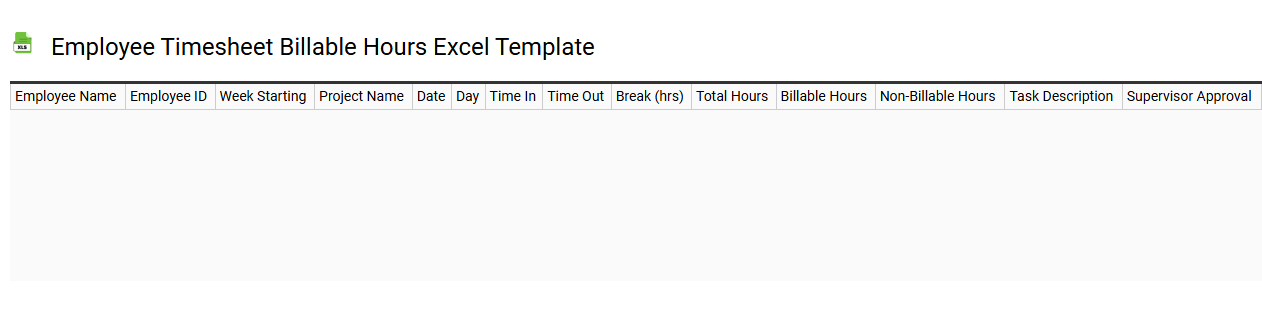
💾 Employee timesheet billable hours Excel template template .xls
An Employee timesheet billable hours Excel template is a structured spreadsheet designed to help businesses track the hours worked by employees on various projects and tasks. This template typically includes fields for employee names, project descriptions, start and end times, total hours worked, and billable rates, allowing for straightforward calculations of payable hours. You can efficiently monitor productivity and manage payroll by entering data into this customizable format. This tool not only aids in basic time tracking but can also accommodate more advanced needs like integration with invoicing systems and performance analytics.
Project billable hours Excel template
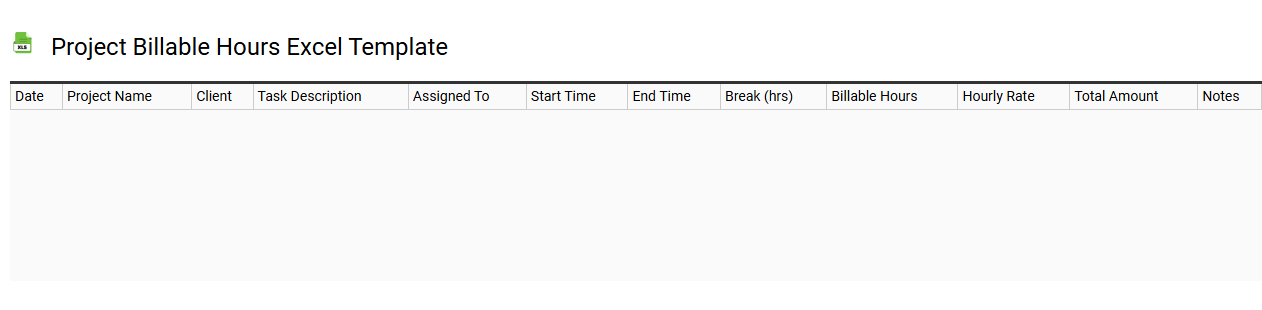
💾 Project billable hours Excel template template .xls
A Project Billable Hours Excel template is a structured spreadsheet designed to help professionals track hours worked on various projects that can be billed to clients. This tool typically includes fields for entering the project name, client details, employee names, dates, and specific hours logged for each task or activity. Detailed calculations can automate the billing process by multiplying hours by an hourly rate, providing a clear overview of billable and non-billable time. You can customize this template to suit individual project needs, helping to streamline invoicing, improve financial management, and monitor resource allocation, while enabling potential integrations with advanced project management software or accounting systems.
Consultant billable hours Excel template
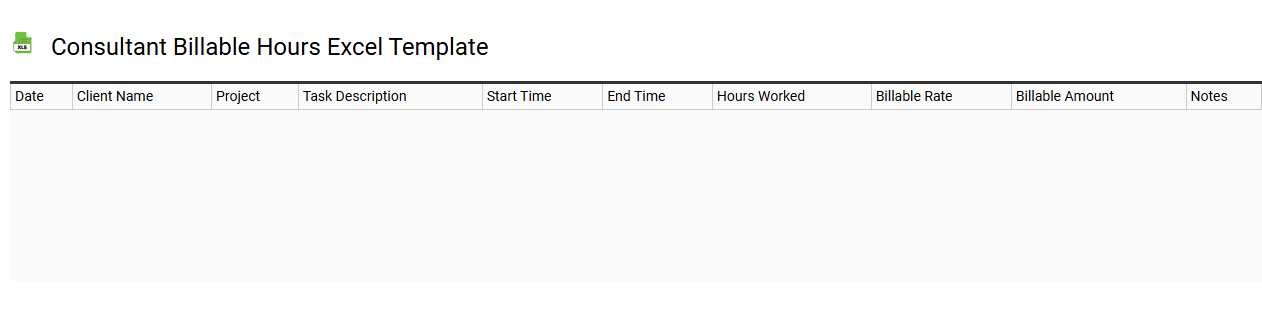
💾 Consultant billable hours Excel template template .xls
A Consultant billable hours Excel template is a structured spreadsheet designed to help consultants track and manage their billable hours effectively. It typically includes fields for client names, project descriptions, dates, hours worked, and hourly rates, allowing for easy calculation of total billable amounts. With this template, you can efficiently monitor your time allocation across different projects, ensuring accurate invoicing and financial transparency. This basic tool can evolve to include advanced project management features, such as Gantt charts or resource allocation metrics, for optimizing productivity and client engagement.
Billable and non-billable hours Excel template
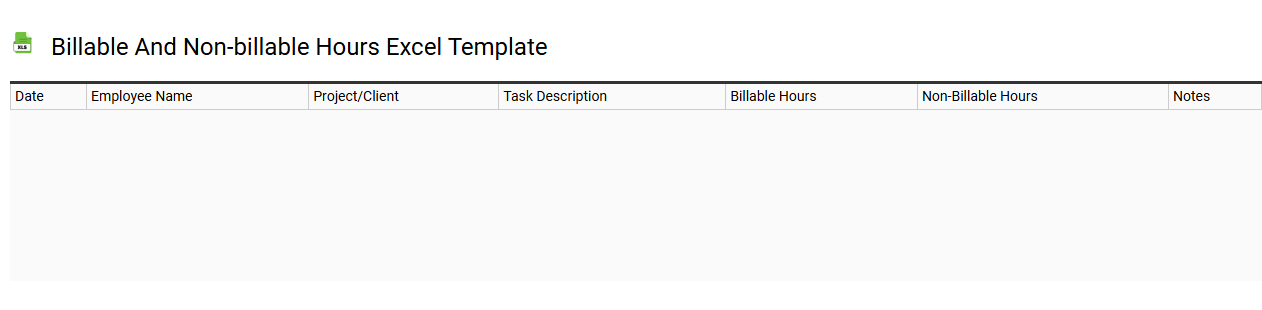
💾 Billable and non-billable hours Excel template template .xls
A Billable and Non-Billable Hours Excel template serves as a practical tool for tracking hours worked on client projects versus internal activities. This template typically includes columns for date, task description, hours spent, and whether the hours are billed to a client or categorized as non-billable. Using this template helps you gain insights into productivity and profitability by highlighting the distinction between income-generating work and internal tasks. This basic usage can evolve into more sophisticated project management needs, including advanced analytics, time forecasting, and resource allocation strategies.
Weekly billable hours Excel template
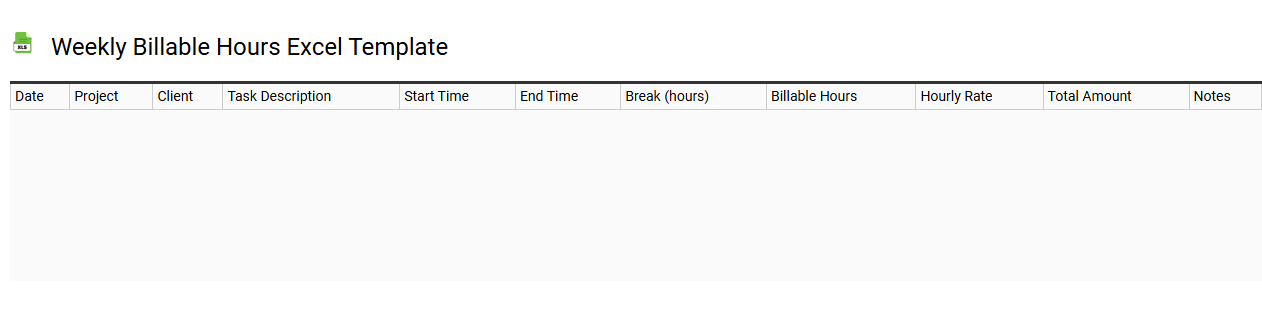
💾 Weekly billable hours Excel template template .xls
A Weekly Billable Hours Excel template is a structured worksheet designed to help professionals track and manage the amount of time they bill clients each week. This template typically includes columns for client names, project details, date, hours worked, and rates, facilitating easy calculations of total billable hours and earnings. By utilizing such a template, you can improve your time management and ensure accurate invoicing, which is crucial for maintaining client relationships. As you become familiar with basic time tracking, consider exploring advanced functionalities such as automated calculations, pivot tables, or integration with project management tools for enhanced efficiency.
Billable hours calculator Excel template
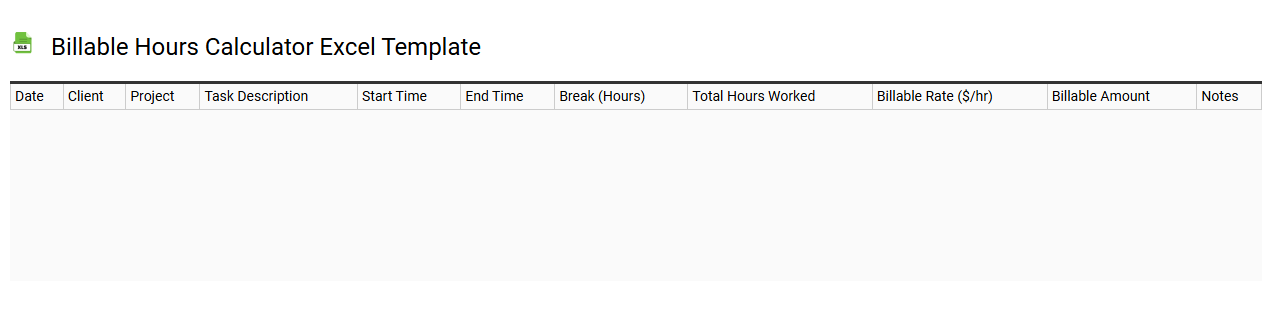
💾 Billable hours calculator Excel template template .xls
A Billable Hours Calculator Excel template is a tool designed to streamline the tracking and management of billable hours for professionals and businesses. This template typically includes sections for entering client names, project details, start and end times, and corresponding billable rates. Users can effortlessly calculate total hours worked and generate invoices based on the collected data. You can customize this template further to integrate advanced features like automated calculations and reporting, catering to unique billing strategies or project management needs.
Daily timesheet billable hours Excel template
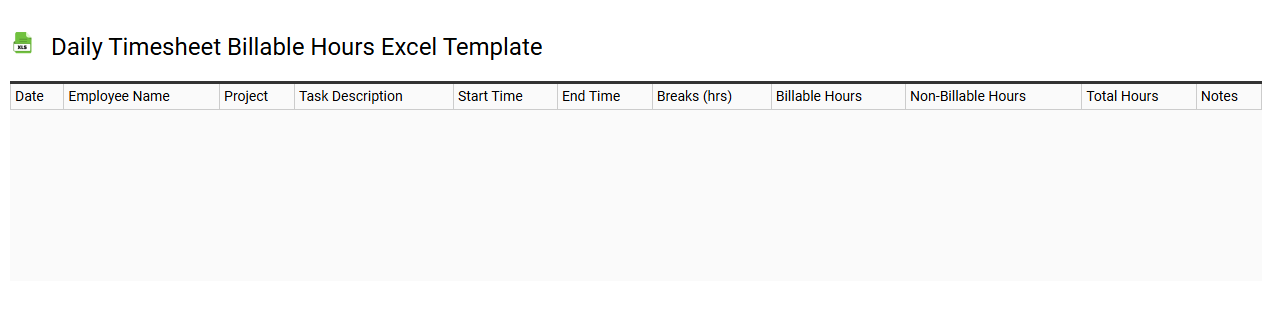
💾 Daily timesheet billable hours Excel template template .xls
A Daily Timesheet Billable Hours Excel template is a structured spreadsheet designed to track and manage hours worked and billable time for projects or clients. It typically includes fields for entering dates, project names, task descriptions, start and end times, and total hours worked. This template helps you easily calculate billable hours by subtracting non-billable activities and condensing data for invoicing. You can also customize it for advanced tracking needs, such as separating tasks by client, generating reports, and integrating formulas for efficiency.
