Explore a variety of free Excel templates for consultant timesheets that streamline your tracking process. These customizable sheets feature sections for project names, hours worked, client details, and billing rates, allowing you to maintain clear records effortlessly. With user-friendly designs, these templates help you maximize productivity and ensure accurate time management for your consulting projects.
Consultant timesheet Excel template weekly hours tracking
![]()
💾 Consultant timesheet Excel template weekly hours tracking template .xls
A Consultant timesheet Excel template serves as a structured tool for tracking weekly working hours, specifically designed for consultants to log their billable hours efficiently. Organized into multiple columns, this template typically includes fields for date, client name, hours worked, project details, and task descriptions, providing clear visibility into the time allocated for each assignment. The user-friendly layout allows for easy data entry and calculations, ensuring accurate reporting and billing processes. This basic template can be further customized to integrate advanced features such as automated calculations, pivot tables for data analysis, or macros to streamline repetitive tasks.
Consultant timesheet Excel template with project codes
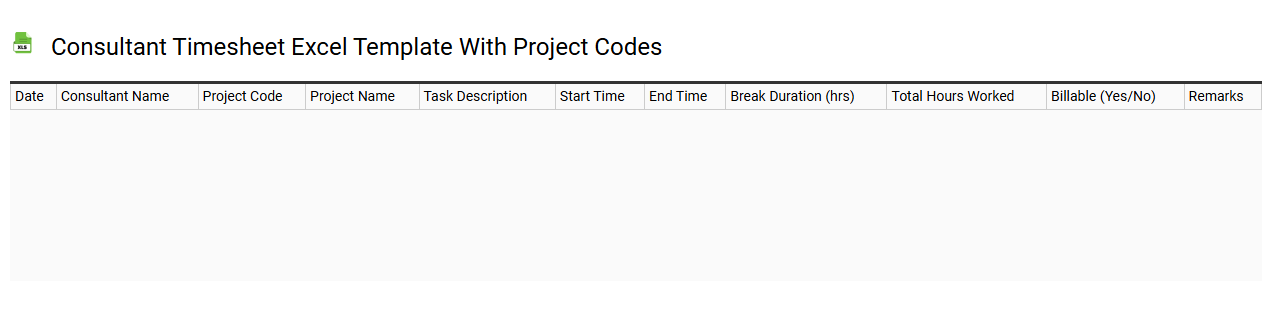
💾 Consultant timesheet Excel template with project codes template .xls
A Consultant timesheet Excel template with project codes is a structured spreadsheet designed specifically for tracking hours worked on various projects. This template allows you to enter details such as the date, project codes, hours worked, and activities performed, streamlining the process of monitoring billable hours. Each project can be assigned a unique code, making it easier to categorize and analyze the time spent on individual assignments. You can use this template for basic time tracking needs, with the potential to expand into sophisticated project management and reporting functions as you become more familiar with Excel and data visualization techniques.
Consultant timesheet Excel template billable nonbillable
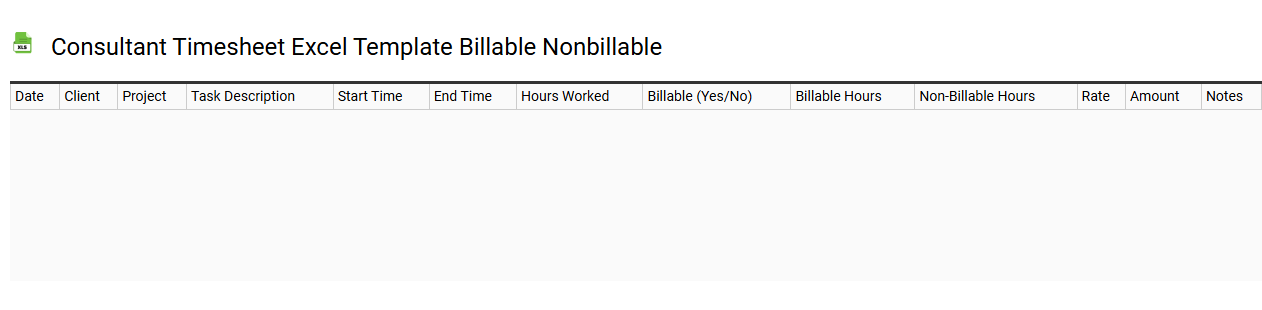
💾 Consultant timesheet Excel template billable nonbillable template .xls
A Consultant timesheet Excel template organizes your work hours into billable and non-billable categories, streamlining client invoicing and internal tracking. Each entry typically includes essential details such as the date, project name, task description, and hours worked, providing a clear overview of your productivity. Billable hours reflect work that can be charged to clients, while non-billable hours account for administrative tasks or training, highlighting the overall efficiency. This template fosters better project management and helps in identifying areas where additional resources may be required, potentially evolving into sophisticated project tracking systems or integrated software solutions for businesses.
Consultant timesheet Excel template automatic overtime calculation
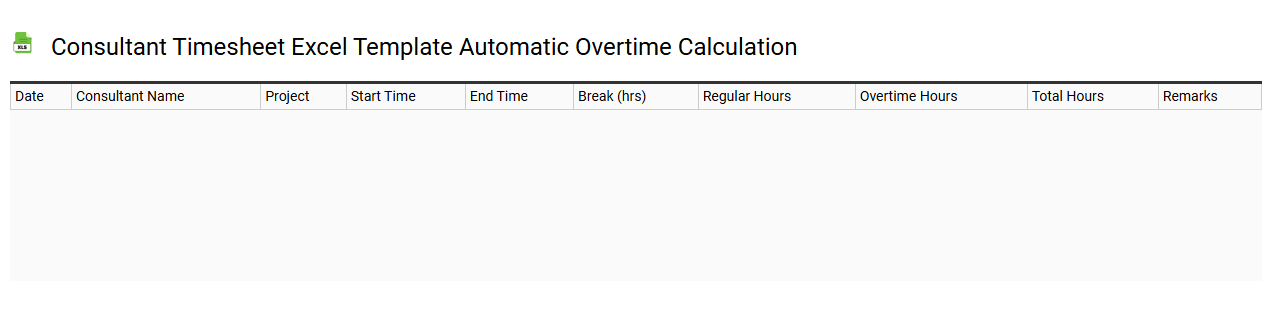
💾 Consultant timesheet Excel template automatic overtime calculation template .xls
A Consultant timesheet Excel template streamlines the process of tracking work hours and calculating pay. This template allows for easy input of daily or weekly hours, with designated fields for regular and overtime hours. Automatic calculations ensure that any time worked beyond standard hours is accurately reflected in the total pay, allowing for accurate billing and payroll management. You can tailor this template to meet basic tracking needs and explore advanced features like pivot tables or macros for more complex reporting and data analysis.
Consultant timesheet Excel template multi-client management
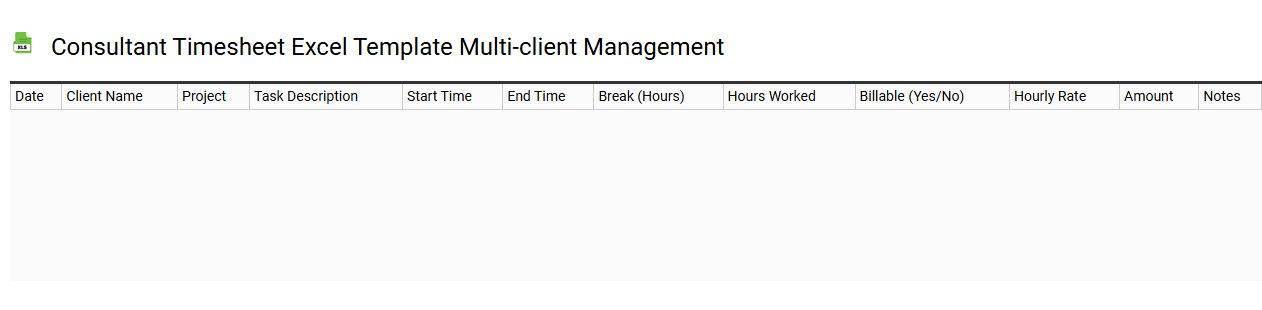
💾 Consultant timesheet Excel template multi-client management template .xls
A Consultant timesheet Excel template for multi-client management enables you to efficiently track hours worked across different projects and clients. Each section allows for easy input of data such as client names, project descriptions, dates, and hours worked, helping you maintain accurate records. The structured layout promotes clarity, making it simple to analyze your workload and bill clients accordingly. This tool not only aids in daily time tracking but also serves as a foundation for detailed project management, future forecasting, and resource allocation strategies.
Consultant timesheet Excel template with approval workflow
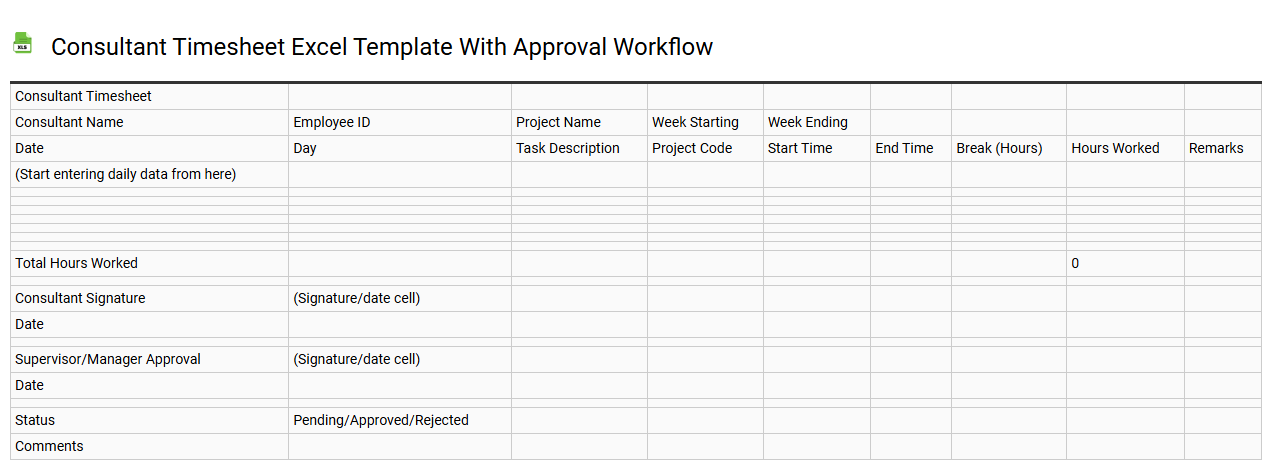
💾 Consultant timesheet Excel template with approval workflow template .xls
A Consultant timesheet Excel template with approval workflow is a specialized tool designed to track hours worked by consultants while integrating an efficient review process. This template allows consultants to log their hours on various projects, capturing essential details like project names, date, and descriptions of the work performed. It often incorporates features like automated calculations for total hours and customizable approval paths where managers or clients can review and approve submitted timesheets. You might find this template not only useful for basic hour tracking but also for more advanced project management needs, reporting, or compliance with labor regulations.
Consultant timesheet Excel template for monthly invoicing
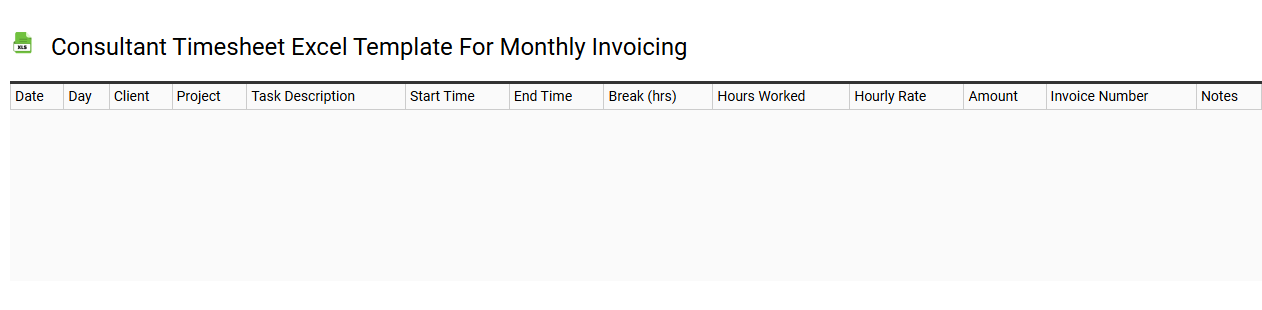
💾 Consultant timesheet Excel template for monthly invoicing template .xls
A Consultant timesheet Excel template for monthly invoicing is a structured spreadsheet designed to help consultants track their work hours and generate invoices for clients efficiently. It typically features columns for project names, dates, hours worked, and descriptions of tasks completed, allowing you to document your contributions clearly. This template simplifies the calculation of total billable hours and ensures accurate invoicing, accommodating different billing rates for various clients or projects. Beyond basic usage for tracking billable hours, it can be enhanced with advanced formulas for automated calculations, pivot tables for data analysis, or integrations with accounting software to streamline your invoicing process.
Consultant timesheet Excel template with task categories
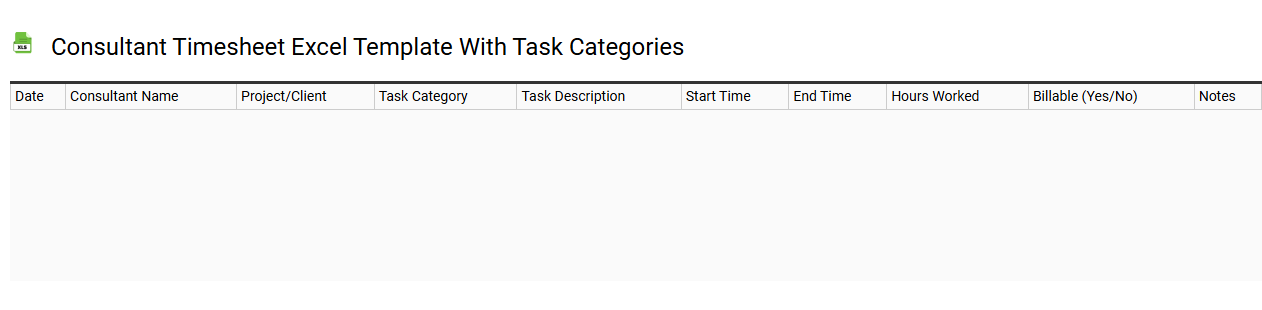
💾 Consultant timesheet Excel template with task categories template .xls
A Consultant timesheet Excel template is a structured spreadsheet tool designed to help consultants track their work hours and tasks efficiently. This template typically includes designated task categories such as project management, client consultations, research, and administrative work, allowing for organized record-keeping. Users can input various details, such as dates, task descriptions, hours worked, and client names, which streamline invoicing and performance analysis. Basic usage focuses on time tracking and reporting, while further potential needs may include features like automated calculations, visual dashboards, and integration with project management software for enhanced productivity.
Consultant timesheet Excel template for remote consultants
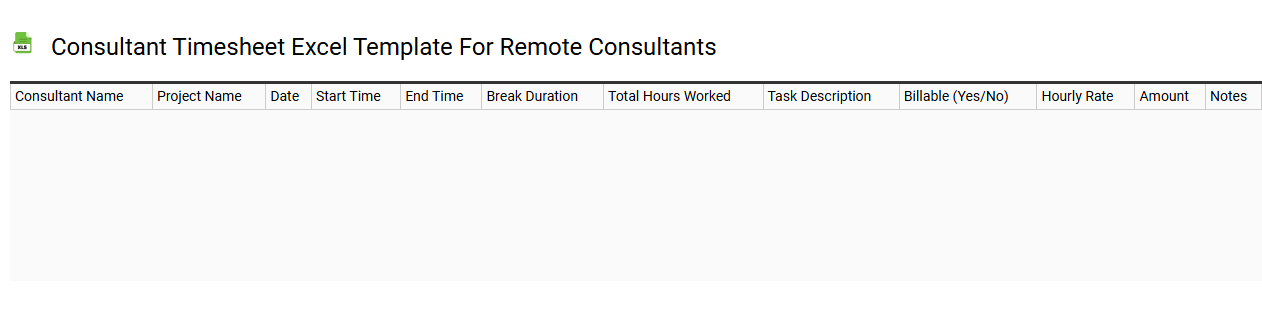
💾 Consultant timesheet Excel template for remote consultants template .xls
A Consultant timesheet Excel template for remote consultants provides a structured format for tracking work hours, tasks, and project milestones. This template usually includes fields for employee names, project codes, date entries, and detailed descriptions of activities performed during specific hours. Clear categorization assists in analyzing productivity, enabling you to see how your time is allocated across various assignments. Beyond basic usage, the template can be enhanced with advanced features such as automated calculations, pivot tables, and integration with project management software for more sophisticated tracking and reporting needs.
Consultant timesheet Excel template customizable columns
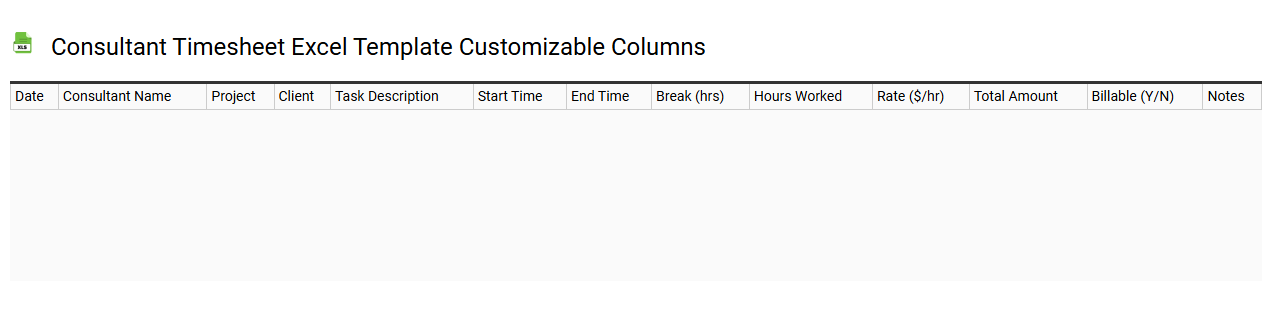
💾 Consultant timesheet Excel template customizable columns template .xls
A Consultant timesheet Excel template features structured columns designed to simplify tracking of billable hours, project details, and client information. You can customize these columns to include categories such as project name, client name, daily time spent, and specific tasks performed. This flexibility allows you to match the template to your unique workflow and reporting requirements. Beyond basic tracking, advanced features may include integrated formulas for automatic calculations, pivot tables for data analysis, or even macros for streamlined data entry.
