Explore an array of free XLS templates designed specifically for daily timesheets in Excel. Each template features clear sections for recording hours worked, breaks taken, and project details, allowing for precise time management. Customizable fields enable you to tailor the layout to match your unique tracking needs, ensuring efficiency in your workflow.
Daily timesheet Excel template for multiple employees
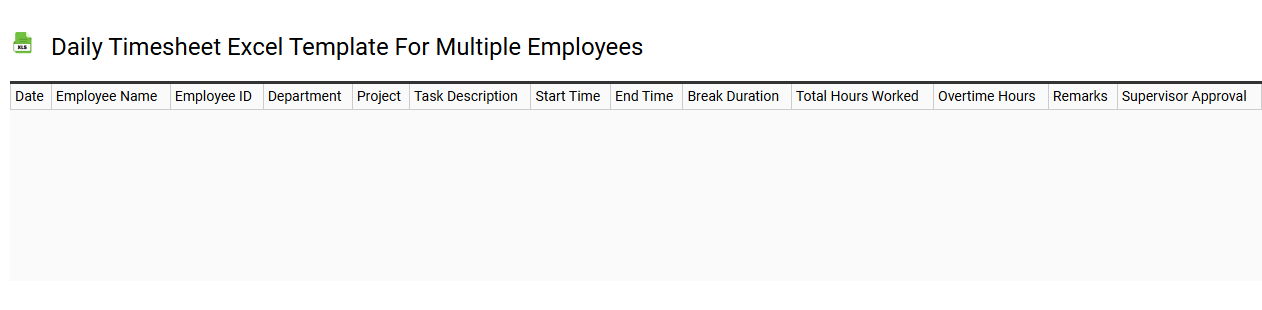
💾 Daily timesheet Excel template for multiple employees template .xls
A Daily Timesheet Excel template for multiple employees allows organizations to track the hours worked by different team members efficiently. It typically features columns for employee names, dates, clock-in and clock-out times, breaks, and total hours worked. This information is crucial for accurate payroll processing, ensuring compliance with labor regulations, and identifying workforce trends. You can utilize such a template for basic time tracking or enhance its functionality with formulas and macros for more complex data analysis and reporting for your team.
Free daily timesheet Excel template with formulas
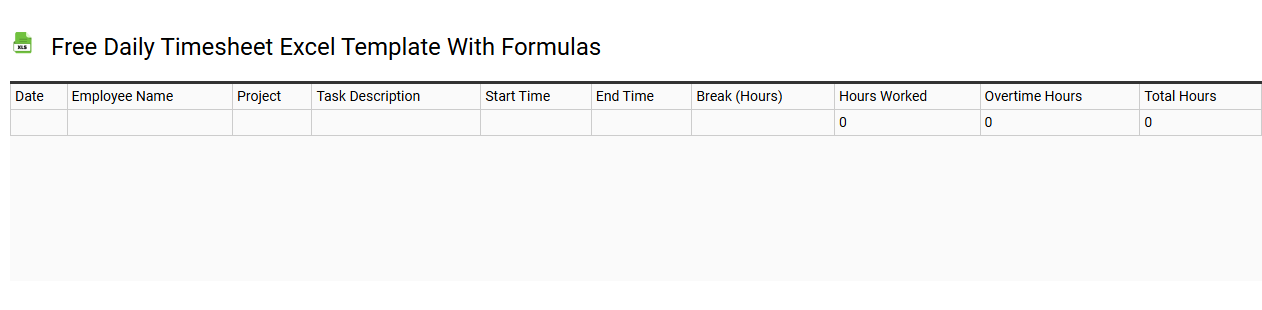
💾 Free daily timesheet Excel template with formulas template .xls
A Free daily timesheet Excel template with formulas provides a structured way to track hours worked, breaks taken, and tasks completed within a day. This template automates calculations, simplifying the process of determining total hours and overtime pay, ensuring accuracy in record-keeping. With features such as date selection, task descriptions, and employee names, you can customize it to fit your specific needs. You may use these templates for basic tracking or expand their functionality with advanced features like automated payroll calculations and integration with project management software.
Downloadable daily timesheet Excel template for remote work
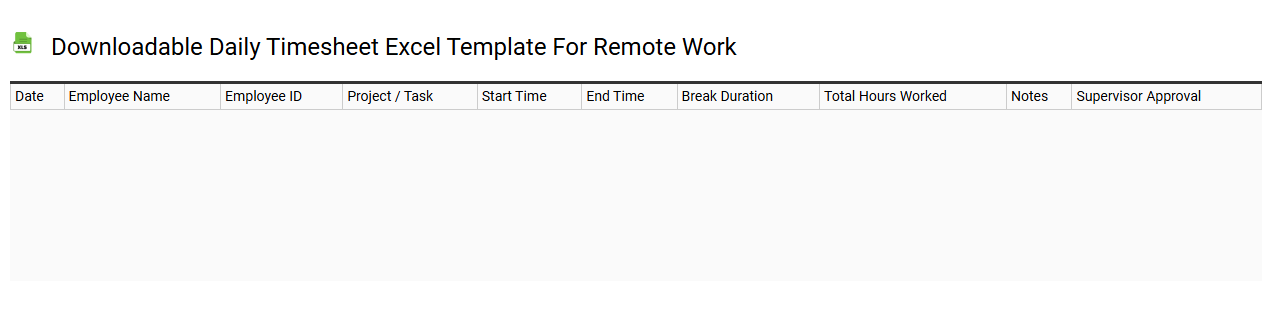
💾 Downloadable daily timesheet Excel template for remote work template .xls
A downloadable daily timesheet Excel template for remote work is a pre-designed spreadsheet specifically tailored to helping individuals and teams track their work hours effectively. It allows you to log your start and end times, break durations, and task descriptions, ensuring accurate recording of your productivity throughout the day. The template often includes built-in formulas that automatically calculate total hours worked, making it user-friendly and efficient for managing your time. Such a tool can be invaluable for remote employees, freelancers, or anyone looking to streamline their work tracking, while also providing the possibility for integration with project management software or advanced analytics.
Daily timesheet Excel template with lunch break calculation
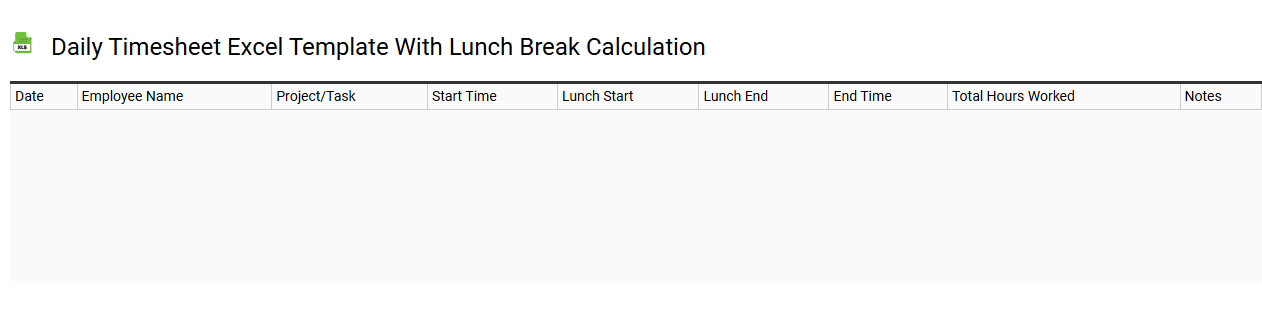
💾 Daily timesheet Excel template with lunch break calculation template .xls
The Daily Timesheet Excel template with lunch break calculation is a practical tool for tracking work hours, including breaks, to ensure accurate payroll and productivity analysis. This template typically features columns for employee names, date, clock-in and clock-out times, total hours worked, and the duration of lunch breaks. Users can customize it according to specific needs, such as adding additional fields for overtime or project codes for better categorization. As your demands evolve, consider exploring advanced features like automated formulas for real-time data analysis and integration with payroll systems.
Editable daily timesheet Excel template for contractors
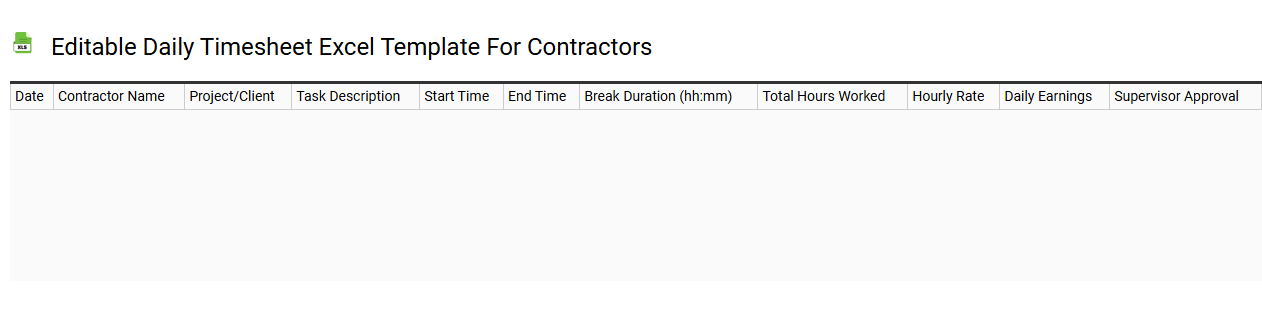
💾 Editable daily timesheet Excel template for contractors template .xls
The Editable Daily Timesheet Excel template for contractors is a versatile tool designed to streamline time tracking for freelance and contract workers. It features sections for logging daily hours worked, specifying project details, and summarizing total hours for payroll processing. Each entry allows for custom modifications, enabling you to adapt it to various tasks or client requirements quickly. You can efficiently manage your billable hours while ensuring compliance with invoicing standards, and you may explore advanced functionalities such as automated calculations or integration with accounting software to enhance productivity.
Daily timesheet Excel template with overtime calculation
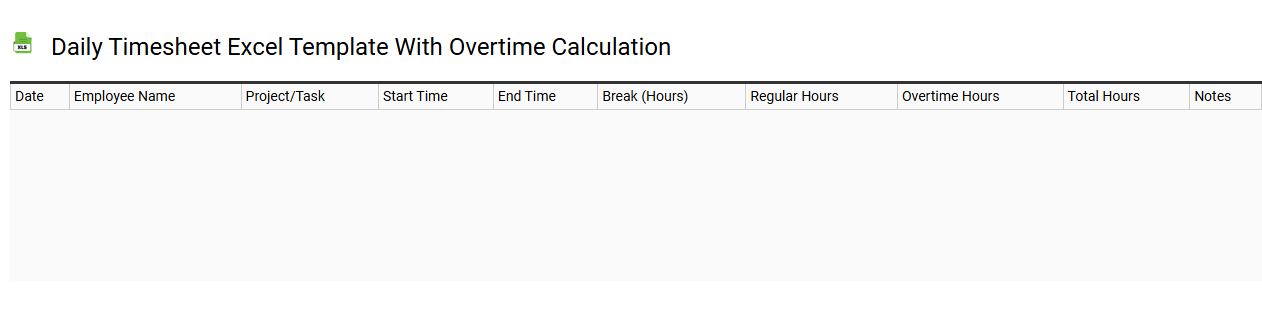
💾 Daily timesheet Excel template with overtime calculation template .xls
The Daily Timesheet Excel template with overtime calculation serves as a practical tool for tracking employee hours, including regular and overtime work. This template provides clear sections for entering daily work hours, break times, and total hours worked, all streamlined for easy data entry. Overtime hours are automatically calculated based on thresholds you set, ensuring accurate payroll processing. You can customize the template further to include advanced features such as project tracking or integration with payroll software for comprehensive workforce management.
Printable daily timesheet Excel template for small business
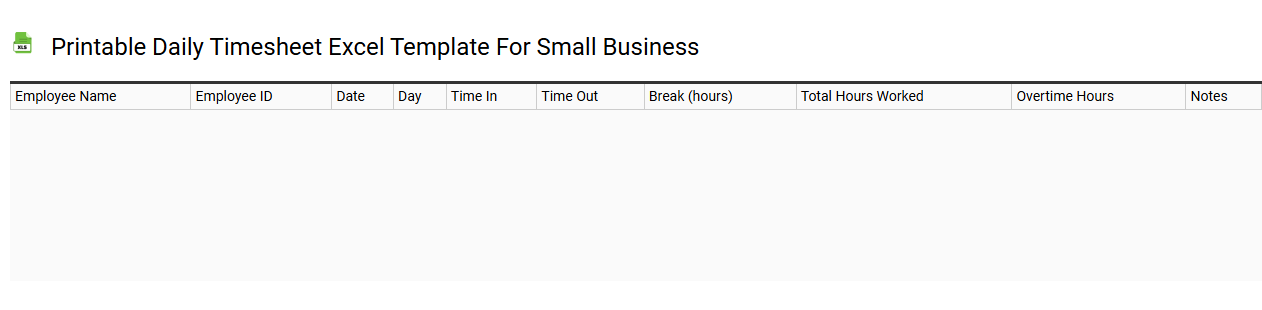
💾 Printable daily timesheet Excel template for small business template .xls
A printable daily timesheet Excel template for small businesses is an organized tool designed to track employee working hours, breaks, and tasks. This template typically includes sections for employee names, dates, start and end times, total hours worked, and any overtime. Small business owners can customize the layout to suit their specific needs, such as adding project codes or specific task descriptions. These templates streamline payroll processes and improve accountability, making it easier for you or your team to monitor time usage accurately, with further potential applications in advanced time tracking and project management software integration.
Simple daily timesheet Excel template for hourly employees
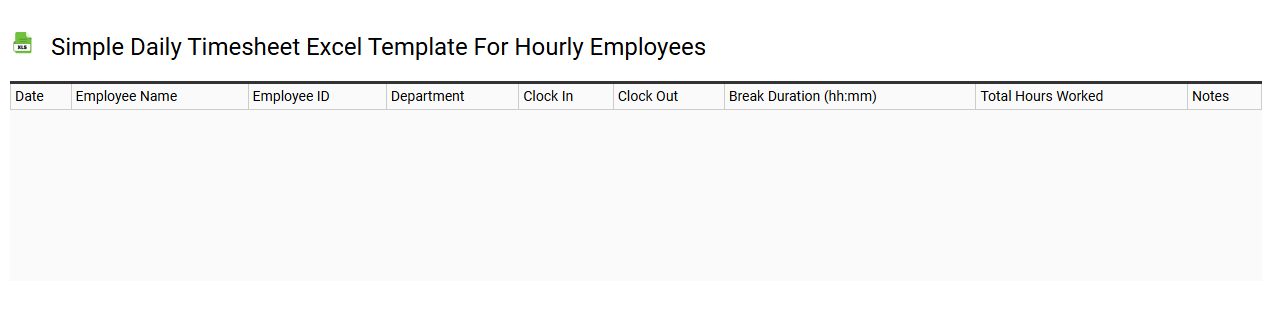
💾 Simple daily timesheet Excel template for hourly employees template .xls
A Simple Daily Timesheet Excel template for hourly employees is a practical tool designed to help track work hours efficiently. This template typically includes columns for the employee's name, date, start time, end time, breaks, and total hours worked, making it easy to calculate regular and overtime hours. You can customize the template to suit your specific needs, such as adding fields for different projects or tasks. Utilizing this template can streamline payroll processing and help identify potential areas for productivity improvement, while you might explore further functionalities like automated calculations and advanced reporting features.
Daily timesheet Excel template with automatic totals
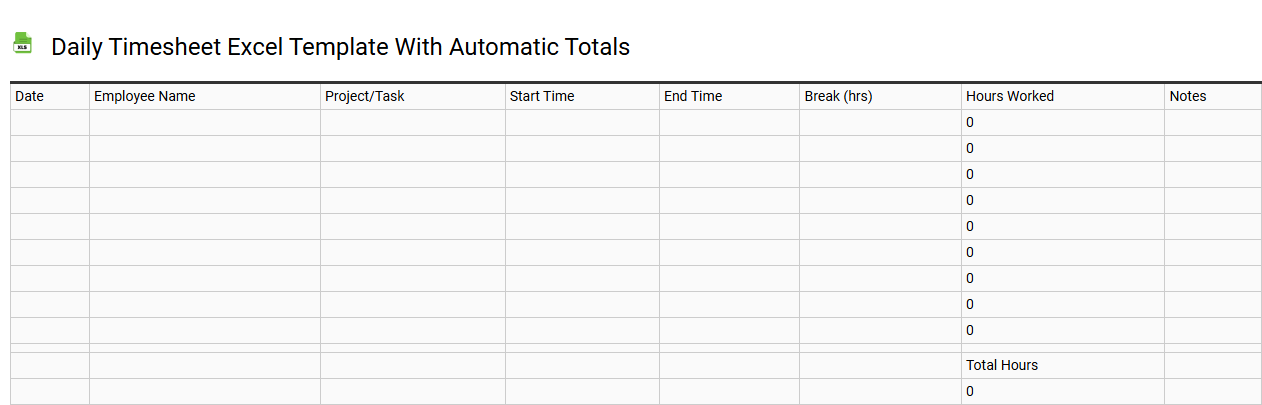
💾 Daily timesheet Excel template with automatic totals template .xls
A Daily Timesheet Excel template with automatic totals is a structured spreadsheet designed to help you track hourly activities throughout the day. It usually features designated columns to input tasks, start and end times, and breaks, enabling precise calculations of hours worked. Automatic total fields aggregate the data, simplifying payroll processing or productivity assessments. This user-friendly tool streamlines time management for individuals or teams, opening the door to more complex functionalities like integration with project management software or custom reporting features.
Customizable daily timesheet Excel template with project tracking
![]()
💾 Customizable daily timesheet Excel template with project tracking template .xls
A customizable daily timesheet Excel template with project tracking allows you to record hours spent on various tasks and projects efficiently. This template typically features separate columns for dates, project names, hours worked, and any notes related to the tasks executed. Users can tailor the layout to fit their specific needs, adding formulas to calculate total hours and even implementing color codes for quick visual references. Such a template not only facilitates time management but also serves as a robust tool for analyzing productivity trends and optimizing workflows, paving the path for advanced project management methodologies and resource allocation strategies.
