Explore a range of free XLS templates designed specifically for task-based timesheets in Excel. These templates allow you to efficiently track hours spent on various tasks while providing clear sections for project details, task descriptions, and duration. You can easily customize these templates to suit your specific needs, ensuring accurate time management and reporting for individual or team projects.
Project management task-based timesheet Excel template
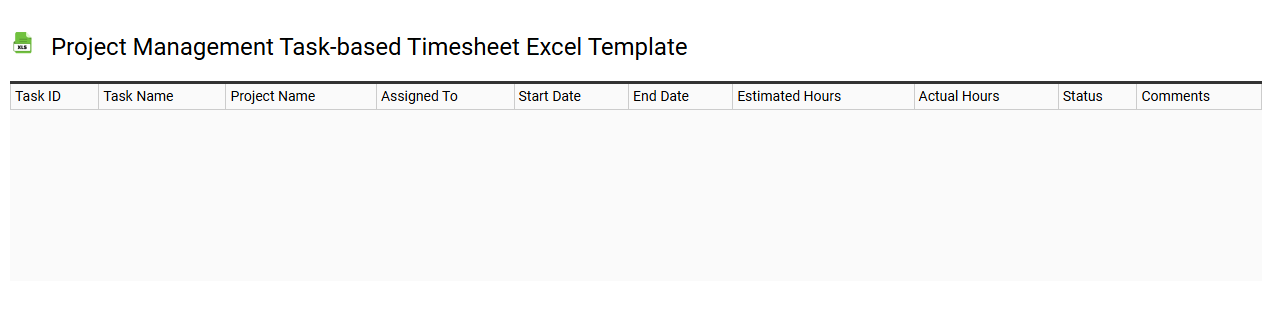
💾 Project management task-based timesheet Excel template template .xls
A Project Management Task-Based Timesheet Excel template is a structured spreadsheet designed to track the time spent on various tasks within a project. This template typically includes columns for task names, assigned team members, start and end dates, actual hours worked, and a status indicator to monitor progress. You can customize this template to fit your project's specific needs, allowing for easy entry and analysis of time-related data. Utilizing this efficient tool can enhance your project tracking, ensuring that resource allocation is optimized, while facilitating further potential needs like advanced resource forecasting and productivity analytics.
Task tracking with hours Excel template
![]()
💾 Task tracking with hours Excel template template .xls
Task tracking with hours Excel template is a structured spreadsheet designed to help you monitor and log your tasks along with the time spent on each one. It typically includes columns for task names, deadlines, assigned personnel, completion status, and the hours dedicated to each task, allowing for effective management of time and resources. By utilizing this template, you can gain insights into productivity levels and identify bottlenecks in your workflow. For further potential needs, consider incorporating formulas for automated calculations or advanced project management features such as Gantt charts and resource allocation metrics.
Employee daily task timesheet Excel template
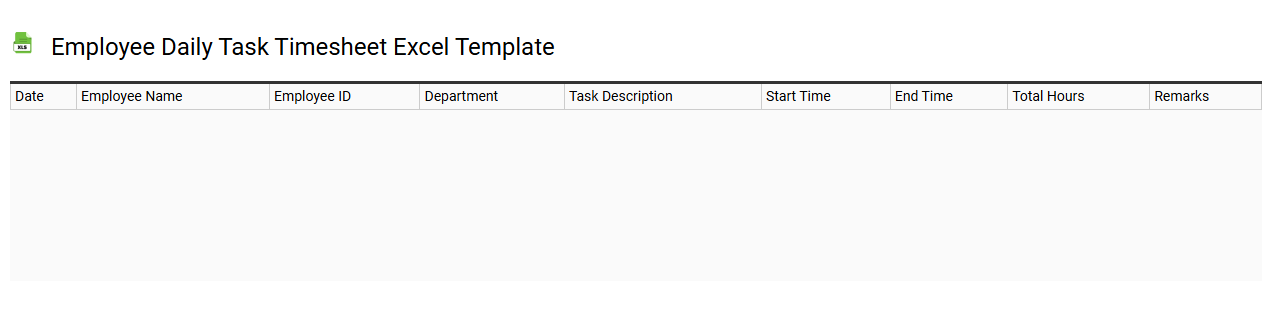
💾 Employee daily task timesheet Excel template template .xls
An Employee Daily Task Timesheet Excel template organizes and tracks the daily activities and hours worked by employees in a clear format. This template typically includes columns for employee names, dates, task descriptions, start and end times, and total hours worked. It streamlines the process of monitoring productivity and can assist in payroll calculations or performance evaluations. You can adapt it further for advanced analytics, integrating formulas for overtime calculations or linking it with project management systems for a comprehensive overview of workload management.
Weekly task-based timesheet Excel template

💾 Weekly task-based timesheet Excel template template .xls
A weekly task-based timesheet Excel template is a structured tool designed to track the time spent on various tasks over a week. This template typically includes columns for dates, task descriptions, estimated hours, actual hours worked, and any relevant notes, allowing for easy organization and monitoring of productivity. You can customize this template to suit your workflow, making it an effective asset for managing personal tasks or team projects. Basic usage includes logging hours worked, while further potential needs could involve integration with advanced project management software or automation tools for real-time tracking and reporting.
Multiple project Excel template for task-based timesheets
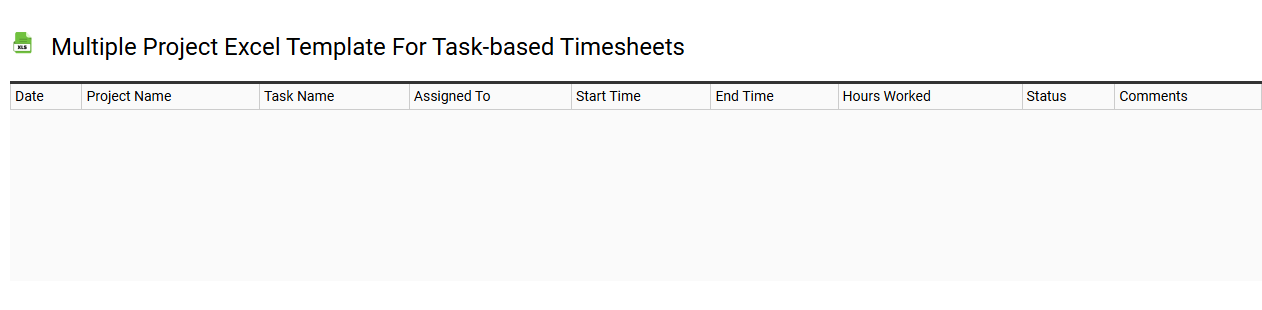
💾 Multiple project Excel template for task-based timesheets template .xls
A Multiple Project Excel template for task-based timesheets is a specialized spreadsheet designed to help individuals or teams track time spent on various projects and specific tasks within those projects. This template allows for easy data entry and categorization, enabling users to allocate hours accurately according to each project and task. It typically features sections for project names, task descriptions, hours worked, and deadlines, providing a clear overview of work distribution. You can utilize this template for basic time tracking, or expand its use to include advanced functionalities like automated calculations, pivot tables for project analysis, or integration with other project management tools.
Simple task-based timesheet Excel template
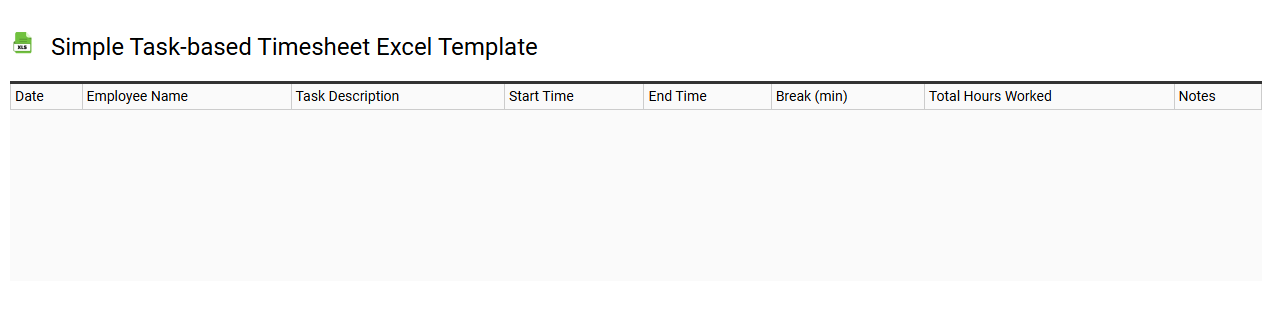
💾 Simple task-based timesheet Excel template template .xls
A Simple task-based timesheet Excel template is a structured tool designed to track hours spent on individual tasks or projects. It typically features columns for task descriptions, start and end times, total duration, and project categories, allowing for a clear overview of your work activities. This format helps you effortlessly monitor your productivity and allocate time efficiently. Such a template can serve basic tracking needs while offering scalability to incorporate advanced features like automated calculations and data visualization as your requirements grow.
Automated task-based hours tracking Excel template
![]()
💾 Automated task-based hours tracking Excel template template .xls
An Automated task-based hours tracking Excel template is a tool designed to simplify the process of recording work hours spent on specific tasks. This template typically includes features such as data entry fields for task descriptions, start and end times, and automatic calculations of total hours worked. User-friendly functionalities may also encompass drop-down menus for task categories, ensuring efficient organization of work activities. You can use this template for basic time tracking needs, while advanced features could include integration with project management software and detailed analytics for performance improvement.
Freelancer task management Excel template
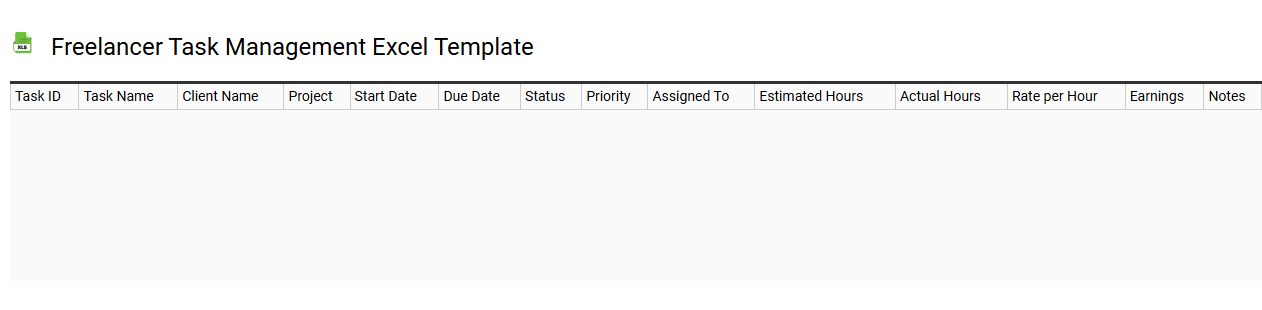
💾 Freelancer task management Excel template template .xls
A Freelancer task management Excel template is a structured tool designed to help freelancers efficiently track and manage their tasks, deadlines, and project milestones. This template typically includes columns for task descriptions, due dates, priority levels, and status updates, allowing for clear organization and easy monitoring of progress. You can customize it to suit your specific workflow needs, making it versatile for various projects and clients. Basic usage often includes managing daily tasks, while further potential involves integrating advanced features like macros and automated reporting for enhanced productivity.
Task and time allocation Excel template
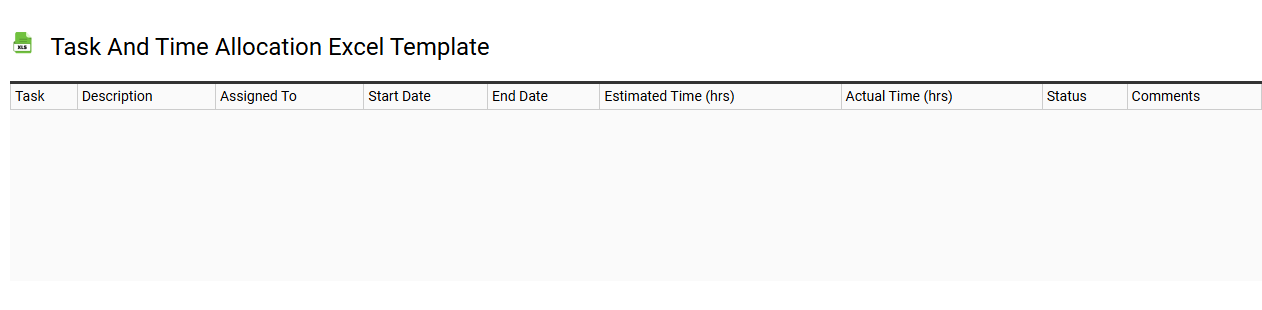
💾 Task and time allocation Excel template template .xls
A Task and Time Allocation Excel template is a structured tool designed to help manage and organize tasks effectively while tracking time spent on each activity. This template typically includes columns for task descriptions, deadlines, assigned individuals, priority levels, and time estimates, allowing for a clear overview of project timelines and individual responsibilities. By visualizing tasks in this manner, you can identify bottlenecks, allocate resources efficiently, and ensure deadlines are met. Ideal for project management, this template can also support advanced features like Gantt charts or integration with project management software for enhanced tracking and reporting capabilities.
Task-based team timesheet Excel template
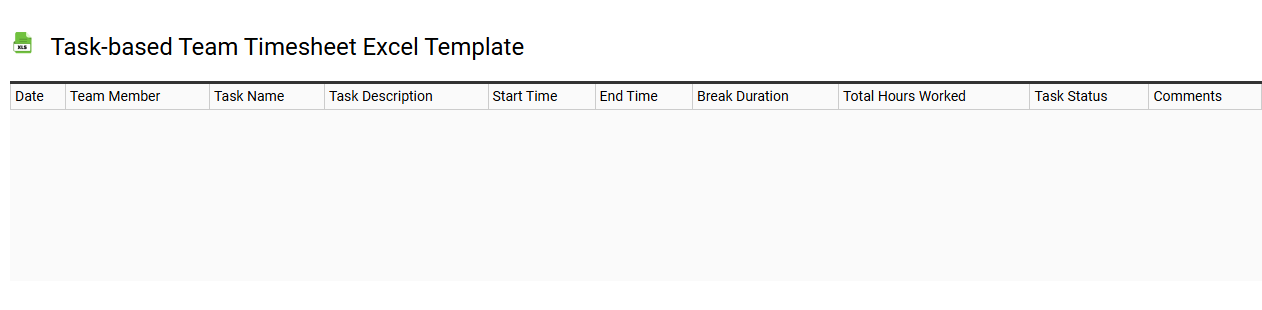
💾 Task-based team timesheet Excel template template .xls
A Task-based team timesheet Excel template is a structured tool designed to help teams track the hours spent on specific tasks or projects. This template typically includes columns for employee names, task descriptions, dates, hours worked, and any additional notes relevant to project progress. It facilitates efficient monitoring of productivity and resource allocation, enabling managers to assess workload distribution and identify bottlenecks. Beyond basic tracking, this versatile template can be adapted for advanced needs such as integrating with budgeting and forecasting tools, or implementing automated reporting features for in-depth project analysis.
