Discover a collection of free XLS templates designed for editable timesheets in Excel. These templates come with user-friendly layouts, allowing you to track hours worked, project details, and employee information efficiently. Customize fields to suit your needs, enabling precise time management and simplifying payroll processes.
Weekly timesheet Excel template
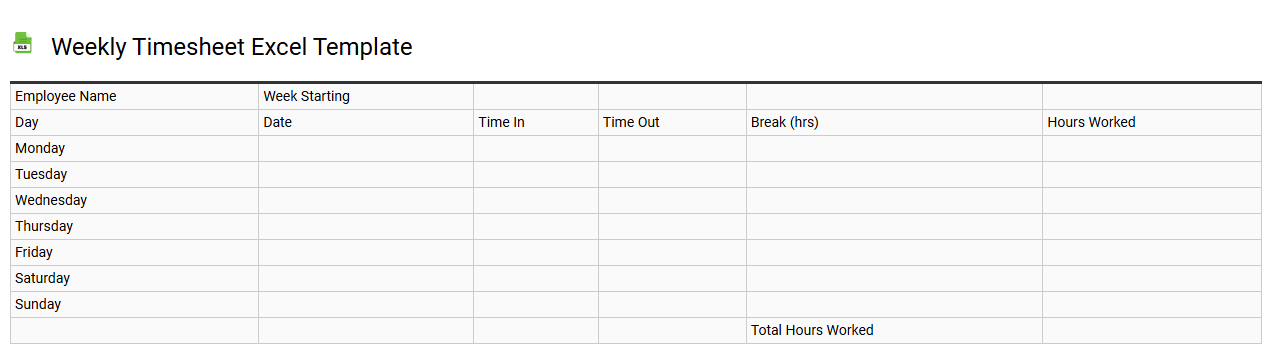
💾 Weekly timesheet Excel template template .xls
A Weekly Timesheet Excel template is a structured spreadsheet designed to help you track hours worked over a week. It typically includes columns for employee names, project details, tasks, start and end times, and total hours worked each day. You can personalize it by adding formulas for automatic calculations, making it easier to manage payroll and project timelines. For those needing advanced features, integration with project management tools or automated reporting might be valuable for optimizing workflows.
Monthly timesheet Excel template
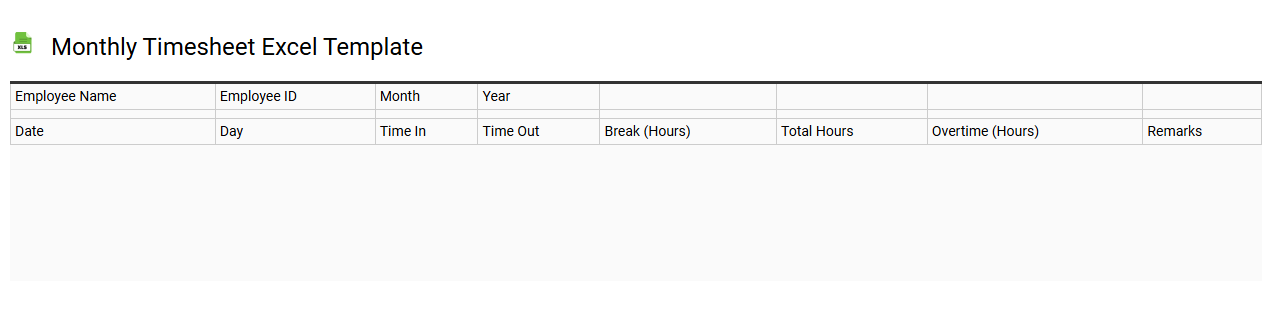
💾 Monthly timesheet Excel template template .xls
A Monthly timesheet Excel template is a structured spreadsheet that allows you to record work hours, manage employee attendance, and track project timelines all in one place. This template typically includes columns for dates, tasks or projects, hours worked, and any notes, making it easy for you to organize and summarize work activities. Formatting options often allow you to categorize hours by regular, overtime, or leave, creating clear insight into labor distribution. Using this template can enhance your efficiency in time management, further expanding into integrations with payroll systems for complex calculations or insights.
Biweekly timesheet Excel template
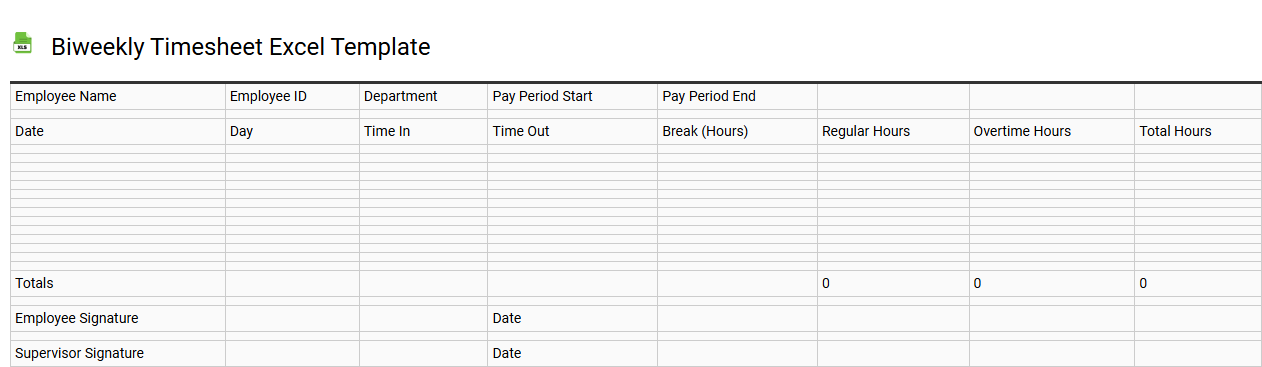
💾 Biweekly timesheet Excel template template .xls
A biweekly timesheet Excel template is a pre-formatted spreadsheet that allows you to track employee hours worked over a two-week period. This template typically includes sections for recording start and end times for each workday, breaks taken, and total hours accumulated. You can customize the template to accommodate different payroll structures, overtime calculations, and various employee roles. Using this template simplifies payroll processing, ensures accurate record-keeping, and can serve as a baseline for more advanced features like automated reporting and integration with payroll software.
Task hours tracking Excel template
![]()
💾 Task hours tracking Excel template template .xls
Task hours tracking Excel templates are structured spreadsheets designed to help you monitor and manage the time spent on various tasks or projects. These templates typically include sections for task descriptions, assigned personnel, start and end dates, and total hours dedicated to each task. They allow users to analyze productivity trends and allocate resources more efficiently. By utilizing this tool, you not only get insight into your team's performance but also set the stage for further advanced project management software or time-tracking solutions.
