Explore a selection of free XLS templates specifically designed for rotational shift timesheets. These templates offer customizable fields for employee names, shifts, hours worked, and absenteeism tracking. Each format includes clear layouts, allowing for easy data entry and effortless management of shift schedules to enhance your workforce organization.
Rotational shift schedule Excel template
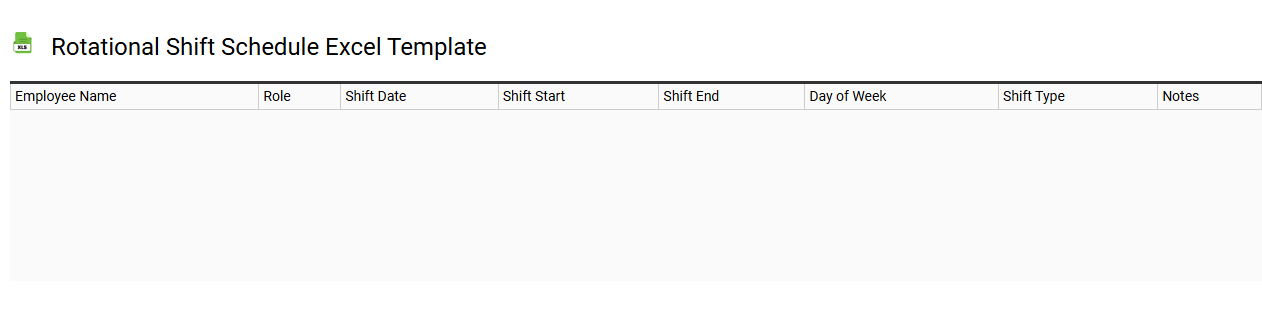
💾 Rotational shift schedule Excel template template .xls
A Rotational Shift Schedule Excel template allows organizations to efficiently manage employee shifts across different timeframes. This template typically includes sections to specify individual employee names, their shifts, and work hours for each day of the week. You can customize this schedule to accommodate various roles, staffing needs, and any special requests from team members. Such a tool can streamline workforce planning and can be adapted for complex needs, such as integrating advanced algorithms for optimal shift assignments and analyzing productivity metrics.
Rotational shift timesheet Excel template
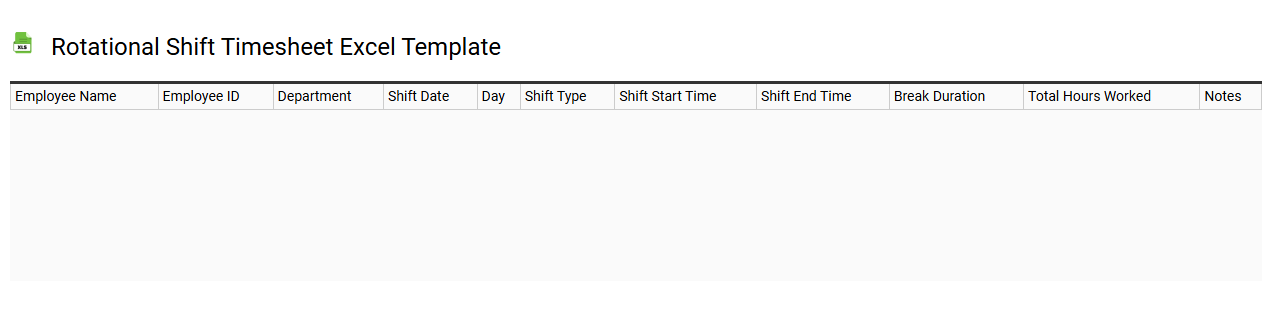
💾 Rotational shift timesheet Excel template template .xls
A Rotational Shift Timesheet Excel template is a pre-designed spreadsheet that simplifies the tracking of employee work hours across different shifts. This template accommodates various shift patterns, including day, evening, and night shifts, ensuring accurate records for payroll and scheduling. It typically includes sections for employee names, dates, shift start and end times, total hours worked, and any associated overtime. You can further customize it to include advanced features like automated calculations, conditional formatting, or integration with other tools for enhanced workforce management.
Employee rotational shift Excel template
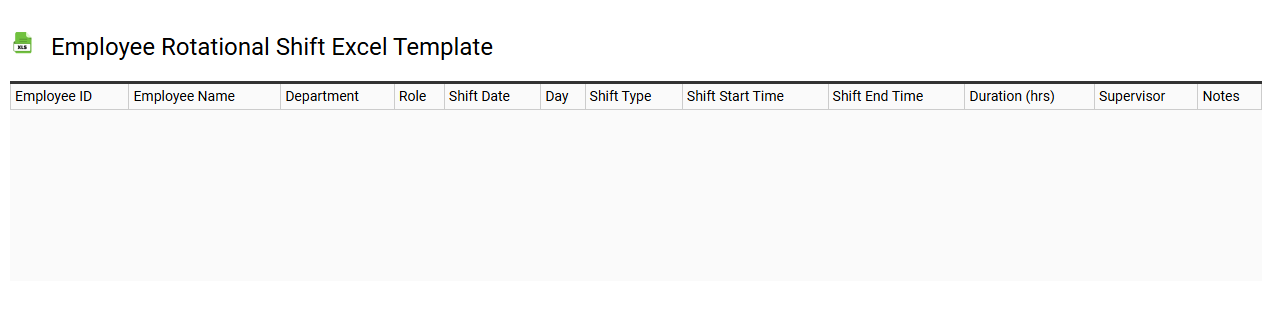
💾 Employee rotational shift Excel template template .xls
An Employee Rotational Shift Excel template is a structured tool designed to assist in scheduling employee shifts within an organization. This template facilitates the organization of shifts in a visually accessible format, allowing managers to easily track employee work hours and ensure coverage across various roles. Users can customize the template to reflect specific shift patterns, durations, and employee assignments, catering to the unique needs of their business. Enhancing your scheduling efficiency can lead to better workforce management, future integration with advanced scheduling software or automated systems might also be considered.
24/7 rotational shift Excel template
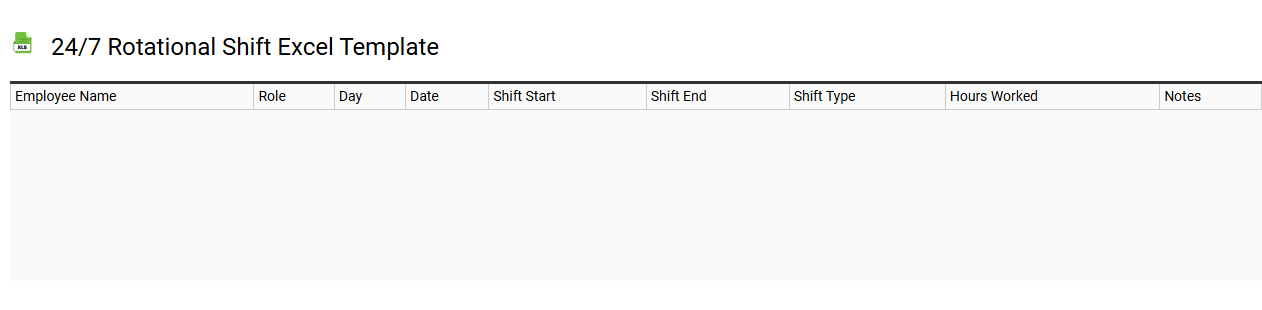
💾 24/7 rotational shift Excel template template .xls
A 24/7 rotational shift Excel template is a versatile scheduling tool designed to manage and visualize shift patterns for teams working around the clock. It typically includes rows for employee names, columns for days of the week, and designated cells for shift types such as morning, evening, and night. This template streamlines the organization of shifts, helping to ensure coverage while balancing workloads and employee preferences. You can customize it to meet basic usage needs, or explore advanced features like automated notifications or integration with workforce management systems.
Weekly rotational shift Excel template
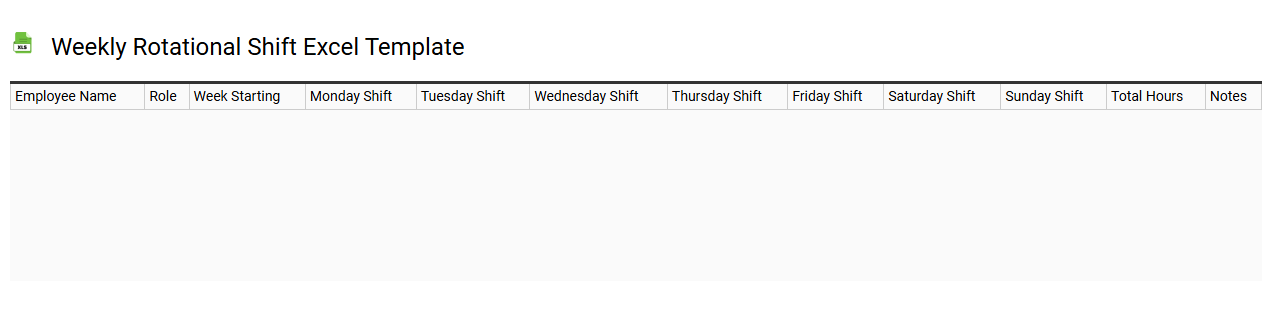
💾 Weekly rotational shift Excel template template .xls
A Weekly rotational shift Excel template provides an organized framework for scheduling employees in rotating shifts throughout the week. This template typically includes columns for employee names, shifts assigned, days off, and total hours worked, ensuring clarity and easy tracking of each team member's schedule. Users can customize this template to accommodate specific operational needs, such as varying shift lengths or additional time slots for part-time workers. This foundational scheduling tool can evolve to integrate advanced features like automated notifications, shift swapping capabilities, and labor cost analysis for optimal workforce management.
Monthly rotational shift timesheet Excel template
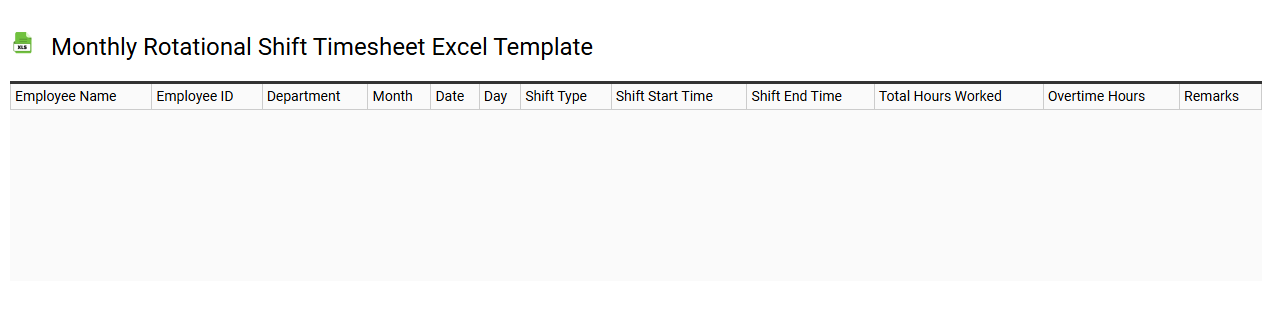
💾 Monthly rotational shift timesheet Excel template template .xls
A Monthly Rotational Shift Timesheet Excel template is a pre-designed spreadsheet that helps manage and track employee shifts over a month. This template typically includes columns for employee names, dates, shift start and end times, total hours worked, and designated roles or departments. Users can easily customize the format to fit their organization's needs, allowing for efficient scheduling and monitoring of employee attendance. This basic tool can be expanded to include advanced features like automated calculations, conditional formatting, and data visualization, enhancing shift management even further.
12-hour rotational shift Excel template
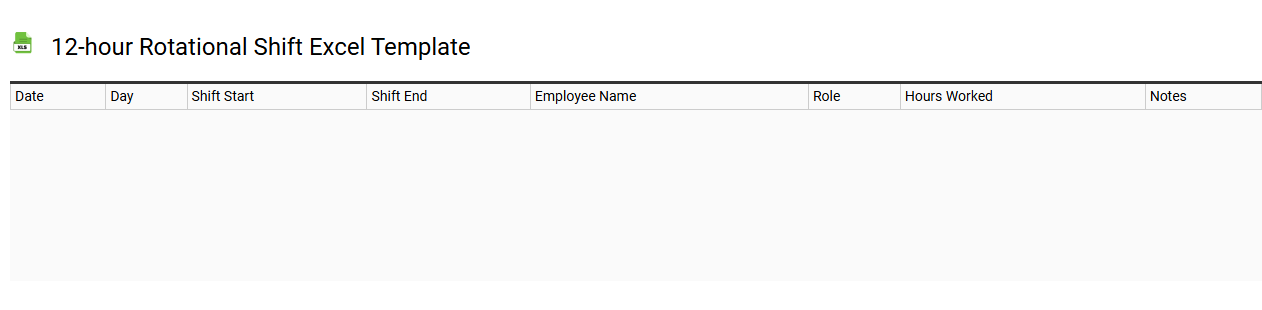
💾 12-hour rotational shift Excel template template .xls
A 12-hour rotational shift Excel template is a structured spreadsheet designed for managing employee work schedules that operate on a 12-hour rotation system. This template typically includes essential information such as employee names, shift start and end times, days of the week, and designated roles or responsibilities. Each cell can be customized to track various shifts, including day and night rotations, ensuring optimal coverage for staffing needs. You may utilize this template not only for basic scheduling but also for advanced functions like automatic shift swapping, overtime tracking, and integration with payroll systems.
Multiple shift schedule Excel template
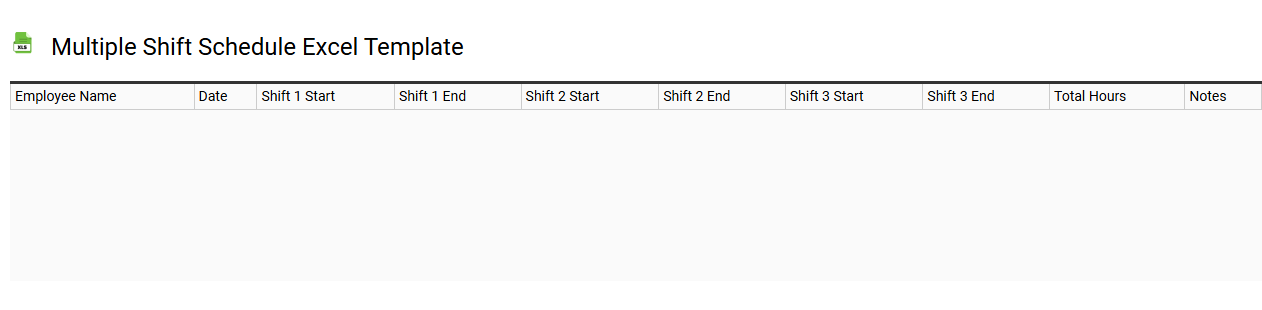
💾 Multiple shift schedule Excel template template .xls
A Multiple Shift Schedule Excel template is a pre-formatted spreadsheet designed to manage workforce shifts efficiently. It allows for easy organization of employee schedules across various shifts, helping businesses streamline operations and enhance productivity. You can customize templates to accommodate different shift patterns, such as day, night, or rotating shifts, ensuring that all shifts are covered adequately. This tool aids in minimizing scheduling conflicts and optimizing labor costs, while also providing a foundation for further potential enhancements like automated shift assignment or integration with payroll systems.
Rotational shift roster Excel template
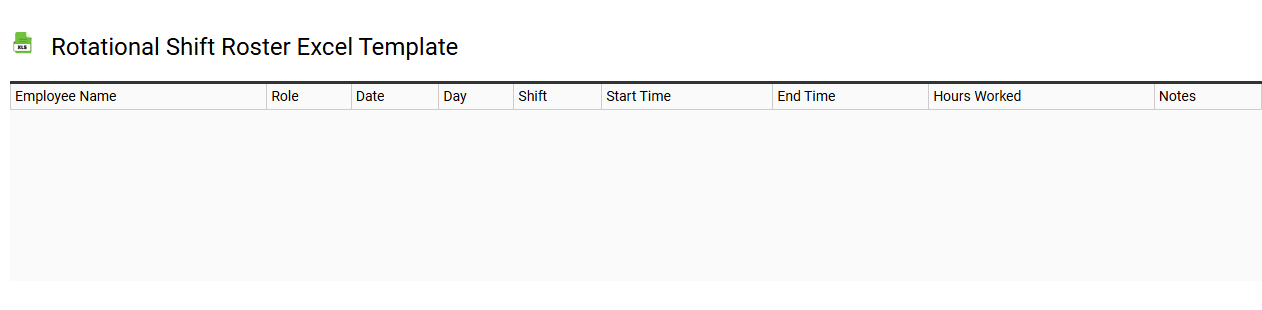
💾 Rotational shift roster Excel template template .xls
A Rotational Shift Roster Excel template is a structured tool designed to manage employee schedules for various shifts over a specific period. It visually organizes different shifts, ensuring that each employee has a balanced workload while accommodating their availability and preferences. You can input employee names, shift timings, and days off, allowing for easy adjustments as needed. This template supports basic scheduling needs but can be expanded with advanced functionalities like automated notifications and integration with workforce management systems for optimal efficiency.
Staff rotational shift Excel template
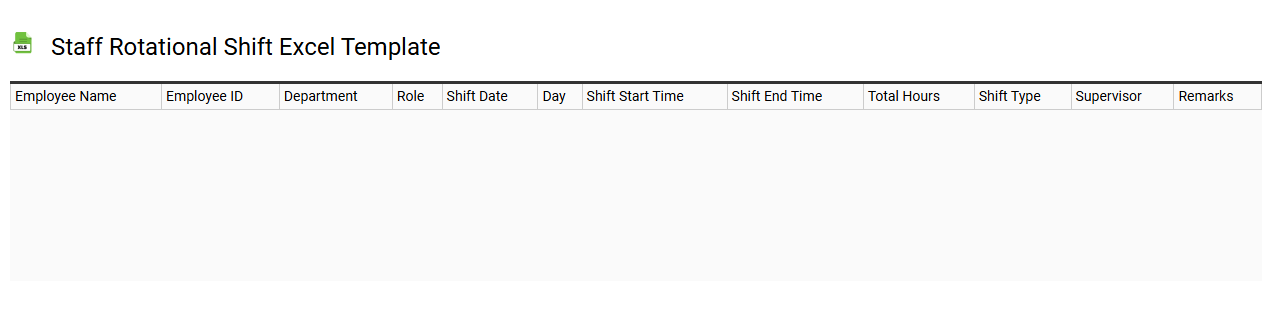
💾 Staff rotational shift Excel template template .xls
A Staff rotational shift Excel template serves as a time management tool designed specifically for organizing employee work schedules efficiently. This template allows you to visualize shifts, ensuring fair distribution among team members and optimizing resource allocation for tasks. By incorporating employee names, roles, and designated hours, it simplifies tracking attendance and enhances communication within a team. You might find this template useful for basic scheduling needs, but it can also be adapted for advanced applications like predictive analysis or integration with workforce management software.
