Explore a variety of free Excel templates designed for timesheet management and approval processes. These templates streamline time tracking, enabling you to log hours worked effortlessly while ensuring managerial approval is an integral step. With customizable features, you can cater the layout to fit your project needs, enhancing accuracy and efficiency in your reporting.
Timesheet with approval workflow Excel template
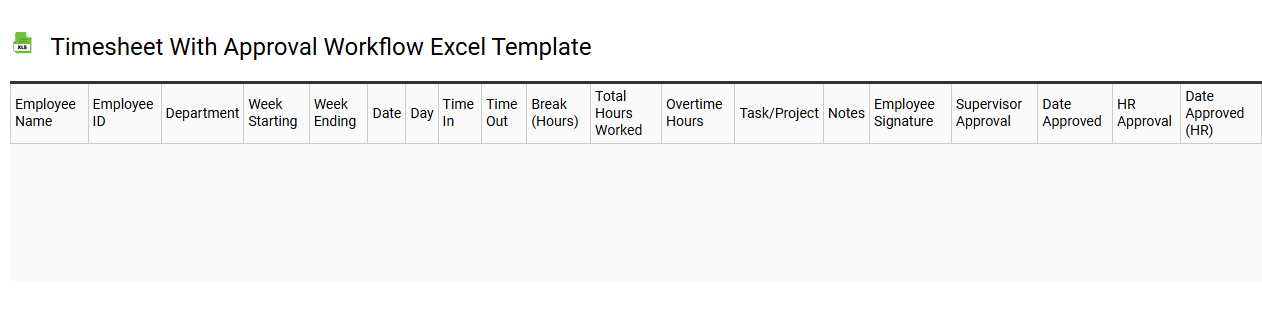
💾 Timesheet with approval workflow Excel template template .xls
A Timesheet with Approval Workflow Excel template is a structured tool designed to track employee hours worked, overtime, and project allocation, facilitating efficient payroll processing and workforce management. This template often includes columns for employee details, task descriptions, date entries, hours worked, and a designated area for manager approvals, streamlining the approval process. You can customize the template to match your organizational needs, integrating features like conditional formatting to highlight discrepancies or summary sections to total hours at a glance. Basic usage involves tracking time, while advanced functions can encompass automated notifications, integration with project management applications, and analytics for optimizing resource allocation and productivity monitoring.
Employee timesheet with approval Excel template
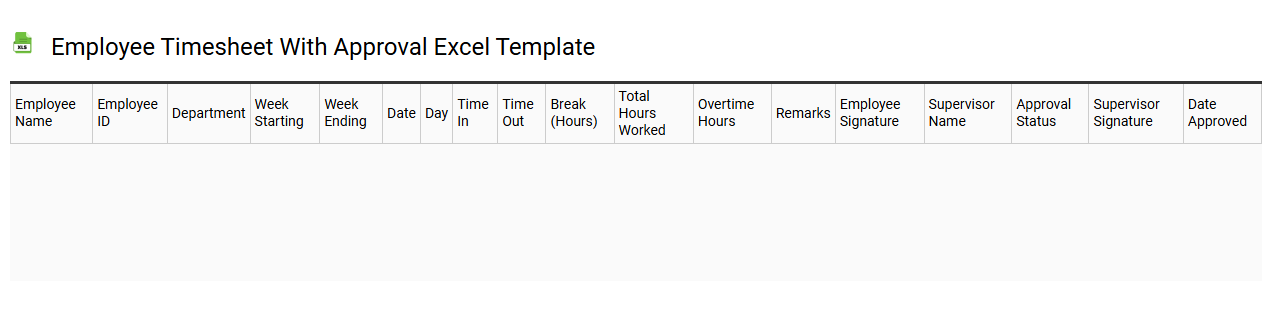
💾 Employee timesheet with approval Excel template template .xls
An Employee timesheet with approval Excel template is a structured document designed for tracking hours worked by employees and facilitating the approval process by supervisors. This template typically includes sections for employee names, job titles, dates, hours worked per day, total hours for the week, and space for supervisor signatures. You can customize the format to meet specific company requirements, incorporating formulas for automatic calculations of total hours worked and overtime. While basic templates serve to streamline payroll and attendance recording, advanced versions can integrate features like employee performance tracking and project-based time allocation.
Weekly timesheet with manager approval Excel template
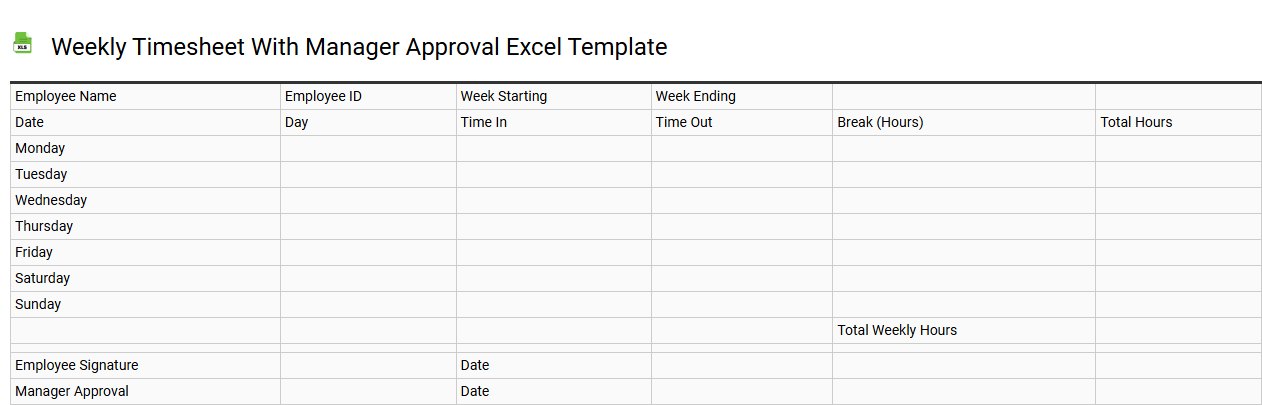
💾 Weekly timesheet with manager approval Excel template template .xls
A Weekly Timesheet with Manager Approval Excel template is a specialized tool designed for efficient time tracking in professional environments. This template typically includes sections for entering employee names, hours worked each day, and tasks completed throughout the week, along with designated areas for managerial approval signatures. By streamlining the process of time management, this template helps ensure accurate payroll processing and resource allocation. It's suitable for various industries and can be further customized to include advanced features like automated calculations or integration with project management software for enhanced project tracking.
Timesheet approval tracking Excel template
![]()
💾 Timesheet approval tracking Excel template template .xls
A Timesheet approval tracking Excel template is a structured tool designed to manage and monitor the approval process of employee timesheets efficiently. This template typically includes columns for employee names, hours worked, project codes, and approval status, allowing for easy organization and retrieval of information. You can customize the template with formulas to calculate total hours, pay rates, and any discrepancies that may arise, streamlining payroll processing. This basic tool can evolve into more sophisticated time management systems, utilizing advanced features like pivot tables, macros, and integration with project management software.
Monthly timesheet with supervisor approval Excel template
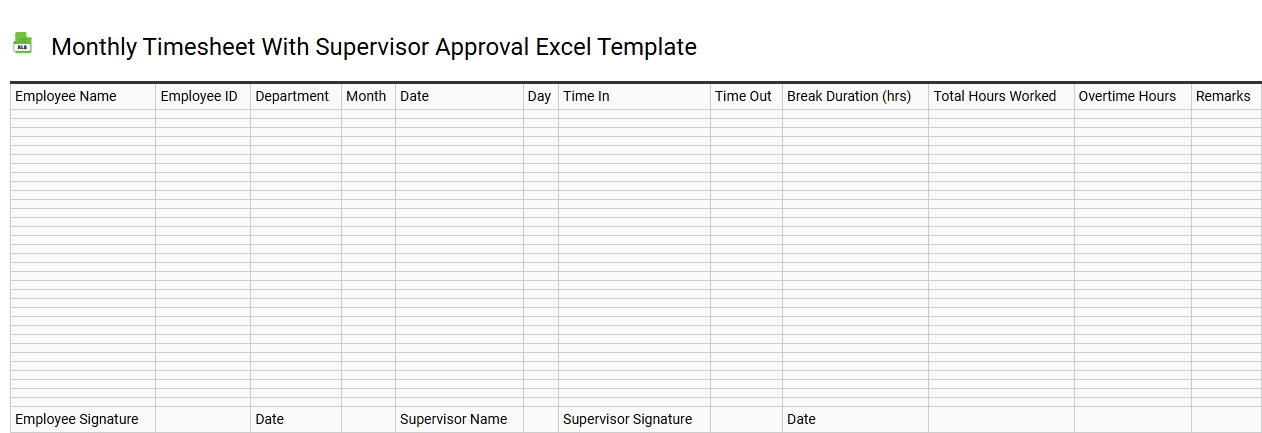
💾 Monthly timesheet with supervisor approval Excel template template .xls
A monthly timesheet with supervisor approval Excel template is a structured tool for tracking employee work hours, project tasks, and overall productivity throughout the month. This template includes sections for recording daily hours worked, specific project assignments, and any overtime or leave taken. Each entry typically requires supervisor review and approval, ensuring accountability and accuracy in reported time. This template can simplify payroll processing, identify work patterns, and help in resource allocation, catering to basic tracking as well as advanced analytics needs like forecasting or labor cost analysis.
Timesheet with electronic approval Excel template
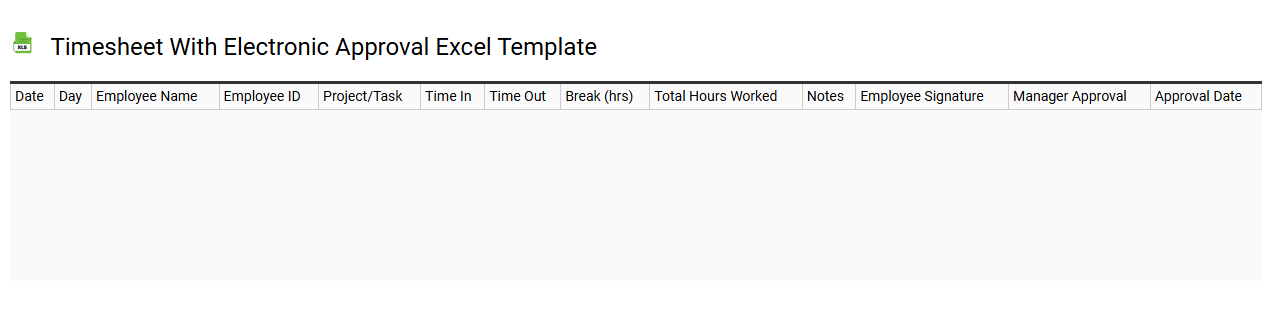
💾 Timesheet with electronic approval Excel template template .xls
A timesheet with electronic approval Excel template serves as a digital tool for tracking employee working hours and project contributions. This template allows you to input daily or weekly hours, specifying tasks or projects associated with those hours. The electronic approval feature streamlines the management process, enabling supervisors to review and approve timesheets online, enhancing accountability and efficiency. For basic usage, you can simply record hours worked, while further potential needs might include integration with payroll systems or advanced analytics for resource allocation.
Timesheet submission and approval Excel template
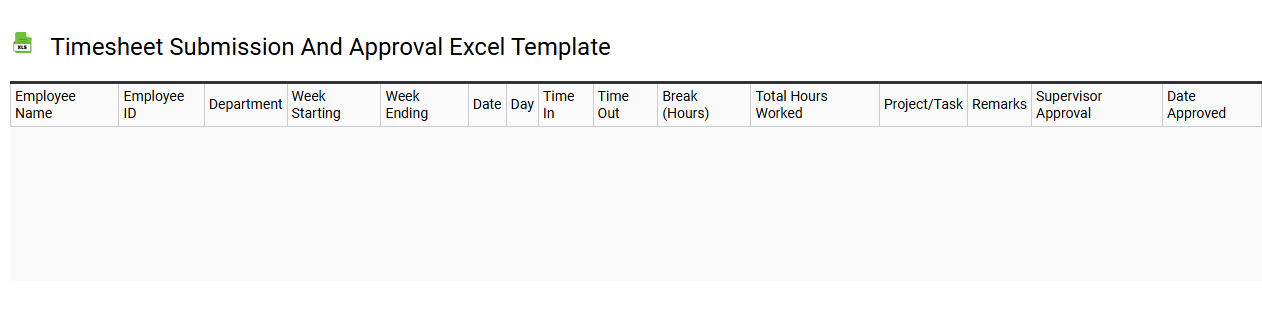
💾 Timesheet submission and approval Excel template template .xls
A Timesheet submission and approval Excel template is a structured spreadsheet designed to facilitate the tracking of work hours for employees, ensuring accurate payroll management. It typically includes columns for employee names, dates, hours worked, project details, and submission statuses, allowing users to easily input and monitor time-related data. With built-in formulas, the template can automatically calculate total hours and overtime, simplifying the approval process for managers. This basic tool can evolve into more advanced applications, such as integration with project management software or customization for handling varying work rates and invoicing needs.
Overtime timesheet with approval Excel template
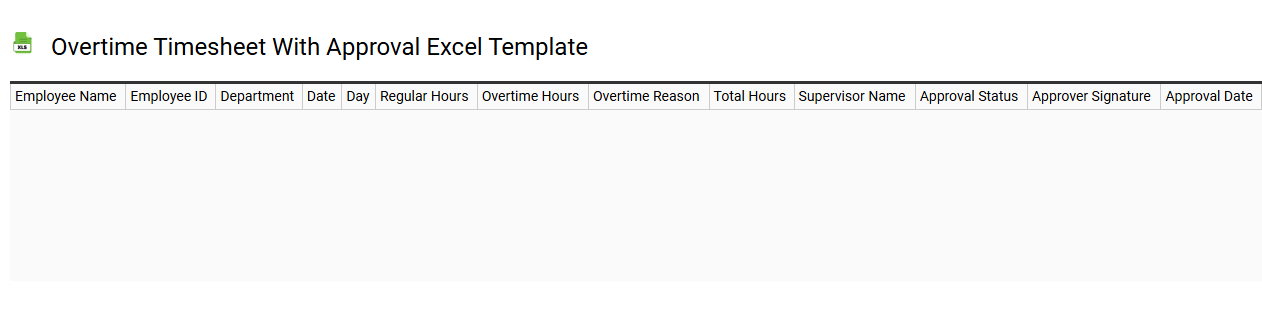
💾 Overtime timesheet with approval Excel template template .xls
An Overtime Timesheet with Approval Excel template is a tool designed to track employee hours worked beyond the standard work schedule. This template typically includes sections for entering regular hours, overtime hours, employee details, and supervisor approval signatures. The layout facilitates clear recording of work periods and provides an easy way to calculate total hours, ensuring accuracy in payroll processing. You can customize it to meet specific organizational needs, addressing additional requirements such as tracking project codes or overtime rates for advanced financial analysis.
Timesheet log with approval status Excel template
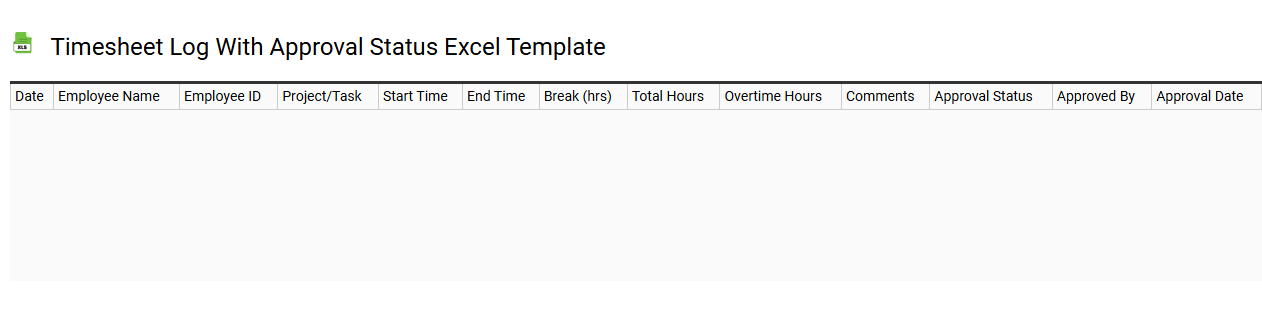
💾 Timesheet log with approval status Excel template template .xls
A Timesheet log with approval status Excel template serves as an efficient tool for tracking employee hours worked, tasks completed, and project details all in one place. It includes designated columns for recording the date, start and end times, total hours, and a description of duties performed. This template also features an approval status section that allows managers to review and authorize submitted timesheets easily, ensuring seamless payroll processing. Such a template can cater to basic tracking needs while offering advanced functionalities, like integration with payroll systems or analytical tools for performance evaluation.
