Explore a range of free XLS templates designed specifically for contact tracking in Excel. These templates often include comprehensive fields for names, phone numbers, email addresses, and notes, allowing you to maintain organized records of your contacts effortlessly. Many options also feature sorting and filtering capabilities to help you quickly access the information you need.
Contact tracker Excel template for small business
![]()
💾 Contact tracker Excel template for small business template .xls
Contact tracker Excel templates for small businesses serve as organized tools to store and manage vital client information. Columns typically include fields such as name, email, phone number, address, and business relationship status, allowing for efficient tracking and communication. The user-friendly interface of Excel enables easy updating and filtering of contacts, ensuring that essential connections are easily accessible. Utilizing this template not only streamlines your networking efforts but can also be expanded with advanced functionalities like automated reminders and data analysis tools, depending on your growing business needs.
Sales contact tracker Excel template
![]()
💾 Sales contact tracker Excel template template .xls
A Sales Contact Tracker Excel template is a versatile tool designed to help you organize and manage your sales contacts effectively. This template typically includes fields for essential details like names, phone numbers, email addresses, and company information, streamlining your communication efforts. You can also track interactions, scheduling follow-ups, and noting important details that can facilitate relationship-building. Beyond basic organizational functions, the template can cater to advanced needs like data analysis, integration with CRM systems, and generating sales reports to enhance your overall sales strategy.
Contact tracker Excel template with notes section
![]()
💾 Contact tracker Excel template with notes section template .xls
The Contact Tracker Excel template is a versatile tool designed to help you keep all your important contact information organized in one easily accessible location. This template typically includes columns for names, phone numbers, email addresses, and organizations, allowing for quick reference and efficient communication. The notes section offers a space for you to jot down details about interactions or relevant information for each contact, enhancing your relationships and follow-up efforts. Ideal for both personal and professional networking, it can evolve into a more complex customer relationship management system, integrating features like data analytics or automation tools as your needs grow.
Contact tracker Excel template for networking events
![]()
💾 Contact tracker Excel template for networking events template .xls
A Contact Tracker Excel template for networking events allows you to organize and manage your connections efficiently. This template typically includes fields for names, email addresses, phone numbers, company affiliations, and notes regarding your interactions. By utilizing this tool, you can easily track follow-up dates, conversation topics, and important details about each contact, enhancing your networking strategy. You might consider incorporating features like data validation or pivot tables for even more advanced contact analysis and relationship management in future use.
Vendor contact tracker Excel template
![]()
💾 Vendor contact tracker Excel template template .xls
A Vendor Contact Tracker Excel template serves as a comprehensive tool designed to help you manage and organize information related to your suppliers and vendors. This template typically includes essential details such as vendor names, contact numbers, email addresses, service types, and payment terms. With an organized layout, you can easily keep track of your interactions and maintain a history of communications. This helps streamline your procurement processes and enhances vendor management efficiency, which can be beneficial for both small businesses and large enterprises. Basic usage includes tracking communication logs and deadlines, while more advanced applications may involve integrating vendor performance metrics and developing automated alerts for contract renewals.
Customer contact tracker Excel template
![]()
💾 Customer contact tracker Excel template template .xls
A Customer Contact Tracker Excel template is a structured spreadsheet designed to help businesses maintain and organize their customer interaction information. It typically includes columns for customer names, contact details, interaction dates, and notes on previous conversations, allowing for easy tracking of follow-ups and engagement history. You can customize the template to track specific metrics, such as response times or satisfaction ratings, which can enhance your customer relationship management efforts. This tool serves as a basic solution for recording interactions, with further potential applications in data analysis, CRM integration, and predictive analytics for advanced market strategies.
Client communication log Excel template
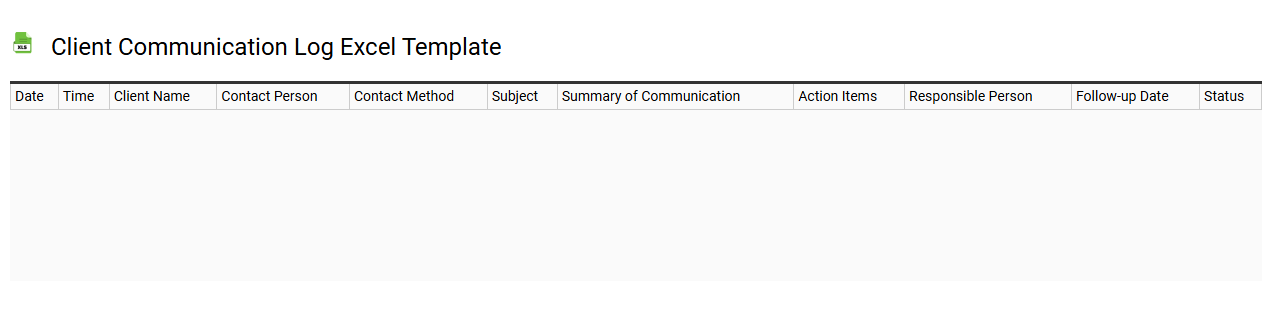
💾 Client communication log Excel template template .xls
A Client Communication Log Excel template is a structured spreadsheet designed to help you track all interactions with clients. It typically includes columns for the date of communication, client name, method of contact (email, phone call, meeting), topics discussed, and action items. This tool aids in maintaining a clear record of conversations, ensuring that important details are not overlooked and follow-ups are executed in a timely manner. As you grow your business, the template can evolve to incorporate advanced features like automated reminders or integration with customer relationship management (CRM) systems for enhanced efficiency.
Business contact management Excel template
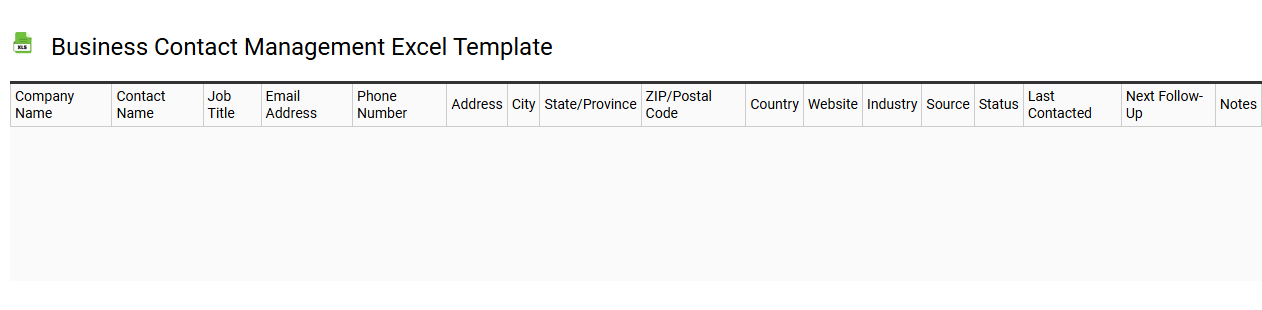
💾 Business contact management Excel template template .xls
A Business Contact Management Excel template is a structured spreadsheet designed to help individuals and organizations efficiently store, organize, and manage their contacts. It typically includes fields for essential information such as names, phone numbers, email addresses, job titles, and companies, allowing for easy access and updates. Features may encompass filtering, sorting, and conditional formatting, enhancing user experience in managing large volumes of contacts. This template serves as a fundamental tool for networking, sales leads, and customer relationship management, with the potential for integration into more advanced CRM systems or database solutions.
Contact follow-up tracker Excel template
![]()
💾 Contact follow-up tracker Excel template template .xls
A Contact Follow-Up Tracker Excel template is a tool designed to help you manage and organize your interactions with contacts. This template allows you to log details such as the contact's name, email address, phone number, and notes about your previous conversations. You can record the date of each follow-up, set reminders for future engagements, and categorize contacts based on their relationship status or importance. Using this template enhances your networking efforts and ensures timely communication, making it easier for you to maintain meaningful relationships and explore advanced CRM functionalities if needed.
Vendor contact list Excel template
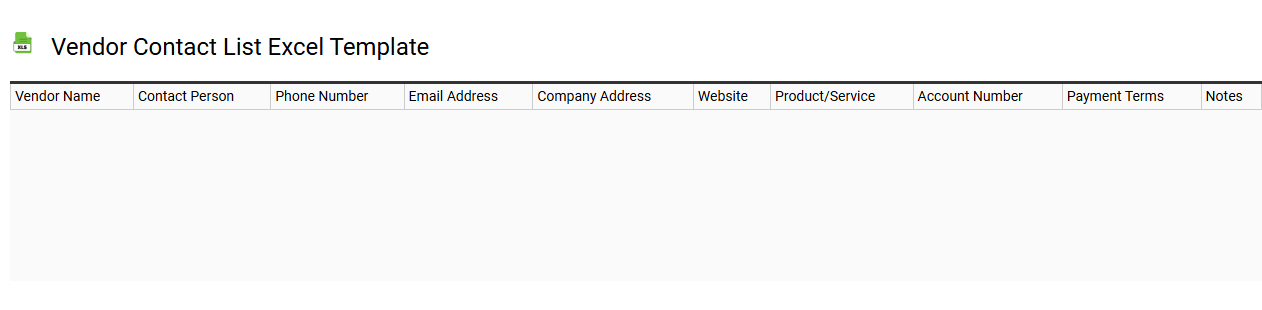
💾 Vendor contact list Excel template template .xls
A Vendor contact list Excel template organizes essential information about suppliers and service providers in a structured format. Each entry typically includes the vendor's name, contact person, phone number, email address, physical address, and any important notes regarding the relationship or performance metrics. This functionality enables efficient tracking and easy communication, streamlining the procurement or project management process. You can customize the template to include further details such as payment terms, contract expiration dates, and compliance information, enhancing its utility for advanced vendor management strategies.
Personal contact tracker Excel template
![]()
💾 Personal contact tracker Excel template template .xls
A Personal Contact Tracker Excel template is a user-friendly spreadsheet designed to help you organize and manage your personal relationships and contacts efficiently. This template typically includes essential fields such as names, phone numbers, email addresses, birthdays, and notes, allowing you to keep track of important information. Color-coded categories or sorting features may provide at-a-glance insights into different contacts or relationship types. You can adapt this template for further functionalities, such as integrating reminder systems or enhancing data analytics capabilities to suit complex networking needs.
Employee contact information Excel template
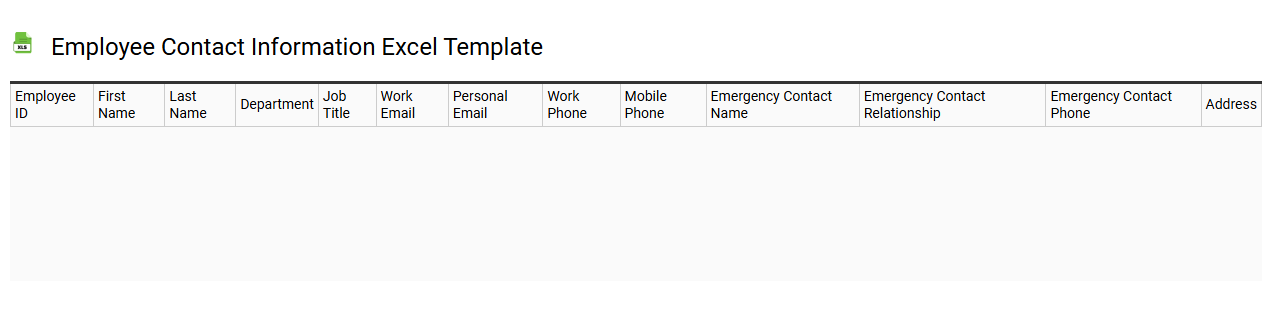
💾 Employee contact information Excel template template .xls
An Employee Contact Information Excel template is a structured spreadsheet designed to store essential details about employees within an organization. This template typically includes fields for names, phone numbers, email addresses, job titles, department affiliations, and emergency contact information. You can customize the template to list additional data such as office locations or birthdays, making it a versatile tool for HR management. Basic usage involves efficiently organizing employee details, while further potential needs include integration with HR software, automated updates, and advanced analytics for workforce management.
Networking contact organizer Excel template
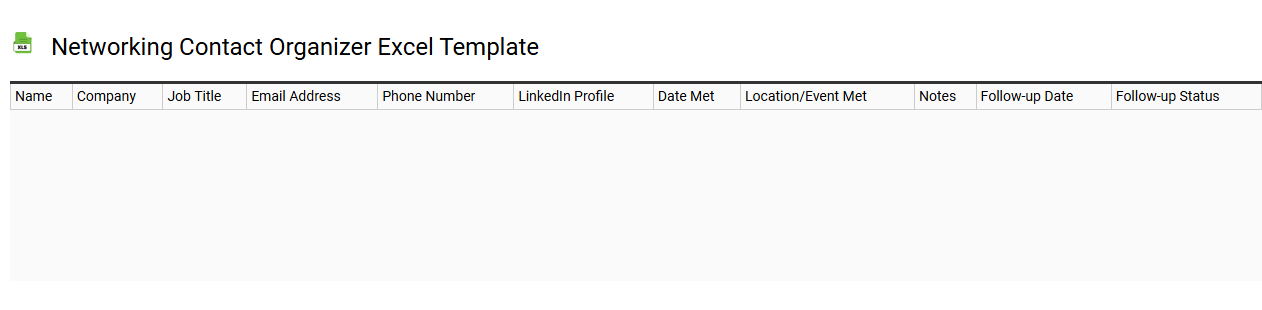
💾 Networking contact organizer Excel template template .xls
A Networking Contact Organizer Excel template is a structured spreadsheet designed to help you manage and track your professional contacts effectively. It typically includes columns for names, email addresses, phone numbers, company affiliations, job titles, and notes, offering a comprehensive view of your networking relationships. By organizing this information, you can easily access and update your contacts, fostering more meaningful connections and follow-ups. This tool serves basic uses like contact management but can expand to complex needs like tracking interaction history, categorizing connections by industry, or integrating with CRM systems for enhanced relationship management.
Prospect contact tracker Excel template
![]()
💾 Prospect contact tracker Excel template template .xls
A Prospect Contact Tracker Excel template is a structured spreadsheet designed to help you manage and organize your interactions with potential clients or leads. This tool typically includes columns for essential information such as prospect names, contact details, communication history, follow-up dates, and notes on each interaction. You can easily customize it to fit your specific needs, adding features like lead sources or priority levels to enhance your tracking capabilities. Beyond basic usage for tracking outreach, advanced functionalities like data analysis tools or integration with Customer Relationship Management (CRM) systems can further optimize your prospecting efforts.
