Explore a collection of free Excel templates designed specifically for retention analysis. These templates offer pre-built formulas and graphs that help you visualize customer retention rates, identify trends, and assess the effectiveness of your retention strategies. Each template includes fields for inputting relevant data, enabling you to customize your analysis effortlessly and gain insights into your customer relationships.
Employee retention analysis Excel template
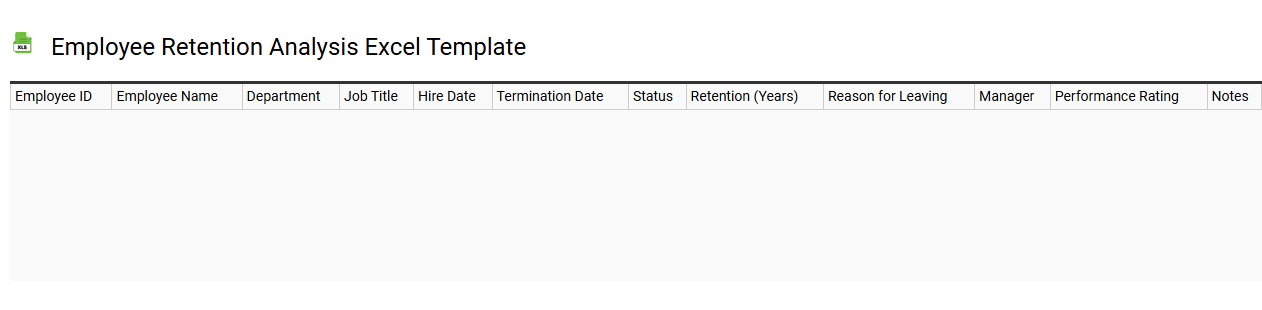
💾 Employee retention analysis Excel template template .xls
An Employee Retention Analysis Excel template is a structured tool designed to help organizations assess their workforce retention rates effectively. It typically includes key metrics such as turnover rates, average tenure, and factors influencing employee departure, allowing you to visualize trends and patterns. You may find charts and graphs integrated within the template, making data interpretation straightforward and actionable. This template can guide strategic decisions for improving employee retention and can be adapted for more complex analyses involving predictive modeling or workforce segmentation.
Churn rate retention analysis Excel template
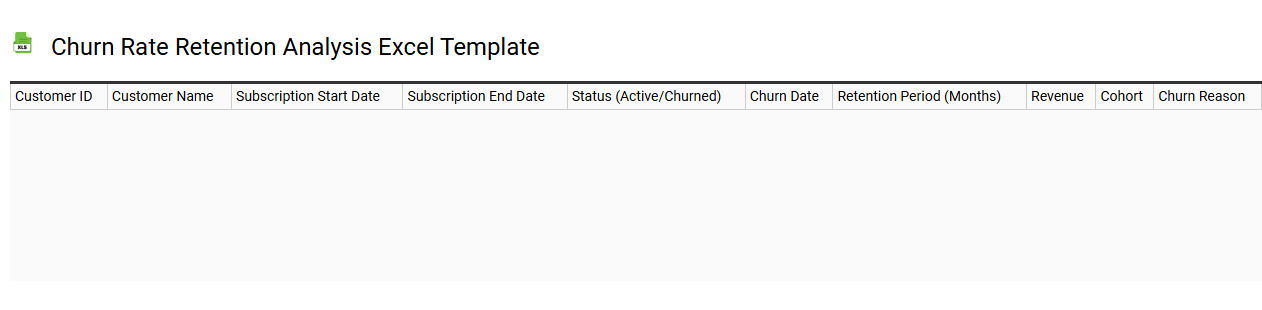
💾 Churn rate retention analysis Excel template template .xls
Churn rate retention analysis Excel template serves as a powerful tool for businesses seeking to understand customer behavior. This template allows you to input data such as customer acquisition and loss rates, providing clear visualizations of retention trends over time. By employing formulas that calculate the churn rate, you can assess the effectiveness of your customer engagement strategies. You may find that analyzing this data helps identify patterns, enabling you to implement measures that enhance customer loyalty, with further potential needs in predictive analytics or customer segmentation strategies.
Monthly retention analysis Excel template
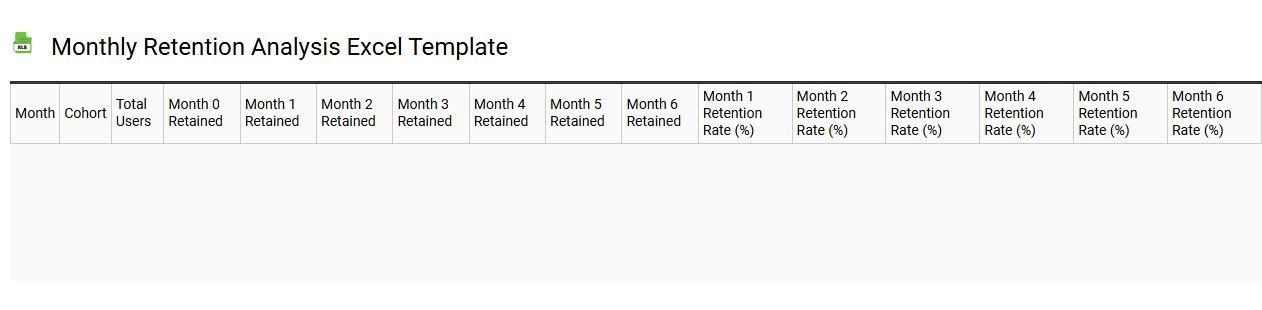
💾 Monthly retention analysis Excel template template .xls
A Monthly Retention Analysis Excel template is a structured tool designed to track and analyze customer retention rates over a specified month. This template typically includes columns for customer identifiers, the start date, end date, and calculations for retention percentage based on active users. Visual representations, such as charts and graphs, are often incorporated to illustrate trends and insights in customer retention over time. You can utilize this template to identify patterns, track engagement, and inform strategies that enhance customer loyalty, as well as adapt it for more advanced analyses like cohort analysis and predictive modeling.
Retention cohort analysis Excel template
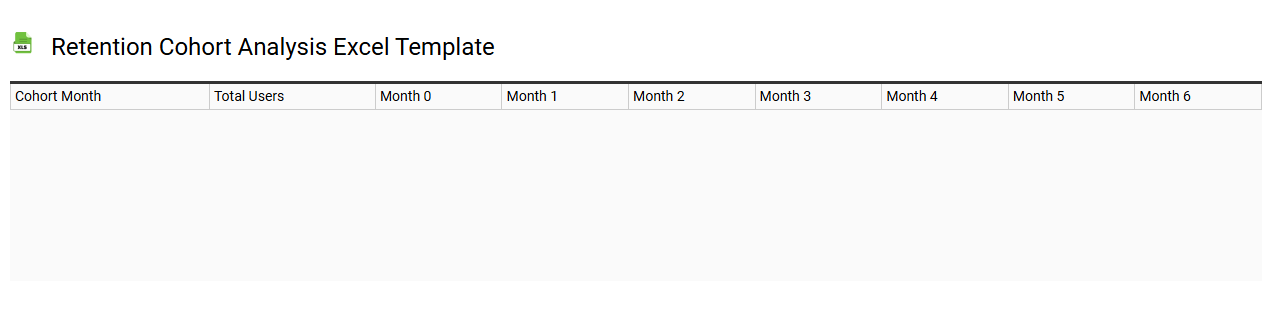
💾 Retention cohort analysis Excel template template .xls
Retention cohort analysis Excel template is a powerful tool designed to help businesses understand customer retention over specific time periods. Using this template, you can group customers into cohorts based on when they first interacted with your product or service. The template enables you to track how many customers from each cohort return over time, providing insights into user behavior and satisfaction levels. You can customize the template to fit your unique business needs, allowing for basic tracking and advanced analyses, such as calculating Lifetime Value (LTV) or identifying churn rates.
SaaS retention analysis Excel template
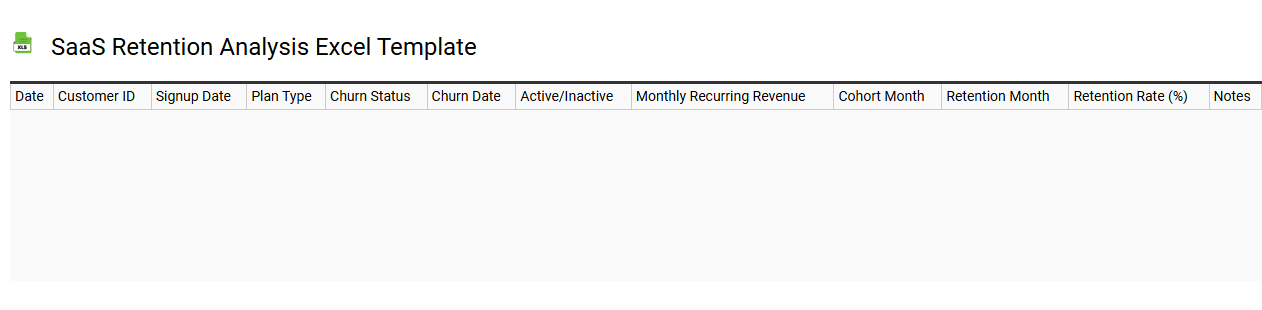
💾 SaaS retention analysis Excel template template .xls
A SaaS retention analysis Excel template is a structured tool designed to help software-as-a-service companies assess customer engagement and retention rates. This template typically includes key performance indicators (KPIs) such as monthly active users, churn rates, and customer lifetime value, allowing you to track trends over time. You can visualize data through charts and graphs to easily identify patterns or areas needing improvement. Basic usage involves inputting customer data, while advanced functionalities may include cohort analysis and predictive modeling for further insights into customer behavior.
Periodic retention analysis Excel template
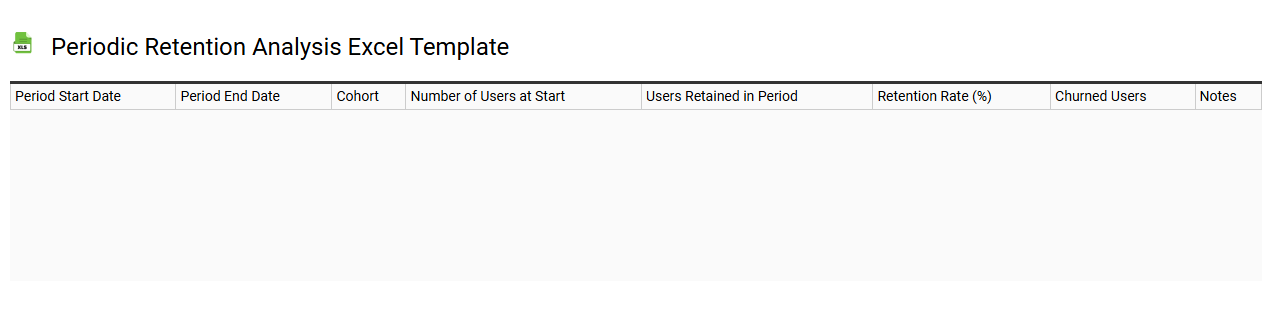
💾 Periodic retention analysis Excel template template .xls
Periodic retention analysis Excel templates help businesses track customer retention over specific timeframes. These templates typically include various metrics such as customer churn rates, engagement levels, and repeat purchase rates. They enable you to visualize trends through charts and graphs, facilitating informed decision-making regarding customer loyalty strategies. Such templates can also serve as a foundation for more advanced analytics, like cohort analysis and predictive modeling, should your needs evolve.
Subscription retention analysis Excel template
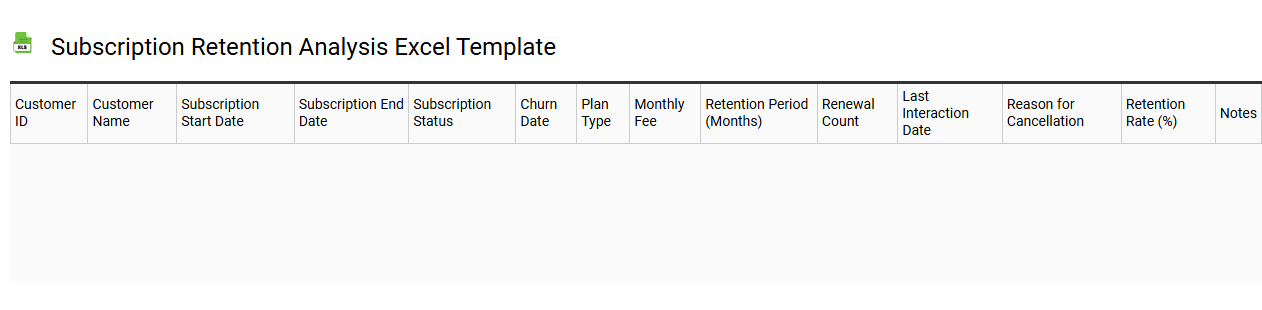
💾 Subscription retention analysis Excel template template .xls
Subscription retention analysis Excel templates are specially designed tools that help businesses monitor and evaluate customer retention rates over various subscription periods. These templates typically include predefined formulas and data visualization features, allowing you to track key metrics such as churn rate, customer lifetime value (CLV), and monthly recurring revenue (MRR). You can input your subscription data, and the template will automatically calculate retention rates, enabling you to easily identify trends and patterns in customer behavior. Basic usage can help manage ongoing subscriptions, while advanced features may include predictive modeling and cohort analysis for deeper insights into customer engagement and retention strategies.
User retention analysis Excel template
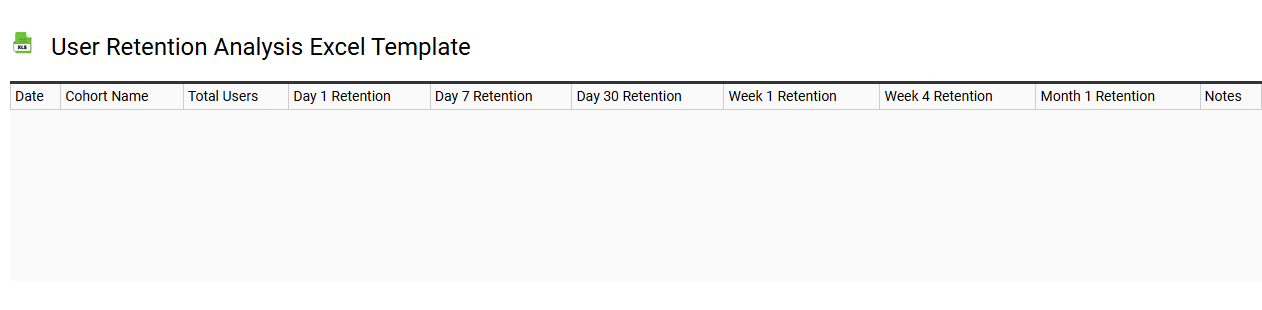
💾 User retention analysis Excel template template .xls
User retention analysis Excel templates serve as a structured framework for evaluating how well your business retains customers over time. This template allows you to input data on user activity, including acquisition dates, engagement frequency, and churn rates, enabling insightful calculations and visualizations. You can track metrics like cohort analysis, providing a clear picture of user behavior within different time frames. Such analysis can guide your strategies to enhance customer loyalty and inform further developments such as predictive modeling and segmentation analytics.
Retention dashboard Excel template
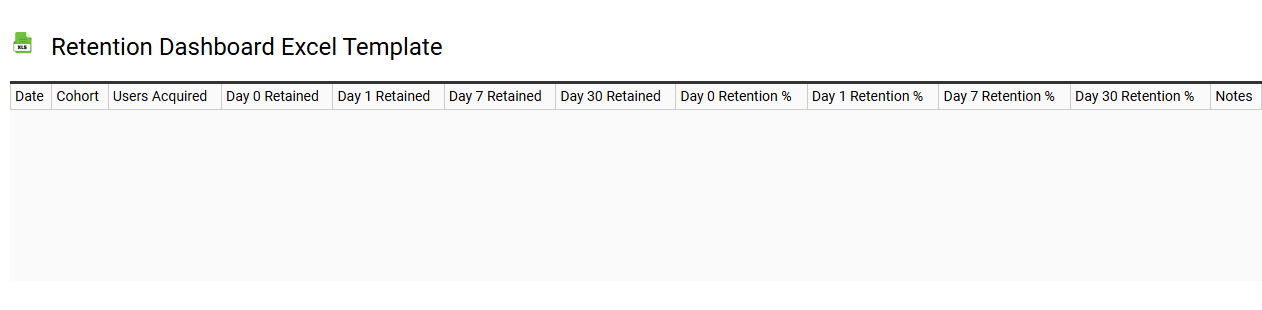
💾 Retention dashboard Excel template template .xls
A Retention dashboard Excel template is a powerful tool designed to help businesses track customer retention metrics effectively. It typically includes visual representations, such as graphs and charts, to display key performance indicators like customer churn rates, repeat purchase frequency, and active user count. This Excel template allows you to input and analyze data easily, enabling quick insights into how well you're retaining customers over time. For organizations aiming to enhance their customer loyalty strategies, understanding these metrics can provide a foundation for more advanced analytics like cohort analysis and predictive modeling.
