Explore a range of free XLS templates designed specifically for Fixed Asset Audits, ideal for streamlining your auditing process. Each template provides detailed sections for item descriptions, purchase dates, locations, and associated costs, ensuring comprehensive asset tracking. You can easily customize these templates to reflect your specific organizational needs, enhancing accuracy and efficiency in your audits.
Fixed asset audit checklist Excel template
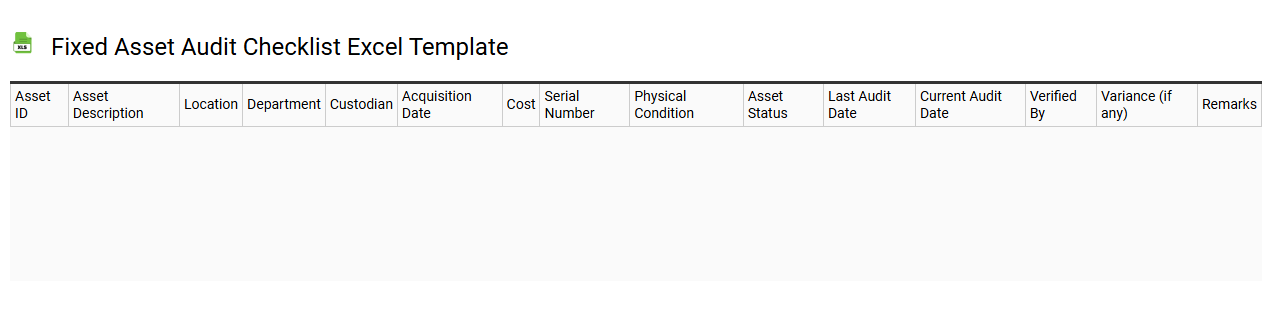
💾 Fixed asset audit checklist Excel template template .xls
A Fixed Asset Audit Checklist Excel template is a structured tool designed to facilitate the verification and evaluation of a company's fixed assets. This template typically includes columns for asset details such as asset ID, description, acquisition date, location, and current condition, allowing you to keep track of all pertinent information effectively. It also often incorporates fields for internal control measures, such as maintenance schedules and depreciation calculations, ensuring that your fixed asset management is thorough and compliant with accounting standards. Utilizing this checklist not only streamlines your audit process but also lays the groundwork for potential integration with advanced asset management software and reporting analytics in the future.
Fixed asset tracking Excel template
![]()
💾 Fixed asset tracking Excel template template .xls
A Fixed Asset Tracking Excel template serves as an organized spreadsheet to efficiently monitor and manage a company's fixed assets. This template typically includes columns for essential details such as asset name, unique identification number, purchase date, cost, depreciation, and current value. Users can easily update the template as assets are acquired or disposed of, ensuring accurate records over time. This basic usage can be expanded to include advanced features like conditional formatting, pivot tables, and integration with accounting software for enhanced asset management.
Fixed asset inventory Excel template
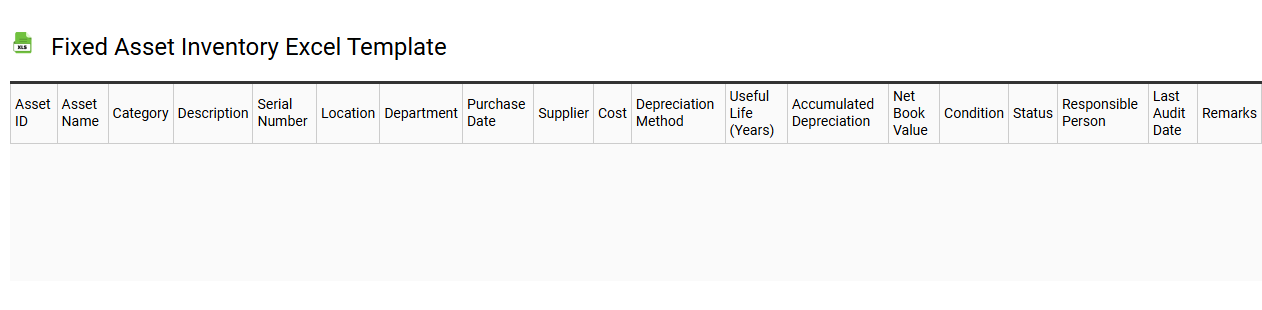
💾 Fixed asset inventory Excel template template .xls
A Fixed Asset Inventory Excel template is a structured tool designed to help businesses track and manage their fixed assets. This template typically includes essential columns such as asset name, acquisition date, purchase cost, location, and depreciation method. You can easily modify the layout to suit your organization's specific asset tracking needs. Using this template not only streamlines the inventory process but also lays the groundwork for more advanced asset management techniques, such as integration with financial reporting systems or utilization forecasting.
Fixed asset depreciation Excel template
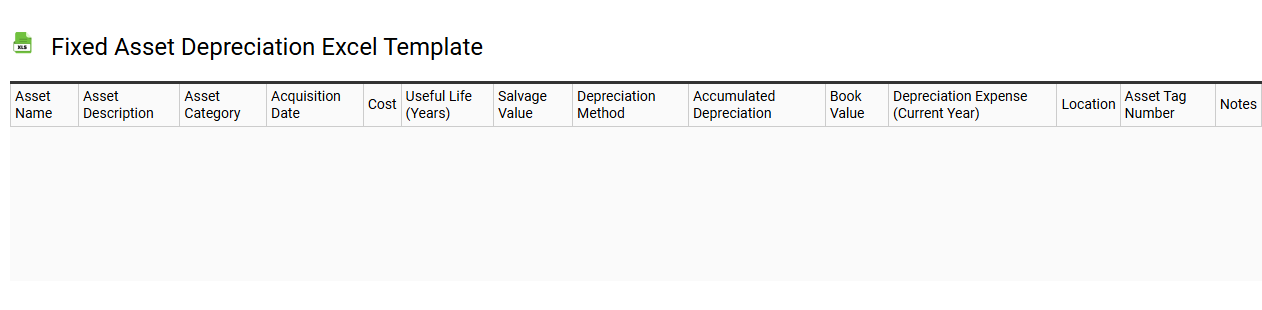
💾 Fixed asset depreciation Excel template template .xls
A Fixed Asset Depreciation Excel template is a structured spreadsheet tool designed to help businesses track the depreciation of their fixed assets over time. It typically includes categories for asset details such as acquisition cost, useful life, depreciation method, and accumulated depreciation. Users can input data for each asset and automatically calculate annual depreciation expenses and net book values. This template not only facilitates basic tracking but can also be tailored for advanced financial analysis, including tax implications and asset valuation forecasting.
Fixed asset management Excel template
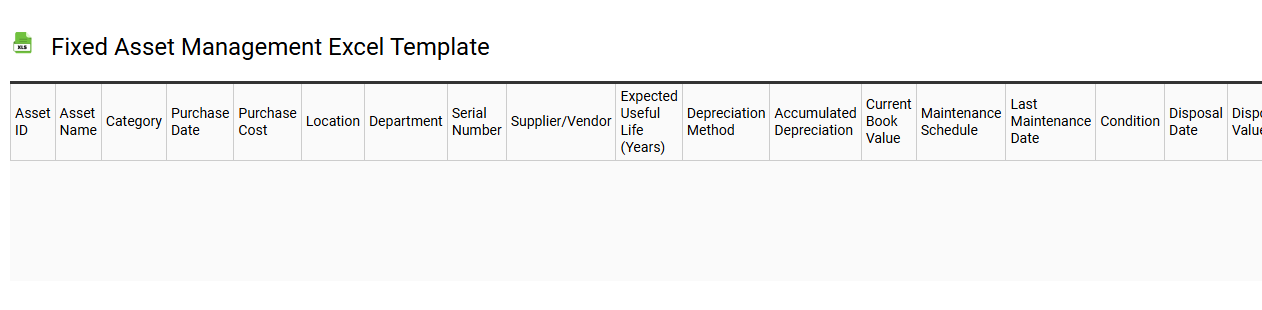
💾 Fixed asset management Excel template template .xls
A Fixed Asset Management Excel template is a pre-designed spreadsheet that helps organizations track and manage their fixed assets, such as machinery, vehicles, and buildings. This template typically includes sections for item descriptions, purchase dates, costs, locations, and depreciation calculations, allowing you to maintain a clear overview of your assets' financial status. You can monitor asset lifecycles, determine current values, and plan for future asset investments effortlessly. Such templates can be tailored to suit basic needs while also accommodating more advanced features like integration with accounting software or in-depth depreciation methods like the declining balance or double-declining balance depreciation.
Fixed asset verification Excel template
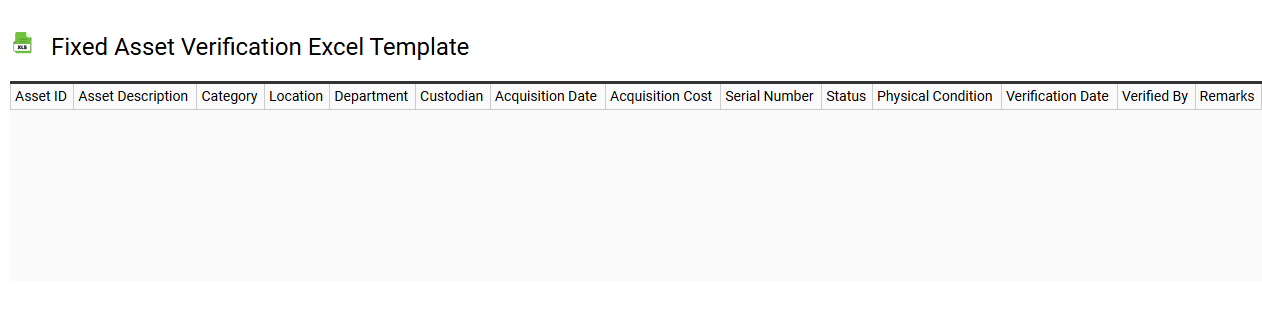
💾 Fixed asset verification Excel template template .xls
A Fixed Asset Verification Excel template is a structured tool designed to manage and track an organization's fixed assets effectively. It typically includes columns for asset descriptions, identification numbers, purchase dates, locations, and current values, allowing for precise inventory management. You can easily update or modify this template to reflect changes in asset status or financial depreciation. This basic framework not only assists in maintaining accurate records but also sets the stage for more advanced financial analysis, such as asset lifecycle management or integration with ERP systems.
Fixed asset reconciliation Excel template
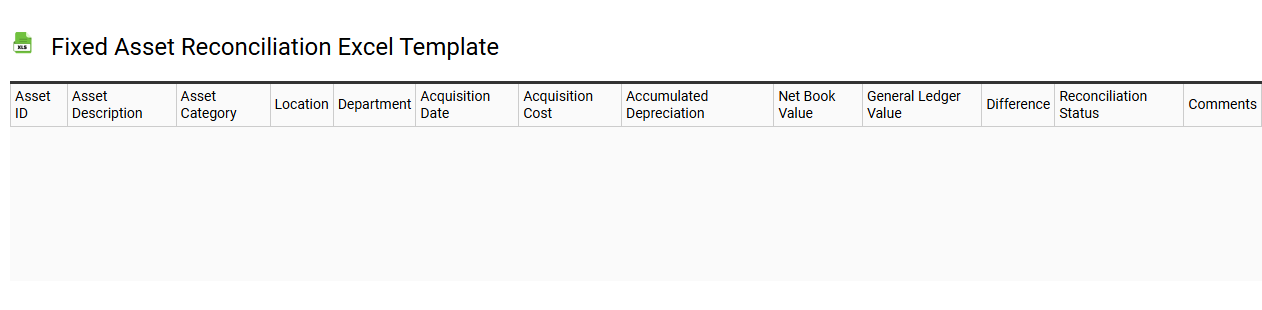
💾 Fixed asset reconciliation Excel template template .xls
A Fixed Asset Reconciliation Excel template is a structured spreadsheet designed to assist businesses in tracking and managing their fixed assets. This tool typically includes various sections to input asset details such as purchase date, cost, depreciation, and location, ensuring all information is organized and accessible. The template often features formulas that automatically calculate depreciation values and reconcile differences between asset records, providing clarity on asset performance. You can also expand its functionality by incorporating advanced features like pivot tables, or by connecting it to financial analysis software for comprehensive asset management.
Fixed asset schedule Excel template
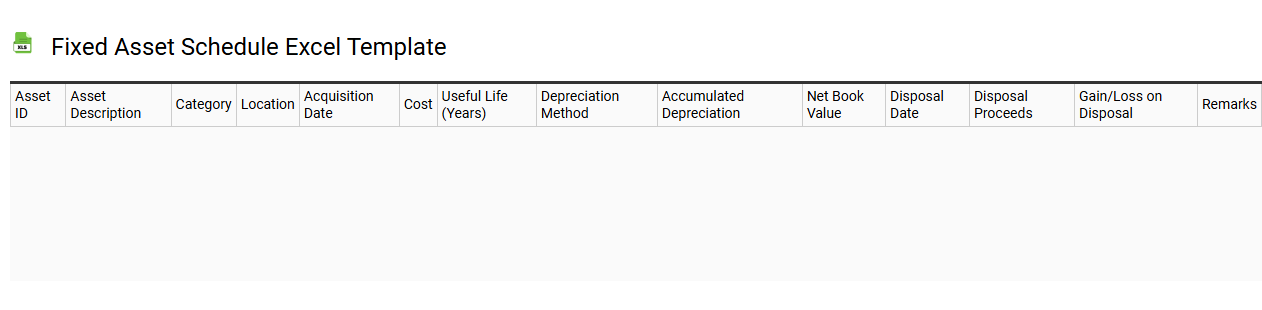
💾 Fixed asset schedule Excel template template .xls
A Fixed Asset Schedule Excel template is a structured tool designed to help businesses track and manage their fixed assets efficiently. This template typically includes essential columns such as asset description, acquisition date, purchase cost, accumulated depreciation, and book value. You can easily customize it to reflect your specific asset categories, facilitating better organization and oversight. By maintaining this schedule, you ensure compliance with accounting standards and can seamlessly calculate depreciation and assess potential future needs, such as impairment analysis or capital budgeting decisions.
Fixed asset disposal Excel template
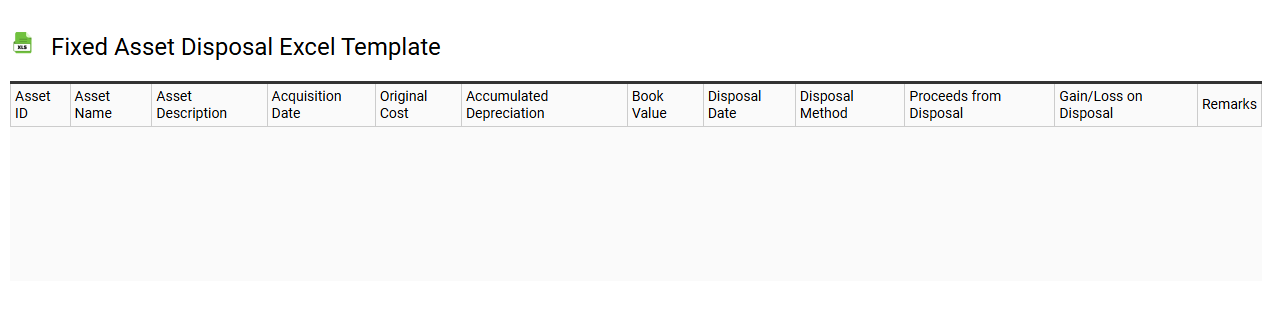
💾 Fixed asset disposal Excel template template .xls
A Fixed Asset Disposal Excel template streamlines the process of recording and managing the disposal of fixed assets, such as machinery, vehicles, and equipment. You can easily log details such as the asset's purchase date, original cost, accumulated depreciation, and the sale or disposal date. The template typically includes formulas to calculate the asset's net book value and any gain or loss on disposal. This tool not only simplifies compliance with accounting standards but also helps in strategic planning and decision-making for future asset management needs, including tracking depreciation methods and capital budgeting strategies.
