Explore a range of free XLS templates designed specifically for customer relationship management. These templates enable you to efficiently track interactions, manage contacts, and organize customer information. With features like customizable fields, easy sorting options, and clear layout designs, you can tailor your CRM approach to suit your unique business needs.
Customer relationship contact management Excel template
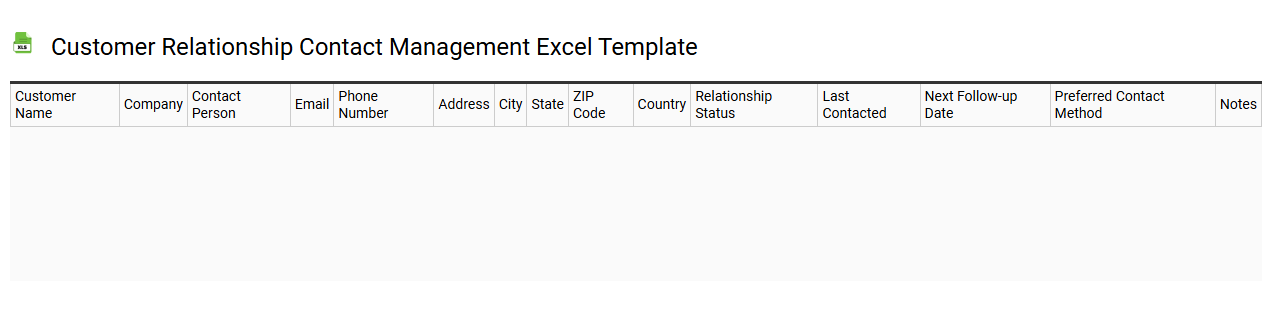
💾 Customer relationship contact management Excel template template .xls
Customer relationship contact management Excel templates are structured spreadsheets designed to help businesses efficiently track and manage their interactions with customers. These templates often include fields for customer names, contact information, purchase history, and notes on past communications. Utilizing such a template allows you to easily visualize customer data, streamline follow-ups, and enhance customer satisfaction. Basic usage includes tracking contacts and scheduling communication; however, for more advanced needs, consider integrating customer segmentation and automated reporting features to enhance your CRM strategy.
Customer relationship tracking Excel template
![]()
💾 Customer relationship tracking Excel template template .xls
A Customer Relationship Tracking Excel template is a tool designed to help you manage and monitor interactions with your clients and prospects. It typically includes fields for customer contact information, interaction history, follow-up dates, and notes on preferences or specific needs. This organized layout enables you to analyze relationships over time and identify patterns that may enhance customer satisfaction and loyalty. Basic usage can range from simple contact management to more sophisticated needs, like integrating analytics on customer behavior or automating reminders for follow-ups using advanced Excel functionalities.
Customer contact list organizer Excel template
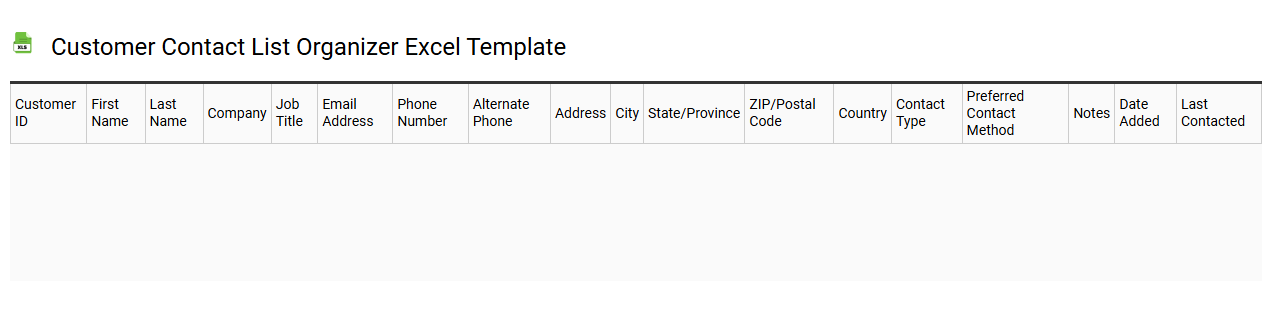
💾 Customer contact list organizer Excel template template .xls
A Customer Contact List Organizer Excel template is a structured tool designed to help you manage and organize customer information efficiently. This template typically includes fields for names, phone numbers, email addresses, and notes, enabling you to keep track of all essential customer details in one place. You can easily sort and filter the data to quickly access specific information or to analyze customer relationships. Basic usage of this template can assist in daily contact management, while advanced features could involve integrating it with CRM systems or using formulas for tracking customer engagement and sales performance.
Customer relationship manager Excel template
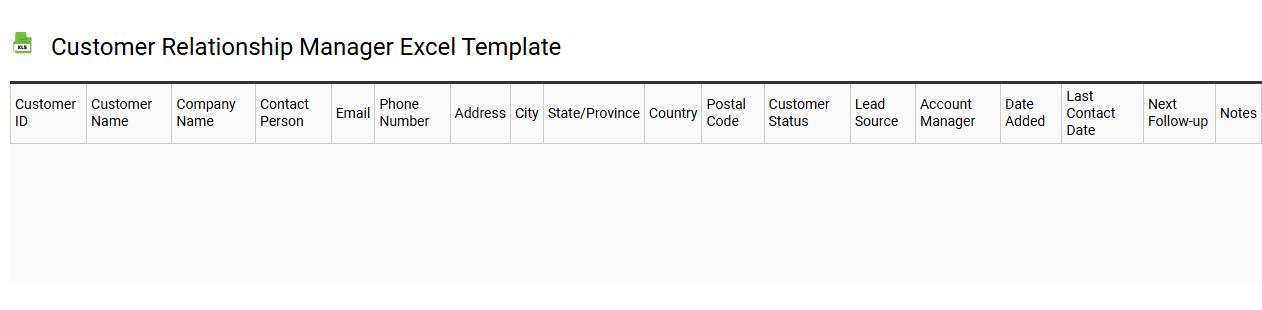
💾 Customer relationship manager Excel template template .xls
A Customer Relationship Manager (CRM) Excel template serves as a structured tool for managing and analyzing customer interactions. This template typically includes sections for customer contact information, sales history, and follow-up tasks, enabling you to track communication and relationships effectively. You can easily customize fields to suit your specific business needs, such as categorizing customers by their purchasing behavior or engagement level. With basic usage, this Excel template lays the groundwork for more advanced CRM functionalities, such as automated reporting and customer segmentation analysis.
Customer relationship log Excel template
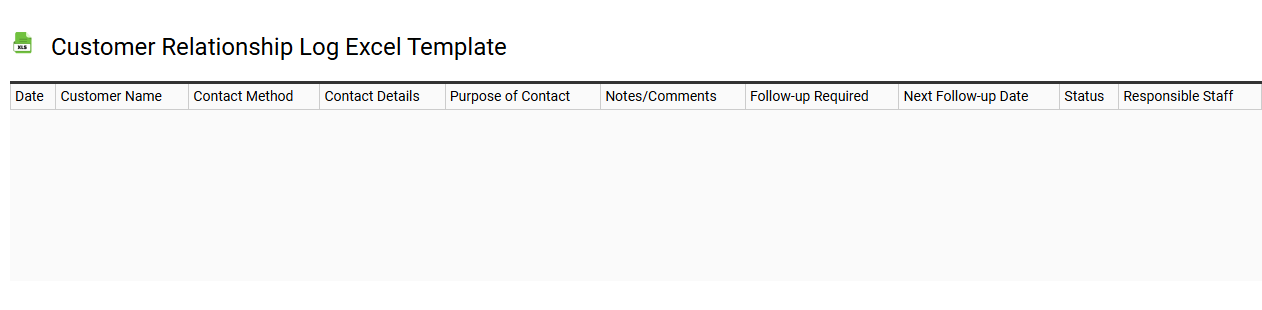
💾 Customer relationship log Excel template template .xls
A Customer Relationship Log Excel template is a structured spreadsheet designed to track interactions and relationships with customers. This tool typically includes columns for customer names, contact information, interaction dates, conversation notes, and follow-up actions. By maintaining this log, businesses can enhance their customer service efforts and build lasting relationships through personalized communication. Using this template aids in managing customer data efficiently, while further customization allows for advanced analytics such as customer lifetime value, purchasing trends, and behavior forecasting.
Customer contact follow-up Excel template
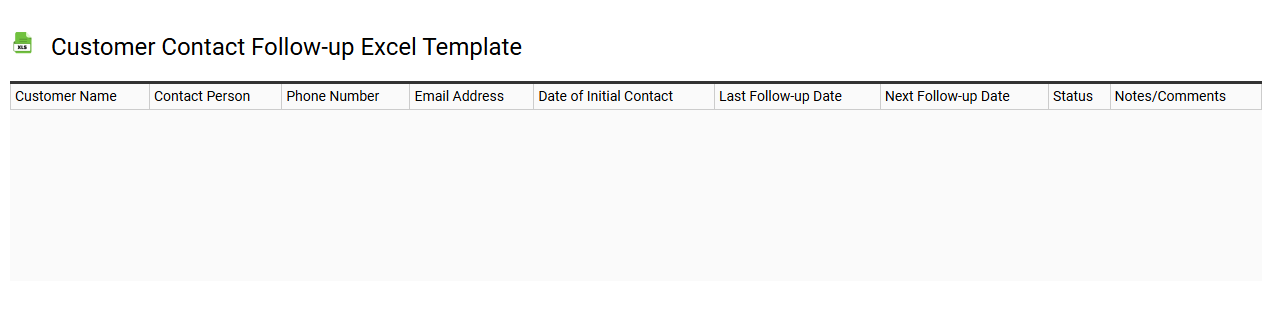
💾 Customer contact follow-up Excel template template .xls
A Customer Contact Follow-Up Excel template is designed to help you manage interactions with customers efficiently. This tool may include columns for customer names, contact details, date of last contact, follow-up dates, discussion notes, and action items. It can enhance your organization, allowing you to track customer engagement and ensure no important follow-up is overlooked. For basic usage, you can easily monitor routine communications, while further potential might involve integrating advanced features like automated reminders, data analysis, or CRM software compatibility.
Customer relationship pipeline Excel template
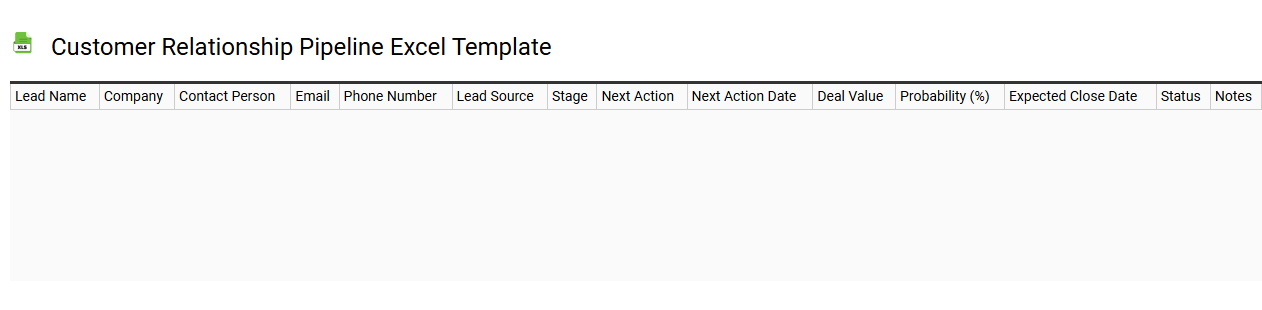
💾 Customer relationship pipeline Excel template template .xls
A Customer Relationship Pipeline Excel template serves as a dynamic tool for tracking and managing interactions with your customers throughout their journey. This template typically includes stages such as lead generation, initial contact, follow-ups, and closing, allowing you to monitor progress and effectiveness in real time. Each stage can be filled with essential details like customer contact information, status updates, and potential revenue, which aids in maintaining organized and efficient communication. Utilizing this template can streamline your customer relationship management process while also enabling you to adapt to more advanced CRM systems or customer segmentation analysis in the future.
Customer contact history Excel template
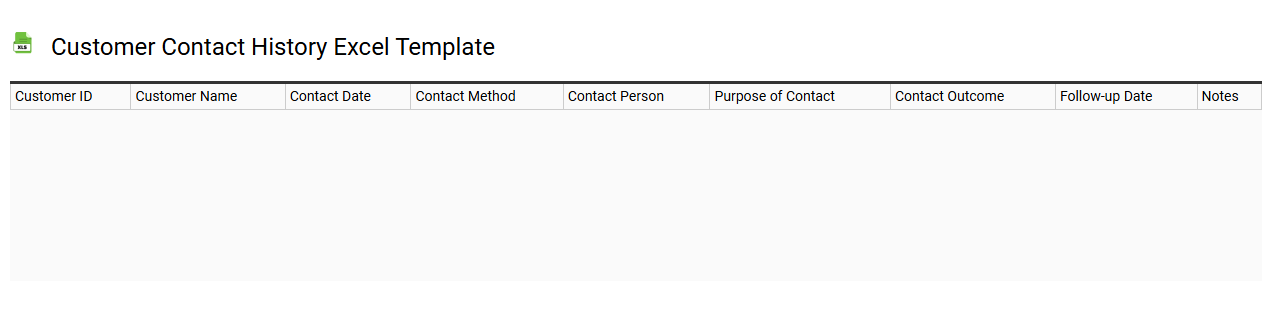
💾 Customer contact history Excel template template .xls
A Customer Contact History Excel template is a structured tool designed to help businesses track interactions with customers over time. This template typically includes columns for essential details such as customer names, contact dates, methods of communication, and the nature of the discussions. By organizing this information, you can analyze patterns, identify customer preferences, and enhance relationship management strategies. Basic usage can evolve into more advanced data analysis techniques, such as pivot tables and CRM integration, for optimizing customer engagement and retention strategies.
