Explore a range of free XLS templates specifically designed for creating an on-call contact schedule. These templates allow you to easily organize and manage the availability of your team members, ensuring that you can quickly access contact information when needed. Each template typically includes designated spaces for names, contact numbers, and on-call shifts, helping to streamline communication and enhance operational efficiency.
On-call contact schedule Excel template for IT teams
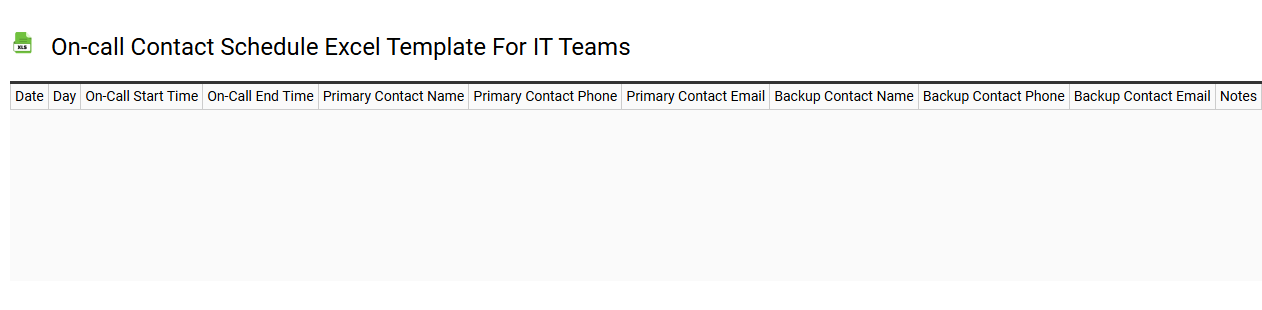
💾 On-call contact schedule Excel template for IT teams template .xls
An On-call contact schedule Excel template for IT teams is a structured tool designed to streamline the management of on-call duties within technical departments. This template typically includes columns for team member names, contact information, on-call coverage days and times, and specific responsibilities associated with their on-call shifts. Users can easily visualize the rotation, ensuring that all team members are aware of their scheduled responsibilities and contact details during emergencies or urgent tasks. Utilizing this template enhances organization, improves communication, and can scale to meet advanced requirements such as automated alerts and integration with incident management systems.
Weekly on-call contact rota Excel template
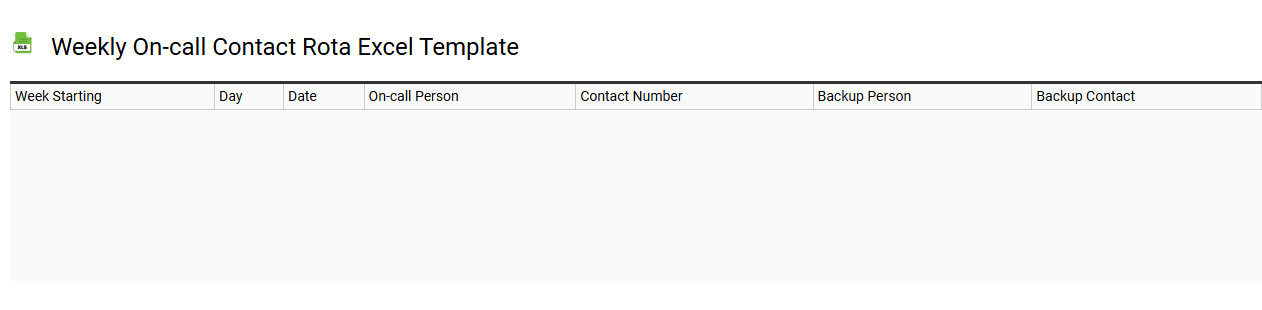
💾 Weekly on-call contact rota Excel template template .xls
A Weekly on-call contact rota Excel template serves as an organized schedule for managing on-call staff availability. Each cell efficiently captures essential details, such as names, contact numbers, and specific duties for each staff member during the week. This structured format ensures clarity and easy reference, allowing you to quickly identify who is responsible for emergencies at any given time. You can customize this template further to include advanced functionalities like automated alerts for shift changes or integration with scheduling software.
24/7 on-call contact Excel template
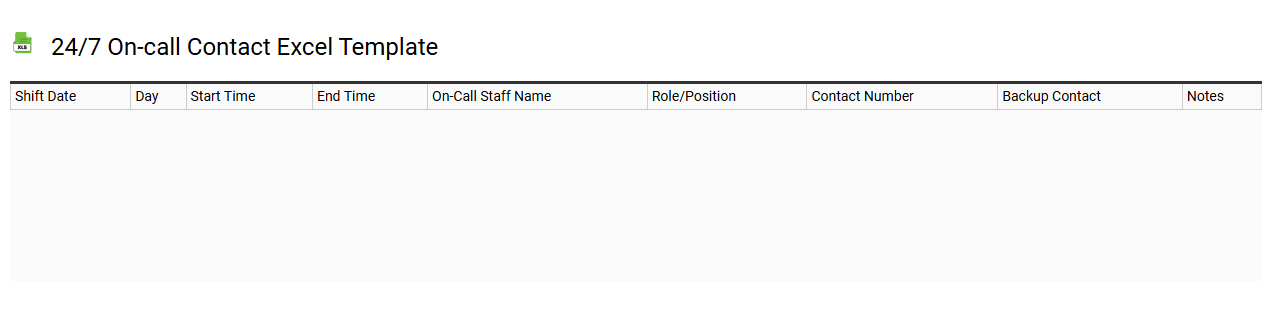
💾 24/7 on-call contact Excel template template .xls
A 24/7 on-call contact Excel template is a structured spreadsheet designed to facilitate round-the-clock communication for emergencies or urgent matters. This template typically includes essential columns such as contact names, phone numbers, email addresses, and shift timings, ensuring quick access to vital personnel. With clear organization, it allows users to manage on-call schedules effortlessly, reducing response time during critical situations. You can customize it to fit your team's specific needs, ensuring the layout accommodates basic usage while also being scalable for advanced functionalities like automated alerts and integration with scheduling software.
Emergency on-call staff schedule Excel template
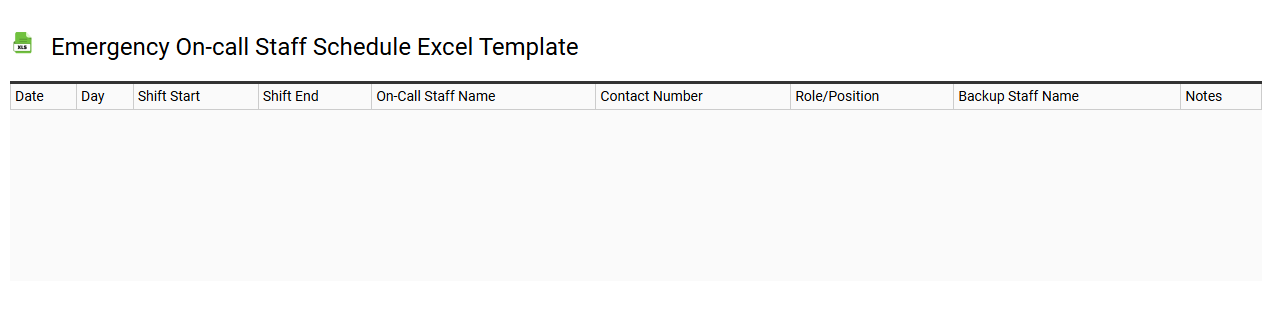
💾 Emergency on-call staff schedule Excel template template .xls
An Emergency on-call staff schedule Excel template is a structured tool designed to help organizations manage their on-call personnel efficiently. This template typically includes columns for staff names, scheduled shifts, contact information, and specific duties or responsibilities during the on-call period. It allows for clear visibility of availability and ensures that all staff members understand their roles in emergencies. You can further adapt this template for advanced needs, such as integrating data analytics for performance tracking or automating notifications for shift changes and alerts.
Hospital on-call duty contact Excel template
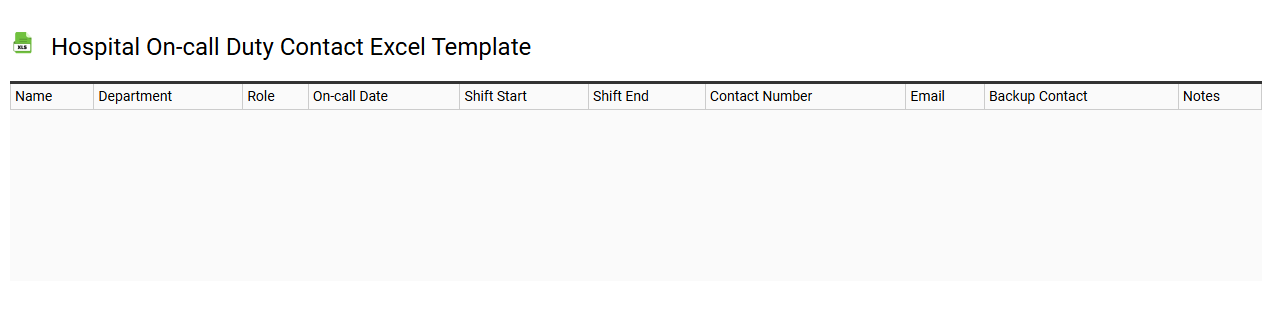
💾 Hospital on-call duty contact Excel template template .xls
A Hospital on-call duty contact Excel template serves as an organized tool for managing the availability and contact information of medical staff who are on-call. This spreadsheet typically includes columns for the names of physicians, their specialties, phone numbers, and shifts, allowing for quick access during emergencies. You may find sections for specific notes, such as additional contact details or responsibilities, ensuring clarity in urgent situations. Utilizing this template can help streamline communication and coordination within the medical team, while its further potential supports integration with scheduling software or real-time updates through advanced data management systems.
Shift-based on-call contact Excel template
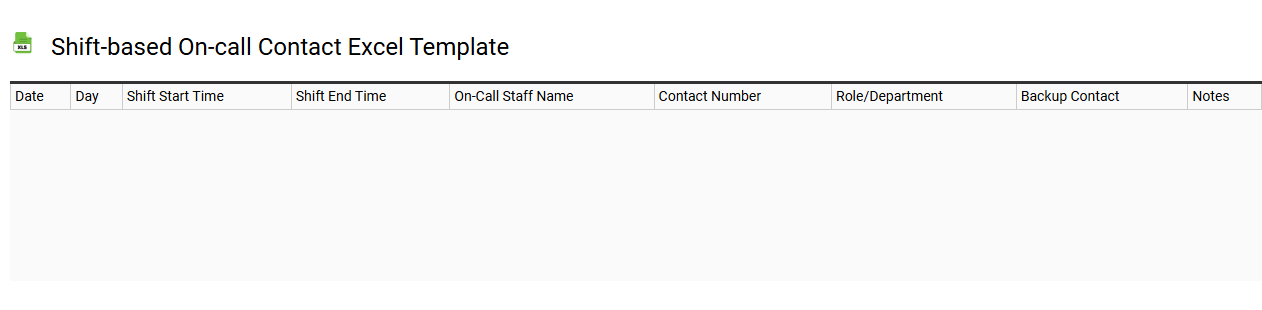
💾 Shift-based on-call contact Excel template template .xls
The Shift-based on-call contact Excel template is designed to streamline the management of on-call schedules for teams or organizations. This template allows you to easily input and track personnel availability, shifts, and contact information, ensuring that everyone involved knows their responsibilities. Color coding or formatting can help visualize which team members are on-call at any given time, facilitating efficient communication. Suitable for everyday operations, this template can also be adapted for more advanced scenarios such as automated notifications or integration with scheduling software.
Employee on-call availability Excel template
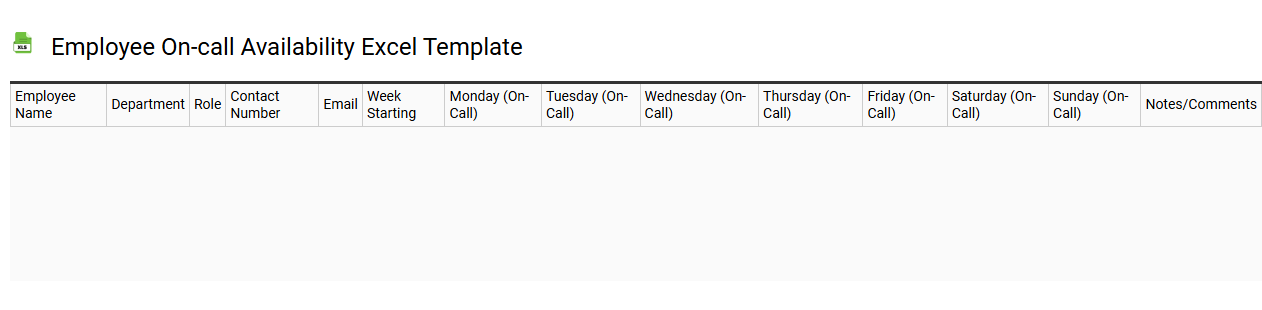
💾 Employee on-call availability Excel template template .xls
An Employee on-call availability Excel template allows managers to efficiently track and organize their team's availability for on-call shifts. This user-friendly spreadsheet typically includes columns for employee names, contact information, specific on-call dates, and availability hours. By clearly outlining when each employee is available or unavailable, the template aids in scheduling and prevents miscommunication. You can customize this template further by incorporating advanced features such as conditional formatting for availability status or automated alerts for shift reminders, ensuring seamless management of on-call shifts.
On-call rotation contact list Excel template
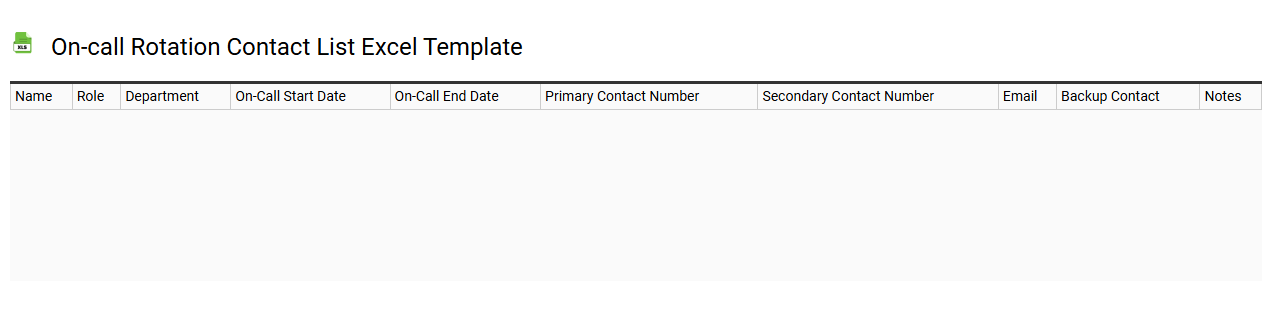
💾 On-call rotation contact list Excel template template .xls
An On-call rotation contact list Excel template serves as a centralized document for managing and organizing contact information for team members involved in on-call duties. This template typically includes fields such as names, phone numbers, email addresses, and availability schedules, ensuring easy access to critical information during emergencies. You can customize it to fit your team's specific requirements, enabling smooth communication and prompt response to incidents. Such a template aids in streamlining operations and can be expanded to incorporate advanced features like automated reminders, integrations with scheduling tools, or dynamic reporting systems.
Simple on-call contact tracking Excel template
![]()
💾 Simple on-call contact tracking Excel template template .xls
A Simple on-call contact tracking Excel template is designed to help you manage and record contact details for on-call personnel or services. This user-friendly spreadsheet allows you to input essential information such as names, phone numbers, roles, and availability times. Color-coded cells can visually signify current status, making it easy to identify who is on-call and when. You can expand its basic functionality to include advanced features like automated notifications, pivot tables for data analysis, or integration with your existing scheduling software.
Team on-call support schedule Excel template
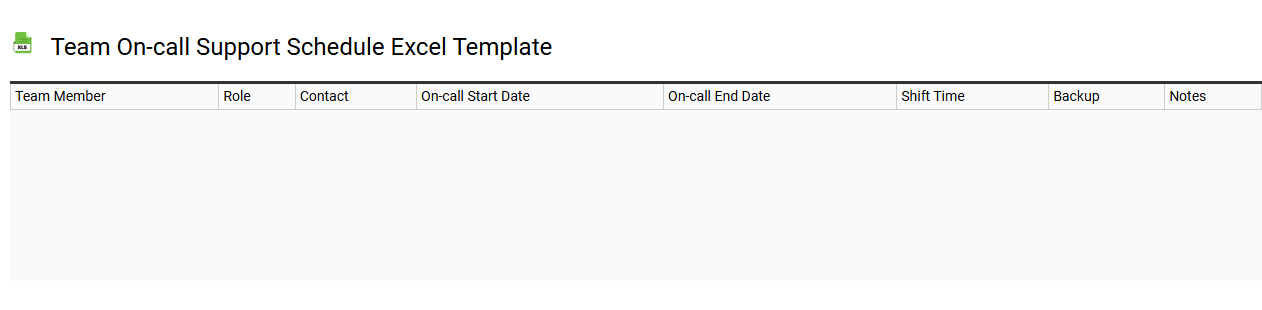
💾 Team on-call support schedule Excel template template .xls
A Team on-call support schedule Excel template is a structured tool designed to organize and manage the availability of team members for on-call support duties. It allows for clear visualization of who is responsible for providing support during specific time slots, ensuring that every shift is covered to minimize response times to critical issues. The template typically includes columns for team member names, dates, time slots, and notes, making it easy to track and communicate responsibilities. For further customization, you can incorporate features such as automated reminders or detailed escalation paths for incident management and resolution processes.
