Explore a wide array of free XLS templates for asset inventory tracking, tailored to streamline your organizational needs. These templates feature customizable fields for asset names, categories, purchase dates, and current values, allowing for comprehensive oversight and management of your assets. Simple designs prioritize usability, ensuring you can quickly input data, update records, and generate reports to keep your inventory organized and accurate.
Fixed asset inventory tracking Excel template
![]()
💾 Fixed asset inventory tracking Excel template template .xls
A Fixed Asset Inventory Tracking Excel template is a structured spreadsheet tool designed to help businesses maintain and monitor their fixed assets, such as machinery, equipment, and property. It typically includes columns for asset descriptions, purchase dates, locations, current values, depreciation rates, and maintenance schedules, allowing users to easily assess the status of their assets at any given time. This template promotes organization and efficiency, enabling you to track your assets' lifecycle from acquisition to disposal seamlessly. As your asset management needs grow, you may consider integrating advanced asset management software or customized databases for more sophisticated reporting and automation capabilities.
IT asset inventory management Excel template
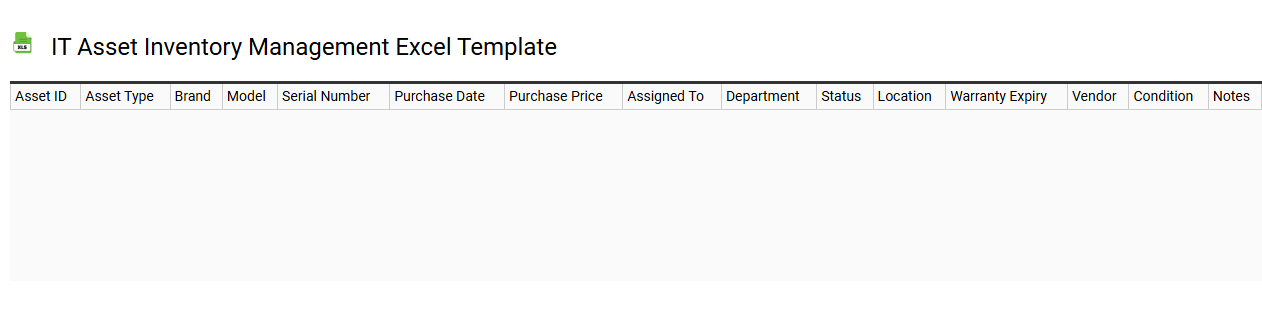
💾 IT asset inventory management Excel template template .xls
An IT asset inventory management Excel template is a structured tool designed to help organizations keep track of their IT assets. It typically includes fields for asset categories, such as hardware, software, and network devices, alongside essential details like purchase date, warranty period, location, and assigned user. Customizable columns may allow for the integration of status updates, maintenance schedules, and lifecycle tracking. This template serves as a foundational solution for maintaining oversight of assets while providing potential for enhancement through inventory management software and integration with asset tracking systems.
Office equipment inventory Excel template
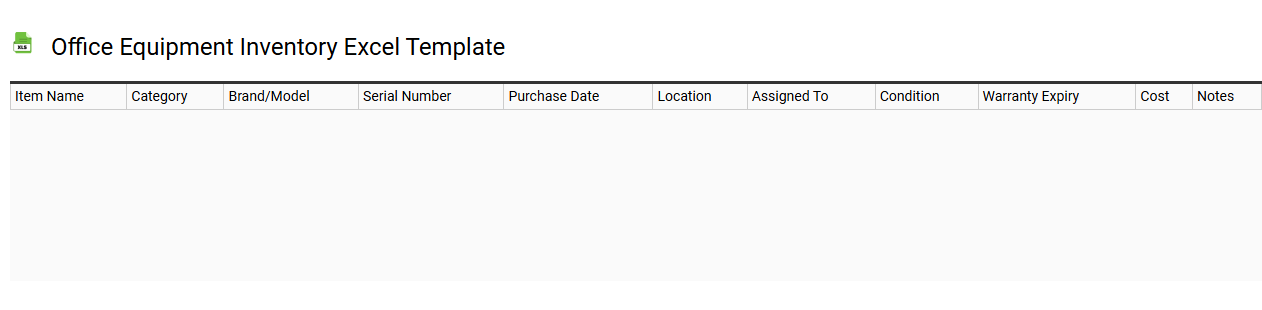
💾 Office equipment inventory Excel template template .xls
An Office equipment inventory Excel template is a specialized spreadsheet tool designed to help you systematically track and manage the office equipment within your workspace. It typically includes columns for item descriptions, serial numbers, purchase dates, condition assessments, and locations of the equipment. This organized format allows for easy updating and monitoring of your assets, ensuring you can quickly identify what you have and when replacements may be needed. You can also leverage this tool for budgeting or planning future equipment upgrades by analyzing current inventory trends and usage.
Asset tracking with depreciation Excel template
![]()
💾 Asset tracking with depreciation Excel template template .xls
An Asset tracking with depreciation Excel template is a structured spreadsheet designed to help businesses monitor their assets' values over time. It typically includes columns for asset descriptions, purchase dates, original costs, estimated lifespans, and annual depreciation rates. This template enables users to calculate the current value of each asset using methods such as straight-line or declining balance depreciation. Your efficient management of assets can simplify financial reports and can be adapted for more complex needs like capital budgeting or forecasting.
Asset register Excel template for small business
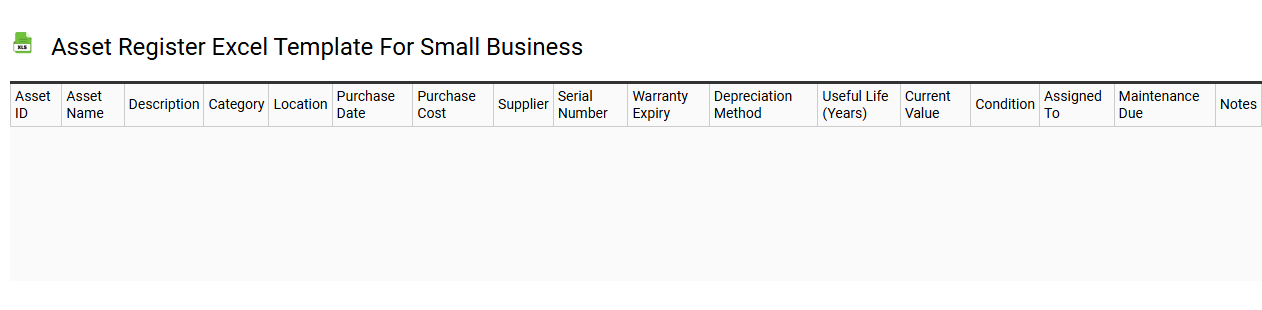
💾 Asset register Excel template for small business template .xls
An Asset Register Excel template for small businesses serves as a comprehensive tool to track and manage fixed assets. This template typically includes columns for asset description, purchase date, cost, accumulated depreciation, and current value. Users can easily filter and sort the data to gain insights into their assets' performance and financial impact. Proper maintenance of this register not only simplifies accounting processes but also aids in making informed decisions regarding future investments or disposals, with further potential needs for integrating advanced software systems like ERP or asset management solutions.
Simple asset inventory log Excel template
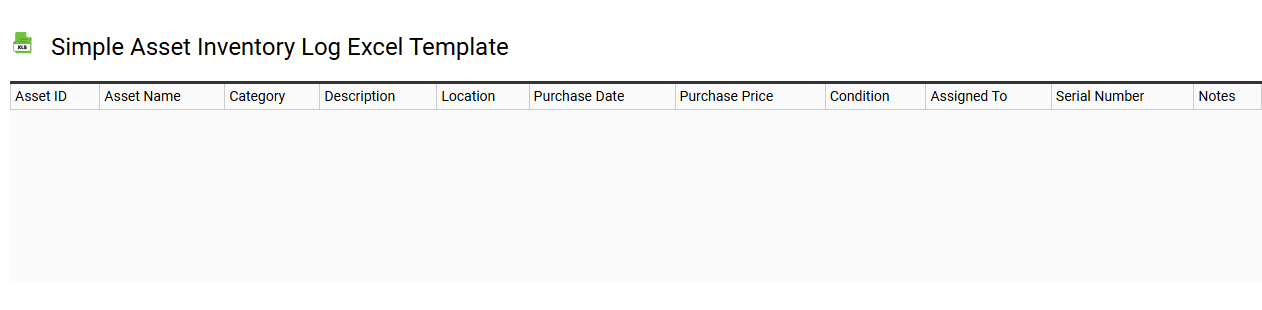
💾 Simple asset inventory log Excel template template .xls
A Simple Asset Inventory Log Excel template serves as a structured tool for tracking and managing assets efficiently. It includes essential columns for asset identification, such as item name, description, purchase date, value, and location. This template allows you to easily update and monitor your assets, ensuring proper organization and quick access to critical information. Basic usage can include tracking office equipment or inventory supplies, while potential needs may expand to integrating advanced formulas, conditional formatting, or even pivot tables for in-depth analysis.
Warehouse asset inventory Excel template
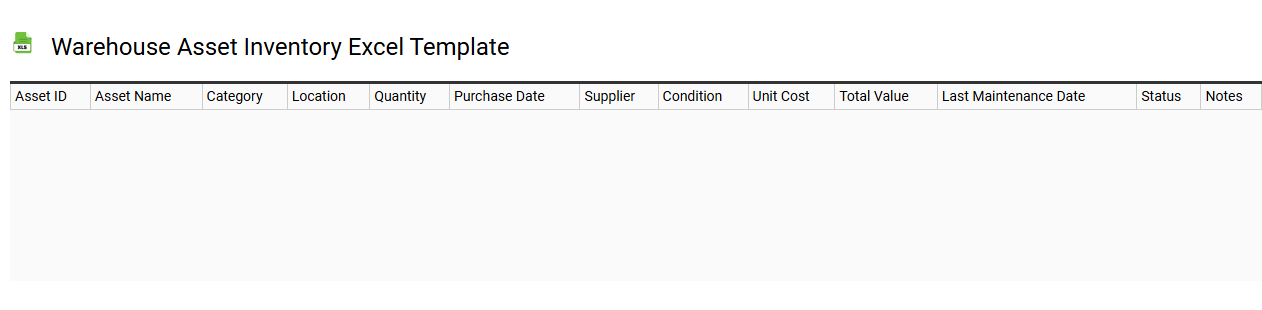
💾 Warehouse asset inventory Excel template template .xls
A Warehouse Asset Inventory Excel template serves as a structured tool for tracking and managing inventory within a warehouse setting. It typically includes columns for item description, SKU number, quantity on hand, location within the warehouse, and reorder levels. This template allows you to easily monitor stock levels, facilitating timely restocking and reducing the risk of stockouts. Beyond basic inventory tracking, this tool can evolve into more advanced asset management systems, incorporating features like barcode scanning, reporting analytics, and integration with supply chain management software.
Asset barcode tracking Excel template
![]()
💾 Asset barcode tracking Excel template template .xls
An asset barcode tracking Excel template is a structured spreadsheet designed to help businesses efficiently manage and monitor their assets using barcodes. This template typically features columns for asset names, identification numbers, barcode images, purchase dates, locations, and status updates. You can easily update and track the movement and condition of each asset, enhancing inventory management and reducing losses. Beyond basic tracking, this template can integrate with advanced inventory management systems and RFID technology for more complex needs.
Asset lifecycle management Excel template
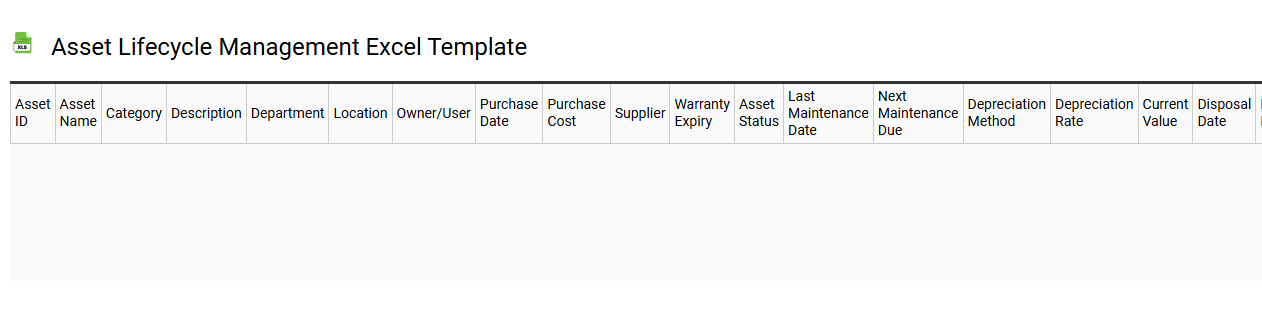
💾 Asset lifecycle management Excel template template .xls
An Asset Lifecycle Management Excel template is a structured tool designed to help you track and manage the entire lifecycle of assets, from acquisition to disposal. This template typically includes various sections such as asset identification, purchase details, maintenance schedules, and depreciation calculations. By utilizing this template, you can efficiently monitor asset performance, optimize maintenance strategies, and ensure compliance with regulatory requirements. For more sophisticated needs, features like integration with asset management software or predictive analytics can enhance operational efficiency and decision-making capabilities.
School asset inventory Excel template
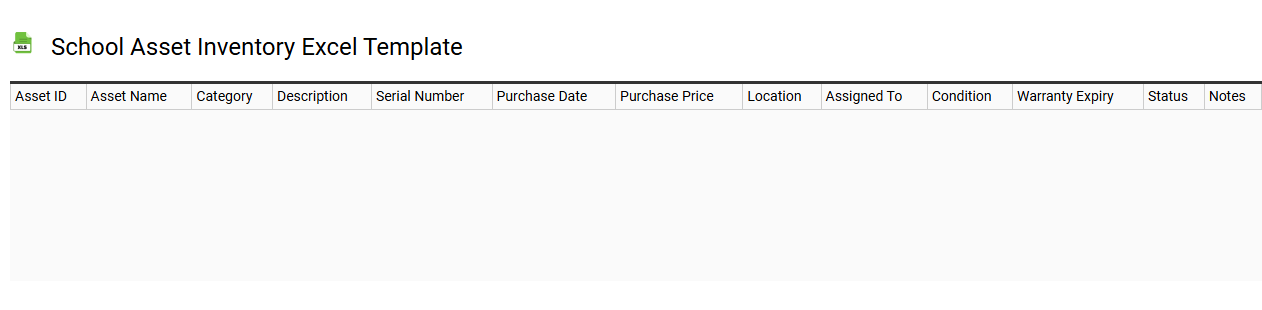
💾 School asset inventory Excel template template .xls
A School Asset Inventory Excel template is a structured spreadsheet designed to help educational institutions track and manage their physical assets, such as furniture, equipment, and technology. This template typically includes columns for asset identification numbers, descriptions, purchase dates, locations, and current conditions, allowing for easy organization and retrieval of information. Users can ensure accountability and streamline the inventory management process, enabling proactive maintenance and replacement planning. As your needs evolve, you may explore advanced features like dynamic dashboards and automated reporting capabilities for deeper insights and efficiency.
