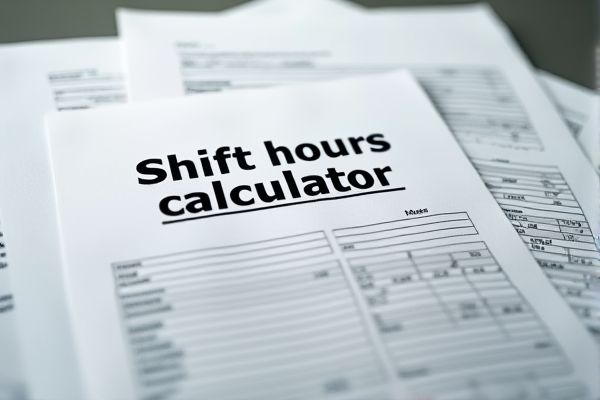Numerous free XLS templates for shift hour calculation are available online, catering to diverse workplace needs. These customizable templates typically include features like automatic hour calculations, color-coded shifts for clarity, and space for employee details to streamline scheduling. You can download these templates in Excel format, allowing you to tailor them to your specific requirements effortlessly.
Shift hours calculator Excel template
Shift hours calculator with automatic totals
A Shift Hours Calculator Excel template is an essential tool designed to streamline the process of tracking employee work hours. It allows you to input various shifts, including start and end times, and automatically calculates total hours worked for each employee or shift period. With integrated formulas, it displays cumulative totals, helping you manage payroll efficiently and avoid errors. This template can also be customized to accommodate complex scheduling needs, making it suitable for businesses with varied shift patterns, overtime calculations, or even compliance with labor regulations. You can explore advanced features such as conditional formatting, data validation, and pivot tables to enhance your tracking capabilities further.
💾 Shift hours calculator with automatic totals template .xls
Weekly shift hours calculator
A Weekly Shift Hours Calculator Excel template offers a structured way to track employee working hours throughout the week. This tool typically includes sections for inputting employee names, their respective shifts, and total hours worked per day, allowing for easy summation. Built-in formulas automate the calculation of total hours, making it convenient to monitor overtime or ensure compliance with labor regulations. You can customize it further to accommodate various pay rates, shift differentials, or even advanced scheduling needs like shift rotations and absences.
💾 Weekly shift hours calculator template .xls
Overtime shift hours calculator
An Overtime Shift Hours Calculator Excel template is a specialized spreadsheet designed to help individuals or businesses track hours worked beyond standard working hours. This tool typically includes features such as formulas for calculating regular hours, overtime hours, and total wages based on different pay rates. You can easily input employee names, standard hours, and hours worked, and the template will automatically compute the overtime pay based on predefined rules. This functionality streamlines payroll processes and helps you accurately manage labor costs while accommodating diverse pay structures and labor laws. Such templates have potential applications for tracking productivity, analyzing work trends, and optimizing workforce management strategies by integrating advanced data analysis features.
💾 Overtime shift hours calculator template .xls
Night shift hours calculator
A Night Shift Hours Calculator Excel template is a pre-designed spreadsheet that allows you to track and manage night shift work hours efficiently. It typically includes customizable fields where you can enter employee names, shifts, start and end times, as well as total hours worked during the night. The template may feature built-in formulas to automatically calculate total hours and overtime, streamlining payroll processes. By using this tool, you can better adapt to complex scheduling needs, which may include varying shift patterns or compliance with labor regulations.
💾 Night shift hours calculator template .xls
Biweekly shift hours calculator
A biweekly shift hours calculator Excel template is a tool designed to help manage and track employee work hours over a two-week period. Users can input various shift times, including start and end times for each day, and the template automatically calculates total hours worked. It often includes features like overtime calculations, break time deductions, and spaces for multiple employees, making it ideal for payroll processing. You can easily customize the template to meet specific needs, whether for basic hourly wage calculations or more complex applications like shift differentials and benefits tracking.
💾 Biweekly shift hours calculator template .xls
Editable shift hours calculator
An Editable Shift Hours Calculator Excel template is a customizable spreadsheet designed to track and manage employee work shifts and hours effectively. This template typically features user-friendly cells for inputting employee names, scheduled shifts, and total hours worked, allowing for easy management of staffing schedules. You can adapt the layout and formulas to suit your organization's unique needs, such as incorporating overtime calculations or different pay rates. This tool can further evolve into more advanced applications like automated payroll processing or advanced reporting features that help streamline workforce management.
💾 Editable shift hours calculator template .xls
Shift hours calculator with lunch break
A Shift Hours Calculator Excel template with lunch break efficiently helps you track employee work hours while accounting for breaks. The template typically includes columns for employee names, shift start and end times, and designated lunch breaks, making it easy to calculate total hours worked. Formulas within the template can automatically deduct the lunch break duration from the total shift time, providing accurate figures for payroll purposes. For your specific needs, this template can serve as a foundation, with potential for customization such as advanced time tracking features or integration with payroll systems.
💾 Shift hours calculator with lunch break template .xls
Rotating shift hours calculator
A rotating shift hours calculator Excel template is a customizable spreadsheet designed to help users manage and organize shift schedules effectively. This template allows you to input various shift types, their durations, and employee work patterns, enabling you to keep track of hours worked across different time periods. You can easily visualize which team members are assigned to specific shifts, facilitating managerial oversight and ensuring compliance with labor regulations. Basic usage includes tracking employee hours and identifying potential staffing gaps, while advanced users may incorporate complex formulas, pivot tables, or macros for in-depth analysis and reporting.
💾 Rotating shift hours calculator template .xls
Customizable shift hours calculator
A customizable shift hours calculator Excel template provides a structured format for tracking and managing employee work hours efficiently. Users can input specific shift times, employee names, and total hours worked, enabling easy calculations of regular and overtime hours. This tool often features built-in formulas to automatically compute totals and ensure accurate payroll processing. You can modify the template to fit your organization's needs, including advanced features like conditional formatting and automated reporting for optimizing workforce management.