Explore a diverse collection of free Excel templates designed for asset registers, perfect for efficiently tracking your assets. Each template features user-friendly layouts that accommodate essential details such as asset names, purchase dates, locations, and depreciation values. You can easily customize these templates to suit your specific needs, ensuring all your asset information is organized and accessible at a glance.
Fixed asset register Excel template
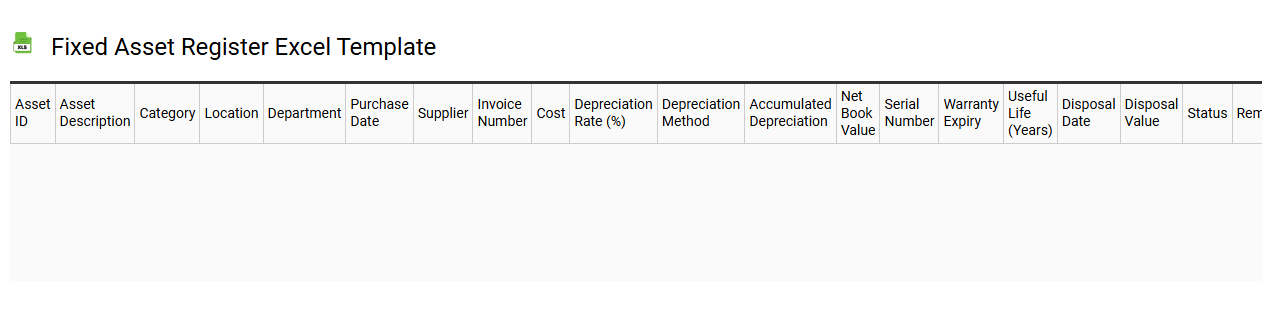
💾 Fixed asset register Excel template template .xls
A Fixed Asset Register Excel template is a structured tool used for tracking an organization's fixed assets, such as machinery, equipment, buildings, and vehicles. This template typically includes columns for asset identification, purchase dates, costs, depreciation, and location, providing a clear overview of each asset's status. Users benefit from the ability to easily update and manage asset information, facilitating better financial planning and reporting. Beyond basic tracking, these templates can be customized to include advanced analytics, integration with inventory management systems, and detailed depreciation schedules.
Asset inventory management Excel template
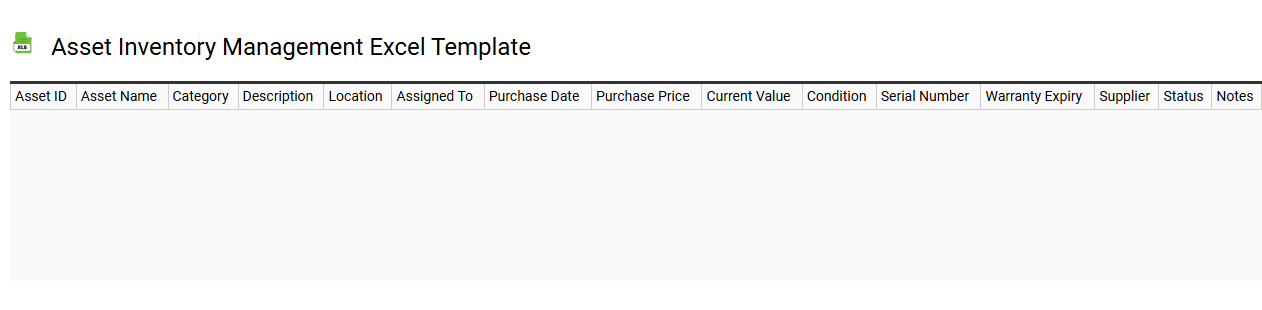
💾 Asset inventory management Excel template template .xls
An Asset Inventory Management Excel template is a structured spreadsheet designed to help organizations keep track of their assets, such as equipment, furniture, and IT resources. This template typically includes columns for asset identification, description, location, purchase date, value, and maintenance records, allowing for efficient monitoring and reporting. Users can easily update asset details, manage depreciation, and schedule maintenance, ensuring that all assets are accounted for and functioning optimally. Basic usage often meets fundamental tracking needs, while more advanced capabilities can include data visualization and integration with asset lifecycle management systems.
Company asset register Excel template
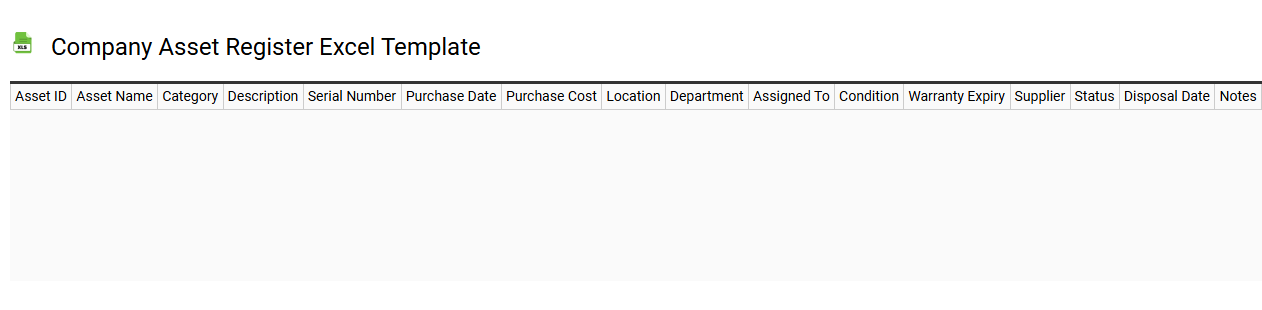
💾 Company asset register Excel template template .xls
A Company Asset Register Excel template is a structured spreadsheet designed to help businesses keep track of their physical and intangible assets. It typically includes sections for asset description, unique identification numbers, purchase dates, values, depreciation rates, and current statuses. By maintaining this register, you can ensure accurate reporting and compliance with financial regulations. Such a template is essential for basic asset management, and can later be expanded to incorporate advanced features like automated depreciation calculations and asset lifecycle tracking.
IT asset register Excel template
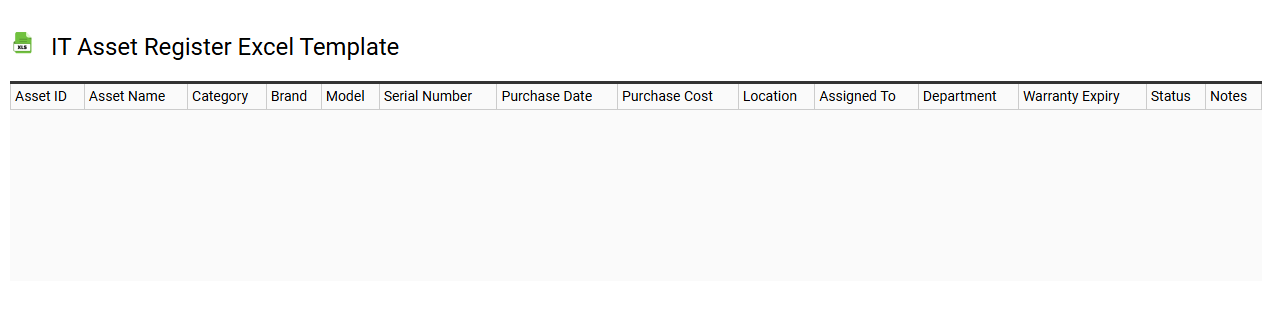
💾 IT asset register Excel template template .xls
An IT asset register Excel template serves as a comprehensive tool to track and manage your organization's IT assets. This template typically includes columns for asset identification, type, location, purchase date, warranty expiration, and current owner. Maintaining this register helps ensure accountability and assists in planning for upgrades or replacements, allowing you to optimize your IT investment. You can customize this template to include advanced features like depreciation schedules and maintenance logs for deeper insights into asset management.
Office asset tracking Excel template
![]()
💾 Office asset tracking Excel template template .xls
An Office asset tracking Excel template is a pre-designed spreadsheet that helps organizations monitor and manage their physical assets, such as computers, furniture, and equipment. This template usually includes columns for asset description, serial number, purchase date, location, and depreciation values, enabling you to keep a comprehensive record of all items. Its user-friendly interface simplifies data entry and allows easy updates, ensuring you have timely information at your fingertips. Basic usage can evolve into advanced asset management practices, including integration with software for real-time tracking, maintenance scheduling, and reporting capabilities.
Simple asset register Excel template
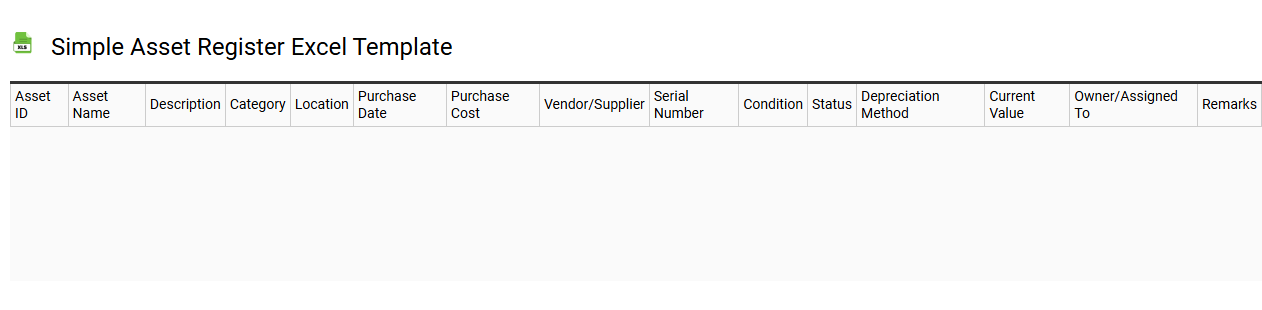
💾 Simple asset register Excel template template .xls
A Simple Asset Register Excel template serves as a straightforward tool to track and manage your organization's fixed assets. This template typically includes key columns such as asset description, purchase date, purchase cost, current value, location, and responsible individual. Users can easily input and update information, making it efficient for monitoring assets over time. Beyond basic tracking, this template can be expanded for advanced features like depreciation calculations and compliance reporting in more complex asset management scenarios.
Asset depreciation Excel template
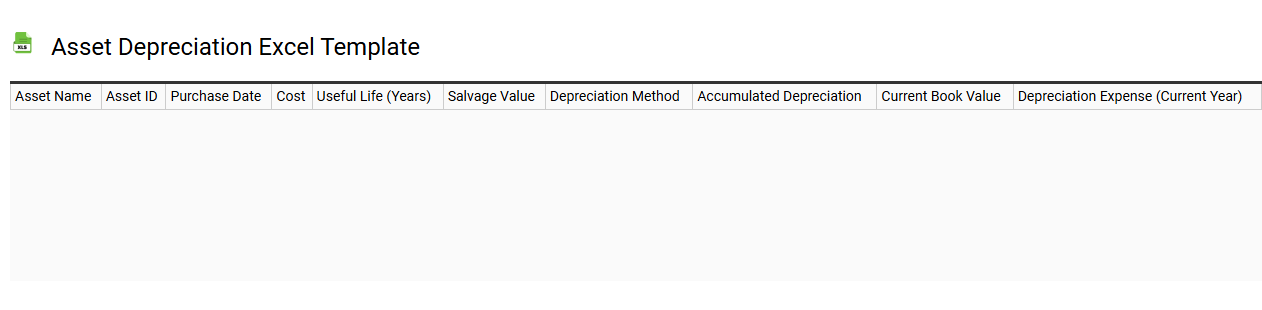
💾 Asset depreciation Excel template template .xls
An Asset depreciation Excel template is a pre-designed spreadsheet tool that helps you calculate and track the depreciation of assets over time. This template typically includes fields for entering asset details, such as purchase date, cost, useful life, and depreciation method. Users can find various methods to calculate depreciation, including straight-line, declining balance, and sum-of-the-years-digits. You can utilize this tool for basic accounting purposes, while it can also serve more advanced needs like forecasting asset value or analyzing investment returns.
School asset register Excel template
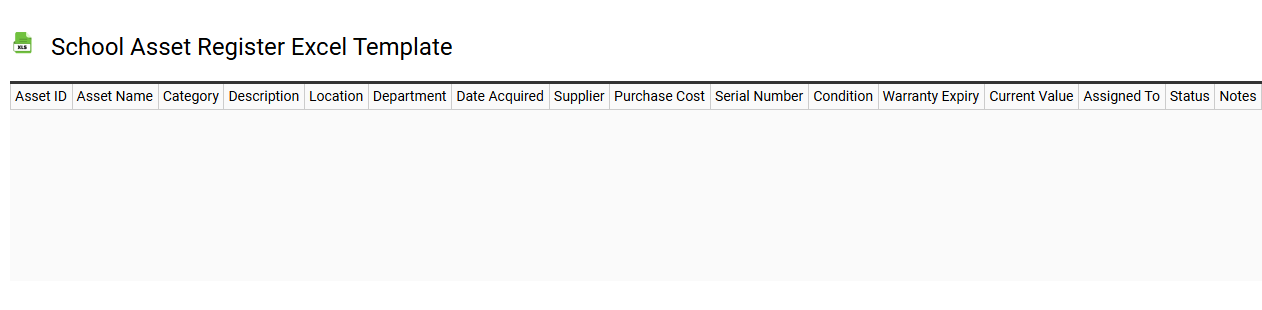
💾 School asset register Excel template template .xls
A school asset register Excel template is a structured spreadsheet designed for educational institutions to track, manage, and organize their assets. It typically includes various columns for asset identification numbers, descriptions, purchase dates, values, locations, and current condition. You can customize this template to fit specific needs, making it easier to monitor inventory, allocate resources, and conduct audits. This foundational tool not only simplifies basic asset management but can also be expanded to include advanced functionalities like depreciation calculations and asset lifecycle tracking.
Asset maintenance log Excel template
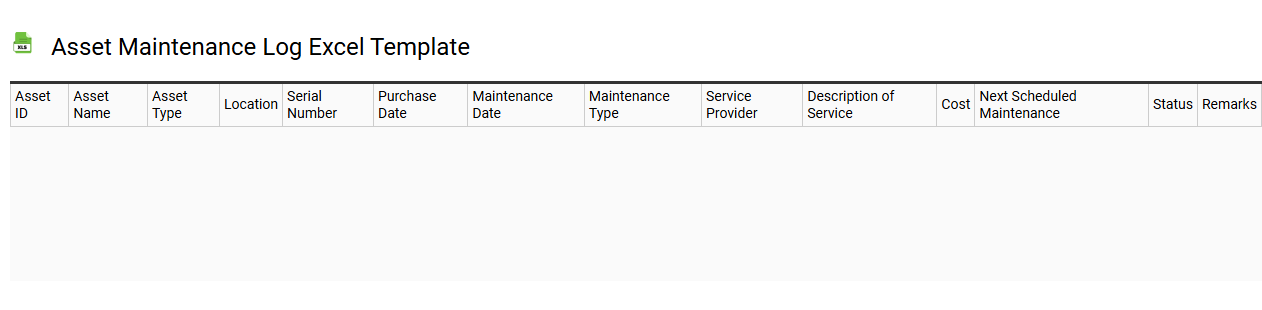
💾 Asset maintenance log Excel template template .xls
An Asset Maintenance Log Excel template is a structured spreadsheet designed to help you track the maintenance activities and repair schedules of your assets. This template typically includes columns for the asset name, identification number, maintenance date, maintenance type, service provider, costs, and notes on issues or follow-ups. By organizing this data, you can ensure timely upkeep and avoid costly breakdowns, improving your asset management strategy. You can customize the template further to include advanced features like automated reminders, performance metrics, or integration with your inventory management system.
Asset disposal record Excel template
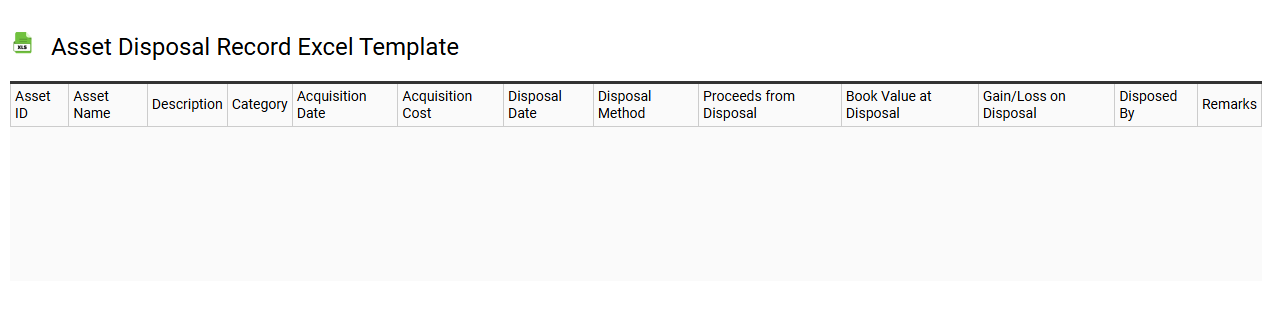
💾 Asset disposal record Excel template template .xls
An Asset Disposal Record Excel template is a tool designed to help organizations track the disposal of their assets systematically. This template typically includes columns for asset identification, description, original purchase date, depreciated value, disposal method, and any relevant documentation or approval signatures. Such a record ensures compliance with accounting standards and helps maintain accurate financial reporting. Using this template not only simplifies the disposal process but also aids in future asset management and evaluation, especially when considering advanced concepts like asset lifecycle management or residual value analysis.
