Explore an array of free Excel templates designed for department-wise balance tracking. These templates allow for clear organization and easy management of financial data across various departments, ensuring accurate budget allocation and monitoring. Each template features customizable fields that accommodate unique departmental needs, making it simple for you to analyze expenses and revenues effectively.
Sales department balance Excel template
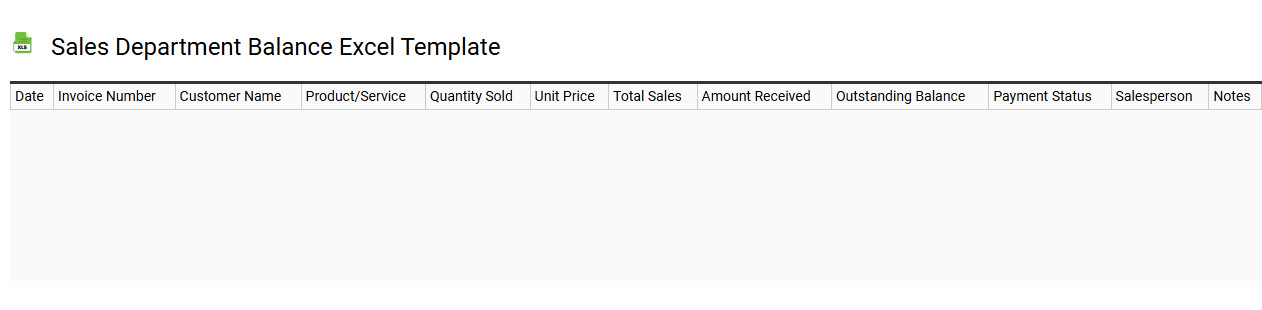
💾 Sales department balance Excel template template .xls
A Sales department balance Excel template is a structured spreadsheet designed for tracking and managing sales-related financial data. This template typically includes sections for sales revenue, expenses, profit margins, and performance metrics, providing a clear overview of the department's financial health. Visual elements like charts and graphs may be integrated to enhance data interpretation, allowing for quick assessments of sales trends and patterns. You can use this template for basic bookkeeping, but it also has potential for advanced predictive analytics and forecasting models as your needs evolve.
HR department payroll balance Excel template
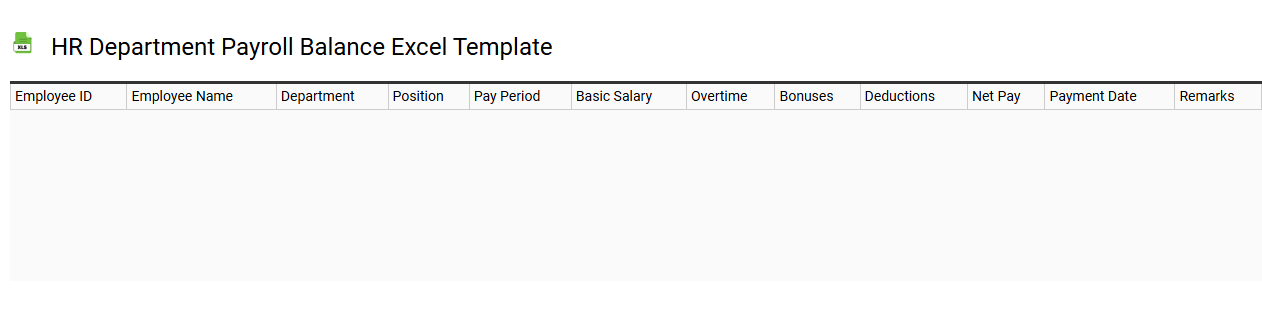
💾 HR department payroll balance Excel template template .xls
A payroll balance Excel template serves as a structured tool for HR departments to manage and track employee salaries and wages efficiently. It typically includes columns for employee names, identification numbers, hours worked, hourly rates, deductions, and net pay, allowing for easy calculations and adjustments. This template aids in ensuring accurate payroll processing while maintaining compliance with relevant regulations. You can utilize it for basic payroll management, with further potential needs including advanced functions like automated tax calculations, integration with financial software, or detailed reporting capabilities.
Finance department monthly balance Excel template
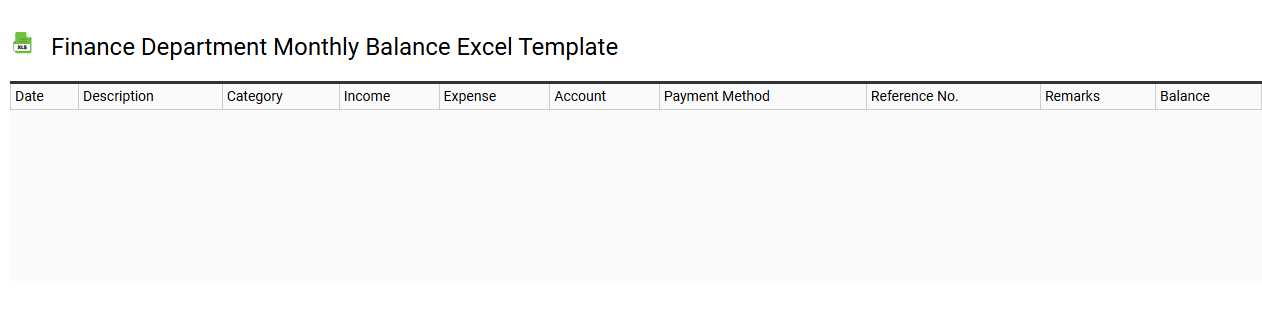
💾 Finance department monthly balance Excel template template .xls
A Finance department monthly balance Excel template serves as a structured tool for tracking financial performance over a specific month. This template typically includes sections for income sources, expense categories, and net balance calculations, providing a clear overview of financial health. You can find pre-made formats that allow for customization to meet your specific tracking needs, ensuring consistency and accuracy in reporting. Utilizing this template not only streamlines the monthly closing process but also paves the way for advanced financial analytics, cash flow forecasting, and budget variance analysis.
Inventory department stock balance Excel template
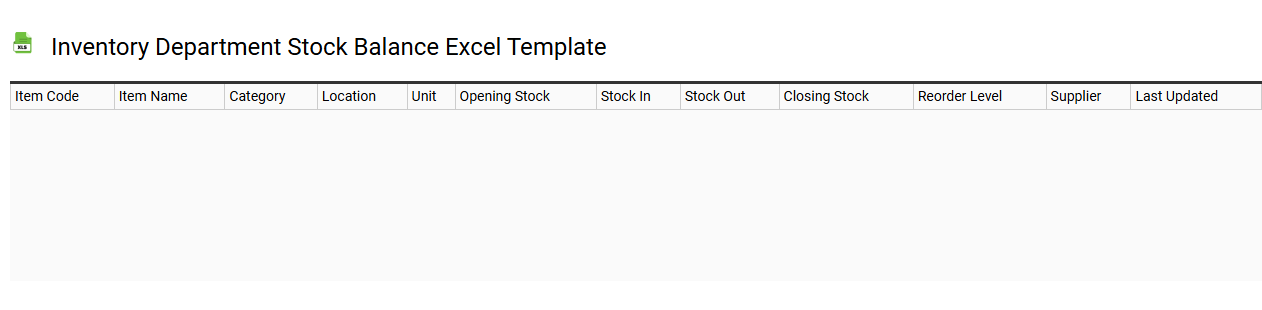
💾 Inventory department stock balance Excel template template .xls
An Inventory Department stock balance Excel template is a structured spreadsheet designed to help businesses manage and track their inventory levels efficiently. This template typically includes columns for item descriptions, quantities on hand, reorder levels, and stock values, providing a comprehensive snapshot of your stock status. Color-coded alerts may be integrated to signal low stock items, ensuring timely replenishment to prevent outages. Utilizing this template not only streamlines current inventory management but also sets the stage for advanced analytics, such as demand forecasting and stock optimization strategies tailored to your operation.
Marketing department campaign balance Excel template
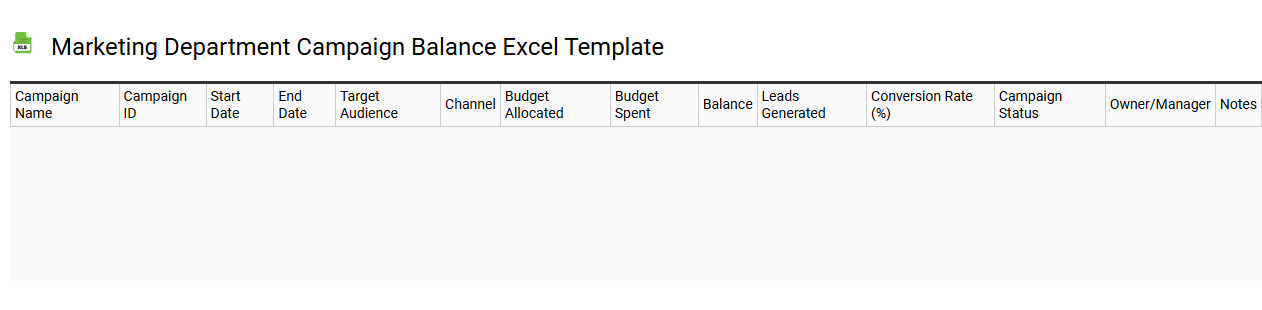
💾 Marketing department campaign balance Excel template template .xls
A Marketing Department Campaign Balance Excel template is a structured tool designed for tracking, analyzing, and managing marketing campaign budgets and performance. It typically includes columns for campaign names, allocated budgets, actual expenditures, and return on investment (ROI). You will find visual elements like charts and graphs that help visualize spending patterns and outcomes, making it easier to assess the effectiveness of each campaign. This template can serve as a foundational resource for monitoring current campaigns and may be adapted for more complex analyses involving predictive modeling or advanced performance metrics.
Procurement department expense balance Excel template
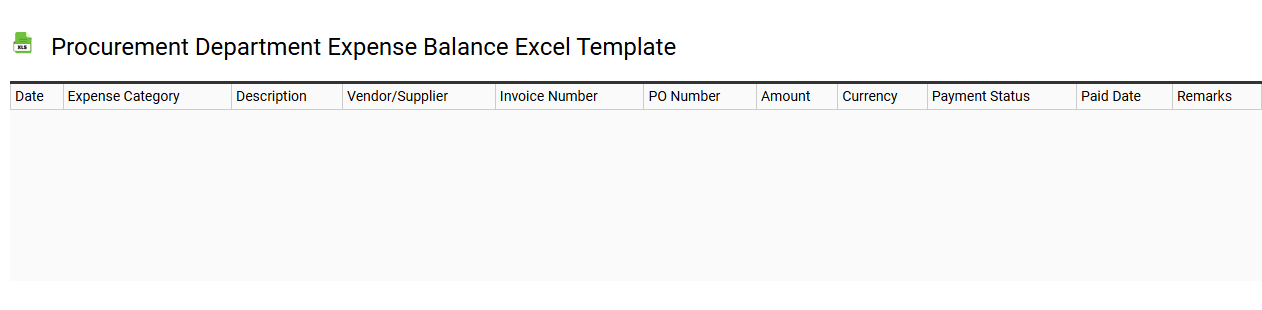
💾 Procurement department expense balance Excel template template .xls
The Procurement department expense balance Excel template is a structured tool designed to help organizations track and manage their procurement expenditures effectively. It typically includes columns for item descriptions, purchase dates, quantities, unit costs, and total expenses, allowing for a clear overview of spending patterns. Users can also categorize expenses by vendor, project, or department, ensuring that budgetary compliance and reporting are straightforward. This template can support basic tracking needs while also providing a framework for more intricate analyses, such as variance reporting and spend analysis.
Production department material balance Excel template
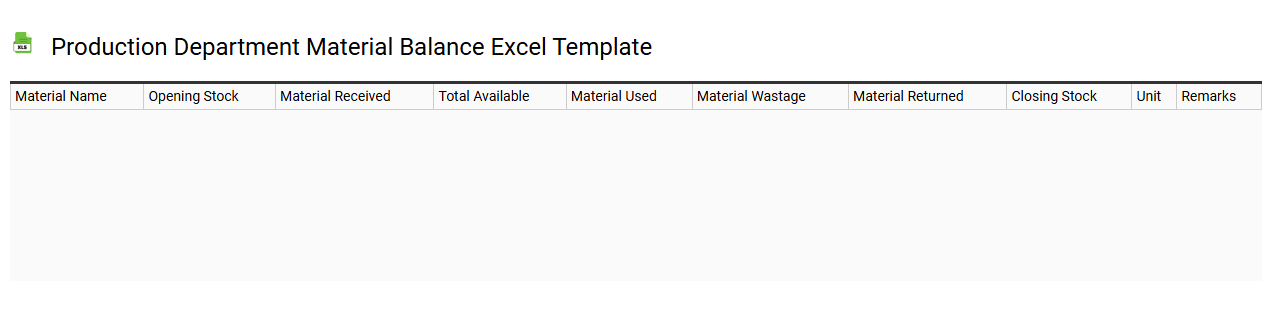
💾 Production department material balance Excel template template .xls
A Production Department Material Balance Excel template is a structured tool designed to track and analyze the flow of materials within a manufacturing process. This template helps you monitor inputs, outputs, and inventory levels, ensuring efficient resource management. Each section typically includes columns for raw materials received, materials used in the production process, and finished goods produced. Users can leverage this template not only for basic material tracking but also for advanced inventory management techniques like Just-in-Time (JIT) production and Lean Manufacturing methodologies.
IT department asset balance Excel template
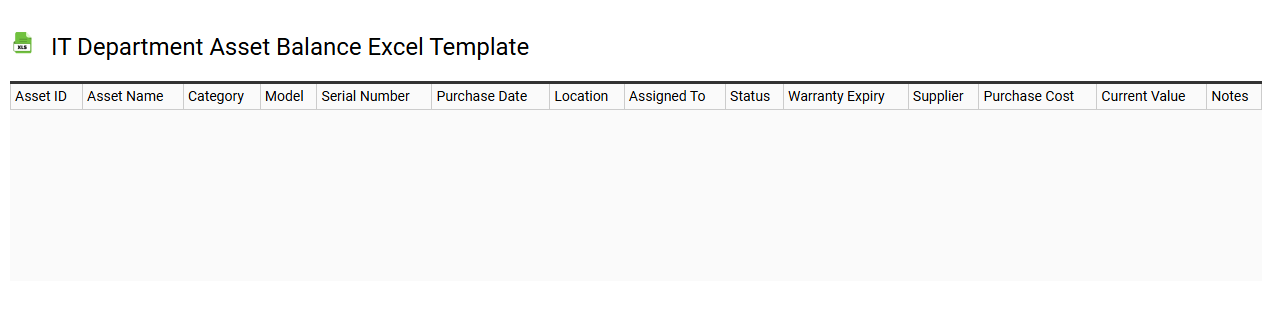
💾 IT department asset balance Excel template template .xls
An IT department asset balance Excel template serves as a systematic tool to track and manage technology assets, including hardware, software, licenses, and related resources within your organization. This template typically includes columns for asset name, type, purchase date, warranty expiration, assigned user, and current status, facilitating easy monitoring of each asset's lifecycle. Color-coded status indicators can visually assist in identifying items that require attention, such as upcoming renewals or replacements. By utilizing such a template, you can streamline inventory management while also preparing for advanced needs like predictive analytics for asset lifecycles or automated reporting for compliance and budgeting.
Customer service department ticket balance Excel template
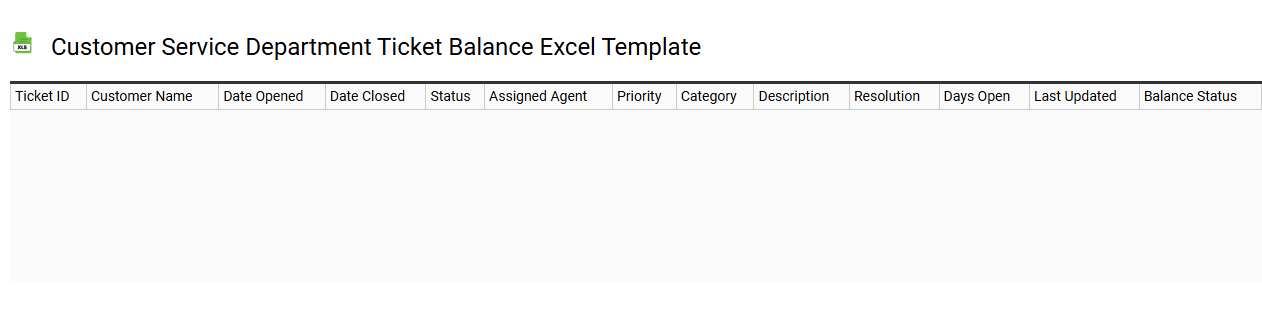
💾 Customer service department ticket balance Excel template template .xls
A Customer Service Department ticket balance Excel template is a specialized tool designed to track and manage customer service tickets effectively. This template allows you to input crucial information such as ticket numbers, customer details, issue descriptions, status updates, and resolution dates. By organizing this data in a clear, structured format, you can easily monitor the progress of each ticket and identify any bottlenecks in your customer service process. This basic template can evolve into a more advanced system with features like automated reporting, analytics dashboards, or integration with customer relationship management (CRM) software.
Project department budget balance Excel template
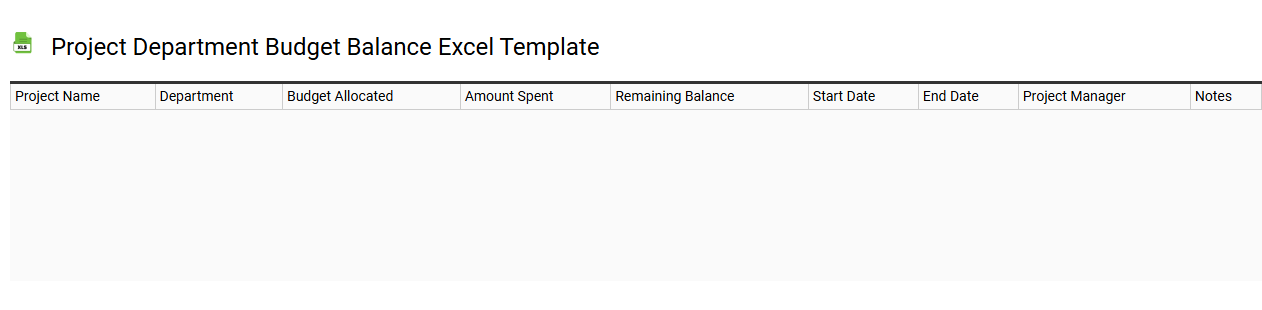
💾 Project department budget balance Excel template template .xls
A Project department budget balance Excel template serves as a vital tool for managing financial resources across various projects within an organization. This template typically includes sections for budget allocations, actual expenditures, variances, and remaining balances, allowing users to track spending against the planned budget effectively. With intuitive charts and tables, it provides a clear overview of the financial health of each project, enabling better decision-making and resource allocation. You can further customize the template for advanced functionalities like forecasting future budgets, incorporating real-time data, or integrating with project management software.
