Explore a variety of free XLS templates specifically designed for year-end balance summaries. These templates allow you to efficiently organize your financial data, showcasing key metrics like assets, liabilities, and equity in a clear format. With built-in calculations and customizable sections, you can easily tailor the spreadsheets to suit your specific financial reporting needs, streamlining the year-end review process.
Year-end balance summary Excel template for small business
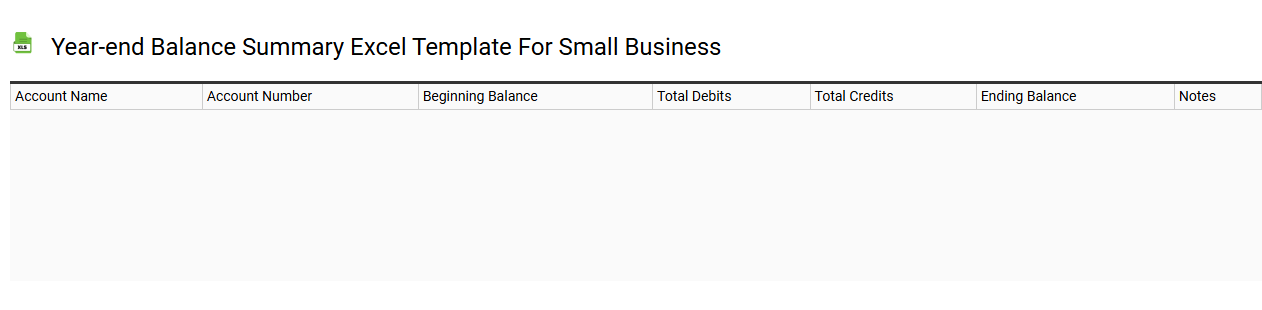
💾 Year-end balance summary Excel template for small business template .xls
A Year-end balance summary Excel template for small businesses provides a comprehensive overview of financial status at the close of the fiscal year. It typically includes sections for assets, liabilities, and equity, allowing for a clear snapshot of total resources and obligations. The template may incorporate visual graphs to help interpret the data and facilitate easy analysis of trends over the year. For optimal use, consider exploring features such as pivot tables and advanced formulas tailored to your specific financial reporting needs.
Year-end balance summary Excel template with formulas
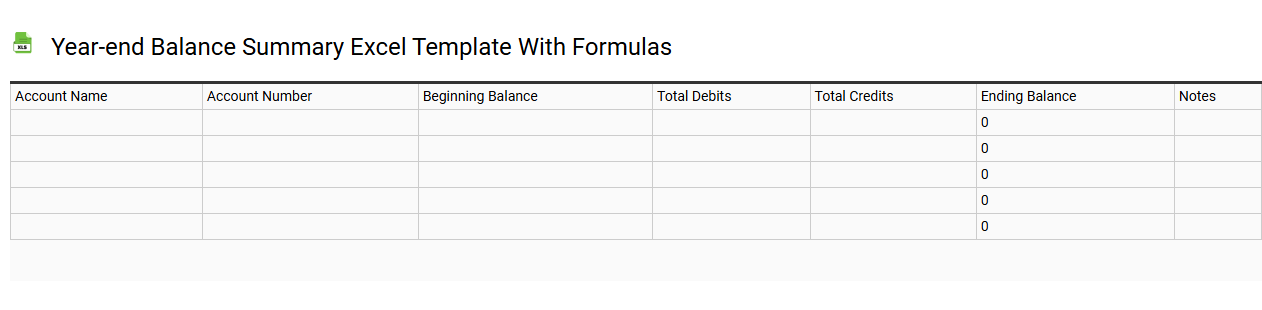
💾 Year-end balance summary Excel template with formulas template .xls
A Year-end balance summary Excel template with formulas tracks your financial performance over the year, providing a comprehensive overview of income, expenses, and overall balance. This template typically features sections for different income sources, fixed and variable expenses, and totals, all linked through formulas that automatically calculate the sum and provide real-time insights. Columns may include monthly breakdowns and annual summaries, allowing you to visualize trends and make informed decisions based on your financial activity. You can utilize this template for personal budgeting or as a foundation for more advanced analyses, such as forecasting or variance analysis, enhancing your financial strategy significantly.
Year-end balance summary Excel template for personal finance
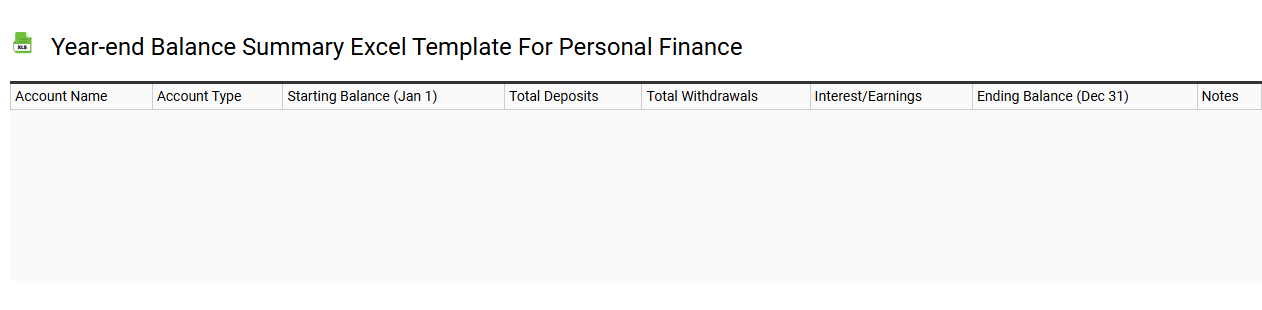
💾 Year-end balance summary Excel template for personal finance template .xls
A Year-end balance summary Excel template for personal finance is an organized tool that consolidates your financial activities throughout the year into a comprehensive report. This template typically includes sections for income, expenses, assets, and liabilities, allowing you to easily track your financial health. By inputting your data, you can visualize trends, identify spending patterns, and evaluate your overall financial performance. Basic usage may include summarizing monthly transactions, while further potential needs could involve advanced features like cash flow projections or investment tracking analysis.
Year-end balance summary Excel template free download
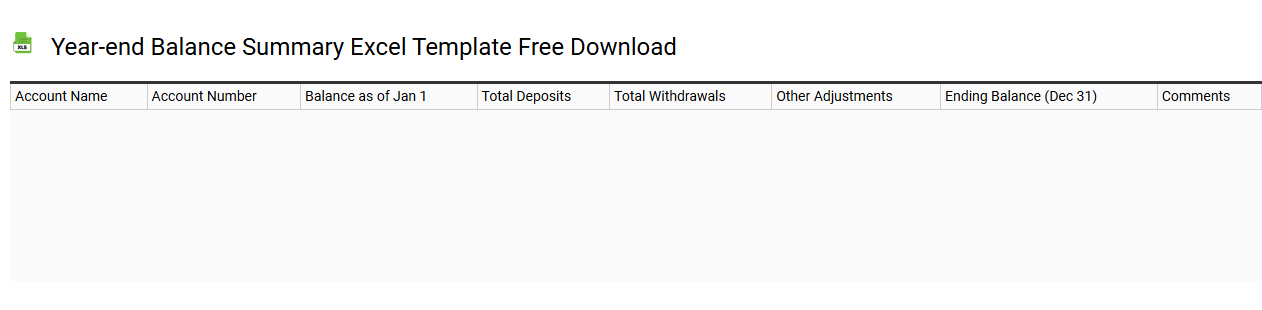
💾 Year-end balance summary Excel template free download template .xls
A Year-end balance summary Excel template provides a structured format for summarizing financial data at the close of a fiscal year. This template typically includes sections for income, expenses, assets, and liabilities, allowing for easy tracking of financial performance. By entering your financial figures into the designated cells, you can quickly generate an overview that highlights profit or loss. This tool can serve as a foundation for future budgeting needs, as well as advanced financial analysis like cash flow forecasting or variance analysis.
Year-end balance summary Excel template with charts
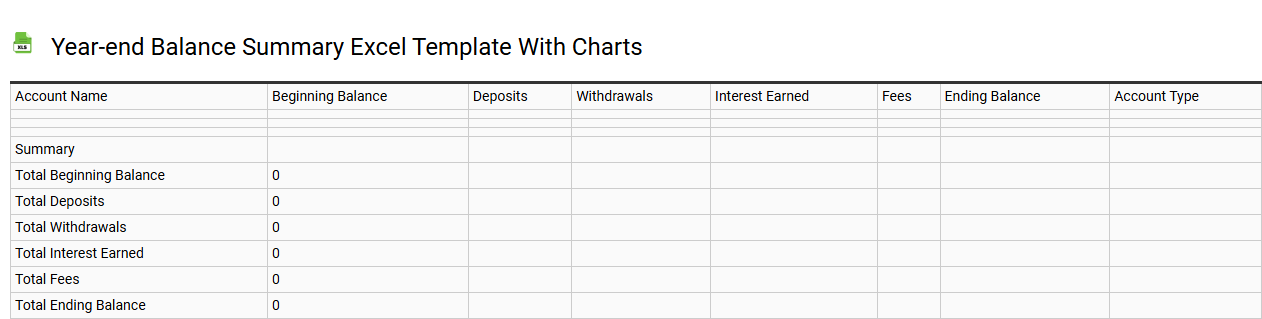
💾 Year-end balance summary Excel template with charts template .xls
A Year-end balance summary Excel template provides a comprehensive overview of your financial standing at the end of the fiscal year. This tool typically includes sections for tracking income, expenses, savings, and investments, presented in a user-friendly layout. Visual charts enhance your understanding of financial data, illustrating trends and comparisons clearly, allowing for swift insights into your financial health. Such a template can serve your basic accounting needs, while advanced features like pivot tables and complex forecasting formulas can help you dive deeper into your financial analysis.
Year-end balance summary Excel template for accounting
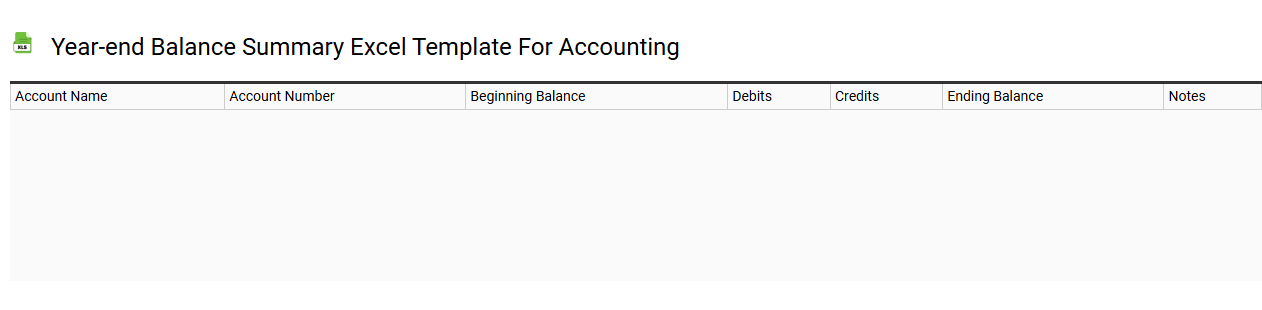
💾 Year-end balance summary Excel template for accounting template .xls
A Year-end balance summary Excel template serves as a comprehensive financial overview, encapsulating key account balances at the close of the fiscal year. This template typically includes sections for assets, liabilities, and equity, helping you visualize the financial health of your business. Each category is broken down into specific line items, allowing for detailed tracking and analysis of each financial component. Utilizing this template can streamline your accounting processes, while advanced features like pivot tables and macros can further enhance its functionality for more complex financial needs.
Year-end balance summary Excel template for tax preparation
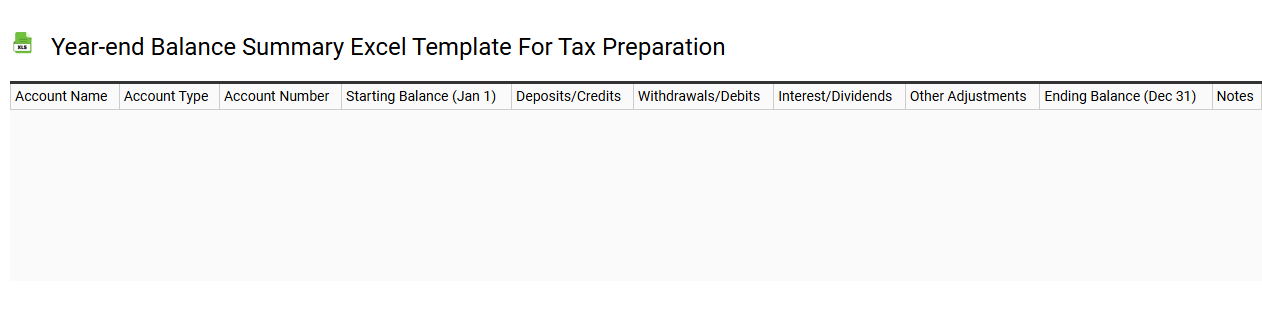
💾 Year-end balance summary Excel template for tax preparation template .xls
A Year-end balance summary Excel template for tax preparation provides a structured way to compile your financial data at the close of the fiscal year. This template typically includes categories for income, expenses, deductions, and asset valuations, allowing you to have a clear overview of your financial status. Utilizing this template, you can track important metrics such as overall profit, losses, and tax liabilities, making tax filing much simpler and more organized. Your potential usage may expand to more advanced functions like pivot tables or automated calculations for real-time financial analysis and forecasting.
Year-end balance summary Excel template for investments
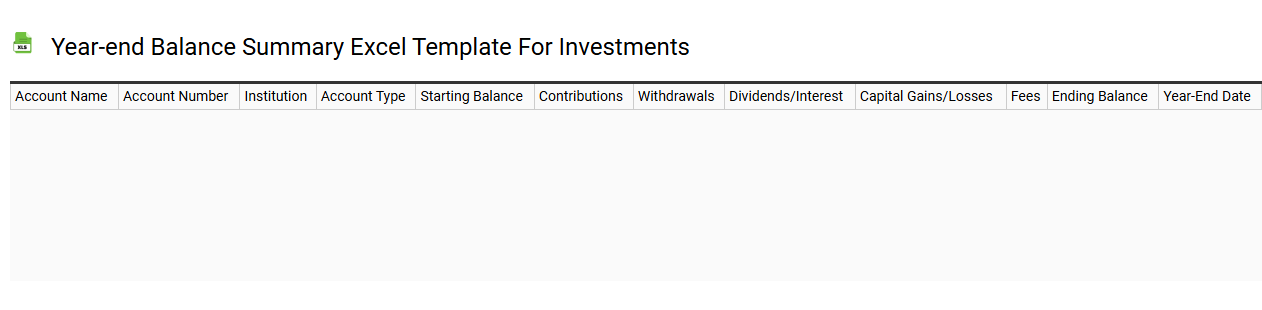
💾 Year-end balance summary Excel template for investments template .xls
The Year-end balance summary Excel template for investments provides a clear overview of your investment portfolio's performance throughout the year. Each section is designated for specific investment types, such as stocks, bonds, and mutual funds, allowing for organized tracking and analysis. Detailed columns include initial investment amounts, current values, gains or losses, and overall percentage changes, helping you assess how your investments have fared. This template serves as a foundation for basic portfolio management, while advanced users might customize it for deeper analytics using pivot tables and integrated financial models.
Year-end balance summary Excel template with multiple sheets
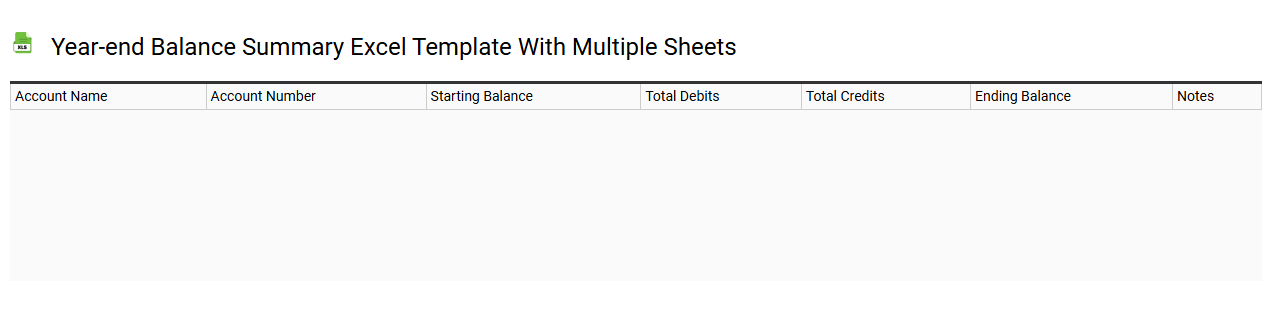
💾 Year-end balance summary Excel template with multiple sheets template .xls
A Year-end balance summary Excel template with multiple sheets offers a structured way to track your financial progress over the year. Each sheet typically represents a different category of your finances, such as income, expenses, assets, and liabilities, allowing for comprehensive analysis. The template may feature pre-built formulas that automatically calculate totals and subtotals, giving you clear insights into your financial standing. This tool not only serves basic budgeting needs but can also adapt to advanced analyses like forecasting, variance analysis, or cash flow projections, enhancing your financial management capabilities.
Year-end balance summary Excel template for nonprofit organizations
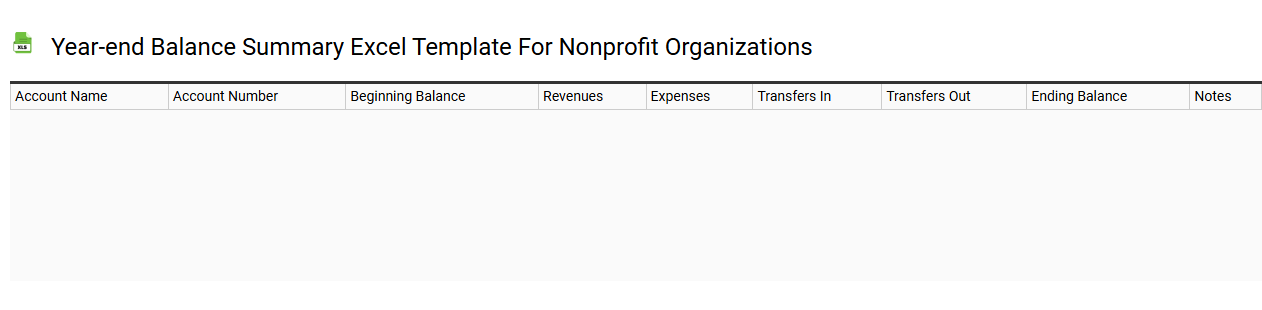
💾 Year-end balance summary Excel template for nonprofit organizations template .xls
The Year-end balance summary Excel template for nonprofit organizations provides a structured overview of financial standing as the fiscal year concludes. You can input various financial elements, including revenue sources, expenses, and asset allocations, allowing for a clear snapshot of fiscal health. Detailed categories like grants, donations, and program expenses facilitate tracking of where funds are utilized. Mastering this template can enhance reporting capabilities, aiding in compliance and strategic planning, with further exploration into advanced features such as pivot tables or data visualization for deeper financial insights.
