Discover a selection of free XLS templates designed specifically for tracking grades across multiple classes. Each template features user-friendly layouts that allow you to input student names, subjects, assignments, and grades with ease, ensuring a streamlined experience for managing academic records. These customizable options enable you to adapt the formatting to suit your specific needs, making it easier to keep your grading organized and accessible.
Grades tracking Excel template for multiple classes
![]()
💾 Grades tracking Excel template for multiple classes template .xls
A Grades Tracking Excel template for multiple classes allows you to efficiently monitor and manage student performance across various subjects. This tool can include columns for student names, assignment titles, grades, and overall averages, making it straightforward to visualize academic progress. With features like conditional formatting, you can quickly identify areas needing attention, highlighting low scores for prompt intervention. Such a template not only helps in organizing grades but can be adapted for further potential needs, like incorporating advanced analytics, formulas, or even automation features for comprehensive performance forecasting.
Student grades log Excel template for multiple classes
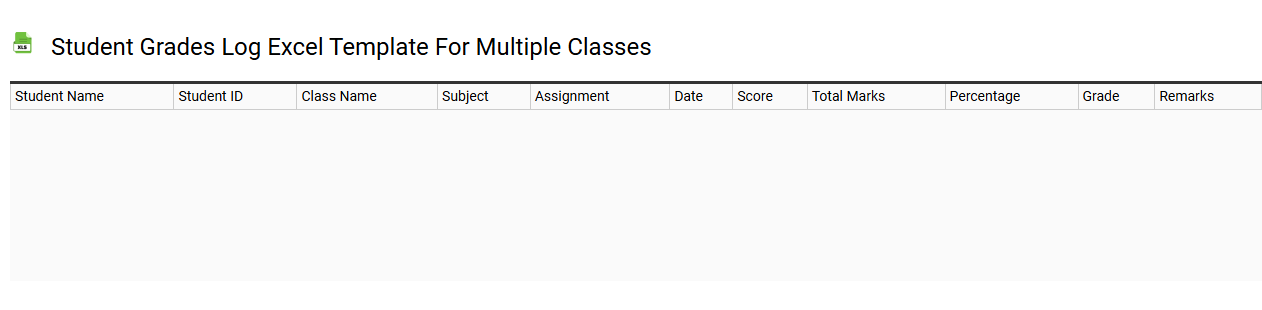
💾 Student grades log Excel template for multiple classes template .xls
A Student Grades Log Excel template for multiple classes is a structured spreadsheet designed to help educators efficiently track and manage students' academic performance across various subjects. This template typically includes columns for student names, class identifiers, assignment scores, overall grades, and comments, making it easy to monitor individual progress. In addition to capturing grades, it can provide visual insights through charts and graphs, enhancing your ability to recognize trends and areas for improvement. This basic tool can be extended to include advanced features like automated grading calculations, data analysis functions, and integration with instructional software to bolster classroom management.
Classroom grades management Excel template for multiple subjects
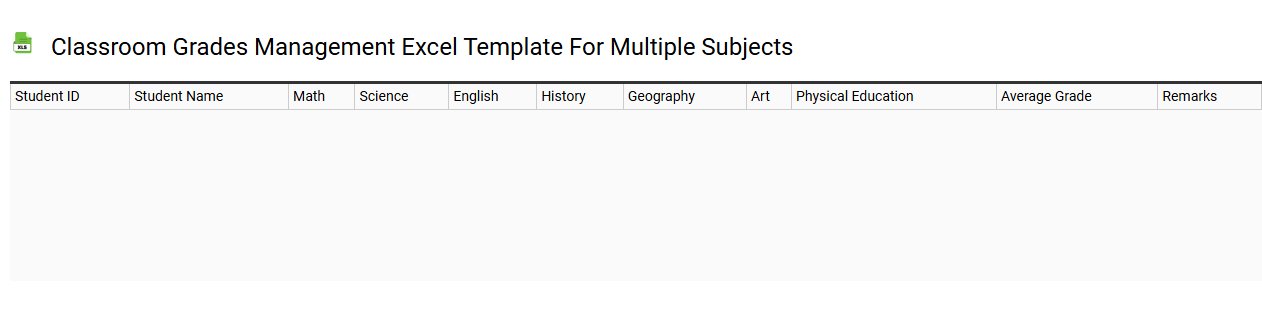
💾 Classroom grades management Excel template for multiple subjects template .xls
A Classroom grades management Excel template for multiple subjects offers a structured way to record, calculate, and analyze student performance across various disciplines. Each subject section allows for customizable grading scales, ensuring alignment with specific educational standards. You can easily input assignment scores, exams, and projects, facilitating a clear overview of academic progress at a glance. This tool can also support more advanced needs, such as weighted grades and predictive analytics for future performance assessments.
Teacher grades Excel template for several courses
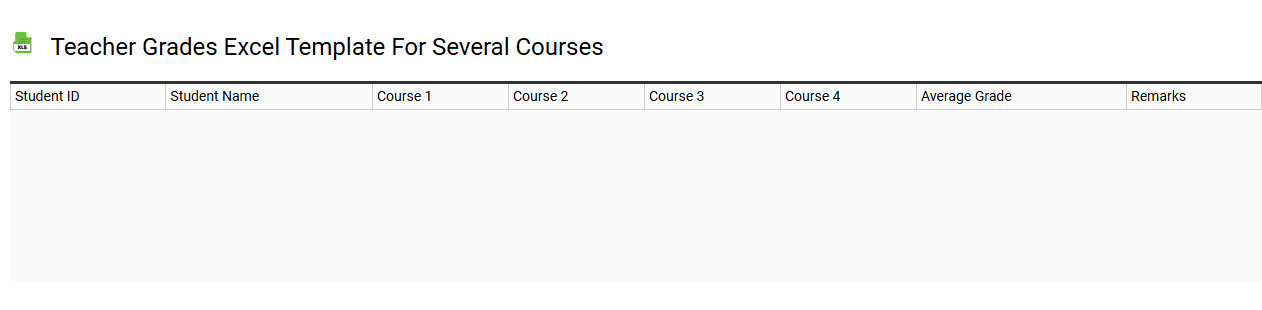
💾 Teacher grades Excel template for several courses template .xls
A Teacher Grades Excel template for several courses efficiently organizes and tracks student performance across multiple subjects. It typically includes columns for student names, course titles, assignment scores, exam results, and overall grades. This structured layout allows you to easily calculate averages and track progress with formulas, ensuring you stay on top of your grading duties. Beyond basic usage for grade recording, the template can be adapted to analyze trends in student performance, integrate weighted grading systems, and provide insights into academic achievement over time.
Grades report card Excel template for multiple classes
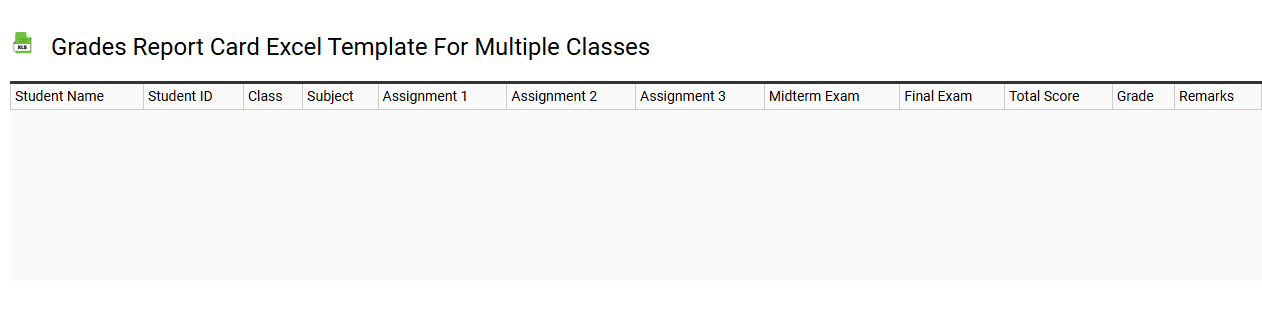
💾 Grades report card Excel template for multiple classes template .xls
A Grades Report Card Excel template for multiple classes allows educators or students to efficiently track and organize academic performance across various subjects. It typically features designated columns for student names, class names, individual assignments, and overall grades, enabling streamlined data entry and analysis. With color-coded sections for different subjects, the template enhances readability and makes it easier to identify trends in student performance. This tool can be further customized to accommodate advanced grading systems, such as weighted averages or GPA calculations, ensuring you can adapt it for comprehensive academic assessments.
Grades summary Excel template for teachers
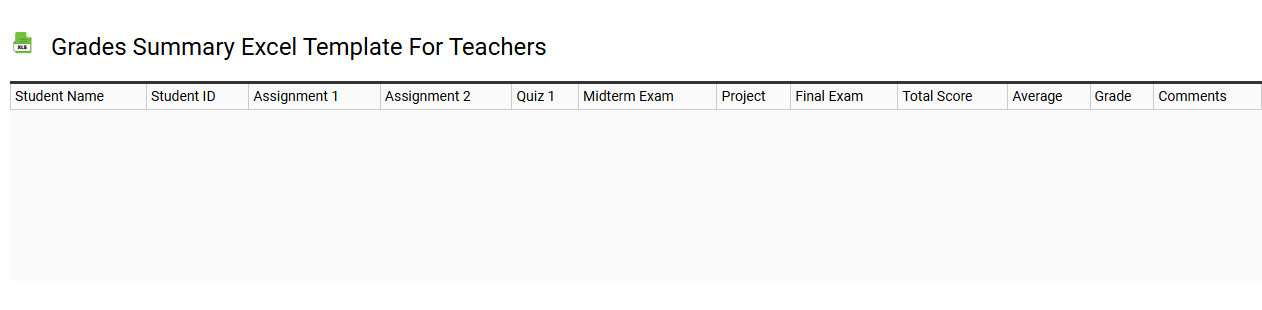
💾 Grades summary Excel template for teachers template .xls
Grades summary Excel template for teachers is a highly organized tool designed to streamline the process of tracking student performance. This template encompasses key data points such as student names, assignment scores, and overall grades, allowing for quick assessments. Customization options let you tailor the layout and calculations according to specific grading systems or individual classroom needs. You can leverage this template not only for monitoring academic progress but also for analyzing trends and making data-driven decisions regarding student support or curriculum adjustments.
Academic grades Excel template for different subjects
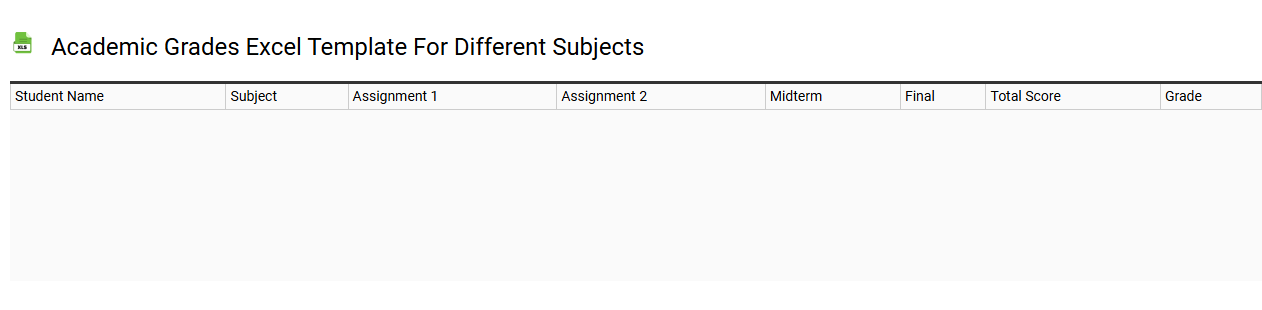
💾 Academic grades Excel template for different subjects template .xls
An Academic Grades Excel template allows you to systematically document and analyze student performance across various subjects. Each subject can have dedicated columns for assignments, exams, and overall grades, facilitating easier tracking of academic progress. You can include formulas to automatically calculate averages, percentages, or GPA, making it more efficient. Beyond basic usage, this template has the potential to incorporate advanced features like conditional formatting, pivot tables, or data visualization for deeper insights into academic trends.
Grades calculation Excel template for multiple classes
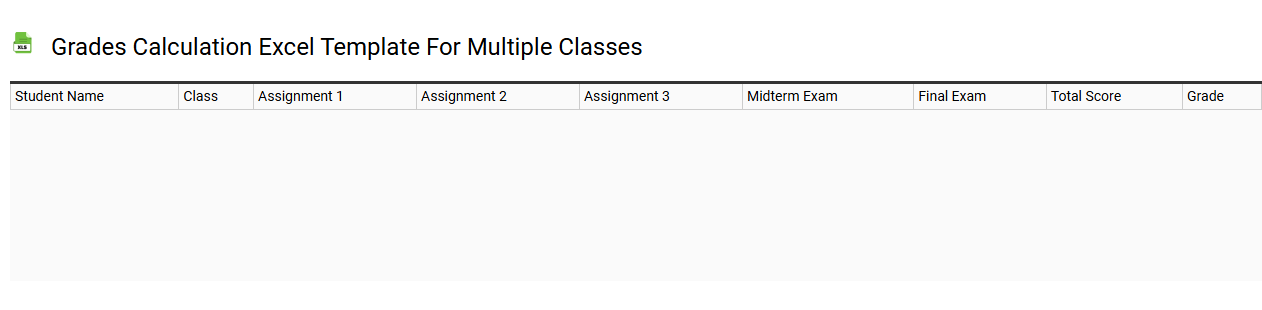
💾 Grades calculation Excel template for multiple classes template .xls
A Grades Calculation Excel template for multiple classes is a structured spreadsheet designed to efficiently track and compute student grades across several subjects. It typically includes columns for student names, class names, assignments, tests, quizzes, and final grades, enabling you to input individual scores easily. Built-in formulas can automatically calculate averages, weighted grades, and overall performance metrics, helping you keep data organized and accessible. This tool can be further enhanced by integrating advanced features like conditional formatting, pivot tables for data analysis, and automation macros for streamlined grading processes.
Subject-wise grades Excel template for various classes
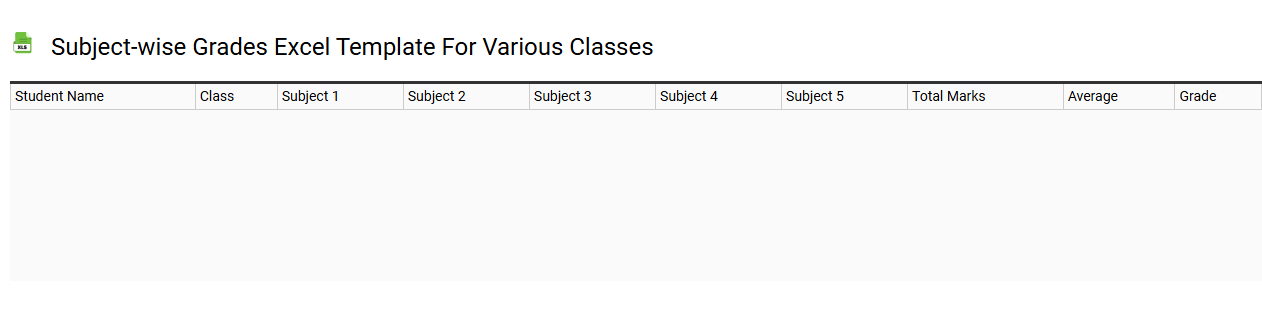
💾 Subject-wise grades Excel template for various classes template .xls
A subject-wise grades Excel template is an organized spreadsheet designed to track academic performance across different subjects for various classes. This template typically includes columns for student names, subject names, grades, and other essential details like class averages or overall performance. Each row corresponds to an individual student's results, allowing for easy comparisons and data analysis. You can utilize this template for basic grading needs, while also expanding its functionality with advanced features like conditional formatting, data validation, or even macros for automated report generation.
Grades for multiple classes Excel template for teachers
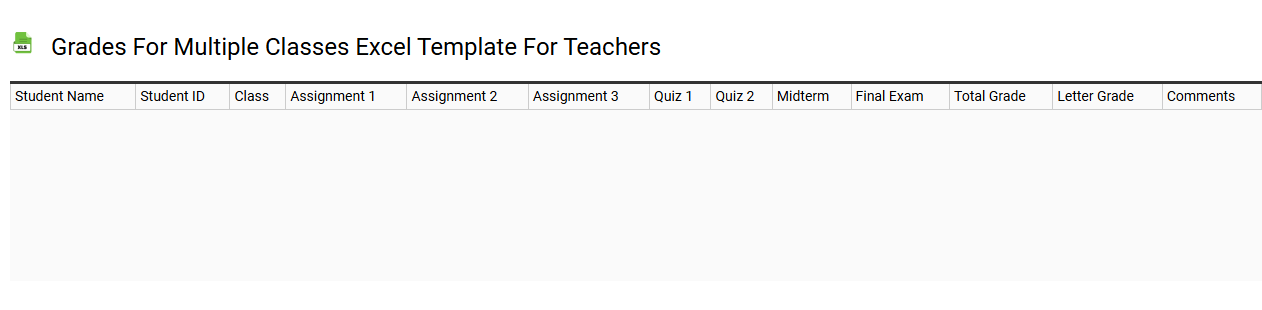
💾 Grades for multiple classes Excel template for teachers template .xls
A Grades for Multiple Classes Excel template is a structured tool designed specifically for educators, allowing you to effectively record, calculate, and analyze student grades across various subjects or class sections. This template typically features separate columns for student names, assignment titles, and individual grades, streamlining the grading process. The use of formulas enables automatic calculations of averages, total scores, and overall performance metrics, saving you valuable time. This tool can adapt to more complex functionalities, such as weighted grading systems or grade distribution charts, catering to advanced academic needs.
Student grades tracking Excel template for multiple subjects
![]()
💾 Student grades tracking Excel template for multiple subjects template .xls
A Student Grades Tracking Excel template is a structured spreadsheet designed to help educators and students monitor academic performance across various subjects. It typically includes columns for student names, subject titles, assignment details, and corresponding grades. Color-coded cells can enhance readability, making it easier to identify trends or areas needing improvement. This tool can serve basic grade recording purposes, while advanced users might explore data visualization techniques or statistical analyses to glean deeper insights into academic progress.
Grades for multiple classes calculation Excel template
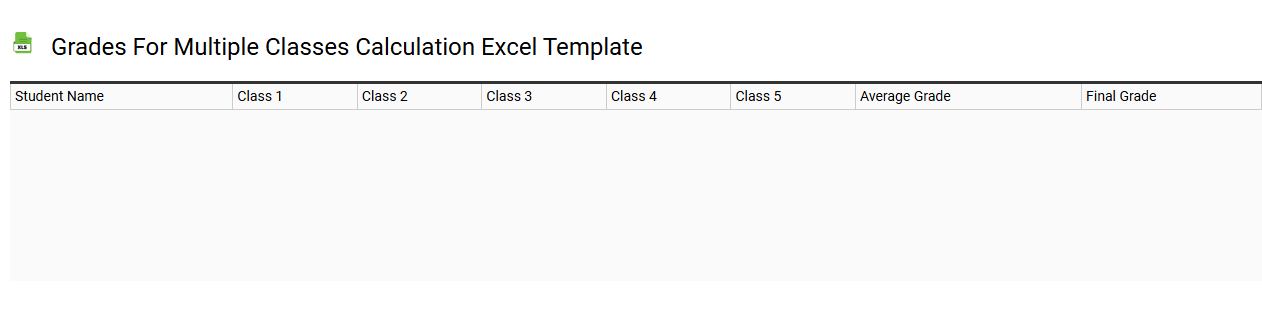
💾 Grades for multiple classes calculation Excel template template .xls
A Grades for Multiple Classes Calculation Excel template allows educators and students to efficiently track and compute grades across various subjects. Each class can have its specific assessment criteria, such as assignments, quizzes, projects, and exams, enhancing the organization of grade data. Users can input scores, and the template automatically calculates final grades based on weighted averages or individual class performances. This tool serves basic needs like grade tracking but can also be expanded to include advanced analytics, such as predictive modeling and performance trends analysis.
Class performance Excel template for multiple grade levels
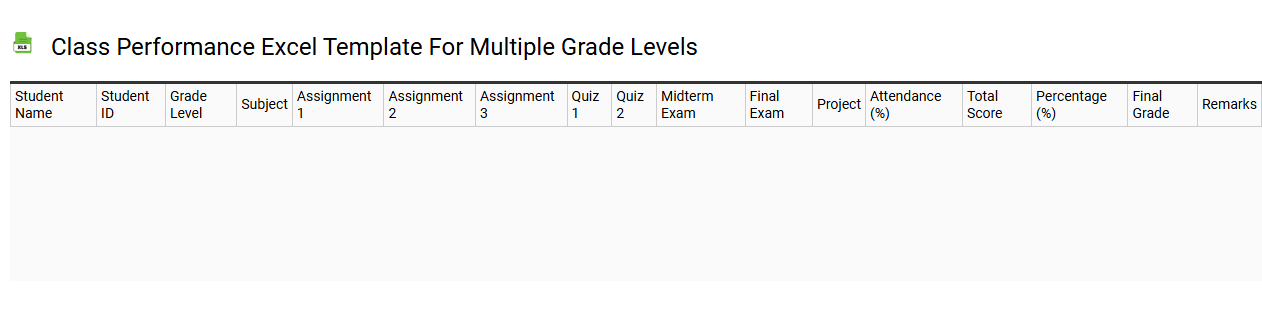
💾 Class performance Excel template for multiple grade levels template .xls
Class performance Excel templates serve as structured tools for educators to track and analyze students' academic achievements across various grade levels. These templates typically include columns for individual student names, subject grades, attendance records, and behavioral observations, allowing for a comprehensive assessment of each student's performance. Within the templates, educators can also input formulas to calculate averages, identify trends, and generate visual graphs to illustrate overall class progress. You may find that utilizing these templates can streamline administrative tasks, enabling a deeper focus on personalized learning strategies and potentially even complex analytics such as predictive modelling for individual student success.
Multiple students grades management Excel template
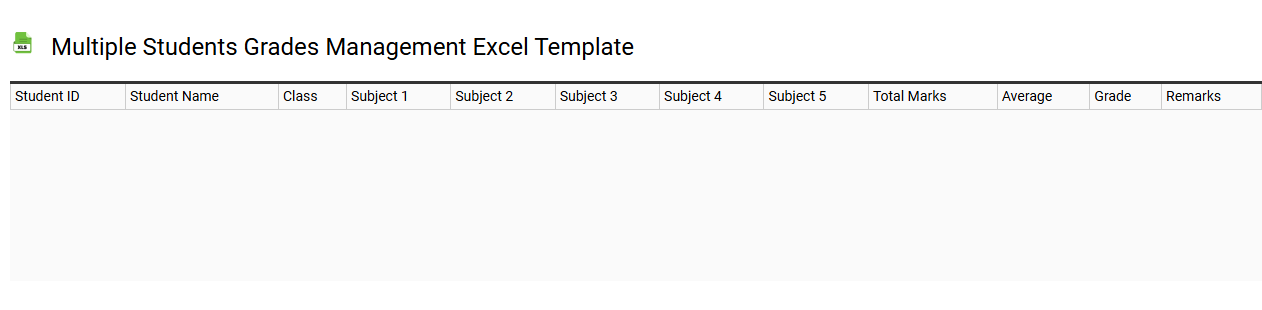
💾 Multiple students grades management Excel template template .xls
A Multiple Students Grades Management Excel template serves as an efficient tool for educators and administrators to track the academic performance of numerous students simultaneously. This template typically includes features such as student names, subject categories, individual scores, and overall averages. Users can easily input data for assignments, quizzes, and exams, allowing for a clear overview of each student's progress. Leveraging formulas for automatic calculations, this system simplifies report generation and highlights areas needing attention, paving the way for advanced applications like predictive analytics or customized dashboards to monitor educational trends.
Semester grades tracking Excel template for multiple classes
![]()
💾 Semester grades tracking Excel template for multiple classes template .xls
The Semester Grades Tracking Excel template for multiple classes allows you to efficiently monitor and manage your academic performance across various subjects. Each class is typically represented in its own section, showcasing assignments, exams, and overall grades throughout the semester. You can input your scores and automatically compute weighted averages based on specified criteria, helping you visualize your progress and identify areas for improvement. This tool not only streamlines grade management but can be enhanced to include advanced features like grade prediction analytics and performance trends over time.
Grades overview Excel template for multiple teachers
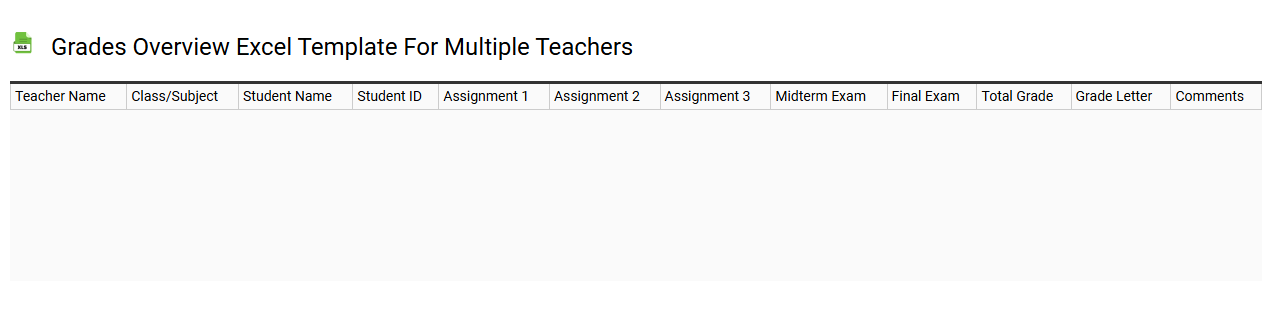
💾 Grades overview Excel template for multiple teachers template .xls
The Grades overview Excel template is designed to effectively organize and manage academic performance data for multiple teachers. It features customizable columns to input student names, grades, subjects, and testing periods, simplifying the grading process. Each teacher can easily track their class performance with visual aids such as graphs and charts, making it easier to analyze trends over time. This template not only aids in basic grade calculations but also has potential for advanced functionalities like predictive analytics and integration with learning management systems, enhancing the overall assessment experience.
Progress report Excel template for multiple class grades
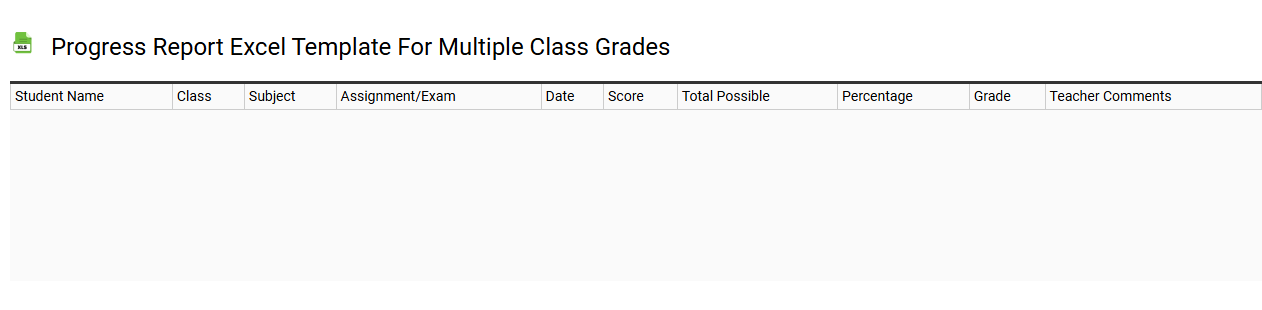
💾 Progress report Excel template for multiple class grades template .xls
A Progress Report Excel template for multiple class grades is a structured spreadsheet designed to help educators track and communicate students' academic performance across various subjects. This template typically includes sections for student names, class titles, assignments, grades, and comments, allowing for a comprehensive view of each student's progress. Color-coded cells or conditional formatting can visually highlight areas needing improvement, making it easy to identify at-risk students. You can further customize the template to accommodate advanced features such as grade weighting or automated GPA calculations for more complex educational needs.
