Explore various free XLS templates designed for tracking employee attendance efficiently. These templates feature user-friendly layouts, allowing you to easily input, manage, and analyze attendance data. Benefit from clear visual representations, such as charts and graphs, which help you monitor trends and identify patterns in your workforce's attendance.
Employee attendance monthly Excel template
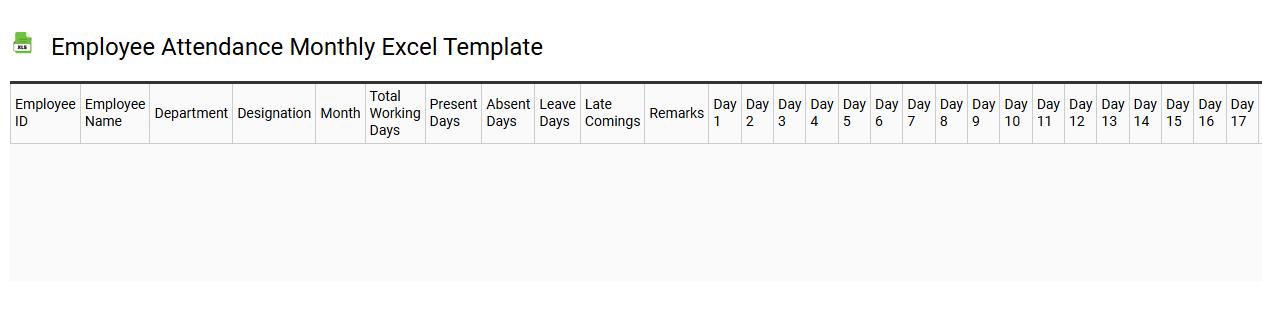
💾 Employee attendance monthly Excel template template .xls
An Employee Attendance Monthly Excel Template is a structured tool designed to help businesses track the attendance of their employees over a specified month. This template typically includes columns for employee names, dates, attendance status (present, absent, late), and notes for any specific occurrences. Users can easily input and manipulate data, making it straightforward to analyze patterns in attendance and identify any concerns. This template not only aids in basic attendance tracking but can also serve as a foundation for more advanced analytics, such as examining correlations between attendance and productivity metrics.
Employee attendance tracker with formulas Excel template
![]()
💾 Employee attendance tracker with formulas Excel template template .xls
An Employee Attendance Tracker with formulas in an Excel template systematically records attendance data for employees over specific periods. It typically includes columns for employee names, dates, attendance status (such as present, absent, or late), and total hours worked. Formulas automate calculations like total attendance percentage and late arrival occurrences, streamlining the process of tracking employee performance. You can customize the template to meet further needs like forecasting attendance trends or integrating it with payroll systems using advanced functions like VLOOKUP or pivot tables.
Employee attendance sheet with time in and out Excel template
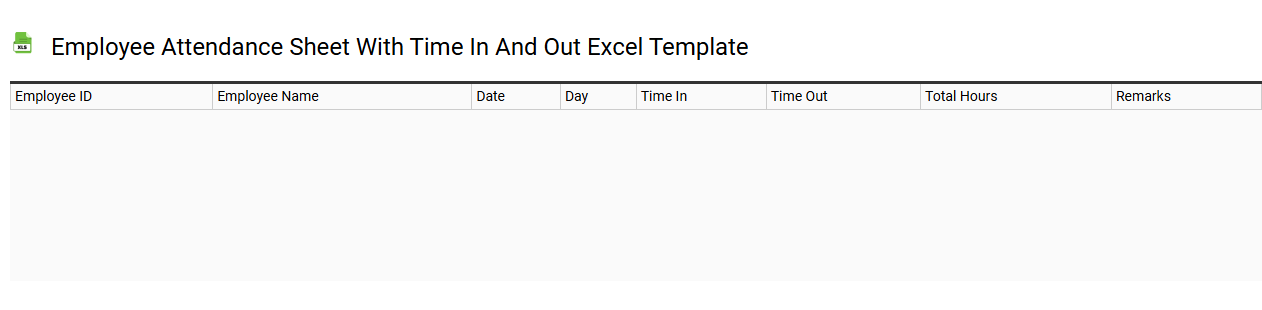
💾 Employee attendance sheet with time in and out Excel template template .xls
An employee attendance sheet with time in and out in Excel is a structured tool designed to track employees' working hours efficiently. This template typically includes columns for employee names, dates, time of arrival, time of departure, and total hours worked. You can also customize it to monitor leave days, overtime, and other relevant data to gain deeper insights into workforce management. This essential resource can support basic attendance tracking while also serving as a foundation for more advanced human resource analytics and reporting needs.
Free downloadable employee attendance Excel template
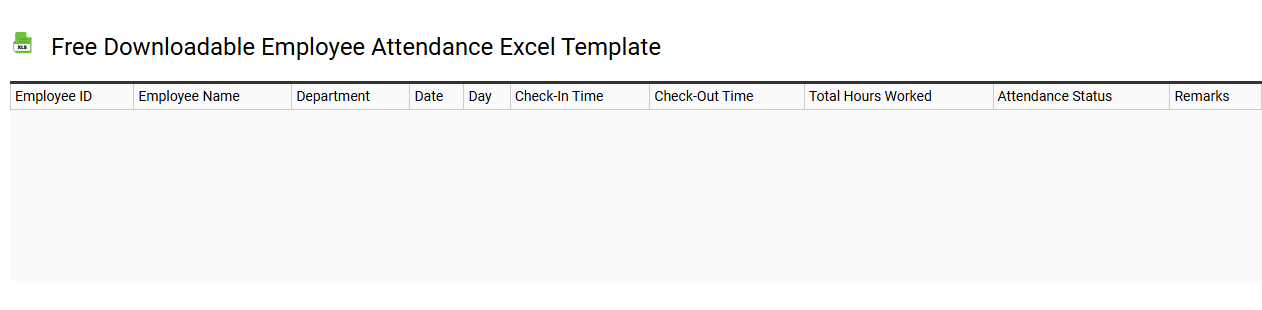
💾 Free downloadable employee attendance Excel template template .xls
A free downloadable employee attendance Excel template streamlines the process of tracking employee attendance in workplaces. This user-friendly template typically includes features for daily check-ins, leave requests, and overtime calculations, making it easy for managers to monitor attendance patterns and employee punctuality. Customizable fields allow you to tailor the template according to your specific organizational needs, enhancing efficiency. Basic usage covers recording attendance, while further potential needs may involve integrating it with payroll systems or advanced data analytics for deeper insights into workforce trends.
Employee attendance tracker with leave management Excel template
![]()
💾 Employee attendance tracker with leave management Excel template template .xls
An Employee Attendance Tracker with Leave Management Excel template is a structured spreadsheet designed to monitor and organize employee attendance records, track leave requests, and manage absences. It typically includes columns for names, employee IDs, dates, attendance status, and leave types, allowing easy logging and updating. This tool can enhance efficiency by providing a clear overview of attendance patterns while facilitating HR processes. You can easily customize it for your specific organizational needs, expanding its capabilities to include advanced analytics, forecasting absenteeism, or integrating with payroll systems.
Simple employee attendance tracker Excel template
![]()
💾 Simple employee attendance tracker Excel template template .xls
A simple employee attendance tracker Excel template helps organizations monitor and manage their workforce's attendance efficiently. It typically includes columns for employee names, dates, attendance status (absent, present, or late), and any notes related to their attendance. By providing a structured format, this template allows you to easily calculate attendance rates, track patterns of absenteeism, and identify employees who may need additional support. You can customize the template further for advanced features like automated alerts for frequent absences or integration with payroll systems using advanced Excel functions and macros.
Employee attendance Excel template with auto calculation
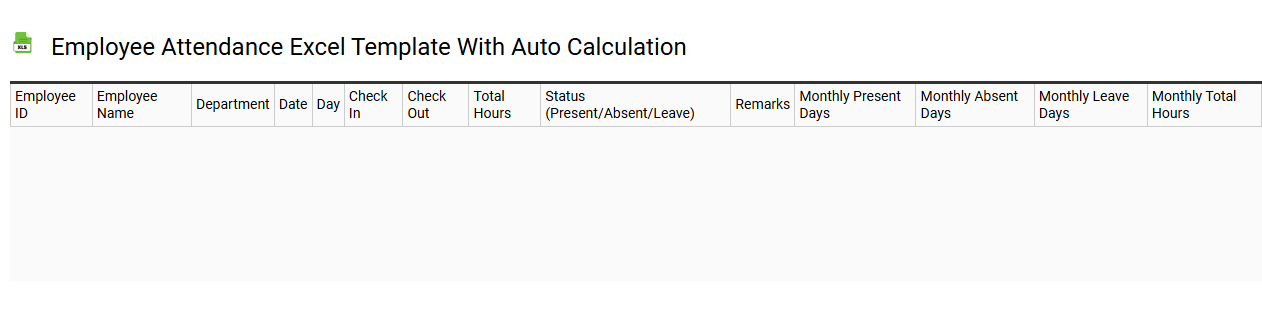
💾 Employee attendance Excel template with auto calculation template .xls
An Employee Attendance Excel template with auto calculation streamlines the tracking of employee attendance, making it easier to monitor schedules and manage workforce efficiency. This template typically includes fields for employee names, dates, attendance status (present, absent, late), and automatic calculations for total working days, absences, and attendance percentages. By automating calculations, you save time and reduce errors, ensuring accurate reporting for payroll and performance evaluations. For those seeking more advanced features, consider incorporating complex formulas or integrating with a database for real-time data analysis and reporting needs.
Printable employee attendance record Excel template
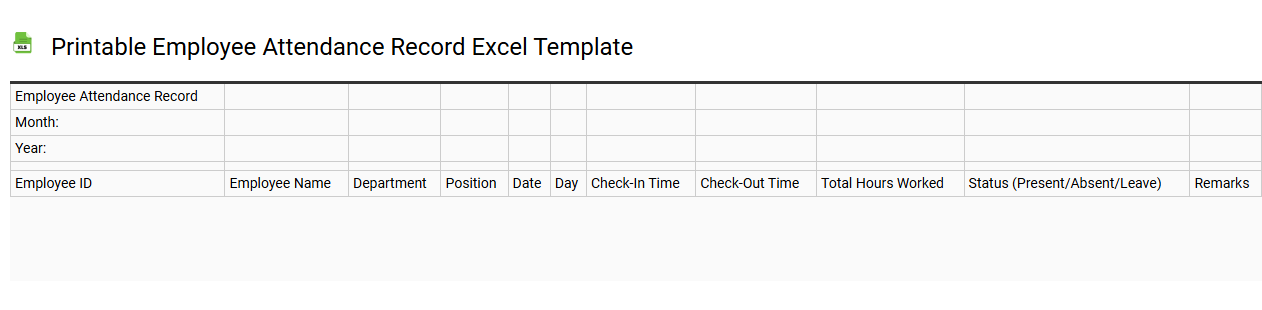
💾 Printable employee attendance record Excel template template .xls
A printable employee attendance record Excel template is a versatile tool designed to track and manage attendance for employees efficiently. This template typically includes columns for employee names, dates, hours worked, and attendance status, allowing for easy monitoring of attendance patterns. The user-friendly format simplifies data entry and enables quick updates, ensuring that you can maintain accurate records without hassle. You can adapt this template for various needs, such as generating reports or analyzing attendance trends, paving the way for advanced functionalities like integrating it with payroll systems or using data analytics for workforce optimization.
