Explore an array of free Excel templates designed for effective candidate tracking. These templates include customizable fields for candidate details, application status, interview dates, and feedback sections, helping you streamline your hiring process. With easy-to-use layouts and filters, you can effortlessly manage your recruitment pipeline and ensure no candidate falls through the cracks.
Candidate tracker Excel template for recruitment
![]()
💾 Candidate tracker Excel template for recruitment template .xls
A Candidate Tracker Excel template is a structured spreadsheet designed to streamline the recruitment process. This tool allows you to systematically organize candidate information, including resumes, interview feedback, skills assessed, and status updates. You can efficiently track multiple candidates through various stages, such as application review, interviews, and hiring decisions. The basic usage of this template may meet your immediate needs, but advanced features like automated pivot tables, macros for repetitive tasks, and data visualization can enhance your recruitment strategy even further.
Job application tracker Excel template
![]()
💾 Job application tracker Excel template template .xls
A Job Application Tracker Excel template is a structured spreadsheet designed to help job seekers manage their job applications systematically. It typically includes columns for critical information such as job titles, company names, application dates, statuses, and notes on interviews or follow-ups. Many templates also feature options for tracking the required documents, deadlines, and networking contacts related to each application. Using this tool can enhance your organization and efficiency throughout the job search process, providing a foundation for more advanced tracking in areas like recruitment metrics or job market analytics.
Interview schedule Excel template for candidates
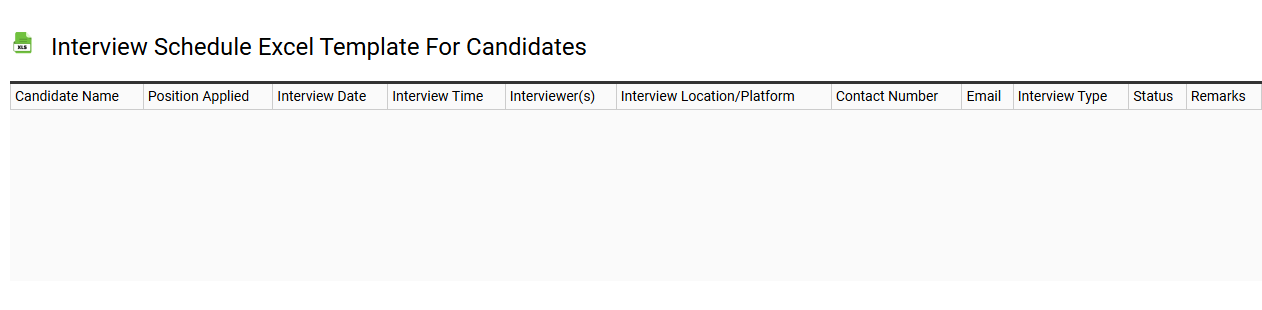
💾 Interview schedule Excel template for candidates template .xls
An Interview Schedule Excel template for candidates organizes the recruitment process efficiently, ensuring that each candidate's interview details are easily accessible. This template typically includes columns for candidate names, interview dates, times, interviewers, and feedback sections that help track performance across multiple interviews. You can customize the template to include additional fields such as candidate contact information, job position, and specific questions tailored to assess their qualifications and fit for the role. Beyond basic scheduling, this tool can evolve to integrate advanced features like automated reminders and analytics that evaluate interview performance trends.
Candidate pipeline management Excel template
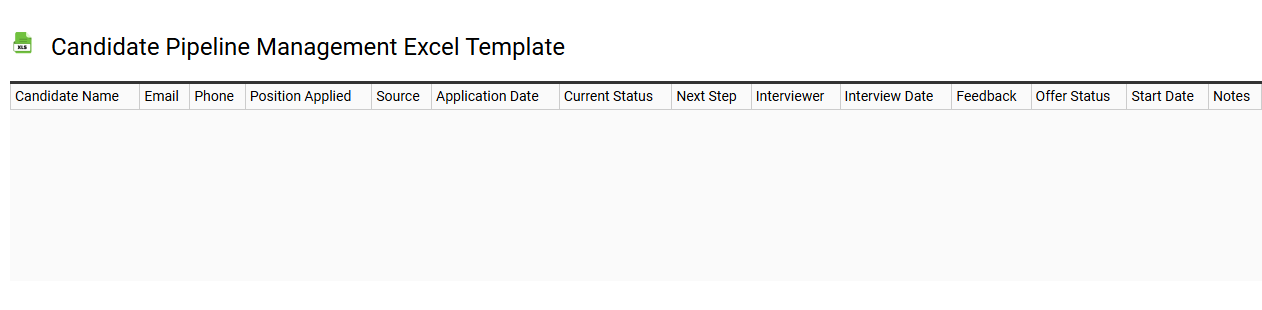
💾 Candidate pipeline management Excel template template .xls
A Candidate Pipeline Management Excel template is a structured tool designed to streamline the recruitment process. It allows recruiters to track potential candidates at various stages, from initial application to final interviews. Each column can be customized to display essential information such as candidate name, contact details, resume scores, and interview feedback. This template not only facilitates organized data management but also aids in identifying bottlenecks in the recruitment process, enhancing both efficiency and clarity in hiring decisions. Basic usage includes managing candidate data and tracking their progress, while more advanced considerations may involve incorporating automated analytics or integrating with applicant tracking systems (ATS).
Employee hiring process tracker Excel template
![]()
💾 Employee hiring process tracker Excel template template .xls
An Employee Hiring Process Tracker Excel template is a structured tool designed to streamline the recruitment workflow. This template typically includes columns for candidate names, contact information, positions applied for, interview dates, and status updates. By utilizing such a tracker, you can efficiently monitor the progress of each candidate and maintain organized communication throughout the hiring stages. You can adapt this tool for further complex scenarios like applicant tracking systems (ATS) integration or advanced data analysis using pivot tables and macros.
Talent acquisition tracking Excel template
![]()
💾 Talent acquisition tracking Excel template template .xls
A Talent Acquisition Tracking Excel template is a structured spreadsheet designed for managing and analyzing the recruitment process. It typically includes fields for candidate information, application status, interview schedules, and feedback notes, allowing you to streamline the hiring workflow. Customizable columns may accommodate job titles, source of applicants, and recruitment timelines, enhancing overall efficiency. This template serves as a foundational tool, but you can further explore advanced functionalities like data visualization and integration with applicant tracking systems (ATS) for more comprehensive insights into your hiring strategies.
Recruitment progress Excel template for HR
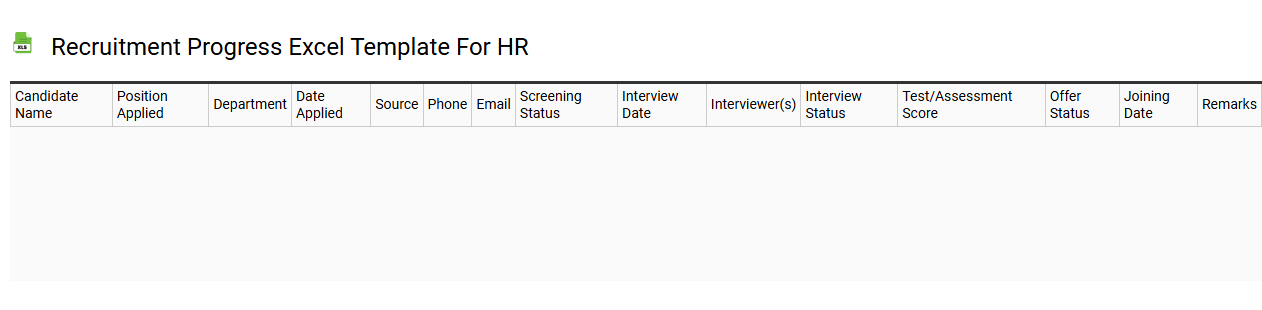
💾 Recruitment progress Excel template for HR template .xls
A Recruitment Progress Excel template for HR is a structured tool designed to streamline the hiring process. It typically includes columns for candidate names, application dates, position applied for, interview stages, and feedback, allowing HR professionals to track each candidate's journey efficiently. This template offers a visual overview of your recruitment pipeline, ensuring you can easily identify bottlenecks and manage timelines effectively. Basic usage of this template can be expanded to incorporate advanced features such as formulas for analyzing recruitment metrics or automated dashboards for real-time reporting.
Applicant tracking spreadsheet Excel template
![]()
💾 Applicant tracking spreadsheet Excel template template .xls
An Applicant Tracking Spreadsheet Excel template is a structured tool designed to streamline the recruitment process. This template typically includes columns for essential candidate information such as names, contact details, application dates, job positions applied for, and notes on interviews or assessments. You can easily organize and analyze data, enabling you to track the status of each applicant throughout different stages of the hiring process. This basic yet powerful tool serves not only for immediate recruitment needs but can also be customized to integrate advanced features like conditional formatting, pivot tables, or data validation for tracking more intricate hiring metrics.
Candidate evaluation Excel template for hiring
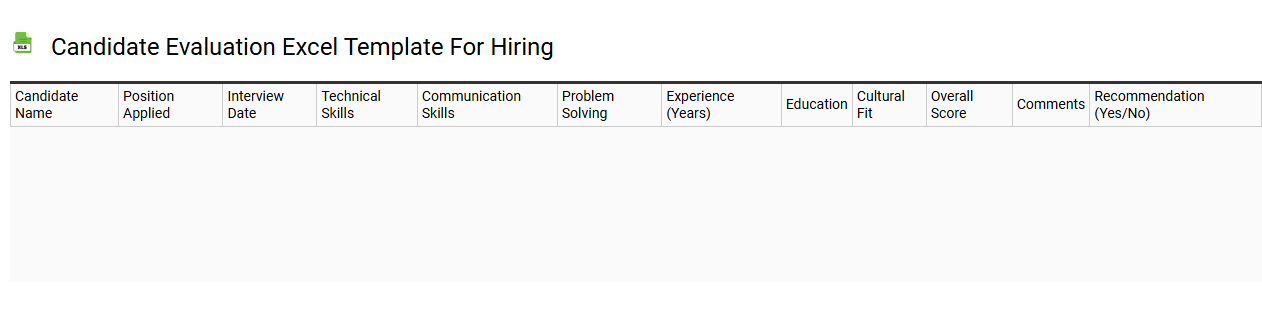
💾 Candidate evaluation Excel template for hiring template .xls
A Candidate Evaluation Excel template is a structured tool designed to streamline the hiring process by allowing employers to assess potential candidates systematically. It typically includes columns for key attributes such as qualifications, skills, interview scores, and overall compatibility with the company culture. Each candidate's performance on specific criteria can be quantitatively assessed, making comparisons straightforward. This template can not only facilitate your decision-making but also adapt to advanced needs like multi-round interview assessments or integration with ATS systems for enhanced recruitment efficiency.
Resume screening Excel template for recruiters
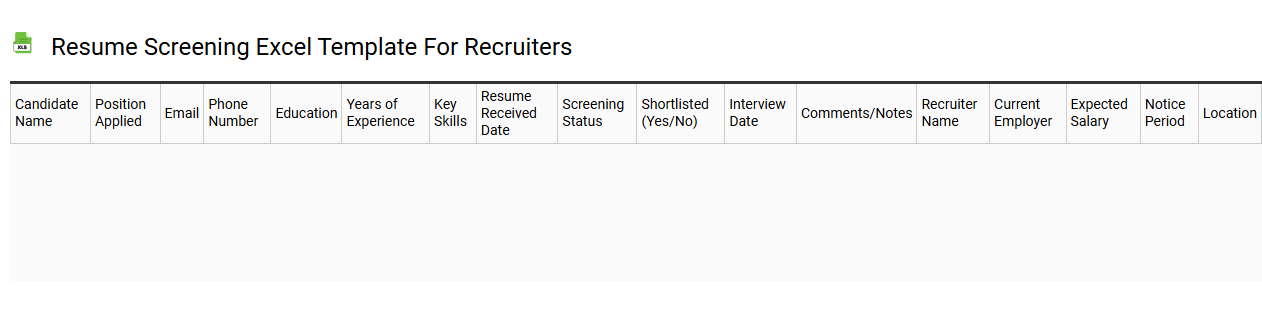
💾 Resume screening Excel template for recruiters template .xls
A Resume screening Excel template for recruiters is a structured tool designed to streamline the evaluation of job candidates. This template typically includes columns for essential candidate information, such as name, contact details, education, work experience, skills, and interview scores. By utilizing a scoring system, recruiters can easily quantify qualifications and compare candidates side by side. You can customize this template to include keywords or specific criteria relevant to the job, facilitating both basic applicant tracking and more advanced analytical needs like predictive hiring metrics or sentiment analysis for candidate responses.
