Explore a variety of free Excel templates designed specifically for issue tracking. These templates help you systematically log and manage issues, making it easier to monitor progress and prioritize tasks. Each template includes essential features like status updates, assigned team members, and due dates, ensuring you have a comprehensive view of your ongoing projects.
Issue tracker Excel template for project management
![]()
💾 Issue tracker Excel template for project management template .xls
An Issue Tracker Excel template is a structured spreadsheet designed to help project managers monitor, document, and resolve issues that arise during a project lifecycle. Each row typically represents a unique issue, while columns capture essential details such as the issue ID, description, priority level, status, assigned team member, and resolution date. You can easily filter and sort these entries to prioritize critical issues that could impact project deadlines or deliverables. This template serves as a foundational tool for managing issues, but can also evolve into more sophisticated systems such as advanced project management software or integrated dashboards to enhance tracking and reporting capabilities.
Bug tracking Excel template for software teams
![]()
💾 Bug tracking Excel template for software teams template .xls
A Bug Tracking Excel template for software teams serves as a systematic tool to log, monitor, and resolve software defects effectively. This template typically includes columns that capture essential details such as bug ID, description, priority level, assigned team member, current status, and resolution date. You can customize this spreadsheet to fit your team's workflow, promoting better collaboration and communication within projects. This simple yet powerful tool lays the foundation for improved quality assurance and can evolve into more sophisticated bug tracking systems like JIRA or Bugzilla as your needs grow.
Free issue tracker Excel template download
![]()
💾 Free issue tracker Excel template download template .xls
A free issue tracker Excel template provides a structured way to monitor and manage issues that arise during project management, software development, or any dynamic task environment. The template typically includes fields for issue identification, status updates, priority levels, assignee names, and resolution deadlines, allowing for efficient tracking and accountability. Users can easily customize the template to fit specific project requirements, enhancing collaboration among team members. This essential tool lays the foundation for more advanced solutions such as bug tracking software, project management systems, and even integrated workflow automation platforms.
Simple issue tracker Excel template for small business
![]()
💾 Simple issue tracker Excel template for small business template .xls
A Simple Issue Tracker Excel template for small businesses is a user-friendly tool designed to monitor and manage various issues that arise within projects or operations. This template typically includes columns for issue description, priority level, assigned team member, status, and resolution date. By utilizing this structured format, you can efficiently track ongoing challenges and ensure timely follow-ups. You can explore additional functionalities, such as using pivot tables and conditional formatting, to enhance data analysis and project management capabilities.
Construction issue tracker Excel template
![]()
💾 Construction issue tracker Excel template template .xls
A Construction Issue Tracker Excel template is a structured tool designed to help manage and monitor issues that arise during a construction project. It typically includes columns for identifying problems, assigning responsibility, tracking progress, and documenting resolutions, ensuring a comprehensive overview of current challenges. Users can input details such as issue descriptions, priority levels, responsible parties, and due dates, enabling efficient communication among team members. The template serves basic project management needs while offering potential for customization through advanced features like pivot tables, conditional formatting, and data validation to enhance reporting and analysis capabilities.
Customer support issue tracker Excel template
![]()
💾 Customer support issue tracker Excel template template .xls
A Customer Support Issue Tracker Excel template organizes and streamlines customer service concerns efficiently. This customizable tool allows businesses to log details such as issue type, customer information, priority level, status updates, and resolutions. With this structured approach, your support team can enhance communication and ensure that each problem receives timely attention. For basic usage, simply fill in the relevant data, but advanced requirements might include integration with customer relationship management systems or automation through macros.
Task and issue tracker Excel template
![]()
💾 Task and issue tracker Excel template template .xls
A Task and Issue Tracker Excel template serves as a powerful organizational tool designed to streamline project management and enhance team collaboration. This template typically includes columns for task descriptions, responsible team members, priority levels, due dates, status updates, and issue resolutions, enabling you to monitor progress effectively. You can customize it to fit specific project needs, ensuring that all relevant information is easily accessible and up-to-date. Basic usage includes tracking tasks and resolving issues, while advanced features could involve automated reminders, Gantt charts, or integration with project management software for comprehensive oversight.
Incident and issue tracker Excel template
![]()
💾 Incident and issue tracker Excel template template .xls
An Incident and Issue Tracker Excel template is a structured tool designed to help manage and monitor incidents and issues within a project, organization, or process. This template typically includes columns for categorizing incidents, assigning responsible personnel, tracking statuses, and noting resolution dates. It enables efficient communication among team members by providing a clear overview of ongoing challenges and immediate priorities. Your ability to customize this template can further enhance its utility for tracking complex incidents or integrating with advanced project management software solutions.
Bug tracking Excel template
![]()
💾 Bug tracking Excel template template .xls
A Bug Tracking Excel template is a structured tool used to document, monitor, and manage software bugs or defects throughout the development process. This template typically includes columns for essential information such as bug ID, description, status, priority, assigned developer, and resolution notes. With clear visibility of each bug's progress, teams can efficiently prioritize fixes and improve overall software quality. You can customize the template to include categories specific to your project's needs, facilitating in-depth analysis and reporting on software performance metrics, code coverage, or regression testing outcomes.
Project issue log Excel template
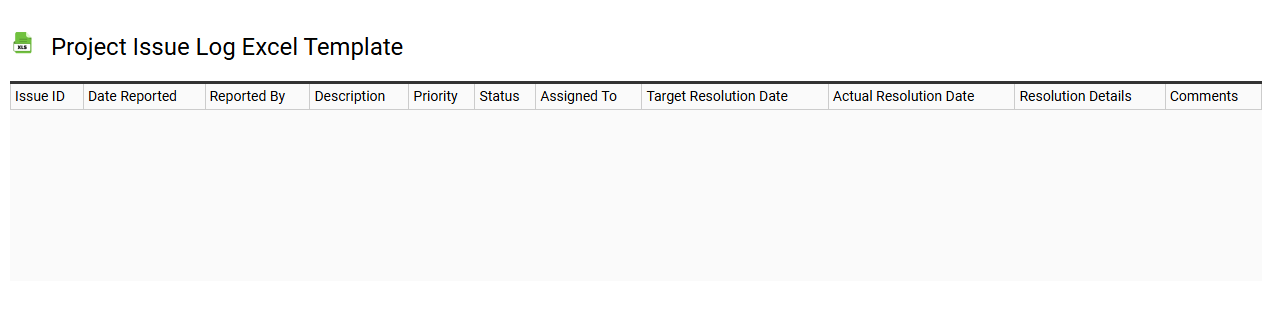
💾 Project issue log Excel template template .xls
A Project Issue Log Excel template serves as a structured tool to track and manage issues that arise during a project. It typically includes columns for issue identification, description, priority, status, assigned team member, and resolution deadline. This organization allows you to monitor the lifecycle of each issue and ensure timely resolutions. Using this template effectively helps you mitigate risks and enhance project management efficiency, while its further potential encompasses integrating advanced project management software or utilizing analytics for deeper insights.
Software issue tracker Excel template
![]()
💾 Software issue tracker Excel template template .xls
A software issue tracker Excel template is a pre-designed spreadsheet that helps you log, monitor, and manage software bugs and issues systematically. It typically includes columns for issue identification, description, priority level, status, assignee, and resolution date, allowing you to track the lifecycle of each issue efficiently. This tool can streamline communication within your development team, ensuring that problems are prioritized and resolved promptly. For more advanced project needs, you may explore integrating this template with issue management software that offers features like automated reporting, real-time collaboration, and API access.
IT support ticket Excel template
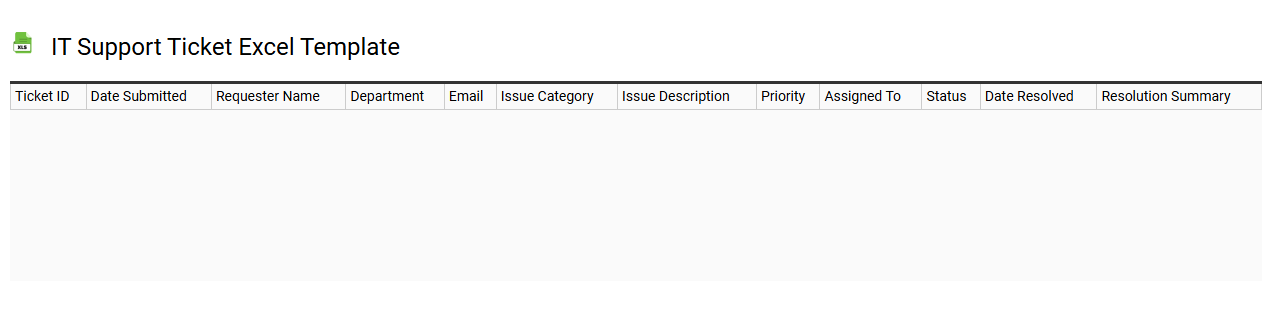
💾 IT support ticket Excel template template .xls
An IT support ticket Excel template is a structured tool designed to streamline the process of logging and managing technical issues within an organization. It typically includes columns for ticket ID, requestor's details, issue description, priority level, status, and resolution notes. This organized format allows IT teams to efficiently track and prioritize support requests, ensuring timely responses and effective solutions. You can customize this template further to include advanced features like automated status updates or integration with IT service management systems.
Defect tracking Excel template
![]()
💾 Defect tracking Excel template template .xls
Defect tracking Excel templates are organized spreadsheets designed to manage and monitor software defects throughout the development lifecycle. These templates typically include essential columns such as defect ID, description, status, priority, severity, assignee, and date reported. You can customize these templates to fit your project's specific metrics, allowing you to prioritize defects efficiently and ensure timely resolution. While basic usage focuses on logging defects and tracking progress, advanced needs might involve integrating automated reporting, linking to issue tracking systems, or applying data visualization techniques for better insights.
Task and issue management Excel template
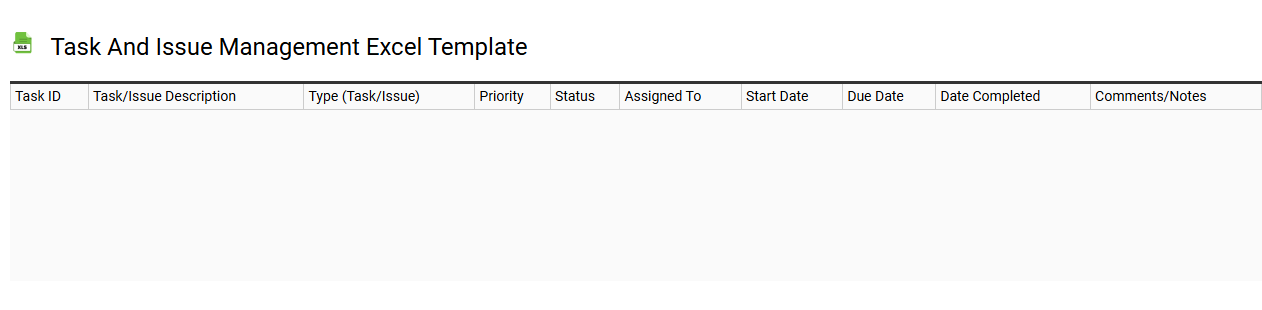
💾 Task and issue management Excel template template .xls
A Task and Issue Management Excel template is a structured tool designed to help you organize, prioritize, and track tasks and issues within a project or workflow. It typically includes columns for task descriptions, deadlines, assigned team members, statuses, and any associated comments or notes. This template allows for better visibility over task progress, team responsibilities, and potential roadblocks. For basic usage, it serves as a simple way to monitor project tasks, while further potential needs may include advanced features like Gantt charts, dependencies, and integration with project management software.
Agile issue tracker Excel template
![]()
💾 Agile issue tracker Excel template template .xls
An Agile issue tracker Excel template is a customizable spreadsheet designed to help teams manage and monitor issues, tasks, and progress within Agile project management. This template typically includes columns for task descriptions, assignees, priorities, status updates, and due dates, all of which facilitate collaboration and communication among team members. Using this tool allows you to quickly visualize the project's current state, ensuring that everyone stays aligned with timelines and responsibilities. While the basic Excel tracker aids in task management, advanced features like automated reports, integration with Agile software tools, or the implementation of formulas for real-time progress tracking can enhance its functionality.
Quality assurance issue log Excel template
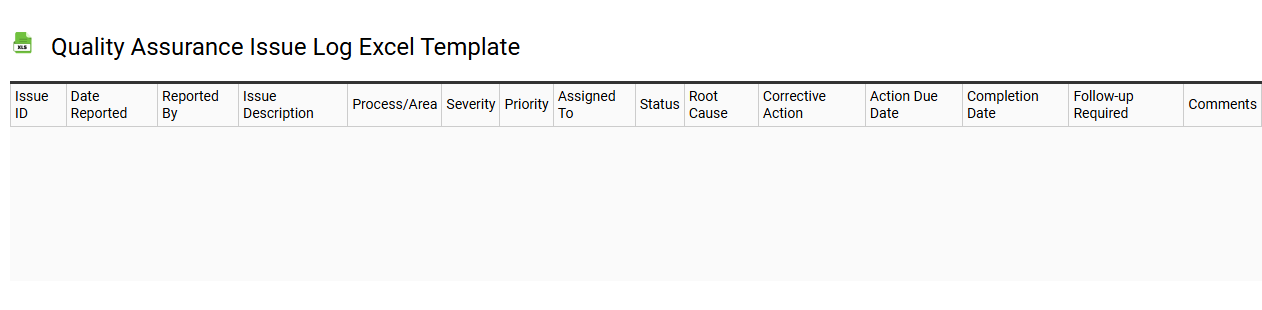
💾 Quality assurance issue log Excel template template .xls
A Quality Assurance Issue Log Excel template is a structured tool used to track and manage quality-related issues throughout a project or organizational process. This template typically includes fields for issue identification, description, severity, status, and responsible parties, allowing teams to monitor progress and resolutions efficiently. By documenting each issue systematically, you can ensure accountability and maintain a clear view of quality control efforts. For basic usage, you may start with simple tracking; further potential needs could involve integrating advanced analytics or automation features to enhance oversight and reporting capabilities.
Maintenance issue tracker Excel template
![]()
💾 Maintenance issue tracker Excel template template .xls
A Maintenance Issue Tracker Excel template is a structured spreadsheet designed to help organizations systematically log and monitor maintenance-related issues. This template typically includes columns for issue identification, description, priority level, assigned personnel, status, and resolution dates. Using this tool allows you to streamline communication between team members, ensuring that all maintenance concerns are documented and addressed promptly. For basic usage, you can track ongoing repairs; however, it can also be customized to incorporate advanced features like automated alerts, performance metrics, and integration with project management software.
