Explore a wide array of free Excel templates designed specifically for productivity tracking. These templates allow you to visualize your progress, set goals, and analyze your performance over time. By customizing these user-friendly spreadsheets, you can create a personalized productivity chart that helps you stay organized and focused on your objectives.
Daily productivity chart Excel template
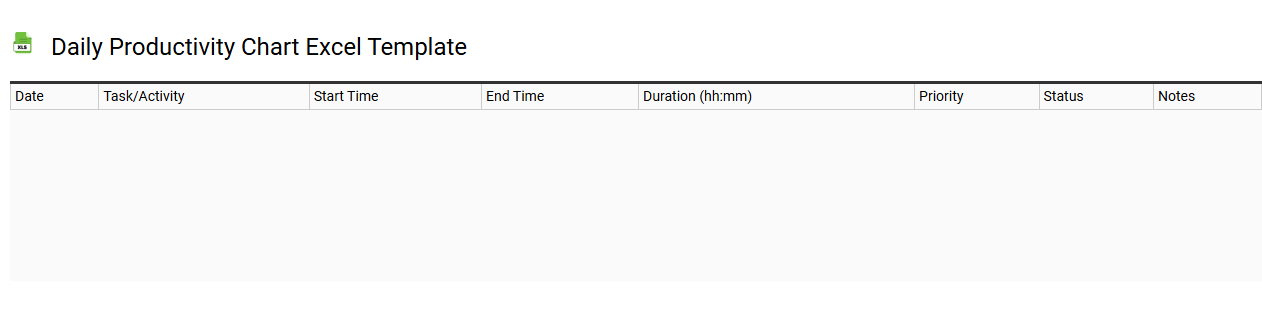
💾 Daily productivity chart Excel template template .xls
A Daily Productivity Chart Excel template is a structured tool designed to help you monitor and evaluate your daily tasks and accomplishments. This template typically includes sections for tracking objectives, time allocated to each task, and completion status, creating a visual representation of your productivity over time. Color-coded charts and graphs further enhance clarity, allowing you to quickly identify patterns or areas needing improvement. You can use this template for basic task management while also exploring more advanced functionalities like Gantt charts or time-tracking codes for optimized efficiency.
Time management Excel template for productivity
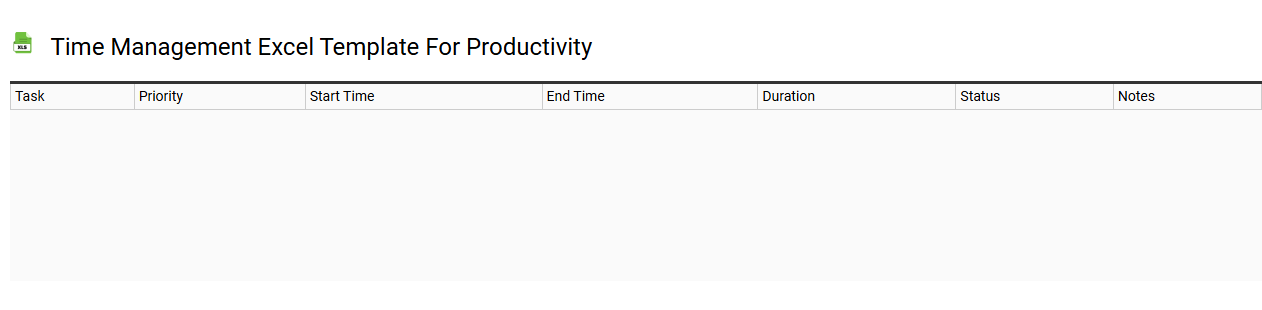
💾 Time management Excel template for productivity template .xls
A Time Management Excel template serves as a structured framework designed to enhance your productivity by organizing tasks and managing time efficiently. It typically includes sections for tracking daily schedules, prioritizing tasks, and monitoring deadlines, all laid out in an easy-to-read format. You can customize fields for different projects, allocate specific time slots, and even set reminders to ensure you stay on track. This basic tool can evolve to integrate advanced functionalities, such as automated calculations for time spent on tasks or complex data analysis for optimizing future productivity patterns.
Personal productivity tracker Excel template
![]()
💾 Personal productivity tracker Excel template template .xls
A Personal Productivity Tracker Excel template is a customizable tool designed to help you monitor and enhance your daily productivity. It typically includes sections for task organization, time allocation, and goal setting, allowing you to visualize your progress over a week or month. Built-in formulas can automate calculations, providing insights into how time is spent and areas that may need improvement. This versatile template can serve basic tracking needs while also offering potential for advanced usage, such as integrating pivot tables or macros for in-depth analysis.
Monthly productivity chart Excel template
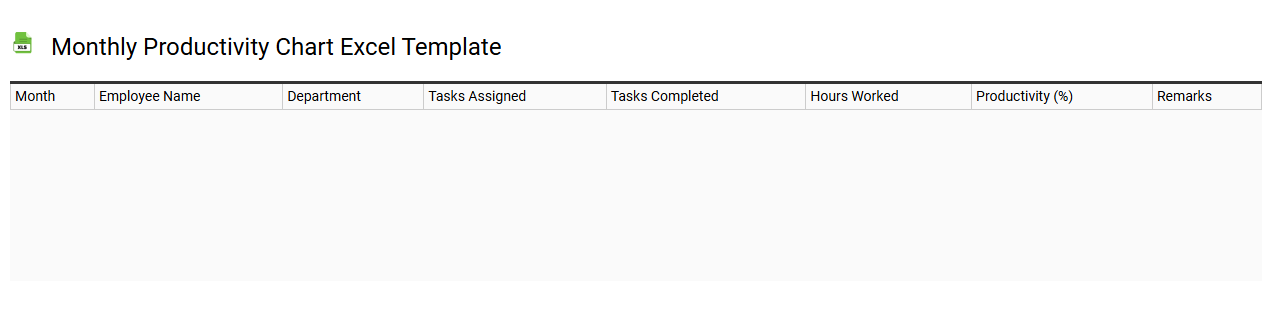
💾 Monthly productivity chart Excel template template .xls
A Monthly Productivity Chart Excel template serves as a powerful tool for tracking individual or team performance over a month. This template typically includes sections for daily tasks, the amount of work completed, and productivity levels, allowing you to visualize trends and assess efficiency. Customizable features may enable you to set specific goals, monitor progress, and identify areas for improvement. Utilizing this template can help streamline reporting processes and adapt to more complex metrics, such as KPIs and project management analytics, to enhance overall productivity further.
Employee productivity analysis Excel template
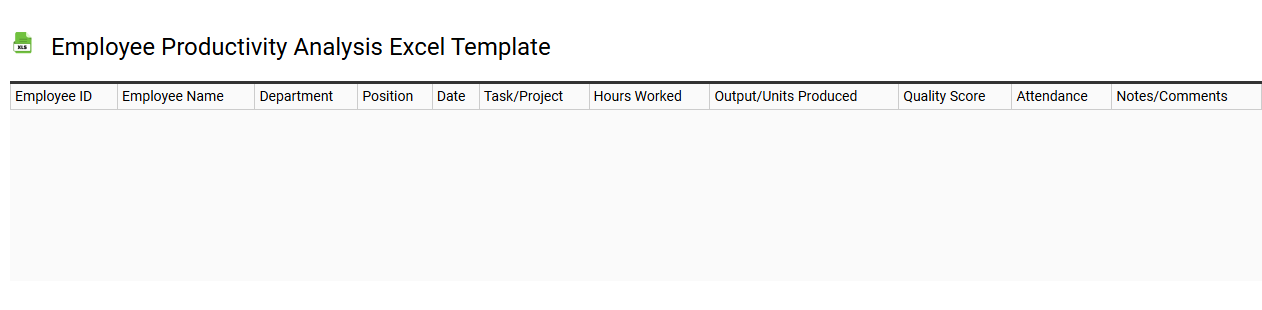
💾 Employee productivity analysis Excel template template .xls
An Employee Productivity Analysis Excel template provides a structured way to assess and track workforce efficiency. It typically includes key performance indicators (KPIs), such as hours worked, tasks completed, and quality of output. This template allows you to visualize trends over time through charts and graphs, helping identify patterns and areas for improvement. You can leverage this tool for basic tracking or expand its use into more complex analysis, incorporating advanced metrics like ROI, labor cost ratios, and workforce optimization strategies.
Project productivity tracking Excel template
![]()
💾 Project productivity tracking Excel template template .xls
A Project productivity tracking Excel template serves as a structured tool to monitor and analyze the progress and efficiency of various tasks within a project. It typically includes sections for timelines, assigned team members, task status, and completion percentages, helping you visualize workloads and deadlines. Customizable features allow for tracking multiple projects simultaneously, providing a comprehensive snapshot of productivity. This template is ideal for managing basic project workflows, with potential enhancements such as Gantt charts or resource allocation algorithms for more intricate project management needs.
Productivity dashboard Excel template
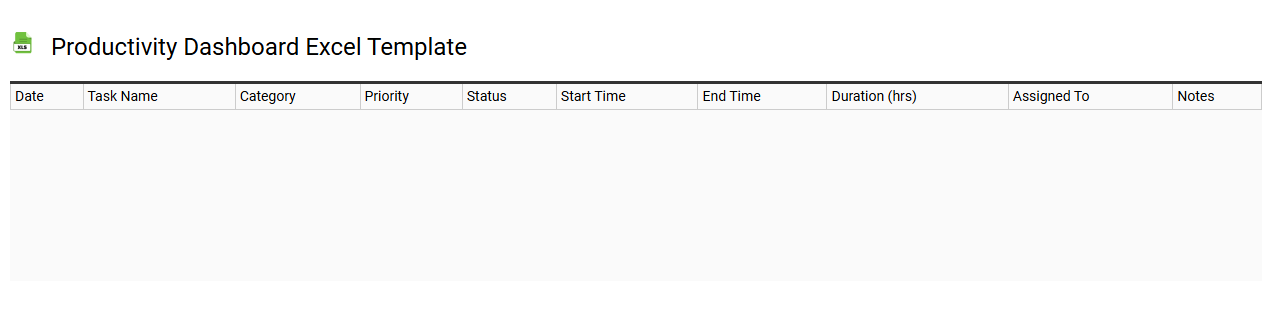
💾 Productivity dashboard Excel template template .xls
A Productivity Dashboard Excel template is a pre-designed spreadsheet that allows you to visualize and track various performance metrics effectively. It typically includes charts, graphs, and data tables that showcase key indicators, such as project timelines, resource allocation, task completion rates, and overall project performance. With user-friendly features, you can easily input your data and gain insights into your productivity levels, helping you to identify areas for improvement. This template can serve basic needs for monitoring team performance, while further potential exists for integration with advanced analytics tools or automation features to enhance your reporting capabilities.
Team productivity Excel template
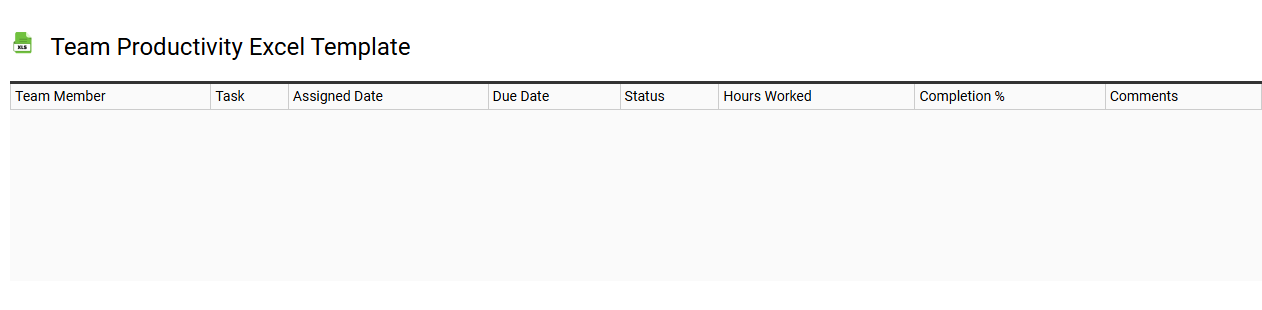
💾 Team productivity Excel template template .xls
The Team Productivity Excel template is a structured tool designed to enhance collaboration and efficiency within a group setting. It allows team members to track tasks, deadlines, and overall project progress through customizable spreadsheets. With features such as workload distribution, time management, and performance metrics, the template supports clear communication and accountability among team members. You can use this template for basic task management or explore advanced functionalities like integration with project management software and automated reporting for optimal results.
Productivity goals planner Excel template
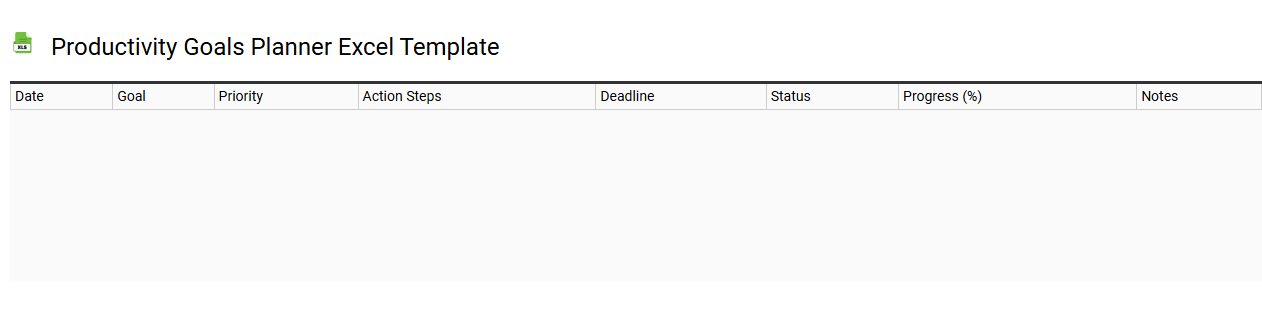
💾 Productivity goals planner Excel template template .xls
A Productivity Goals Planner Excel template is a structured tool designed to help you set, track, and achieve your productivity objectives. This template typically features customizable sections for defining specific goals, including timelines, action steps, and measurable outcomes. You can visually monitor your progress through built-in charts and graphs, offering insights into your productivity trends over time. Such a planner not only facilitates the basic organization of tasks but also caters to advanced needs by incorporating features like conditional formatting, data validation, and pivot tables for in-depth analysis.
