Explore a selection of free XLS templates designed specifically for beverage stock inventory management. These templates offer user-friendly layouts that simplify tracking stock levels, monitoring expiration dates, and managing orders. You can easily customize these spreadsheets to fit the unique needs of your beverage business, ensuring efficient inventory control and accurate reporting.
Beverage stock inventory Excel template for bars
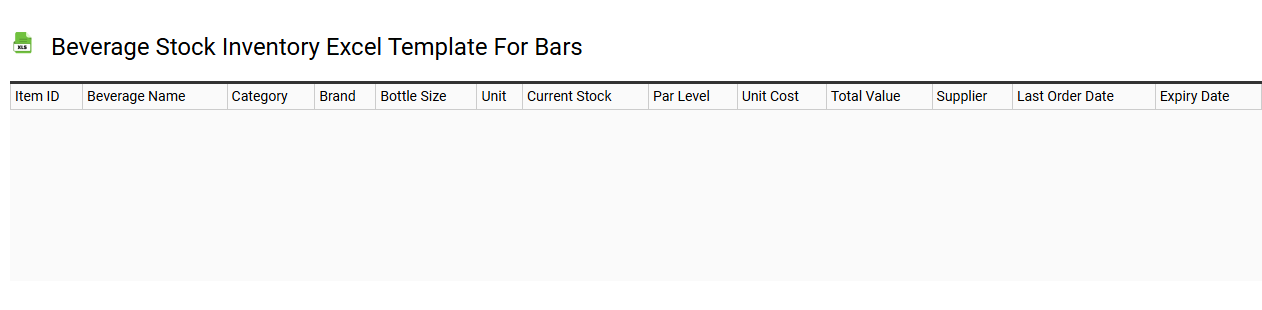
💾 Beverage stock inventory Excel template for bars template .xls
A Beverage stock inventory Excel template for bars is a structured spreadsheet designed to help bar owners or managers efficiently track their drink supplies. This template typically includes categories for various beverage types such as spirits, wines, and non-alcoholic drinks, along with columns for quantity, reorder levels, and costs. You can easily update stock levels as items are consumed or received, enabling better control over inventory and minimizing waste. Such a template not only aids in daily management but can also evolve into a comprehensive system for advanced analytics, like forecasting demand or optimizing purchasing strategies.
Beverage inventory management Excel template
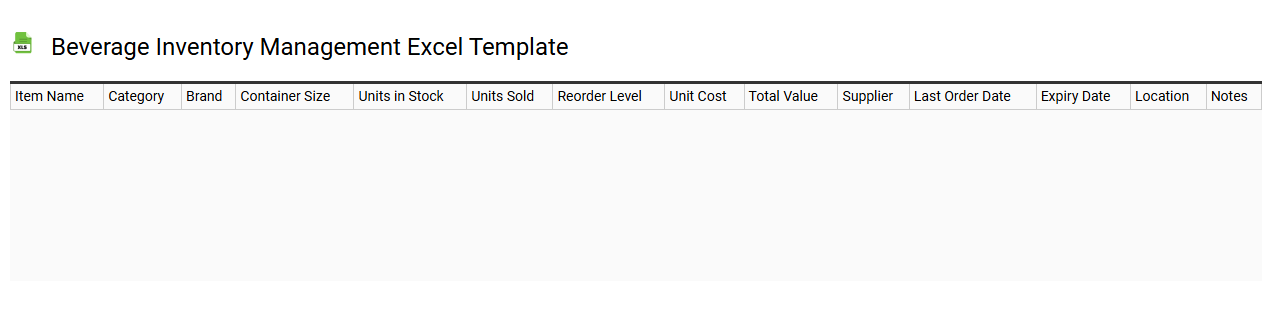
💾 Beverage inventory management Excel template template .xls
A Beverage inventory management Excel template is a customizable spreadsheet designed to help businesses track and manage their beverage stock efficiently. This tool typically includes sections for recording product details such as name, category, quantity, purchase date, cost, and expiration dates. Users can monitor stock levels, identify trends in sales, and forecast future inventory needs, ensuring timely reordering and minimizing waste. Such templates can be utilized for basic tracking or further customized for advanced functions like integrating with point-of-sale data, enabling real-time inventory analysis and reporting capabilities.
Beverage stock control Excel template with formulas
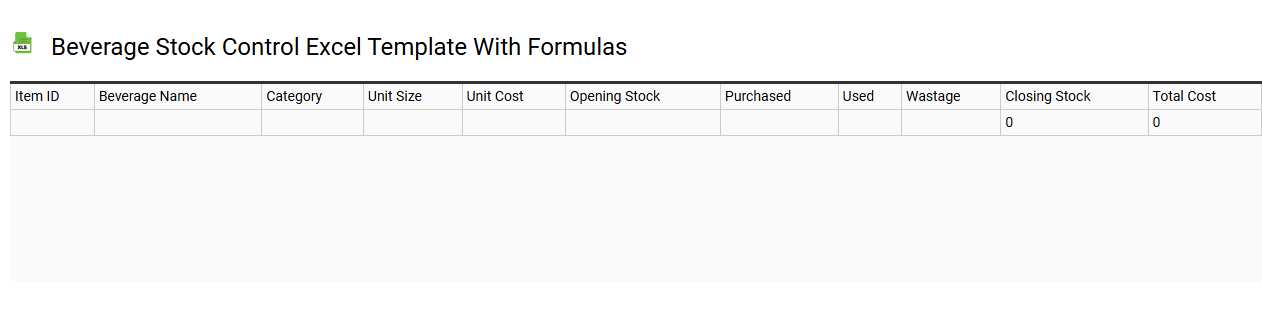
💾 Beverage stock control Excel template with formulas template .xls
A Beverage stock control Excel template is a spreadsheet designed to help you manage and track inventory levels of beverages efficiently. This tool typically includes columns for item names, quantities on hand, reorder levels, and total costs, allowing you to monitor stock levels accurately. Formulas can automate calculations for restocking needs, weekly usage rates, and budget tracking, ensuring you maintain optimal inventory without overstocking or running out of popular items. You can extend its functionality with advanced features like pivot tables for trend analysis and conditional formatting to visually highlight low stock alerts.
Beverage warehouse inventory Excel template
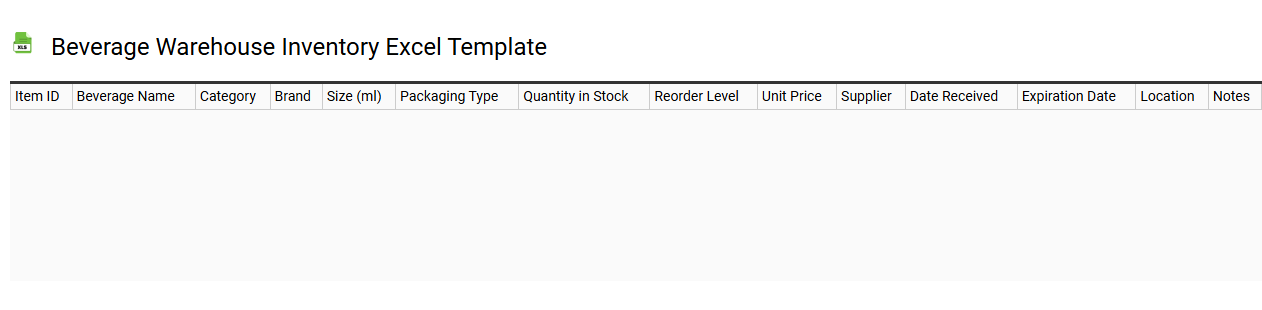
💾 Beverage warehouse inventory Excel template template .xls
A Beverage Warehouse Inventory Excel template is a structured spreadsheet designed specifically for tracking the stock levels, sales, and orders of various beverage products in a warehouse setting. This template typically includes columns for product names, quantities on hand, reorder levels, suppliers, and expiration dates, making it easy to monitor inventory and prevent stockouts. You can customize it to suit specific beverage types, whether alcoholic or non-alcoholic, enhancing your inventory management efficiency. In addition to basic tracking, this template can be enhanced with advanced features such as pivot tables for analytics and formulas for automatic restocking alerts.
Soft drink stock inventory Excel template
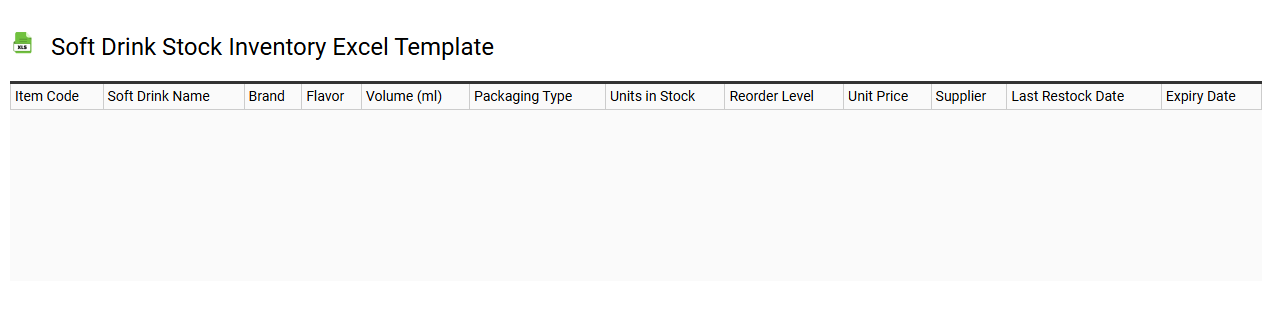
💾 Soft drink stock inventory Excel template template .xls
A soft drink stock inventory Excel template is a structured spreadsheet designed to help you manage and track the inventory of soft drink products. It typically includes fields for product name, SKU, quantity on hand, reorder levels, expiration dates, and supplier information. Utilizing this template allows you to efficiently monitor stock levels, ensure timely restocking, and minimize waste due to expired items. You can adapt this basic usage template to incorporate more advanced functions, such as automated alerts, sales forecasting, and integration with inventory management systems for comprehensive oversight.
Bar beverage stock Excel template with automatic calculation
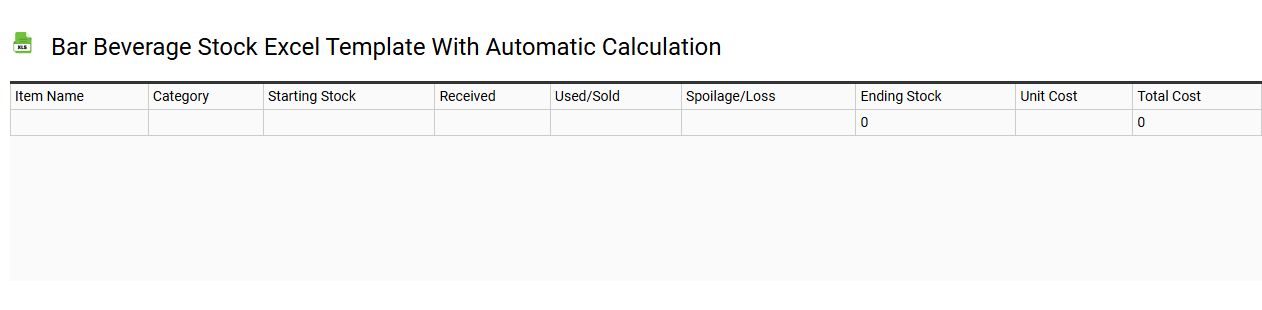
💾 Bar beverage stock Excel template with automatic calculation template .xls
A Bar beverage stock Excel template simplifies inventory management for bar owners and managers. This template includes pre-set fields for capturing details such as drink types, quantities, and reorder levels. Automatic calculations provide real-time insights into stock levels, enabling you to make informed decisions about purchasing and menu offerings. You can adapt this tool for more advanced needs, such as integrating sales trends, cost analysis, or forecasting inventory requirements.
Beverage inventory sheet Excel template for restaurants
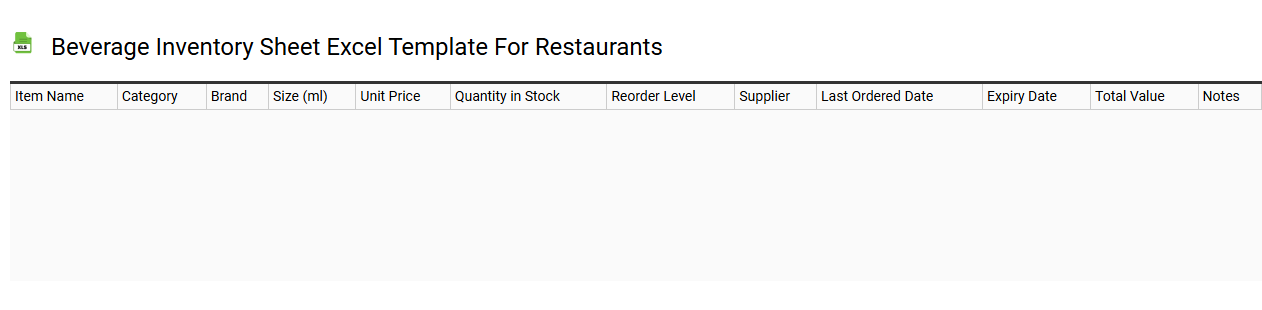
💾 Beverage inventory sheet Excel template for restaurants template .xls
A Beverage Inventory Sheet Excel template for restaurants is a streamlined tool designed to track and manage the inventory of beverages, ensuring efficient stock control. This template typically includes essential columns such as item name, category (e.g., beer, wine, spirits, non-alcoholic), quantity on hand, supplier information, reorder levels, and costs. By utilizing this template, you can monitor sales patterns, reduce waste, and optimize purchasing decisions, contributing to better financial management. As your business grows, you may want to explore advanced features like automated stock alerts or integration with point-of-sale systems for a more comprehensive inventory solution.
Beverage stock inventory Excel template for small business
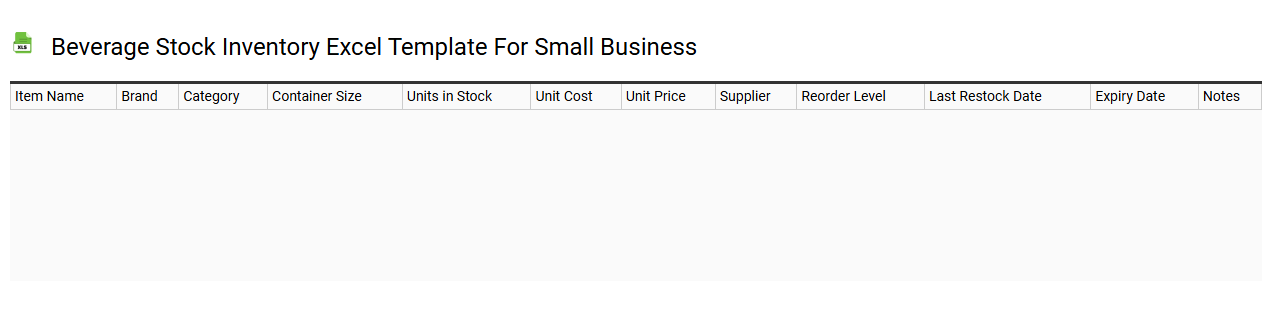
💾 Beverage stock inventory Excel template for small business template .xls
A Beverage stock inventory Excel template is a spreadsheet designed specifically for small businesses, such as bars, restaurants, or cafes, to efficiently manage their beverage inventory. This template typically includes various columns for item names, quantities on hand, reorder levels, purchase dates, and supplier information. Users can easily track stock levels and monitor expiration dates, ensuring that popular beverages remain available while minimizing waste. You can customize the template to reflect your unique product offerings, and it can support more advanced functionalities like automated stock alerts or integration with point-of-sale systems as your business grows.
Beverage stock inventory management Excel template
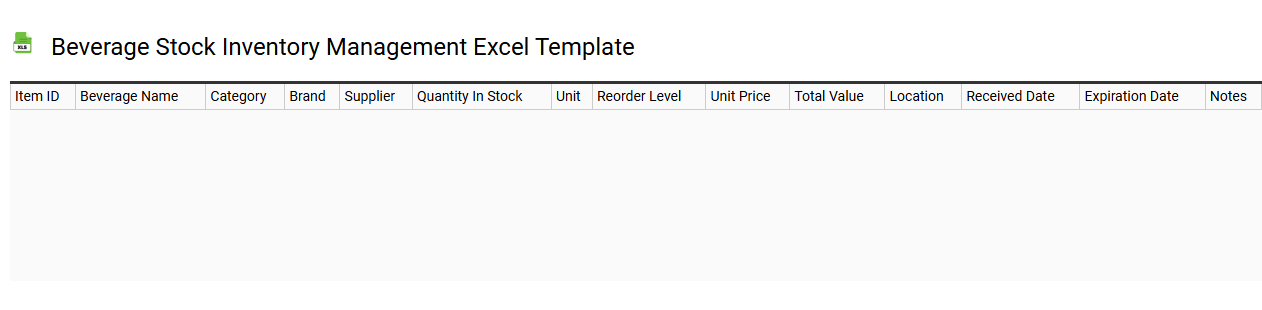
💾 Beverage stock inventory management Excel template template .xls
A Beverage stock inventory management Excel template is a customizable spreadsheet designed to help businesses track and manage their beverage inventory efficiently. This template typically includes fields for product names, quantities, reorder levels, expiration dates, and supplier information, enabling quick monitoring of stock levels. You can also incorporate formulas for automatic calculations, such as total inventory value and average usage rates, which streamline the decision-making process. For basic usage, this template meets everyday inventory needs, while advanced users may explore features like pivot tables or integration with inventory management systems for more comprehensive data analysis.
Bar beverage stock tracking Excel template
![]()
💾 Bar beverage stock tracking Excel template template .xls
A Bar beverage stock tracking Excel template is a specialized tool designed to help bar owners and managers maintain an accurate inventory of their beverage stock. This template typically includes organized sections for different beverage categories, such as spirits, wines, and non-alcoholic drinks, allowing for easy updates and tracking of inventory levels. Formulas within the spreadsheet can automatically calculate quantities, costs, and reorder points, streamlining the management process. Implementing such a template not only enhances your operational efficiency but can also evolve to integrate advanced analytics or real-time stock monitoring tailored to your specific needs.
Restaurant beverage stock control Excel template
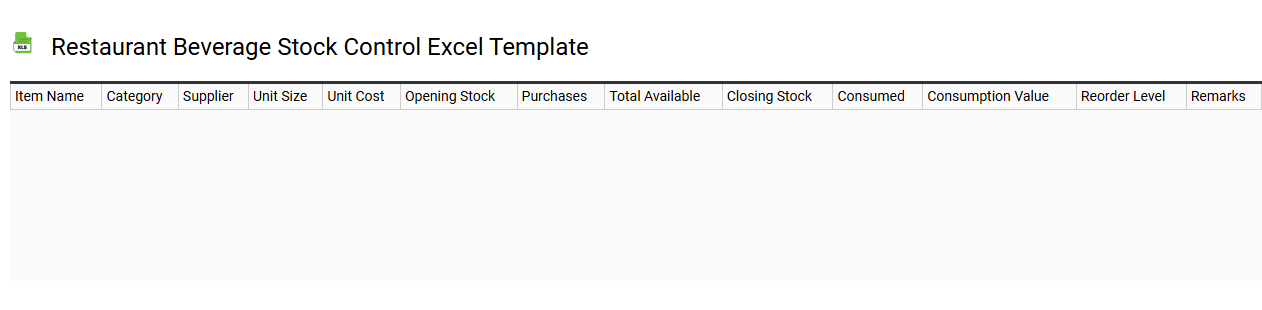
💾 Restaurant beverage stock control Excel template template .xls
A restaurant beverage stock control Excel template is a specialized spreadsheet designed to help restaurant managers track and manage their beverage inventory efficiently. This tool typically includes predefined categories for liquor, wine, beer, and non-alcoholic beverages, allowing for comprehensive oversight of stock levels. You can monitor the inventory turnover rates, calculate costs, and analyze purchasing trends through visual charts and formulas. Basic usage includes tracking stock levels and reorder points, while further potential needs could extend to integrating advanced features like barcoding systems, predictive analytics, and automated inventory alerts.
Beverage inventory spreadsheet Excel template with formulas
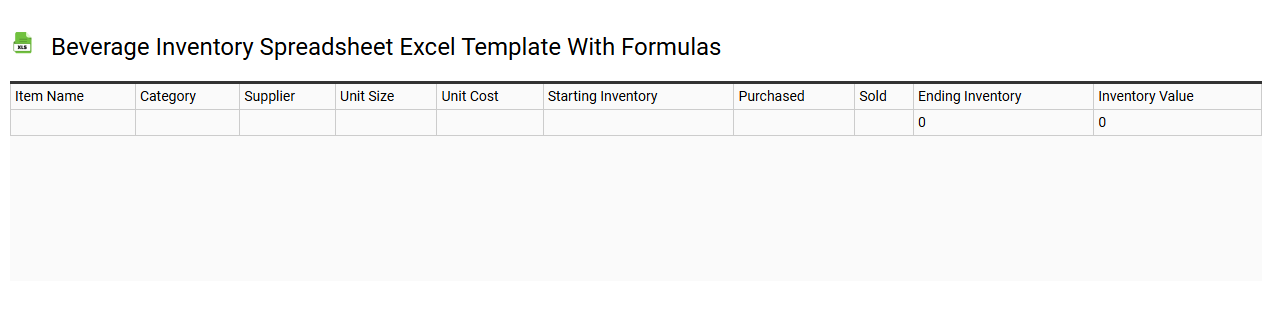
💾 Beverage inventory spreadsheet Excel template with formulas template .xls
A Beverage inventory spreadsheet Excel template organizes and tracks your beverage stock efficiently. It typically features columns for item names, quantities, unit prices, and total values, providing a clear overview of your inventory. Built-in formulas automatically calculate totals and remaining stock levels, minimizing manual calculations and errors. This tool supports basic inventory management and can be expanded with advanced features like historical data tracking and automated restocking alerts to further optimize your processes.
Free beverage stock inventory Excel template download
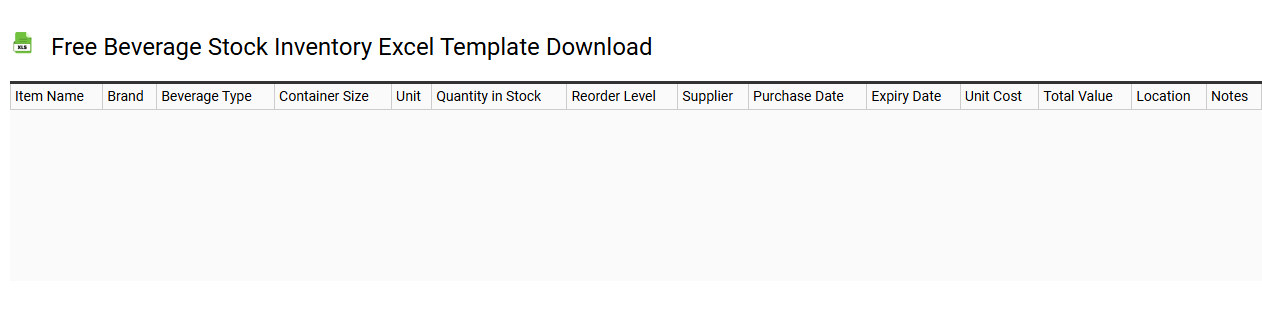
💾 Free beverage stock inventory Excel template download template .xls
A Free Beverage Stock Inventory Excel template offers a structured way to track your beverage inventory, helping you manage stock levels efficiently. This template typically includes essential columns for item names, quantities, reorder levels, and expiration dates, which facilitate easy monitoring of your supplies. You can customize this template to fit specific beverage types, whether you are overseeing a restaurant, bar, or personal collection. Basic usage includes monitoring current stock, while potential advanced needs may involve integration with POS systems or predictive analytics for demand forecasting.
Monthly beverage stock inventory Excel template
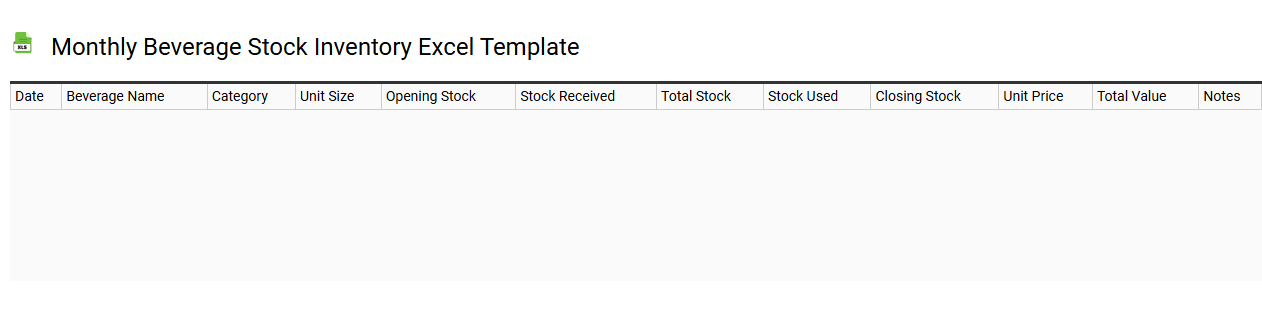
💾 Monthly beverage stock inventory Excel template template .xls
A monthly beverage stock inventory Excel template is a structured spreadsheet designed to help businesses track their beverage inventory levels efficiently. This template typically includes columns for item names, quantities in stock, reorder levels, and supplier information, enabling precise stock management. You can easily input and update data to monitor usage trends, identify popular items, and predict future inventory needs. Using this template not only simplifies day-to-day operations but can also pave the way for advanced functionalities like automated reorder alerts or integration with data analysis tools for deeper insights.
Simple beverage stock inventory Excel template
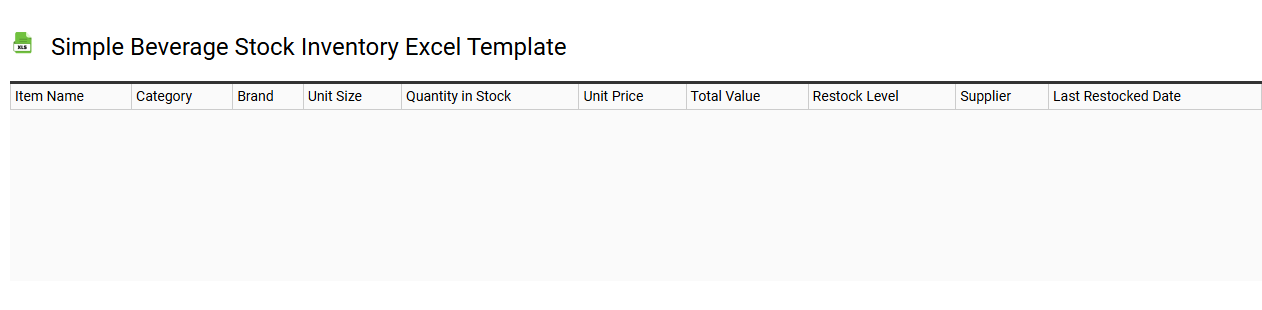
💾 Simple beverage stock inventory Excel template template .xls
A Simple Beverage Stock Inventory Excel template is a user-friendly tool designed to help you track and manage beverage inventory efficiently. It typically includes columns for item name, quantity on hand, reorder level, and supplier information, allowing you to monitor stock levels effortlessly. This template simplifies the process of calculating total stock value and identifying which items need to be reordered. As your needs grow, consider more advanced features like automated stock alerts and integration with point-of-sale systems for comprehensive inventory management.
Beverage warehouse stock Excel template
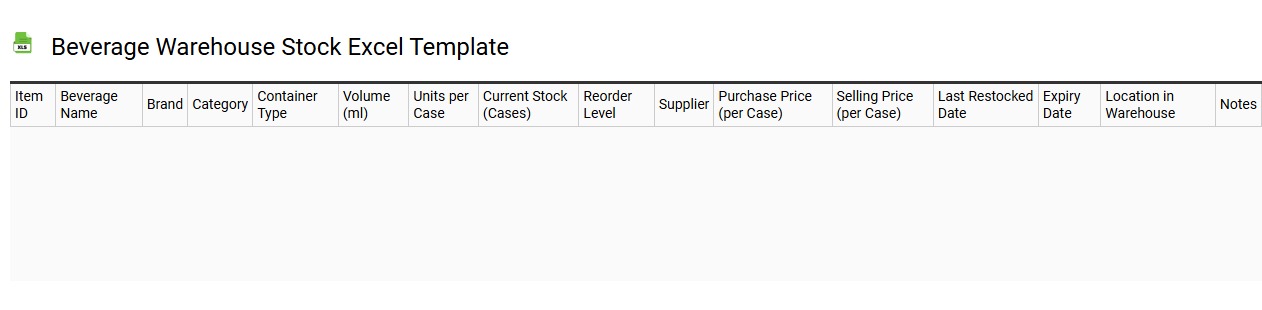
💾 Beverage warehouse stock Excel template template .xls
A Beverage Warehouse Stock Excel template serves as a structured tool for managing inventory levels in a beverage distribution setting. It typically includes columns for product categories, quantities on hand, reorder levels, and supplier information, helping to streamline stock management. Users can easily track the movement of various drinks, from beers and wines to soft drinks, aiding in informed purchasing decisions. This basic template can be expanded to include advanced features like automated restocking alerts, demand forecasting algorithms, or integration with point-of-sale systems to optimize your inventory management further.
Editable beverage stock inventory list Excel template
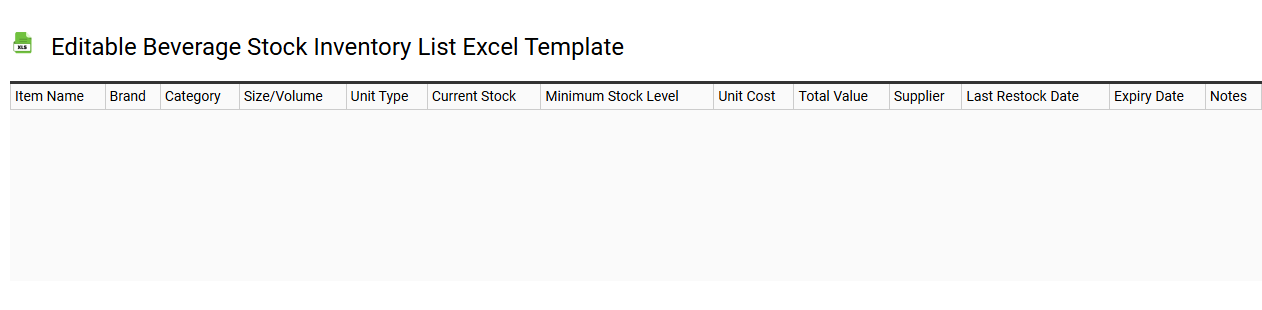
💾 Editable beverage stock inventory list Excel template template .xls
An editable beverage stock inventory list Excel template serves as a customizable tool for tracking beverage inventory levels, purchases, and sales. This template allows you to enter details such as product names, quantities, categories, and expiry dates, providing a clear overview of your stock status. You can easily update the data as beverages are sold or received, ensuring accurate inventory management. For optimal usage, consider using formulas for calculating total inventory costs and integrating advanced features like barcoding and real-time stock alerts to enhance operational efficiency.
