Explore a wide range of free XLS templates designed specifically for creating production reports in Excel. These templates typically include sections for tracking production quantities, labor hours, and materials used, allowing you to analyze efficiency and output effectively. Customizable elements enable you to tailor the report to meet your specific production needs, enhancing your data analysis capabilities.
Manufacturing production tracking Excel template
![]()
💾 Manufacturing production tracking Excel template template .xls
The Manufacturing Production Tracking Excel template is a valuable tool designed to streamline the monitoring of production processes. This template typically includes sections for inputting data related to raw materials, production rates, labor hours, and machine efficiency. With features like automated calculations and visual charts, it enhances your ability to analyze performance and identify bottlenecks in real-time. Beyond basic usage, this template can be integrated with advanced data analytics techniques or ERP systems for more sophisticated insights into manufacturing efficiency and productivity trends.
Employee production log Excel template
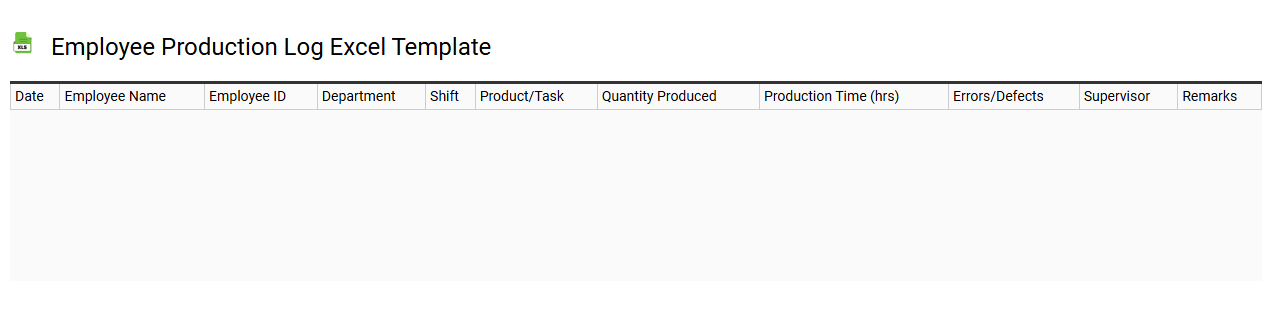
💾 Employee production log Excel template template .xls
An Employee Production Log Excel template is a pre-designed spreadsheet that aids organizations in tracking and managing employee productivity and performance metrics over specific periods. This tool typically features columns to record essential data points such as employee names, tasks completed, hours worked, and any associated comments or notes on performance. With its organized layout, it allows for easy data entry and analysis, enabling you to identify trends or areas needing improvement. This template serves basic tracking purposes but can be adapted for more advanced functions like performance forecasting and resource allocation analytics.
Monthly production summary Excel template
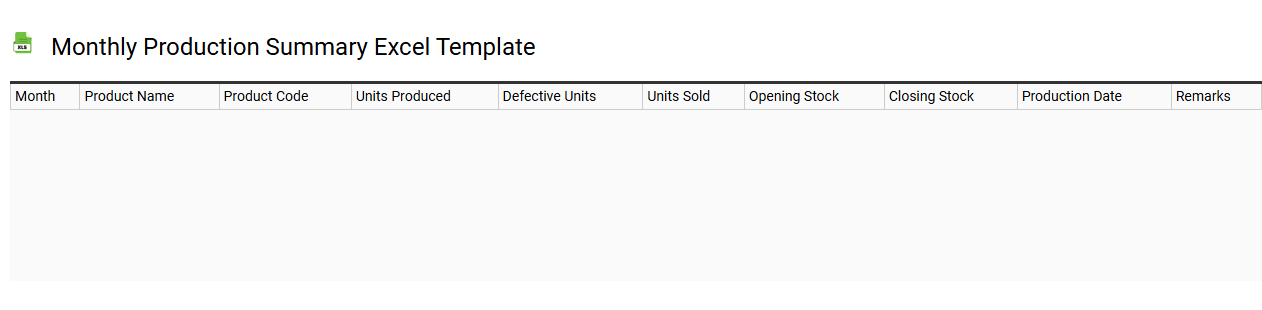
💾 Monthly production summary Excel template template .xls
The Monthly Production Summary Excel template is an organized tool that captures essential production data over a specified period. It typically includes key metrics such as units produced, labor hours, and machine efficiency, allowing for a detailed analysis of production performance. Users benefit from visual aids like graphs and charts that highlight trends and areas for improvement, making data interpretation straightforward. This template serves as a foundation for tracking production metrics, with potential for advanced integration, like automating data entry or incorporating real-time analytics for comprehensive insights.
Batch production record Excel template
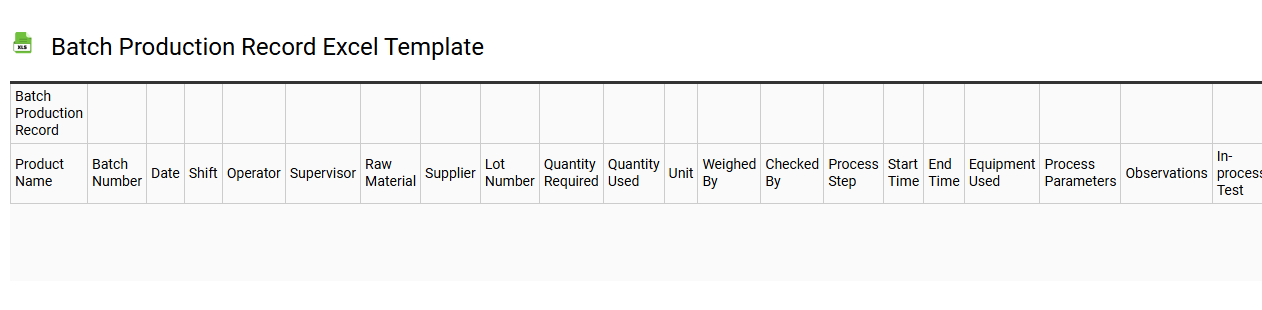
💾 Batch production record Excel template template .xls
A Batch Production Record (BPR) Excel template is a structured document used in manufacturing processes to track the production of batches of products. It typically includes fields for product specifications, batch numbers, quantities produced, and key quality control checks. Using this template helps ensure compliance with regulatory standards in industries like pharmaceuticals and food production. Your team can utilize this template for basic tracking or expand its capabilities to include advanced features like automated data analysis and integration with ERP systems.
Shift-wise production report Excel template
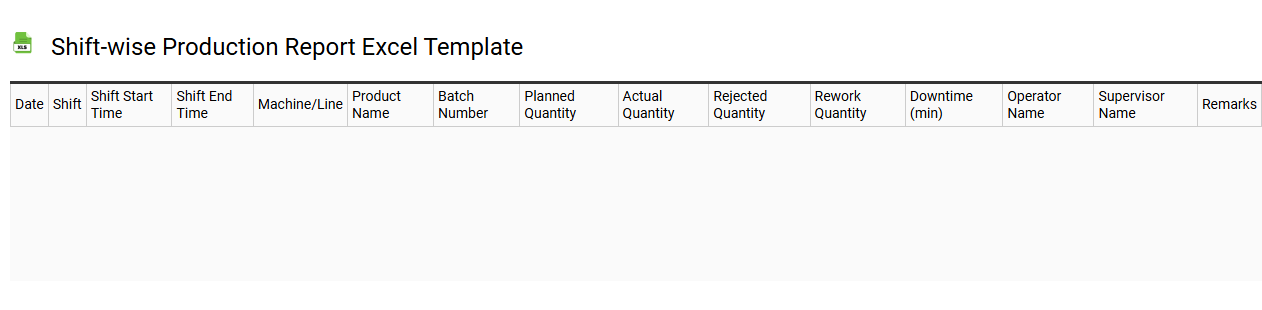
💾 Shift-wise production report Excel template template .xls
The Shift-wise production report Excel template is a structured document designed to track and analyze production activities over specific shifts. It typically includes categories such as employee names, machine numbers, production quantities, and time logs, providing a comprehensive overview of daily operations. This template allows managers to monitor productivity levels, identify inefficiencies, and streamline workflows to enhance overall performance. While you can use this template for basic reporting needs, further potential includes integrating advanced analytics, real-time data monitoring, and predictive modeling for improved decision-making.
Production output analysis Excel template
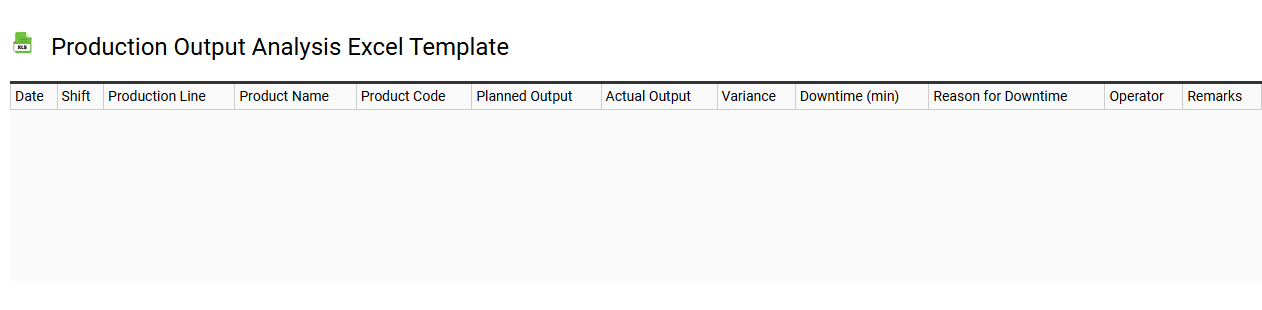
💾 Production output analysis Excel template template .xls
A Production Output Analysis Excel template is a structured spreadsheet that helps businesses track and evaluate their manufacturing performance over a specific period. This template typically includes sections for recording production volume, identifying bottlenecks, and analyzing efficiency rates in real-time. It allows you to visualize data through charts and graphs, making it easier to spot trends and measure productivity against set targets. Common uses include assessing daily output, evaluating the effectiveness of different production methods, and identifying areas for optimization in processes or resource allocation, with potential for advanced applications such as predictive analytics and integrating with IoT data.
Product assembly production Excel template
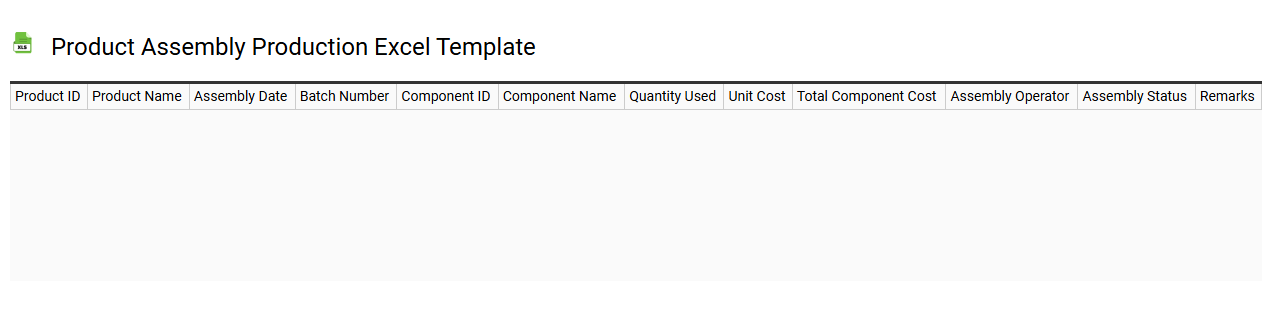
💾 Product assembly production Excel template template .xls
A Product Assembly Production Excel template serves as a structured tool for managing and tracking the assembly of products within a manufacturing environment. It includes features such as a bill of materials, assembly line processes, labor allocation, and inventory management to streamline operations. You can easily input data regarding components, assembly timelines, and workforce schedules, enhancing productivity and minimizing errors. This template not only facilitates basic assembly tracking but can also be adapted for more advanced needs, such as production forecasting, efficiency analysis, and integration with supply chain management systems.
Production cost tracking Excel template
![]()
💾 Production cost tracking Excel template template .xls
A Production Cost Tracking Excel template is a tool designed to help businesses monitor and analyze the costs associated with manufacturing products. This template typically includes sections for raw material expenses, labor costs, overhead, and any other relevant expenditures. Users can input data to calculate total production costs, allowing for more accurate budgeting and financial forecasting. Leveraging such a template can serve your basic tracking needs while also enabling advanced analytics like variance analysis and cost optimization strategies.
