Explore a collection of free Excel templates specifically designed for Recruitment Reports. These templates provide structured layouts to capture essential hiring metrics, applicant tracking, and recruitment costs effectively. With customizable sections, you can tailor the templates to suit your unique hiring processes, enhancing organization and analysis of your recruitment efforts.
Recruitment report Excel template for HR managers
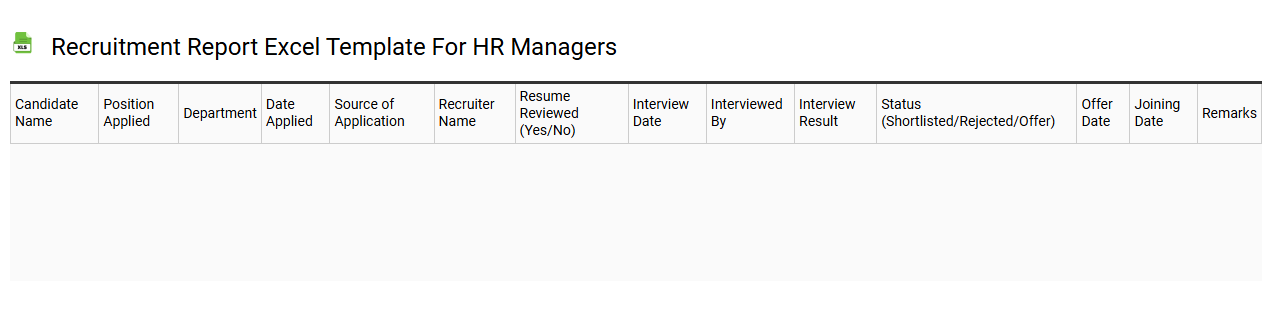
💾 Recruitment report Excel template for HR managers template .xls
The Recruitment Report Excel template designed for HR managers simplifies data organization throughout the hiring process. It enables tracking of candidates from application to final selection, showcasing critical information such as candidate names, job titles, application dates, and interview outcomes. Each section can be customized to fit specific recruitment needs, allowing you to filter and analyze data effectively to make informed hiring decisions. You can leverage this template not only for basic recruitment tracking but also for advanced analytics like applicant sourcing efficiency and diversity metrics.
Candidate tracking Excel template for recruitment
![]()
💾 Candidate tracking Excel template for recruitment template .xls
A Candidate Tracking Excel template for recruitment is a structured spreadsheet designed to streamline the hiring process. It typically includes columns for candidate names, contact information, application status, interview dates, and notes on qualifications or experiences. Each section helps hiring managers evaluate applicants efficiently, ensuring no potential candidate is overlooked. Basic usage can evolve into more advanced needs, such as integrating automated tracking systems or employing data analytics for performance metrics.
Job application status Excel template recruitment report
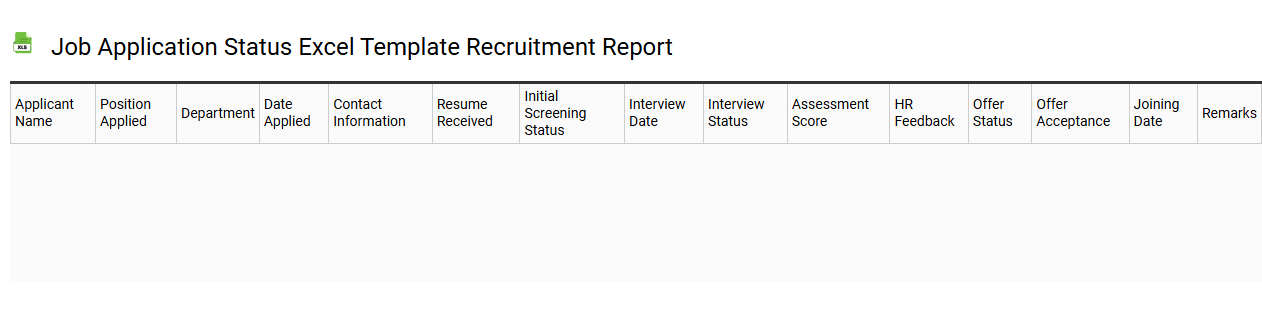
💾 Job application status Excel template recruitment report template .xls
Job application status Excel template serves as a vital tool for tracking candidates throughout the recruitment process. It typically includes columns for candidate names, application dates, positions applied for, status updates, and interview feedback. You can easily modify the template to suit your organization's specific hiring stages, making data management straightforward and efficient. By using this template, you gain insights into overall recruitment trends and identify potential gaps, streamlining future hiring efforts and allowing for an enhanced candidate experience while accommodating advanced analytics or integration with applicant tracking systems.
Interview schedule Excel template for recruitment
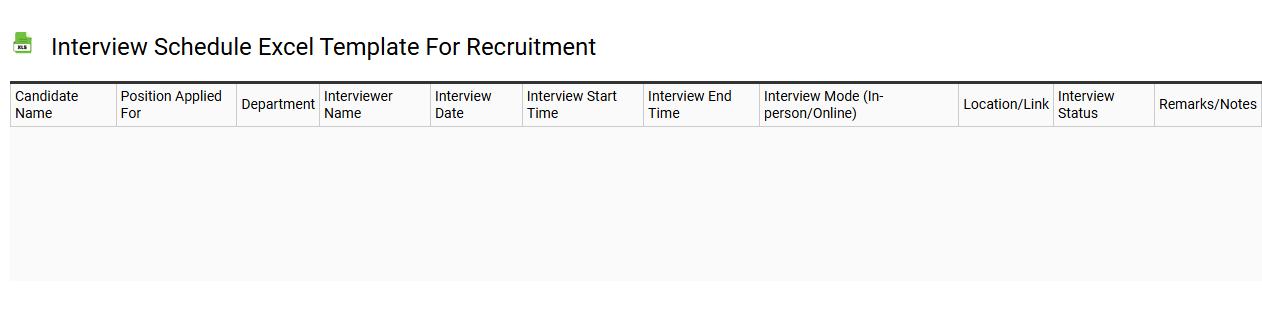
💾 Interview schedule Excel template for recruitment template .xls
An interview schedule Excel template for recruitment is a structured spreadsheet designed to streamline the interview process for hiring candidates. This template typically includes columns for candidate names, interview dates and times, interviewers' names, and positions applied for, ensuring easy tracking of interviews. You can customize it by adding sections for notes, ratings, and feedback, allowing your team to evaluate each candidate effectively. Apart from basic scheduling needs, it can be expanded for advanced functionalities that include integration with applicant tracking systems or analytics for optimizing recruitment workflows.
Recruitment pipeline Excel template for Excel
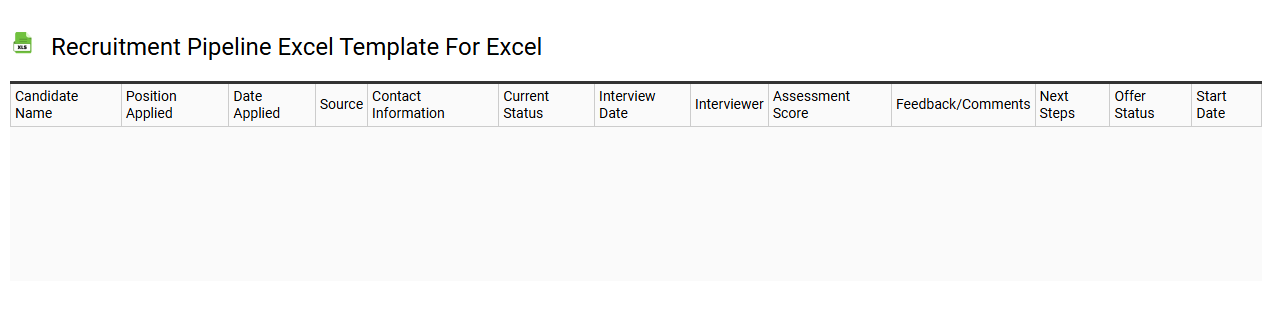
💾 Recruitment pipeline Excel template for Excel template .xls
A Recruitment Pipeline Excel template serves as an organized tool to streamline the hiring process by tracking candidates at various stages. It typically includes columns for candidate names, contact information, application status, interview dates, and feedback from hiring managers. This structured layout allows you to efficiently manage multiple candidates, ensuring no potential hire slips through the cracks. Basic usage can help you monitor candidates effectively, while more advanced features, such as data analytics and automated tracking, can enhance your recruitment efforts significantly.
Employee onboarding recruitment report Excel template
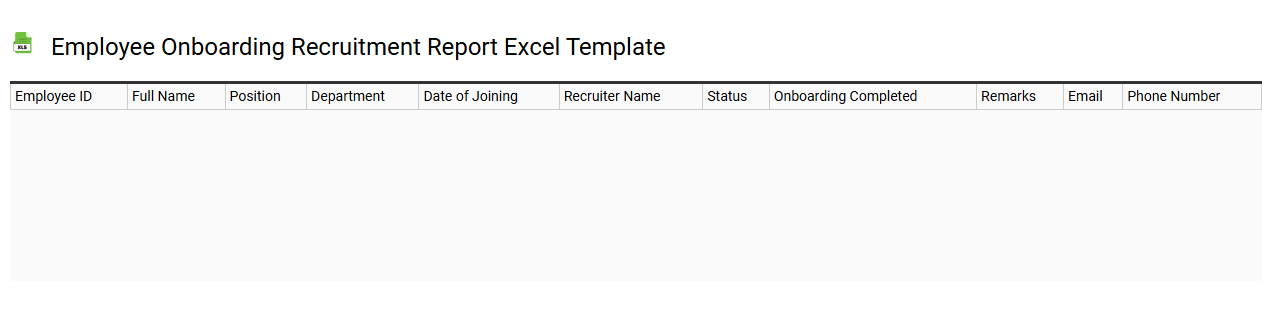
💾 Employee onboarding recruitment report Excel template template .xls
An Employee onboarding recruitment report Excel template is a structured spreadsheet designed to streamline the process of tracking new hires and their integration into the organization. This template typically includes columns for candidate details, hiring dates, onboarding tasks, training schedules, and feedback assessments, ensuring a comprehensive overview of each employee's journey from candidate to fully onboarded team member. Utilizing this template allows HR professionals to monitor various stages of the onboarding process, identify potential bottlenecks, and enhance communication between departments. As you explore this tool, consider advanced features like data analytics and automation for efficient tracking and reporting purposes.
Weekly recruitment progress Excel template
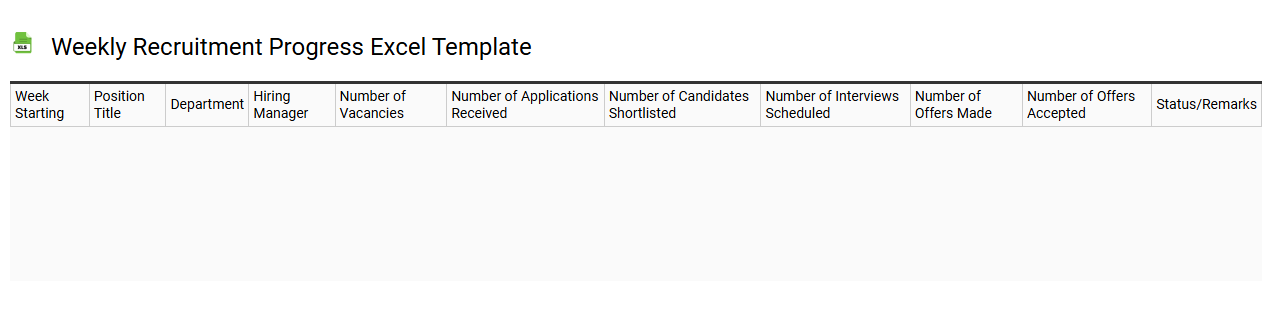
💾 Weekly recruitment progress Excel template template .xls
The Weekly Recruitment Progress Excel template is a structured tool designed to track and manage the various stages of the recruitment process on a weekly basis. It organizes data related to open positions, candidates in different stages, interview schedules, and overall hiring progress, allowing you to visualize trends and performance metrics easily. Each section can be customized to include specific details such as hiring manager notes, candidate feedback, and deadlines, thereby streamlining your recruitment workflow. This template can be a foundation for basic recruitment tracking while also having the potential for advanced features like predictive analytics or integration with applicant tracking systems for more comprehensive insights.
Recruitment KPI dashboard Excel template
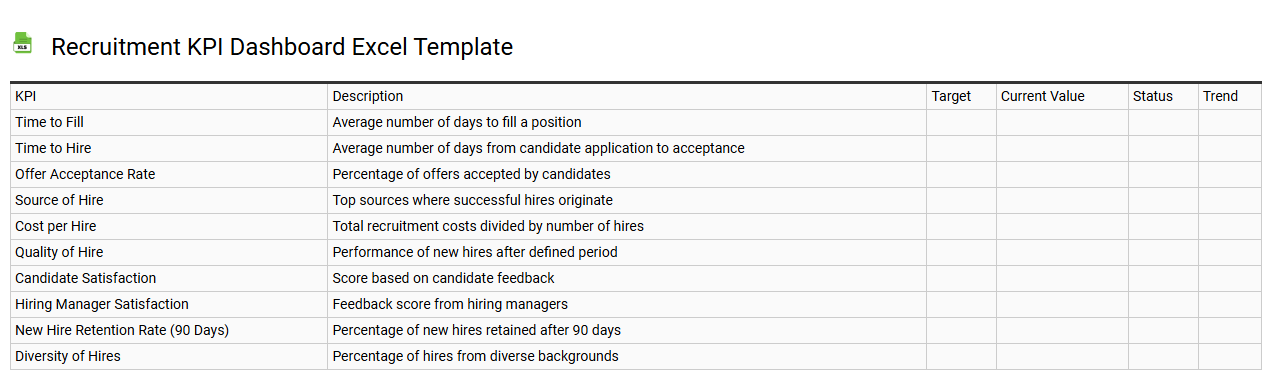
💾 Recruitment KPI dashboard Excel template template .xls
A Recruitment KPI dashboard Excel template serves as a strategic tool to visualize and analyze key performance indicators related to the recruitment process. This template typically includes metrics such as time-to-fill, cost-per-hire, source of hire, and candidate quality, allowing you to gauge the efficiency and effectiveness of your hiring practices. By organizing this data in a clear, interactive format, you can easily track your recruiting trends and make informed decisions. Basic usage includes monitoring recruitment performance, while advanced features may involve integrating predictive analytics and machine learning to optimize future hiring strategies.
Recruitment funnel analysis Excel template
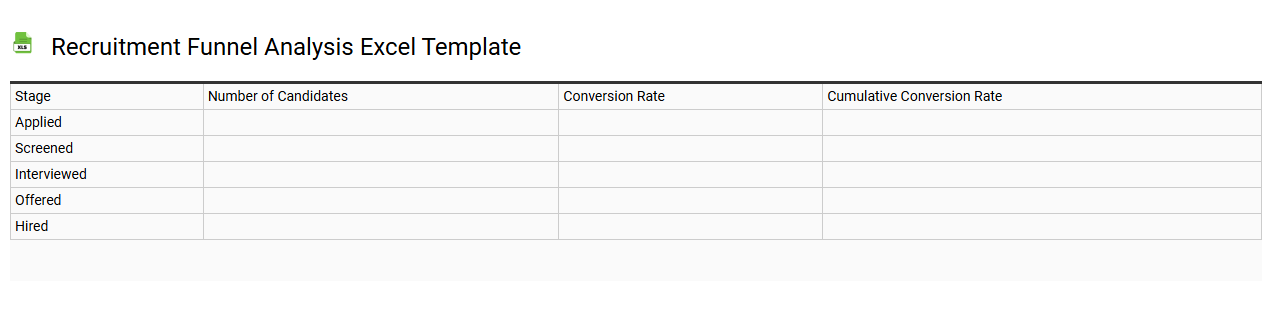
💾 Recruitment funnel analysis Excel template template .xls
A Recruitment Funnel Analysis Excel template provides a structured framework for evaluating each stage of the recruitment process, from attracting candidates to onboarding successful hires. You can visualize metrics such as application rates, interview conversion ratios, and offer acceptance percentages in clear charts and tables. This template allows you to pinpoint bottlenecks and measure the effectiveness of various sourcing channels, ensuring efficient talent acquisition. By using this template, your recruitment efforts can be optimized, with further potential for integration into advanced applicant tracking systems and predictive analytics tools.
Recruitment report analysis Excel template
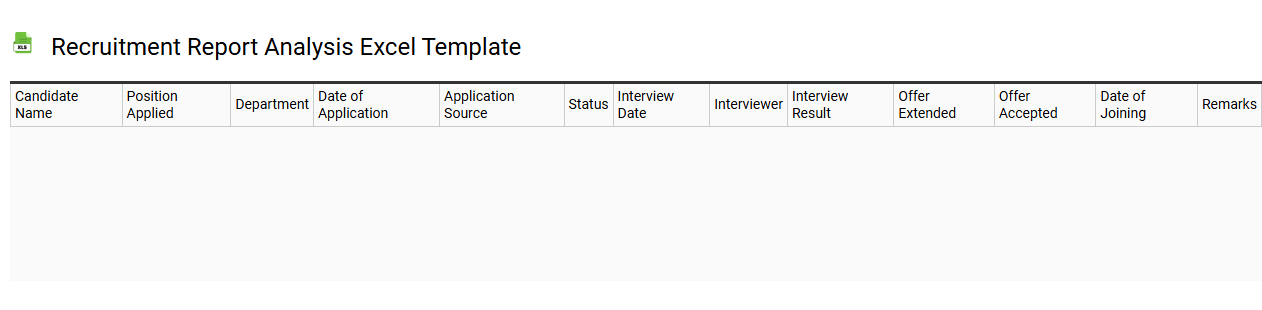
💾 Recruitment report analysis Excel template template .xls
A Recruitment Report Analysis Excel template is a structured tool designed to streamline the recruitment data evaluation process. This template allows you to track key metrics such as candidate sources, conversion rates, and hiring timelines, providing a comprehensive overview of the recruitment workflow. With built-in charts and graphs, visualizations help you quickly identify patterns and trends in your hiring process. You can customize the template to meet specific requirements, enabling you to analyze data for basic usage while facilitating deeper insights into recruitment strategies, candidate experience, and process improvements through advanced analytics techniques like predictive modeling and data dashboards.
Recruitment tracking Excel template
![]()
💾 Recruitment tracking Excel template template .xls
A Recruitment Tracking Excel template is a structured spreadsheet designed to streamline the hiring process. It typically includes columns for candidate names, contact information, application status, interview dates, and feedback, allowing for efficient monitoring of multiple applicants. Using this template, you can easily compare candidates, track progress through different stages of recruitment, and maintain organized records. This tool helps you keep your hiring efforts focused and can be expanded to include features like skill assessments and final hiring decisions, enhancing your overall recruitment strategy.
Recruitment pipeline Excel template
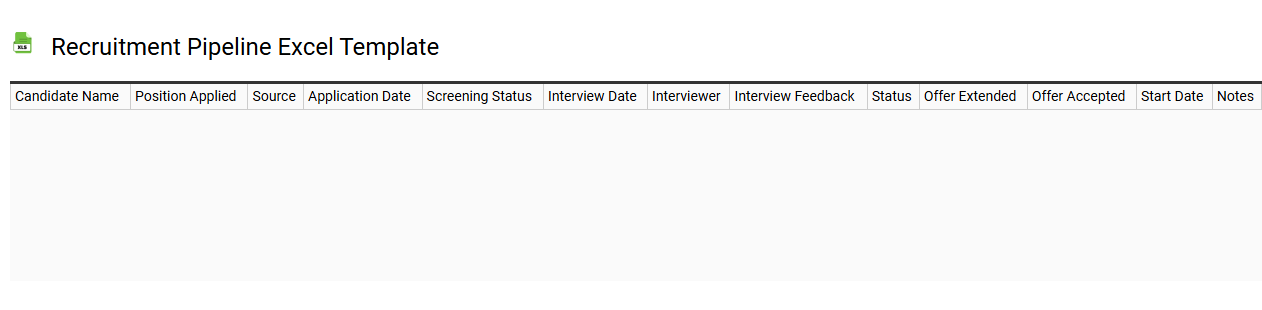
💾 Recruitment pipeline Excel template template .xls
A Recruitment Pipeline Excel template is a structured tool designed to streamline the hiring process for organizations. It visually maps out each stage of recruitment, from job posting to candidate sourcing, interviewing, and onboarding. Columns often include candidate names, application dates, stages of progress, feedback, and status updates, enabling easy tracking and management of prospects. This template not only aids in current hiring needs but can also be customized for advanced analytics, forecasting future hiring trends, and optimizing talent acquisition strategies.
Recruitment progress report Excel template
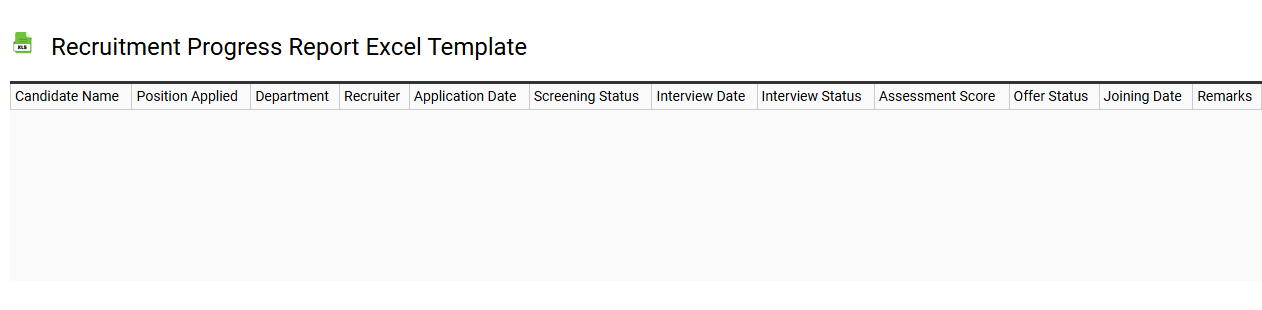
💾 Recruitment progress report Excel template template .xls
A Recruitment Progress Report Excel template provides a structured format for tracking the status of candidates throughout the hiring process. It typically includes columns for candidate names, stages of recruitment, interview dates, feedback notes, and hiring manager evaluations. This tool helps in organizing candidate information, making it easier to assess overall recruitment progress, identify bottlenecks, and manage timelines effectively. You can use this template for basic tracking, while more advanced needs may involve integrating data visualization or automated reporting functions.
Recruitment status report Excel template
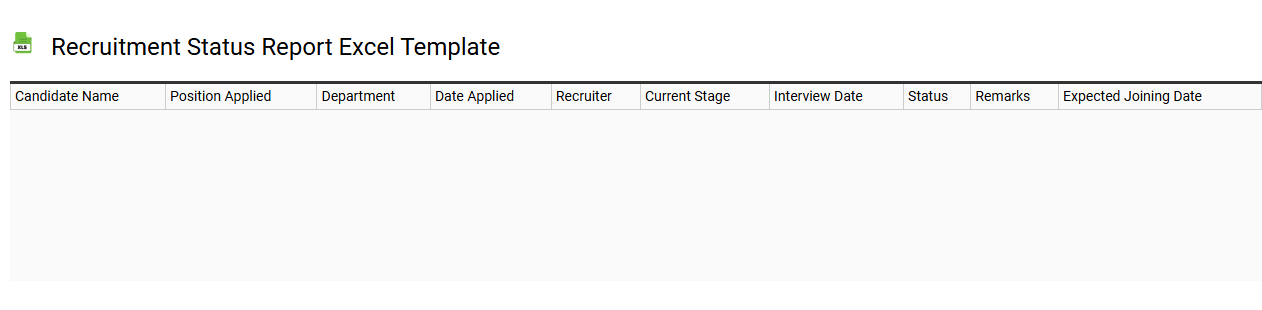
💾 Recruitment status report Excel template template .xls
A Recruitment Status Report Excel template serves as an organized tool that tracks the progress of hiring processes within an organization. It typically includes essential columns such as candidate names, application stages, interview dates, and hiring managers, allowing for real-time updates and easy monitoring. Users benefit from a clear visual representation of hiring activity, which aids in effective communication among team members and stakeholders. This template can evolve to address advanced analytics needs, such as conversion rates and time-to-fill metrics, providing insights to refine recruitment strategies.
Recruitment dashboard Excel template
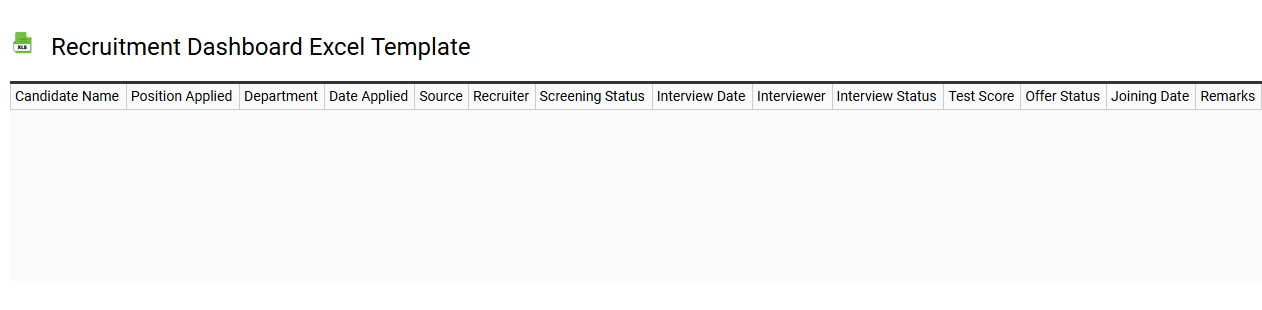
💾 Recruitment dashboard Excel template template .xls
A Recruitment Dashboard Excel template is a powerful tool designed to streamline the hiring process by visually representing key recruitment metrics. This template typically includes essential data points such as job openings, candidate progress, source of hire, and time-to-fill for positions. It enables you to track performance indicators at a glance, helping you identify bottlenecks in your recruitment pipeline. By utilizing this dashboard, you gain insights that can improve decision-making and enhance the efficiency of your hiring strategy, opening doors for advanced analytics like predictive modeling and candidate scoring algorithms.
Recruitment sourcing report Excel template
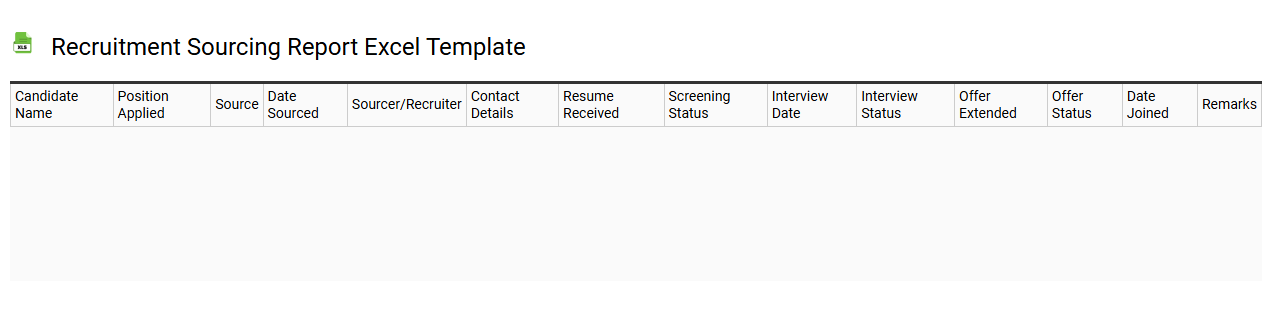
💾 Recruitment sourcing report Excel template template .xls
A Recruitment Sourcing Report Excel template serves as a structured tool for tracking the effectiveness of various recruitment strategies. This template typically includes key metrics such as the number of candidates sourced from different channels, their qualifications, time-to-hire statistics, and conversion rates at each recruitment stage. By organizing data visually, it enables HR professionals to identify trends, assess channel performance, and make informed decisions about future hiring strategies. You can customize this template further for advanced analytics, integrating predictive sourcing metrics or utilizing AI-driven insights for optimizing recruitment processes.
Monthly recruitment report Excel template
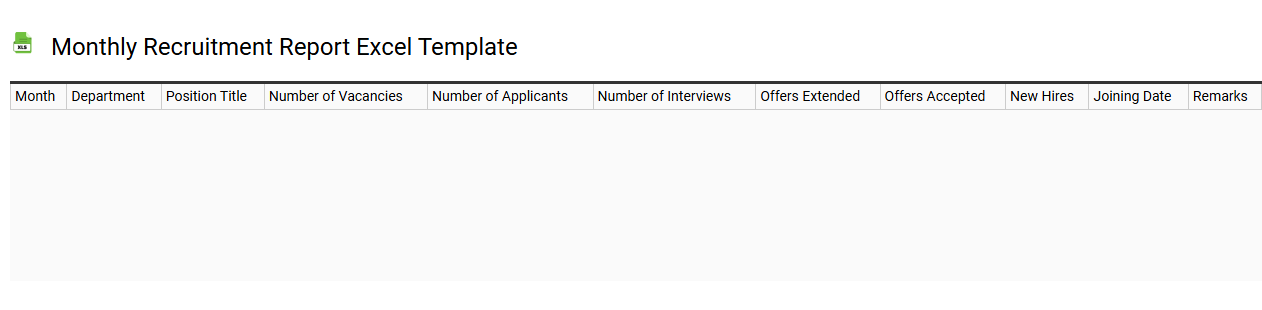
💾 Monthly recruitment report Excel template template .xls
A Monthly Recruitment Report Excel template is a structured spreadsheet designed to track and analyze recruitment activities for a specific month. It typically includes sections for job openings, candidate sourcing channels, interview outcomes, and hire rates, providing a clear overview of recruitment performance. You can easily customize the template to fit your organization's specific hiring metrics and visual data representation needs. This tool is essential for managing recruitment efficiency, showcasing trends, and identifying areas for improvement, while also paving the way for more advanced analyses like predictive hiring metrics or workforce planning.
Candidate recruitment report Excel template
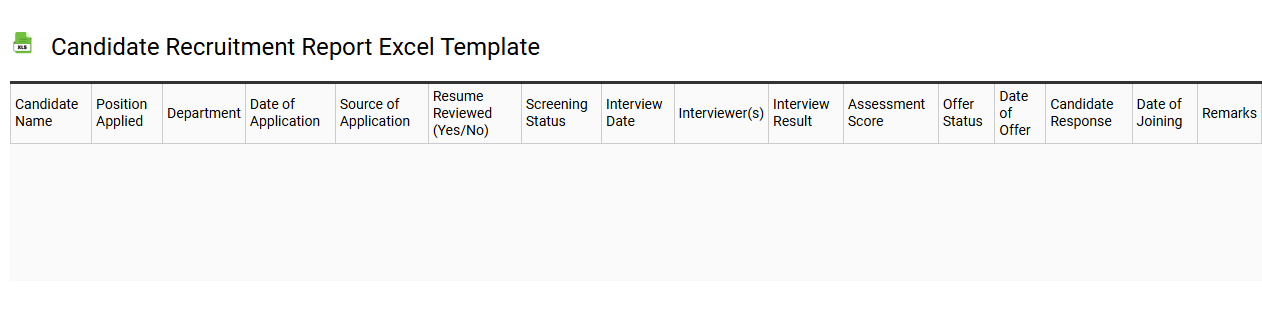
💾 Candidate recruitment report Excel template template .xls
A Candidate Recruitment Report Excel template is a structured tool designed to streamline the hiring process by organizing key information about candidates. This template typically includes sections for candidate names, contact details, positions applied for, interview scores, and feedback from interviewers. User-friendly features such as drop-down menus, conditional formatting, and data validation enhance usability, making it easier to track multiple applications and assess candidates effectively. You can customize this template to suit specific recruitment needs and later expand it to incorporate advanced analytics, such as predictive hiring metrics or applicant tracking systems.
Recruitment performance Excel template
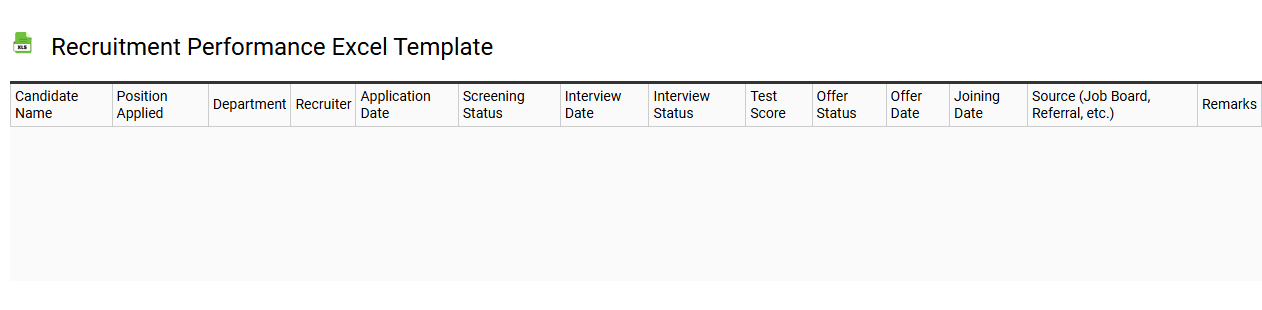
💾 Recruitment performance Excel template template .xls
A Recruitment Performance Excel template is a structured spreadsheet designed to track and analyze hiring metrics throughout the recruitment process. It typically includes key performance indicators such as the number of applicants, interview-to-hire ratios, time-to-fill positions, and source effectiveness. You can customize the template to align with your organization's specific hiring goals and strategies, allowing for clear visual representation of data through charts and graphs. Beyond basic usage for monitoring current recruitment efforts, this template can support advanced analytics, such as predictive modeling and candidate sourcing optimization, to enhance future hiring capabilities.
