Explore a range of free XLS templates designed specifically for HR reports. Each template simplifies the process of tracking employee data, performance metrics, and compliance statistics. With user-friendly layouts and customizable features, these templates enable you to create detailed reports that clearly communicate your HR insights.
HR report monthly Excel template
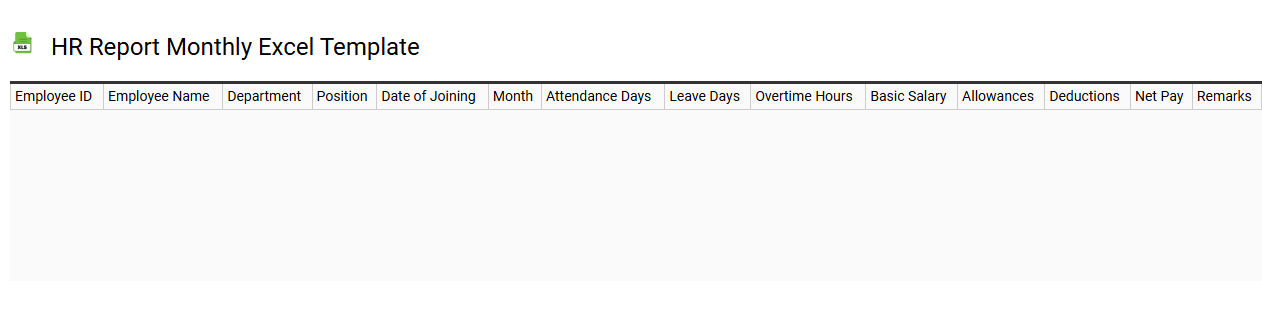
💾 HR report monthly Excel template template .xls
A monthly HR report Excel template provides a structured format for tracking key human resources metrics and activities over a specific month. It typically includes sections for employee attendance, performance evaluations, recruitment statistics, and training initiatives. You can easily customize the template to suit your organization's unique needs, such as incorporating employee demographics or turnover rates. Such templates not only streamline reporting but also serve as a foundation for advanced analytics in workforce planning and employee engagement strategies.
Employee attendance HR Excel template
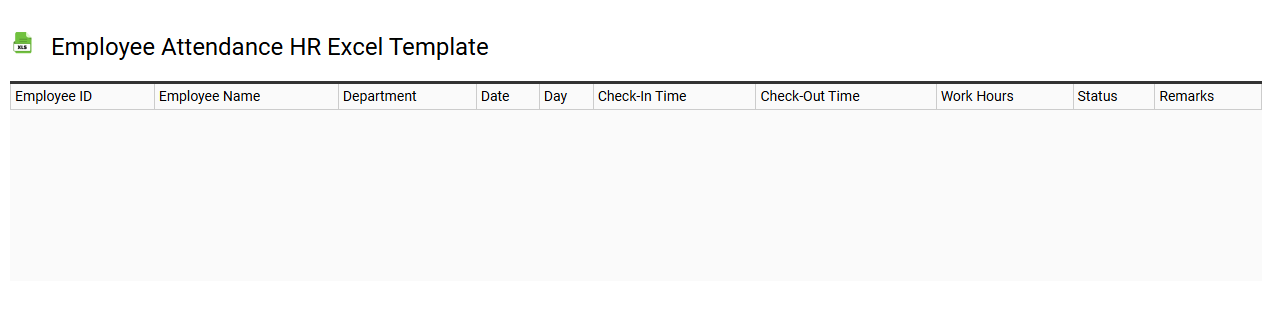
💾 Employee attendance HR Excel template template .xls
An Employee Attendance HR Excel template streamlines the tracking of employee attendance within an organization. It typically includes essential columns such as employee names, dates, attendance status (present, absent, or leave), and reasons for absence. Customizable fields allow HR managers to input specific notes and generate insightful reports on attendance patterns. This foundational tool can serve your needs for maintaining compliance and assessing workforce productivity while offering potential enhancements like integration with biometric systems or automated alerts for absenteeism trends.
HR payroll summary Excel template
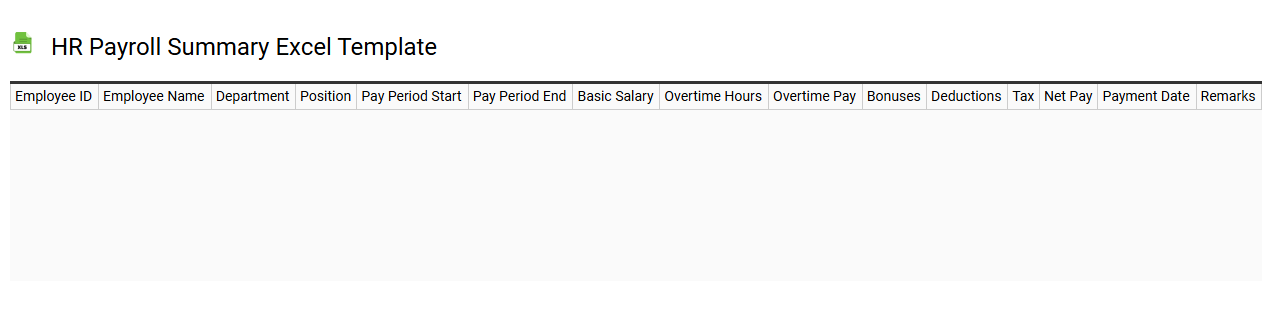
💾 HR payroll summary Excel template template .xls
An HR payroll summary Excel template is a structured spreadsheet designed to streamline and simplify the management of employee payroll data. It typically includes essential components such as employee names, identification numbers, gross pay, deductions, and net pay, allowing for easy tracking of earnings and withholdings. You can customize this template to fit your organization's specific payroll needs, ensuring that all relevant data is accurately captured and reported. This basic tool can evolve into more advanced payroll systems integrating features like tax calculations, benefits management, and compliance tracking.
HR headcount report Excel template
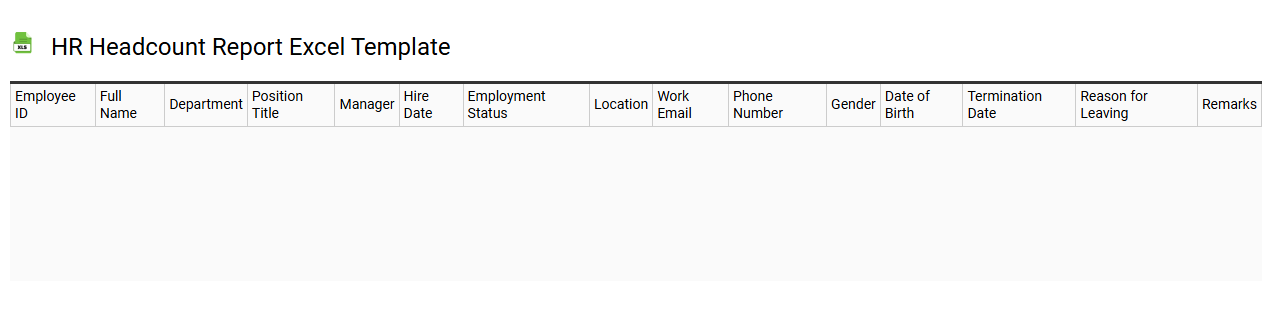
💾 HR headcount report Excel template template .xls
An HR headcount report Excel template serves as a structured tool for tracking and analyzing the number of employees within an organization. It typically includes key data points such as employee names, job titles, department, status (active, inactive), and hire dates, enabling clear visibility of workforce dynamics. This visual representation helps you make informed decisions related to hiring, attrition, and resource allocation. Beyond basic reporting, this template can be adapted for advanced analytics, like workforce demographics or turnover trends, offering deeper insights into your human resource management.
HR performance review Excel template
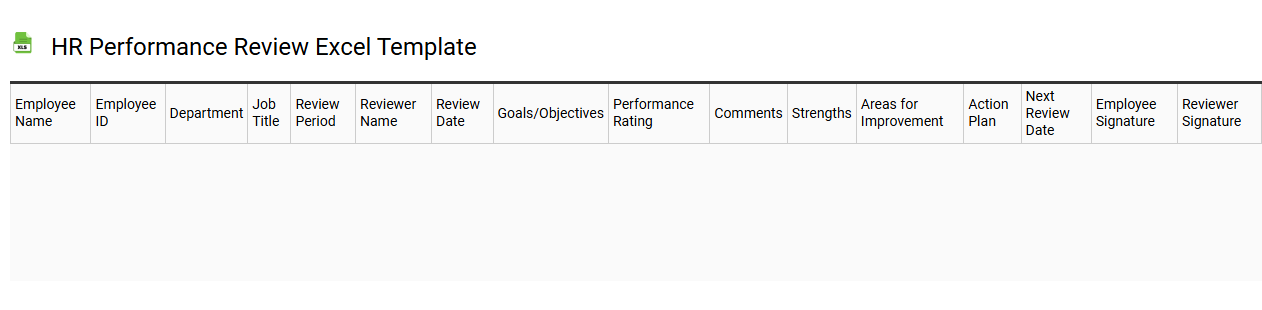
💾 HR performance review Excel template template .xls
An HR performance review Excel template is a structured spreadsheet designed to streamline the evaluation of employee performance. It typically includes sections for employee information, goals, performance metrics, and feedback. You can customize the template to reflect your organization's specific key performance indicators (KPIs) and objectives. Such templates not only facilitate performance assessments but can also support talent management strategies and inform training and development needs within your organization. For advanced usage, consider integrating data visualization tools or analytics functions to enhance performance tracking and reporting.
HR onboarding tracking Excel template
![]()
💾 HR onboarding tracking Excel template template .xls
An HR onboarding tracking Excel template is a pre-designed spreadsheet that streamlines the process of employee onboarding, ensuring that all necessary steps and requirements are met efficiently. It typically includes sections for tracking essential tasks such as document collection, training schedules, orientation activities, and equipment allocation. The template allows HR professionals to monitor progress, set deadlines, and assign responsibilities, enhancing organized communication during the onboarding process. For your future needs, advanced features like automated notifications and integration with HR management systems can further enhance onboarding efficiency.
HR leave management Excel template
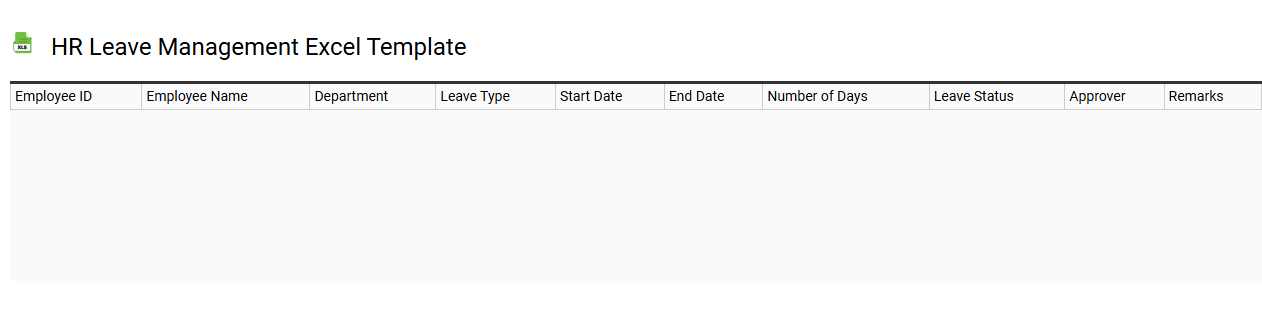
💾 HR leave management Excel template template .xls
An HR leave management Excel template streamlines the tracking of employee leave requests, including vacation days, sick leave, and personal days. This organized tool features rows for employee names, department, type of leave, dates, and approval status, enhancing visibility and accountability. You can easily calculate leave balances and generate reports, ensuring compliance with company policies. It serves as a foundational resource for managing leave efficiently, with further potential needs such as integrating with HR software or automating notifications and analytics.
HR employee exit Excel template
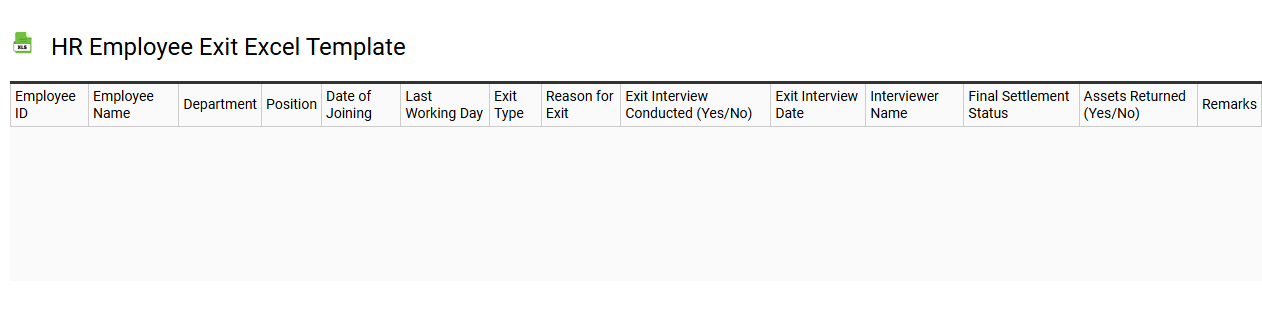
💾 HR employee exit Excel template template .xls
An HR employee exit Excel template serves as a structured tool for managing the offboarding process of employees. It typically includes essential fields such as employee information, exit interview details, return of company property, and final paycheck calculations. This organized framework ensures that all necessary steps are followed, helping maintain compliance and streamline communication between departments. You can adapt this template for other purposes like tracking employee performance metrics or conducting workforce analytics as your needs evolve.
HR training records Excel template
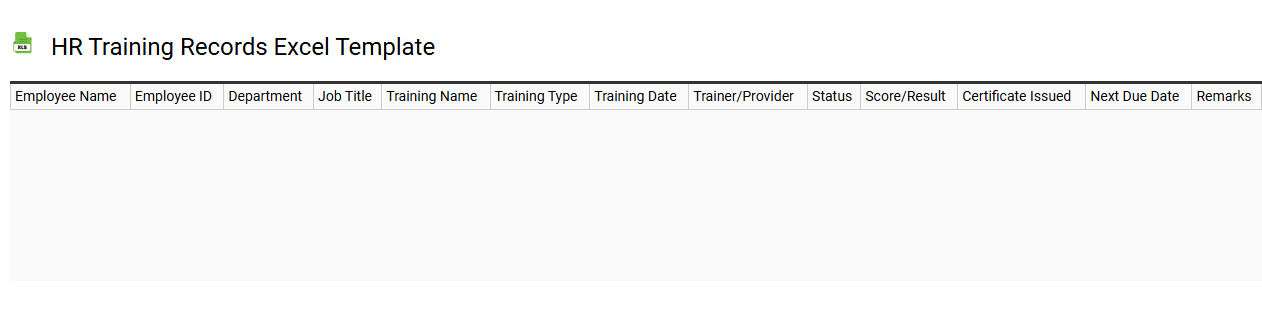
💾 HR training records Excel template template .xls
An HR training records Excel template is a structured spreadsheet designed to track employee training activities and achievements within an organization. This template typically includes fields for employee names, training dates, course titles, completion statuses, and performance metrics. By organizing training data in this way, you can easily monitor compliance, identify skill gaps, and evaluate the effectiveness of training programs. For your future needs, this basic tracking template can be expanded to include advanced analytics features like pivot tables and VLOOKUP functions for deeper insights into employee development.
HR recruitment pipeline Excel template
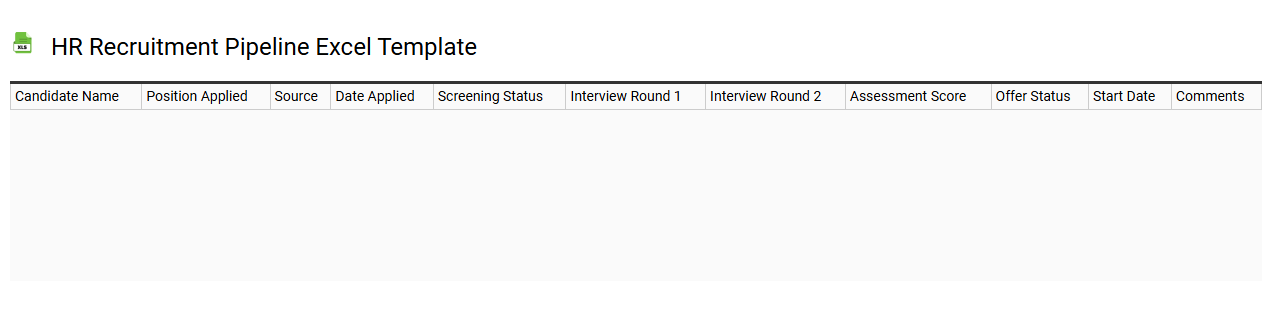
💾 HR recruitment pipeline Excel template template .xls
The HR recruitment pipeline Excel template serves as a structured tool for tracking candidates throughout the hiring process. This spreadsheet typically includes columns for candidate names, contact information, resume links, interview schedules, and hiring stages from application to onboarding. Using this template allows you to visualize and manage every step, ensuring no details are overlooked. While it simplifies basic recruitment tracking, you may later explore advanced applicant tracking systems (ATS) for more robust features like AI-driven candidate screening and analytics integration.
