Explore a collection of free XLS templates designed specifically for incident tracking charts in Excel. These templates allow you to record incidents systematically, ensuring all necessary details like dates, descriptions, and resolutions are clearly noted. With customizable fields, you can tailor the templates to meet the unique requirements of your organization, enhancing your ability to analyze trends and prevent future incidents.
Incident tracking Excel template for workplace safety
![]()
💾 Incident tracking Excel template for workplace safety template .xls
An Incident Tracking Excel template for workplace safety is a structured tool designed to log and analyze safety-related incidents within an organization. This template typically includes fields for recording details such as the date and time of the incident, the type of incident, severity, location, individuals involved, and corrective actions taken. By systematically documenting incidents, organizations can identify trends, enhance safety protocols, and ensure compliance with regulatory requirements. This basic tracking method can evolve into more sophisticated systems incorporating data analytics and real-time monitoring for enhanced safety management.
IT incident tracking Excel template
![]()
💾 IT incident tracking Excel template template .xls
An IT incident tracking Excel template is a structured tool designed to help organizations monitor and manage IT-related incidents effectively. It typically includes fields for incident ID, date reported, priority level, description, status, assigned personnel, and resolution details. User-friendly and customizable, this template allows teams to log incidents systematically, ensuring that nothing falls through the cracks. Basic usage includes tracking response times and resolutions, while further potential needs may involve integrating advanced data analytics or automation features for enhanced incident management.
Incident log Excel template for small business
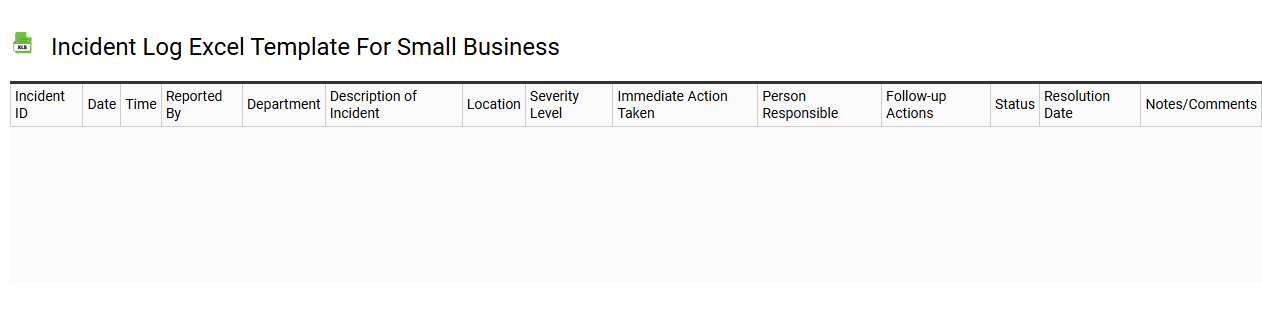
💾 Incident log Excel template for small business template .xls
An Incident Log Excel template serves as a comprehensive tool for small businesses to document and track incidents that may affect operations, safety, or compliance. This template typically includes fields for recording the incident date, time, description, individuals involved, and subsequent actions taken. By maintaining a structured log, businesses can identify patterns, uncover potential risks, and improve their response strategies. You can customize the template to suit your specific needs, enabling future scalability for more complex incident management processes and integrating advanced analytics or incident reporting frameworks as necessary.
Security incident tracking Excel template
![]()
💾 Security incident tracking Excel template template .xls
A Security Incident Tracking Excel template serves as a systematic tool to document and monitor security incidents within an organization. It typically includes fields for date and time of the incident, description, priority level, reported by, actions taken, and resolutions. This structured format allows for easy tracking and analysis of security issues, fostering better decision-making and remediation processes. Using such a template can enhance your incident management capabilities, while also providing a foundation for employing more advanced solutions such as Security Information and Event Management (SIEM) systems or incident response platforms.
Customer complaint incident tracking Excel template
![]()
💾 Customer complaint incident tracking Excel template template .xls
A Customer Complaint Incident Tracking Excel template is a structured spreadsheet designed to help businesses monitor and manage customer complaints effectively. It typically includes fields for essential details such as the customer's name, complaint description, date of the incident, status updates, and resolution timelines. By organizing complaints systematically, this template assists in identifying patterns, addressing recurring issues, and improving overall customer satisfaction. Implementing such a tool can streamline conflict resolution processes and facilitate advanced analysis, such as root cause identification and trend forecasting to enhance service quality.
Incident management tracking Excel template with dashboard
![]()
💾 Incident management tracking Excel template with dashboard template .xls
An Incident Management Tracking Excel template with a dashboard provides a comprehensive framework for documenting, monitoring, and analyzing incidents within an organization. This template typically includes essential fields such as incident ID, description, status, priority, and resolution timeline, ensuring organized and efficient record-keeping. The integrated dashboard offers visual representations of key metrics, such as incident trends, response times, and resolution effectiveness, allowing you to quickly assess overall performance and identify areas for improvement. Beyond basic incident tracking, this tool can be expanded with advanced analytics features, automation tools, or integration with IT Service Management (ITSM) systems to enhance operational efficiency.
Project incident tracking Excel template
![]()
💾 Project incident tracking Excel template template .xls
A Project Incident Tracking Excel template is a structured spreadsheet designed to help project managers and teams document, monitor, and resolve incidents that arise during a project. This template typically includes fields for incident ID, description, priority, status, assigned team member, and resolution deadlines, allowing for organized tracking of each incident. Users can easily visualize trends or recurring issues using built-in charts and conditional formatting features, facilitating data analysis and decision-making. Basic usage often suffices for small projects, while larger or more complex initiatives might require integration with advanced project management software or automation tools for real-time incident management.
Health and safety incident tracking Excel template
![]()
💾 Health and safety incident tracking Excel template template .xls
A Health and Safety Incident Tracking Excel template is a structured tool designed to monitor and manage workplace incidents efficiently. This customizable spreadsheet typically includes fields for incident details such as date, type, severity, location, and individuals involved, along with corrective actions and follow-up dates. You can analyze trends and patterns by inputting data regularly, helping to identify areas for improvement in safety protocols. While basic usage focuses on recording incidents, advanced functionalities can include data visualization, automated alerts, and integration with other safety management systems, enhancing your overall safety compliance strategy.
Employee incident tracking Excel template
![]()
💾 Employee incident tracking Excel template template .xls
An Employee Incident Tracking Excel template is a structured spreadsheet designed to help organizations systematically record and manage workplace incidents involving employees. This template typically includes fields such as incident date, employee names, description of the incident, severity level, follow-up actions, and responsible parties. You can customize it to accommodate specific organizational needs or compliance requirements, making it a versatile tool for tracking incidents effectively. While basic usage focuses on incident documentation, the template can be expanded to analyze trends, enhance safety protocols, or integrate with advanced data analytics tools for comprehensive incident management.
School incident tracking Excel template
![]()
💾 School incident tracking Excel template template .xls
A School Incident Tracking Excel template is a structured tool designed to help educators and administrators document and manage incidents occurring within a school environment. This template typically includes fields for incident dates, descriptions, involved parties, locations, and outcomes, facilitating organized record-keeping. Customizable features may allow you to add specific categories based on your school's policies, making it easier to analyze trends and identify areas needing attention. Further potential needs might include transitioning to an advanced incident management system that incorporates data analysis tools and real-time reporting capabilities.
