Explore a collection of free XLS templates designed specifically for call log reports. Each template features user-friendly layouts, enabling efficient tracking of call details such as date, time, caller information, and call duration. Customizable fields allow you to tailor the template to your specific needs, making it easier to organize and analyze your call data effectively.
Call log report Excel template for customer service
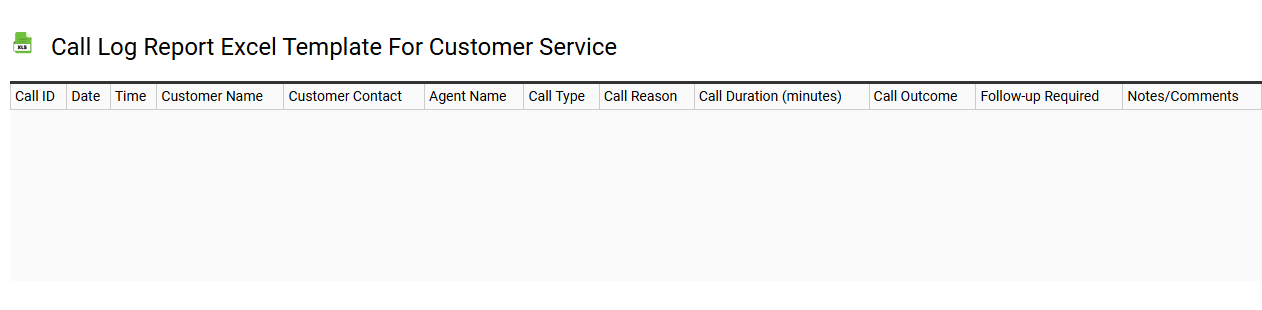
💾 Call log report Excel template for customer service template .xls
A Call log report Excel template for customer service typically includes columns for essential details such as date, time, caller ID, issue description, resolution status, and agent notes. This structured format allows customer service teams to track interactions systematically, improving accountability and enhancing service quality. With organized data, you can easily analyze call trends, agent performance, and common customer concerns. Basic usage of this template can lead to further potential needs like integrating advanced analytics, automating data entry, or utilizing customer relationship management (CRM) tools for enhanced reporting capabilities.
Daily call log report Excel template
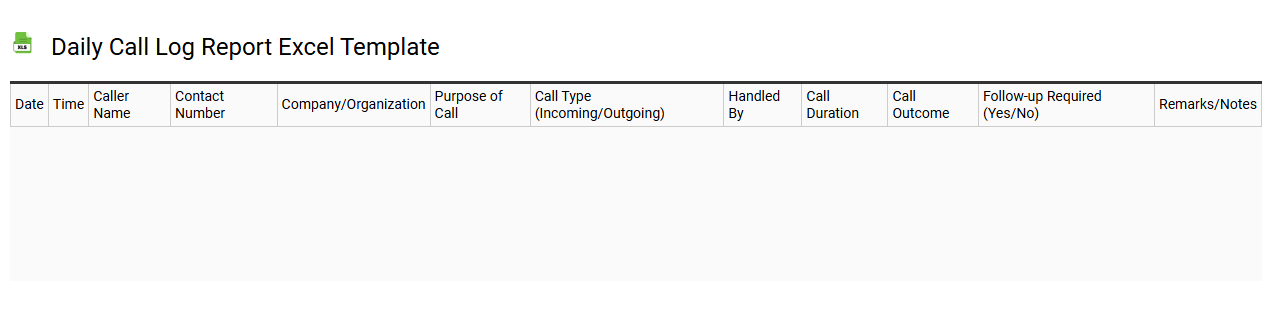
💾 Daily call log report Excel template template .xls
A Daily Call Log Report Excel template is a structured tool that enables you to efficiently track and manage all incoming and outgoing calls within a specified timeframe. This template typically includes columns for date, time, caller's name, contact number, call duration, and purpose of the call. You can also categorize calls based on urgency or follow-up actions, enhancing your overall communication management. This template serves basic needs for monitoring calls but can be expanded to analyze trends in caller behavior or integrate with customer relationship management (CRM) systems for more advanced analytics.
Free call log report Excel template download
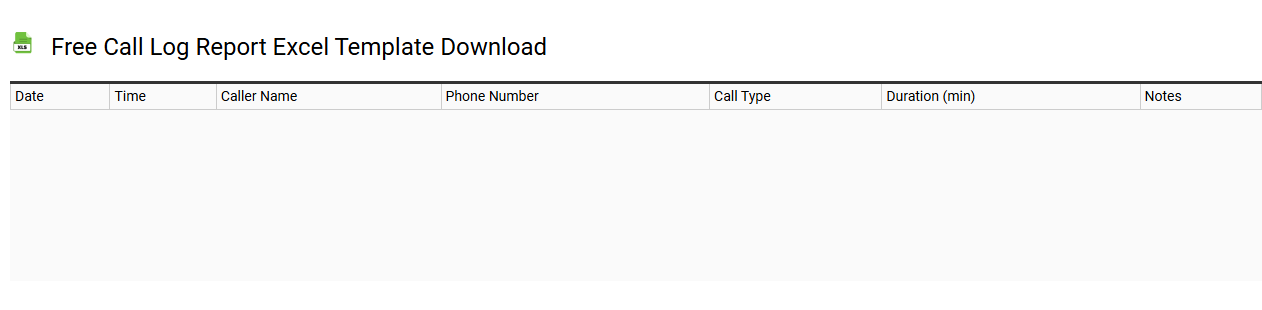
💾 Free call log report Excel template download template .xls
A Free Call Log Report Excel template provides a straightforward way for individuals or businesses to record and track incoming and outgoing calls. This user-friendly tool typically includes columns for essential details such as the date, time, caller's name or number, call duration, and purpose of the call. You can easily customize the template to suit specific needs, like adding additional fields to capture follow-up actions or notes. While basic usage covers recording calls, your potential needs could expand to integrate call analytics and advanced reporting functionalities.
Incoming and outgoing call log report Excel template
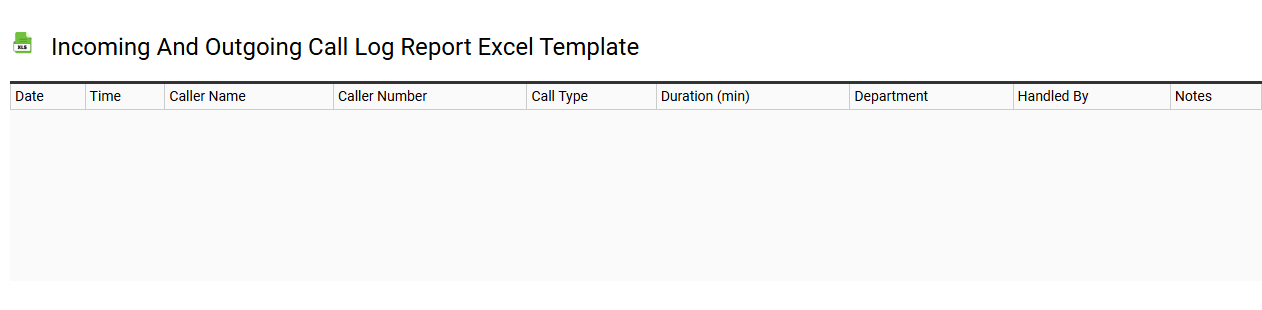
💾 Incoming and outgoing call log report Excel template template .xls
An incoming and outgoing call log report Excel template is a structured spreadsheet designed to track telephone communications efficiently. This template typically includes columns for date, time, caller name, phone number, call duration, call type (incoming or outgoing), and notes for any follow-up actions. You can easily customize the fields to suit your organization's specific requirements, enhancing your ability to monitor call activity and performance metrics. Such templates are essential for optimizing communication workflows and can serve as a foundation for advanced analytics or customer relationship management (CRM) needs, including integration with VoIP systems for real-time data analysis.
Call log report Excel template with duration
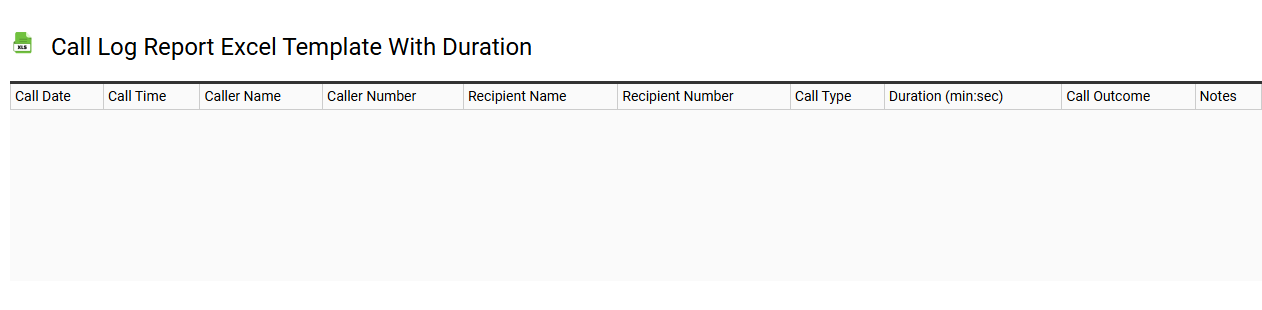
💾 Call log report Excel template with duration template .xls
A Call Log Report Excel template with duration serves as a structured tool for tracking and analyzing phone conversations. It typically includes columns for the date, time, caller's name, contact number, call duration, purpose, and notes about the conversation. This template allows you to monitor call patterns, evaluate communication efficiency, and identify areas for improvement in customer service or team responsiveness. You can customize this report further to include advanced analytics and data visualization features, enhancing your ability to manage call traffic and optimize response strategies.
Call log report Excel template for sales team
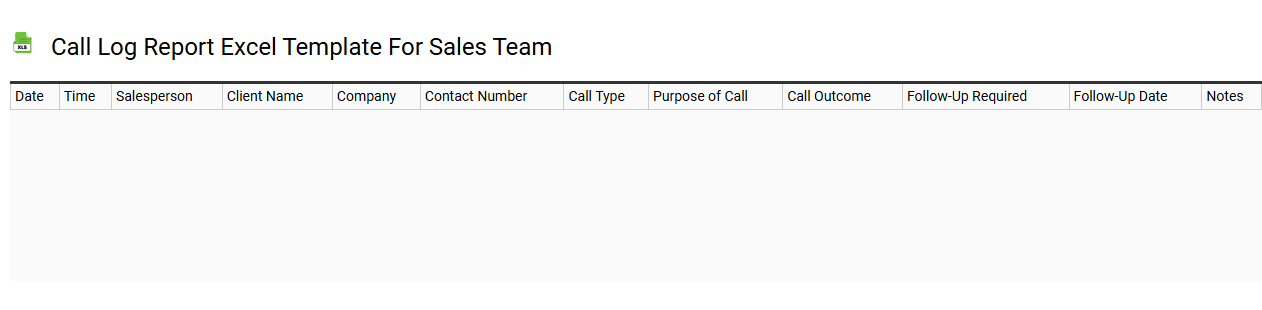
💾 Call log report Excel template for sales team template .xls
A Call log report Excel template for a sales team serves as a systematic tool to track and analyze communication with clients and prospects. It typically includes essential fields such as the date of the call, contact name, phone number, call duration, purpose of the call, and notes on the discussion. This structured layout allows the sales team to monitor follow-ups, identify trends in customer interactions, and evaluate performance over time. Utilizing this template can help you not only streamline daily tasks but also assess advanced metrics like conversion rates and customer engagement levels.
Call log report Excel template with time and date
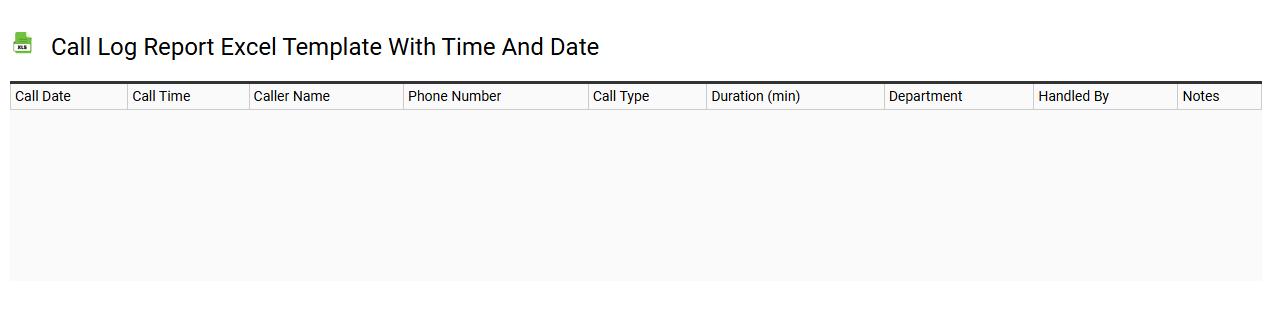
💾 Call log report Excel template with time and date template .xls
A Call log report Excel template is a structured spreadsheet designed to track incoming and outgoing calls. Each entry records essential details, including the caller's name, phone number, and purpose of the call, alongside the time and date of each interaction. This organized format allows you to analyze communication patterns and keep a historical account of interactions for better follow-up. You can leverage this template for basic call tracking or expand its capabilities with advanced analytics, formulas, and pivot tables to gain deeper insights.
Call log report Excel template for small business
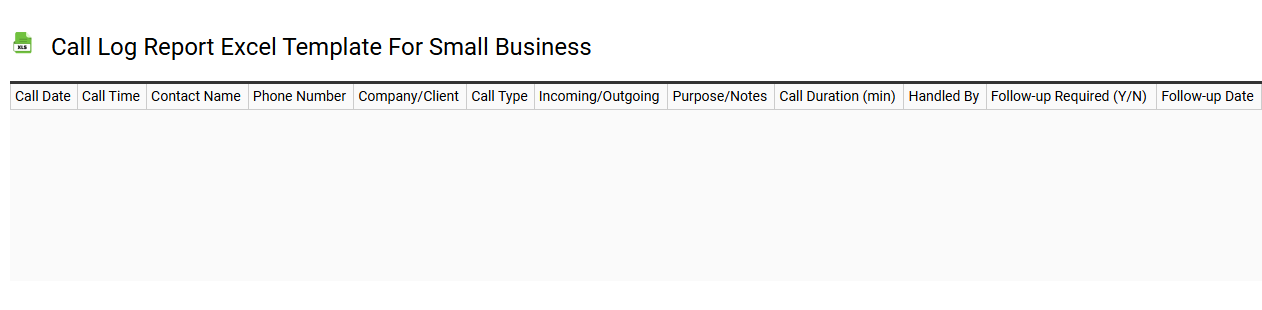
💾 Call log report Excel template for small business template .xls
A Call Log Report Excel template for small businesses is a structured spreadsheet designed to efficiently track and document phone interactions within the organization. It typically includes essential fields such as date, time, caller's name, contact number, purpose of the call, and follow-up actions to ensure a systematic approach to customer communication. This template helps streamline communication processes, enhancing customer service and enabling better reporting on call statistics. You can track basic calls and analyze patterns, which may pave the way for potential advanced functions like integrating call data with customer relationship management (CRM) systems for refined analytics.
Automated call log report Excel template
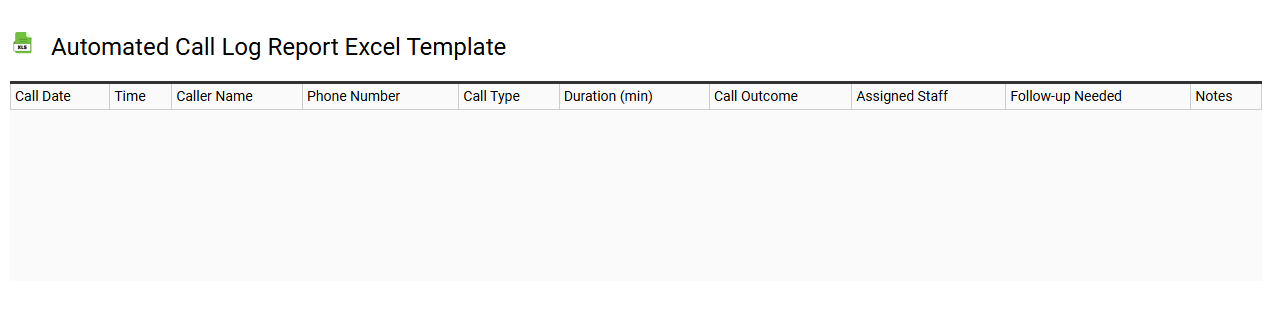
💾 Automated call log report Excel template template .xls
An automated call log report Excel template streamlines the process of recording and analyzing call data. It typically includes columns for date, time, caller ID, call duration, and notes on the conversation, making it easy for users to track communication patterns. This organized structure helps you identify trends and improve response strategies based on call metrics. You can tailor this template to suit basic record-keeping or expand its functionality with advanced features like pivot tables or data visualization for deeper insights.
Weekly call log report Excel template
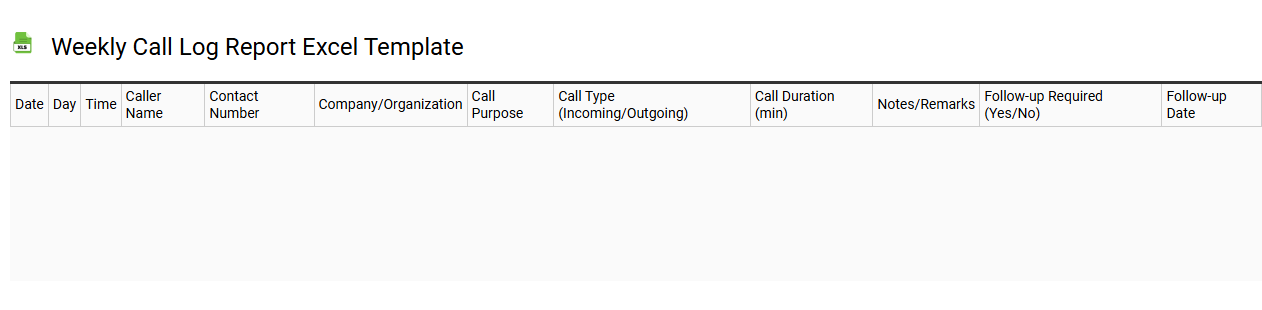
💾 Weekly call log report Excel template template .xls
The Weekly Call Log Report Excel template offers a structured format for tracking and analyzing phone calls over a specified timeframe. This template typically includes several columns such as the date, caller's name, contact information, call duration, purpose of the call, and follow-up actions needed. By meticulously recording these details, you can gain insights into communication patterns, identify frequent contacts, and evaluate the effectiveness of your outreach efforts. Such a system not only enhances your call management but also lays the groundwork for more advanced analytics like trend analysis and predictive modeling.
