Explore a range of free Excel templates for inventory reports designed to simplify stock management. Each template offers clear, organized sections that allow for easy tracking of product names, quantities, and suppliers. You can customize these templates to suit your business needs, making it effortless to maintain accurate records and optimize inventory performance.
Inventory management Excel template free download
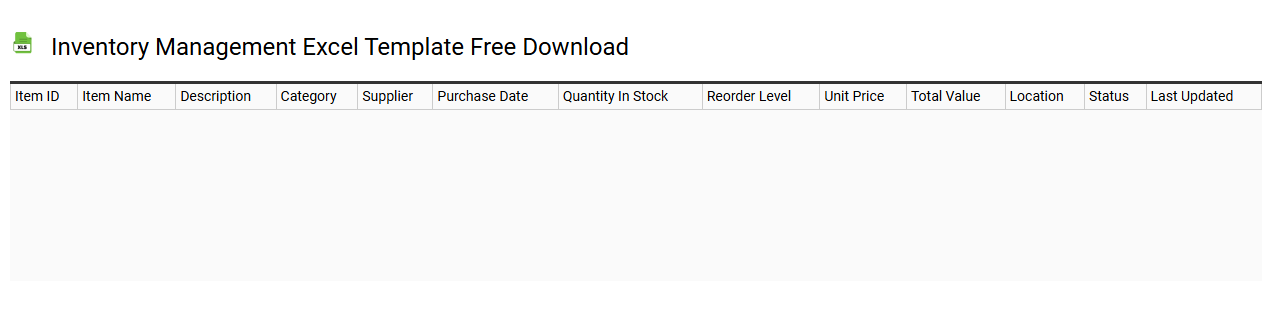
💾 Inventory management Excel template free download template .xls
An Inventory Management Excel template is a pre-designed spreadsheet that helps you track and manage your inventory levels, sales, and stock replenishment efficiently. These templates typically include features such as item descriptions, quantities on hand, reorder levels, and supplier information. Easy to customize, they can adapt to various business needs, whether you're running a small retail shop or managing a warehouse. By utilizing this basic tool, you can streamline your inventory processes and consider further potential needs like integrating advanced ERP systems or utilizing real-time data analytics for optimization.
Warehouse inventory tracking Excel template
![]()
💾 Warehouse inventory tracking Excel template template .xls
A Warehouse inventory tracking Excel template serves as a tool for managing stock within a warehouse efficiently. It typically includes fields for item names, quantities on hand, reorder levels, and locations within the warehouse. Users can easily update and monitor stock levels in real time, allowing for better decision-making regarding reordering and storage optimization. This practical solution can be expanded upon with advanced functionalities like automated stock alerts, integration with ERP systems, or data analysis features for forecasting demands.
Inventory report Excel template with formulas
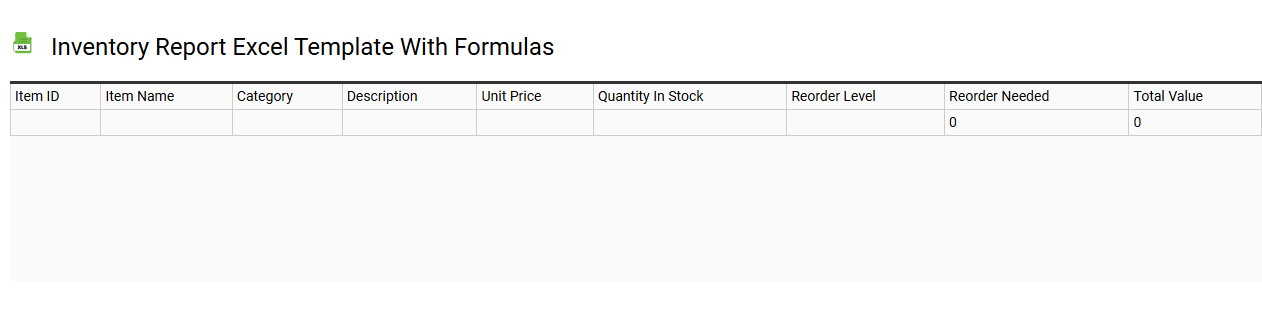
💾 Inventory report Excel template with formulas template .xls
An Inventory Report Excel template is a pre-designed spreadsheet that helps businesses track their inventory levels, monitor stock movements, and analyze stock performance. This template often includes key formulas to automate calculations, such as summing total quantities, determining reorder levels, and calculating stock values. You can easily input data to manage product names, SKU numbers, quantities on hand, and cost per item. Such templates can serve simple stock management needs while offering potential for advanced analytics through features like pivot tables and conditional formatting to enhance your inventory insights.
Stock inventory Excel template for small business
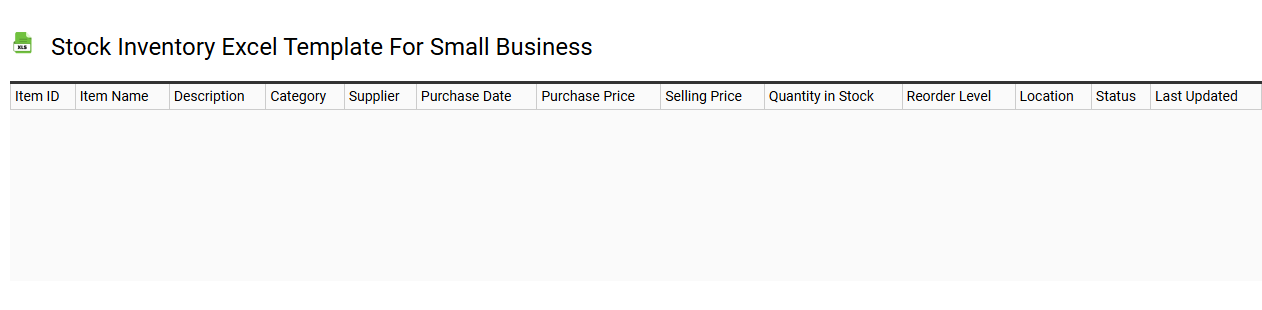
💾 Stock inventory Excel template for small business template .xls
A Stock Inventory Excel template is a valuable tool designed specifically for small businesses to manage and track their inventory efficiently. This template typically includes sections for item names, quantities on hand, reorder levels, and supplier information, ensuring that you maintain optimal stock levels. With easy-to-read columns and formulas, it facilitates quick updates and allows for accurate inventory valuation. You can expand its functionality with features such as automated alerts for low stock or integration with sales data for deeper insights into your inventory turnover and demand forecasting.
Inventory control Excel template with automatic calculation
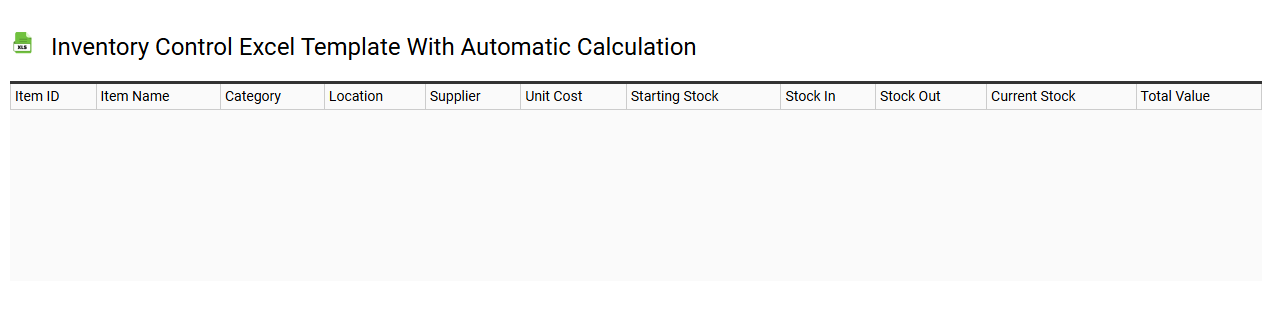
💾 Inventory control Excel template with automatic calculation template .xls
An inventory control Excel template with automatic calculation streamlines the tracking and management of stock levels in real-time. It features built-in formulas that update quantities, costs, and profits automatically as you input data, reducing the risk of human error. You can easily categorize items, monitor reorder points, and visualize stock trends through charts and graphs. This tool can meet basic inventory needs while offering potential for advanced functionalities like integration with inventory management software or customization for specific business requirements.
Monthly inventory report Excel template
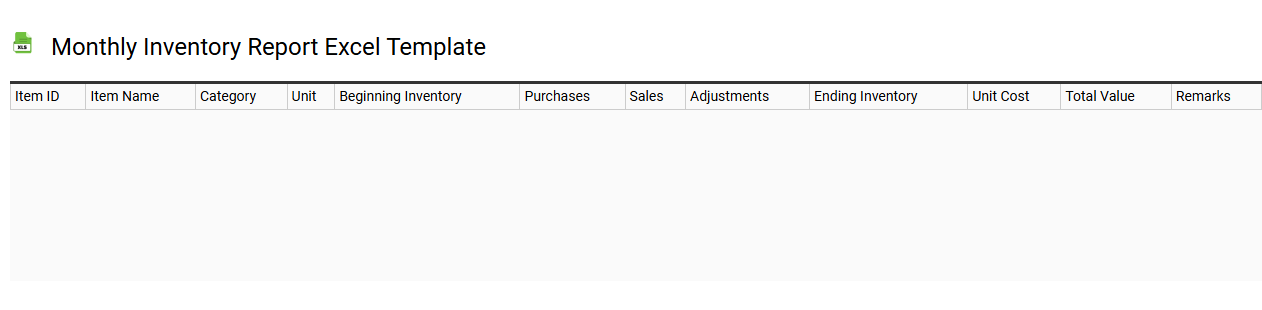
💾 Monthly inventory report Excel template template .xls
A monthly inventory report Excel template is a structured file designed to help businesses track and manage their inventory on a monthly basis. It typically includes fields such as item names, quantities in stock, cost per item, total value, and reorder levels. This template allows you to easily input data and generate insights into your inventory status, helping you identify trends, forecast demand, and manage stock effectively. You can utilize this template for basic inventory management or expand its functionalities to incorporate advanced analyses like predictive analytics and supply chain optimization.
Product inventory list Excel template
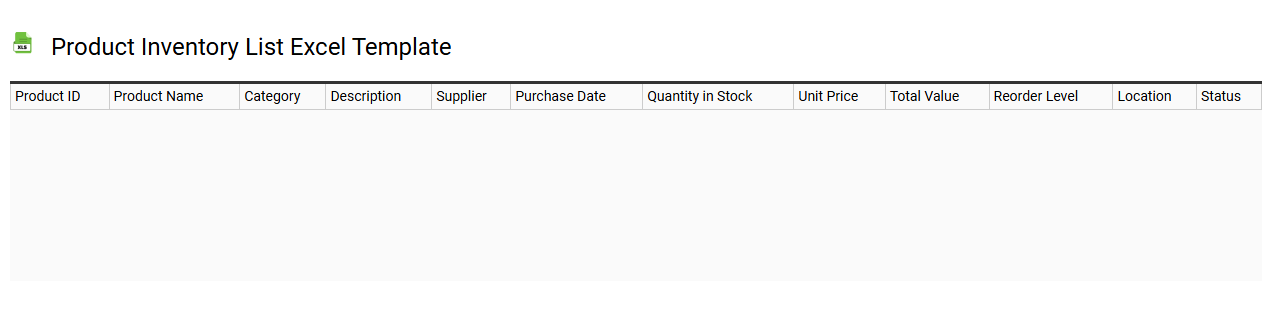
💾 Product inventory list Excel template template .xls
A product inventory list Excel template is a pre-designed spreadsheet that simplifies the process of tracking and managing your stock levels. It typically includes columns for product names, descriptions, quantities on hand, reorder thresholds, and supplier contact information. Organized and easy to use, this template can help you maintain an accurate overview of your inventory, ensuring that you never run out of essentials while avoiding overstock situations. Such a tool can serve basic needs for inventory control, yet it can also be expanded upon with advanced features like automated alerts and integration with ecommerce platforms.
Inventory valuation Excel template Excel template
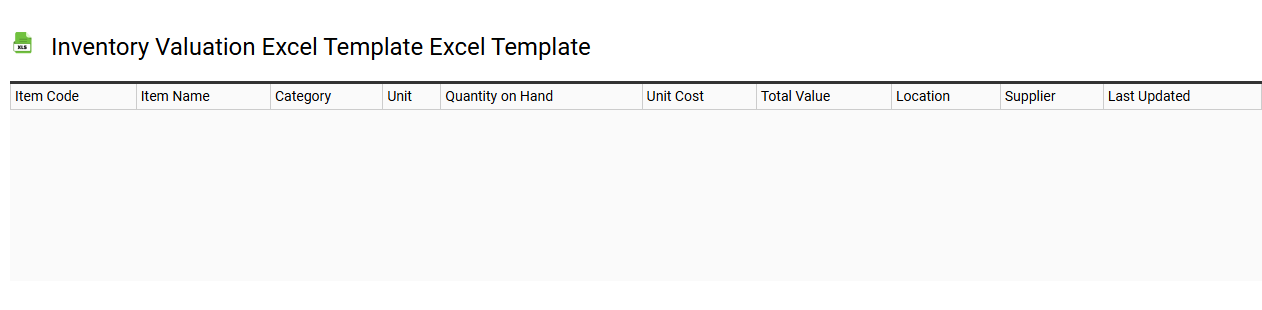
💾 Inventory valuation Excel template Excel template template .xls
An Inventory Valuation Excel template serves as a powerful tool for businesses to systematically track and assess their inventory worth over time. This spreadsheet typically includes sections for item descriptions, quantities on hand, cost per unit, and total valuation based on the chosen inventory valuation method--like FIFO (First In, First Out) or LIFO (Last In, First Out). Customizable features allow you to input data relevant to your specific inventory, ensuring accurate financial reporting and stock management. As your business grows, this basic template can evolve into a more sophisticated system to accommodate advanced analytics like inventory turnover rates or predictive stock levels.
Simple inventory report Excel template
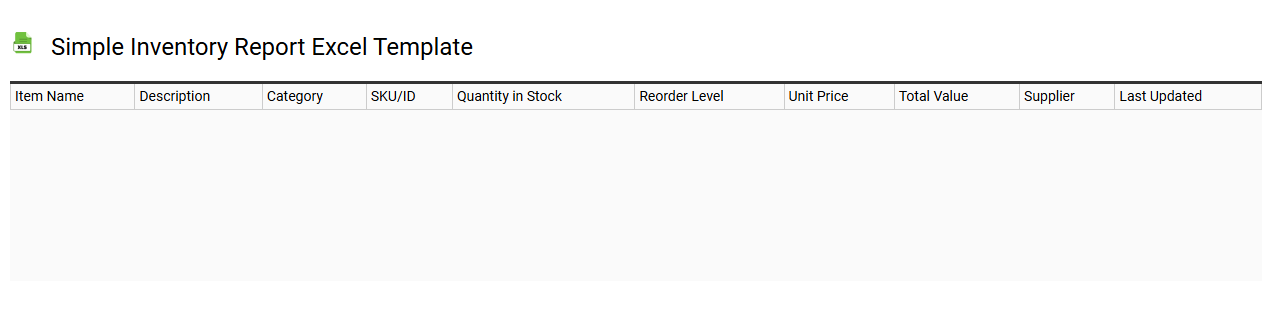
💾 Simple inventory report Excel template template .xls
A Simple Inventory Report Excel template provides an organized framework for tracking inventory levels, locations, and values. Users can easily input product names, quantities, supplier details, and reorder points in designated cells. This template often includes built-in formulas that automatically calculate total inventory value, helping you manage stock efficiently. You may find it handy for basic inventory management needs and can later explore advanced features like pivot tables and conditional formatting for enhanced data analysis.
Raw material inventory report Excel template
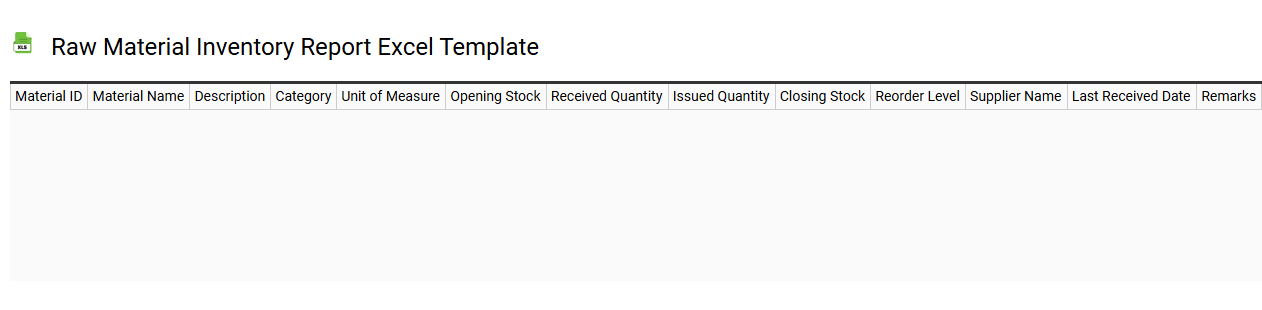
💾 Raw material inventory report Excel template template .xls
A Raw Material Inventory Report Excel template serves as a structured tool for tracking and managing raw materials within a business. This template typically includes columns for material descriptions, current stock levels, reorder points, supplier information, and cost per unit. Users can easily input data, enabling real-time updates and aiding in efficient inventory control. This foundational template can evolve to incorporate advanced features such as automated alerts for low stock levels, detailed cost analysis, and integration with production schedules for enhanced operational management.
