Explore a range of free XLS templates specifically designed for bonus payroll management in Excel. These templates streamline calculations, automatically adjusting figures based on input variables such as employee performance and departmental budgets. You can easily customize fields to match your organization's requirements, ensuring accurate bonus distribution while saving time on manual calculations.
Bonus payroll Excel template for small businesses
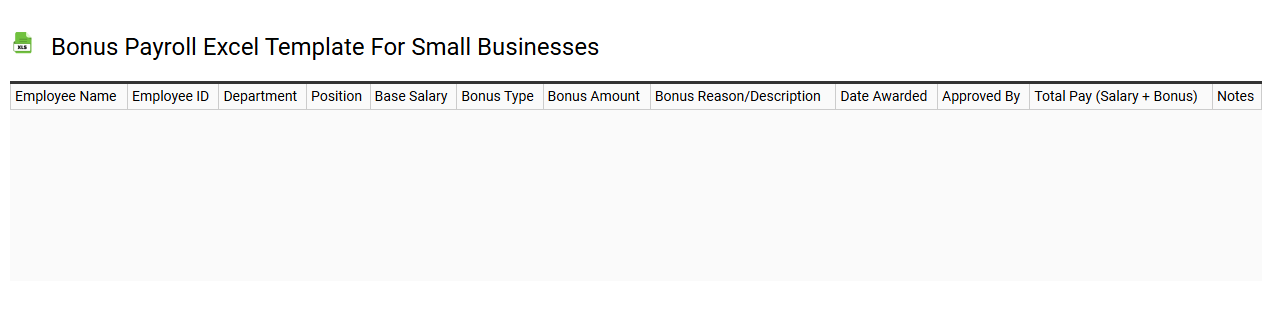
💾 Bonus payroll Excel template for small businesses template .xls
The Bonus payroll Excel template for small businesses streamlines the process of calculating and distributing bonuses to employees. It features customizable fields for employee names, identification numbers, bonus percentages, and total compensation amounts. This tool allows you to easily compute individual bonuses based on predefined criteria, ensuring accuracy in your financial records. By utilizing this template, you can enhance your payroll management, with possibilities for further customization such as integrating tax calculations or linking to advanced payroll software for more sophisticated needs.
Monthly bonus payroll Excel template
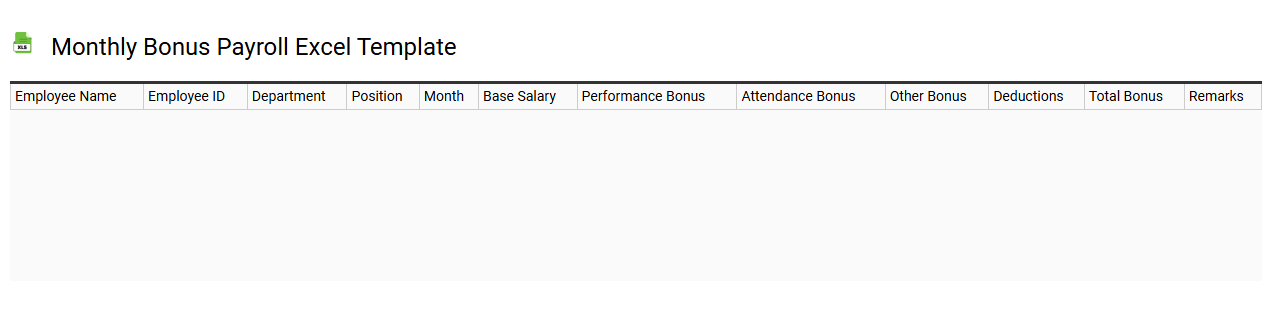
💾 Monthly bonus payroll Excel template template .xls
A Monthly Bonus Payroll Excel template is a pre-designed spreadsheet that helps businesses calculate and manage employee bonuses on a monthly basis. This template typically includes fields for employee information, bonus percentages, performance metrics, and total bonus amounts. Users can easily input data to automate calculations, ensuring accuracy and saving time during payroll processing. For more tailored needs, you might consider advanced functionalities like integration with HR software, real-time data analysis, or custom reporting features.
Employee bonus payroll calculation Excel template
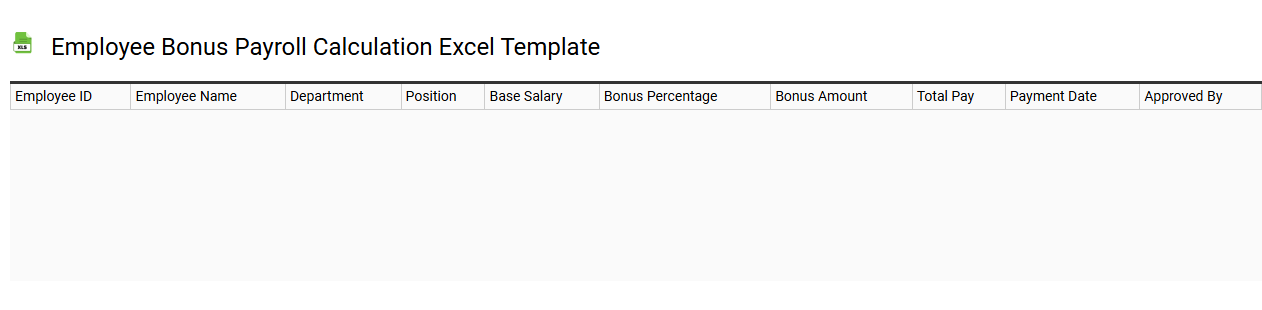
💾 Employee bonus payroll calculation Excel template template .xls
An Employee Bonus Payroll Calculation Excel template is a pre-designed spreadsheet that helps businesses efficiently calculate and manage employee bonuses. This template typically includes designated fields for entering employee names, performance metrics, bonus percentages, and total calculated bonuses. Formulas automate calculations, ensuring accuracy and saving time during payroll processing. You can use this template for basic bonus calculations or expand its functionality to accommodate complex bonus structures, such as tiered performance incentives or multi-year performance reviews.
Year-end bonus payroll Excel template
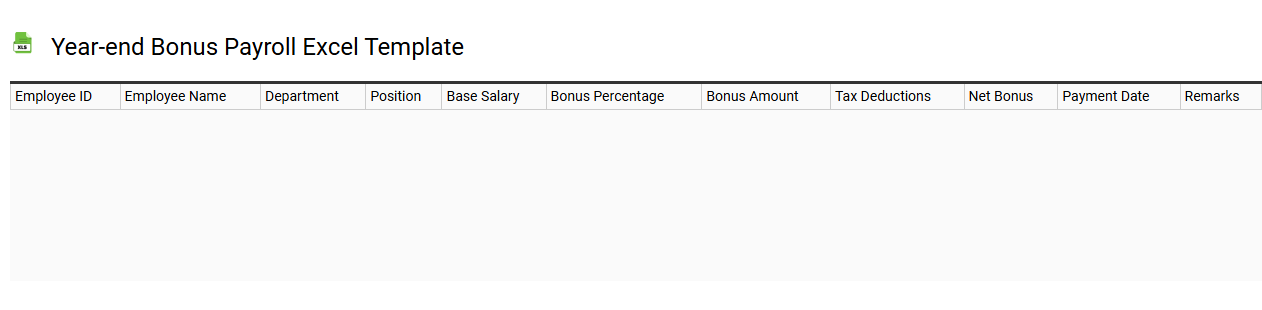
💾 Year-end bonus payroll Excel template template .xls
A Year-end bonus payroll Excel template is a pre-designed spreadsheet that assists organizations in calculating and managing year-end bonus distributions for employees. This template typically includes fields for employee names, identification numbers, base salaries, bonus percentages, and total bonus amounts to ensure accurate calculations and record-keeping. Customizable formulas streamline the process, allowing for easy adjustments based on individual performance metrics or organizational policies. You can expand this template for more advanced needs, such as integrating tax implications, projections for future bonuses, or a detailed breakdown of bonus allocations by department.
Customizable bonus payroll Excel template
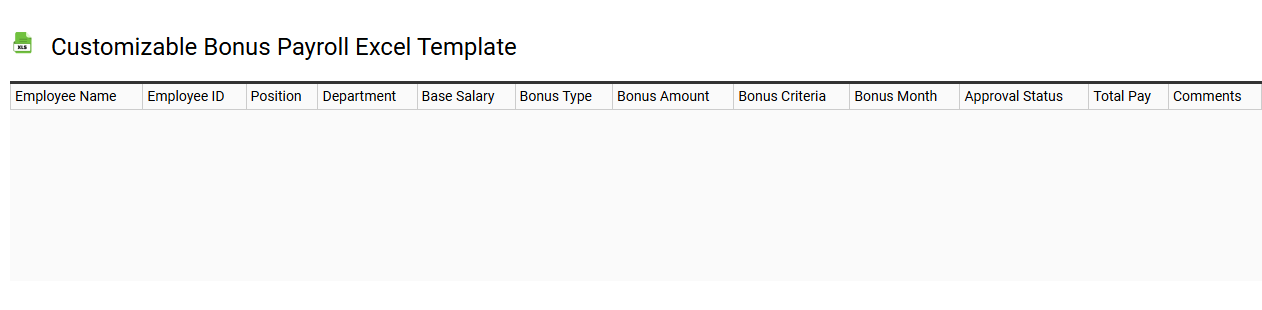
💾 Customizable bonus payroll Excel template template .xls
A customizable bonus payroll Excel template is a versatile tool designed for businesses to manage and calculate employee bonuses efficiently. With this template, you can input various parameters such as employee names, bonus percentages, and performance metrics, allowing for easy adjustments tailored to your organization's needs. The template often includes built-in formulas that automate calculations, ensuring accuracy and reducing manual errors. Beyond basic usage for bonus tracking, it can also adapt for more complex financial analyses, including tax implications and projections for future performance incentives.
Attendance-based bonus payroll Excel template
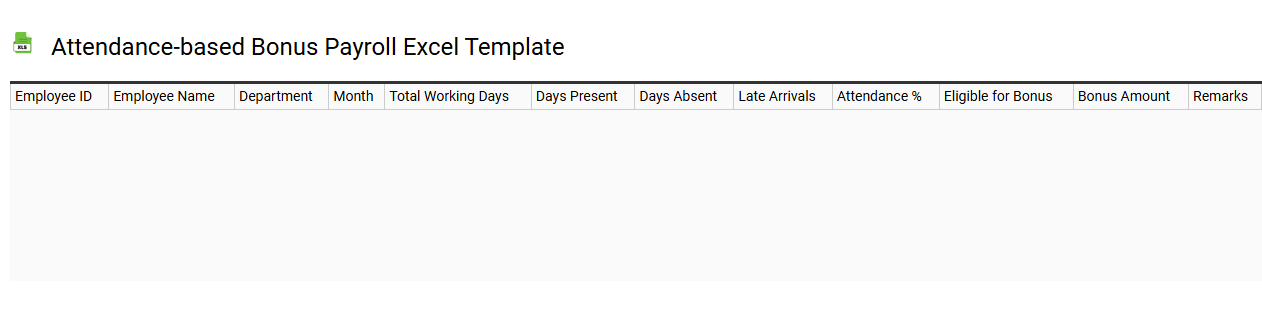
💾 Attendance-based bonus payroll Excel template template .xls
An Attendance-based bonus payroll Excel template is a structured spreadsheet designed to calculate bonuses based on employee attendance records. This template typically includes columns for employee names, days present, days absent, and formulas that determine eligibility for bonuses tied to attendance levels. Enhanced features may also allow tracking of sick days and vacation time, ensuring comprehensive oversight of each employee's attendance. You may find it useful for streamlining payroll processes, while further modifications could accommodate more complex calculations like performance evaluations or attendance ratios.
Simple bonus payroll Excel template free download
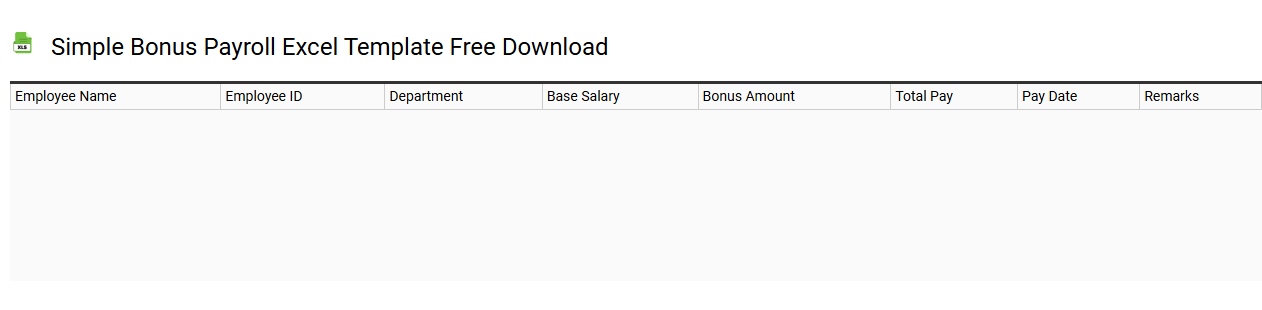
💾 Simple bonus payroll Excel template free download template .xls
A Simple Bonus Payroll Excel template facilitates easy calculation and management of employee bonuses within organizations. This user-friendly spreadsheet allows you to input employee details, including names, base salaries, and the bonus percentages or amounts applicable to each individual. Automatic calculations help ensure accuracy, providing a clear breakdown of total payroll expenses related to bonuses. You can adapt this template to better suit various payroll structures or analyze potential adjustments using advanced formulas or functions tailored to your specific needs.
Performance bonus payroll Excel template
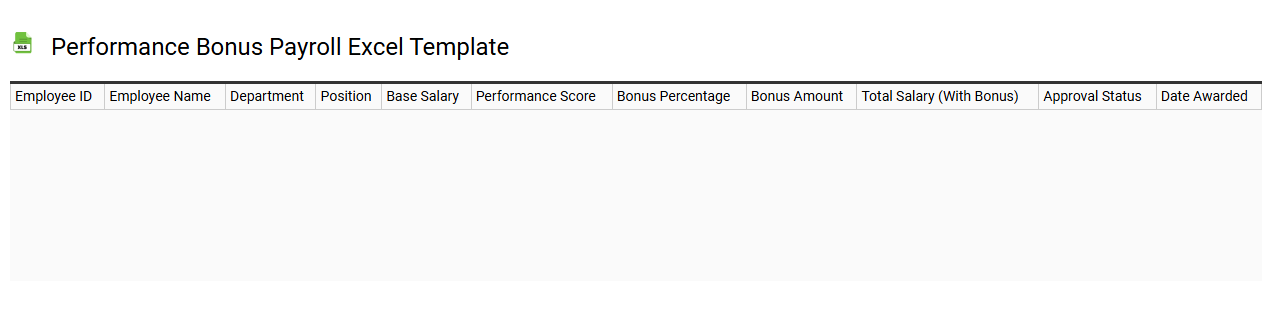
💾 Performance bonus payroll Excel template template .xls
A Performance Bonus Payroll Excel template is a structured spreadsheet designed for tracking and calculating performance-based bonuses for employees. It typically includes fields for employee names, base salaries, performance metrics, bonus percentages, and total bonus amounts. You can customize the template to align with your organization's specific performance evaluation criteria and financial parameters. This tool not only streamlines your payroll processing but also enhances your ability to analyze and adjust bonuses based on individual or team performance metrics, providing insights for future incentive structures and advanced analytical forecasting.
Multi-branch bonus payroll Excel template
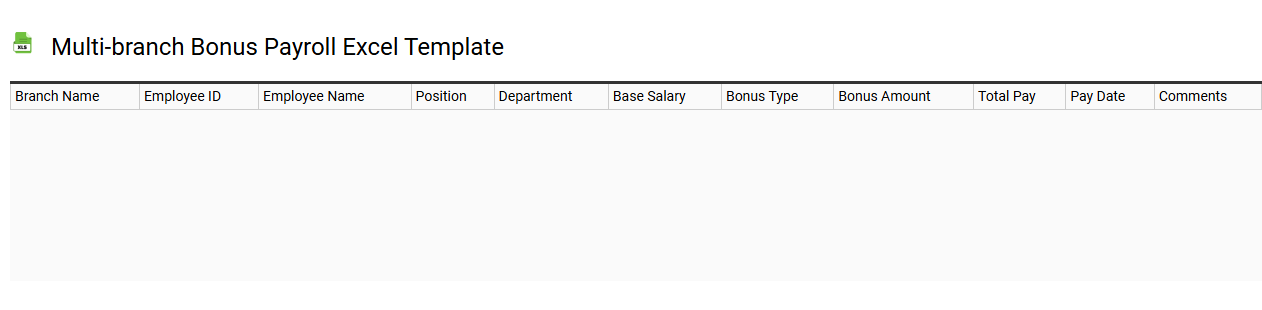
💾 Multi-branch bonus payroll Excel template template .xls
The Multi-branch bonus payroll Excel template is a specialized tool designed to streamline the calculation and distribution of bonuses across various branches within an organization. It features customizable fields that allow for the input of employee details, branch identifiers, and performance metrics, ensuring accurate bonus calculations based on predefined criteria. This template supports a user-friendly interface that simplifies data entry and reduces the likelihood of errors, making it suitable for companies with multiple departments or locations. You can leverage this template not only for bonus calculations but also for tracking employee performance metrics and evaluating overall branch productivity, potentially integrating advanced analytics and forecasting tools for deeper insights.
Bonus payroll Excel template with tax calculations
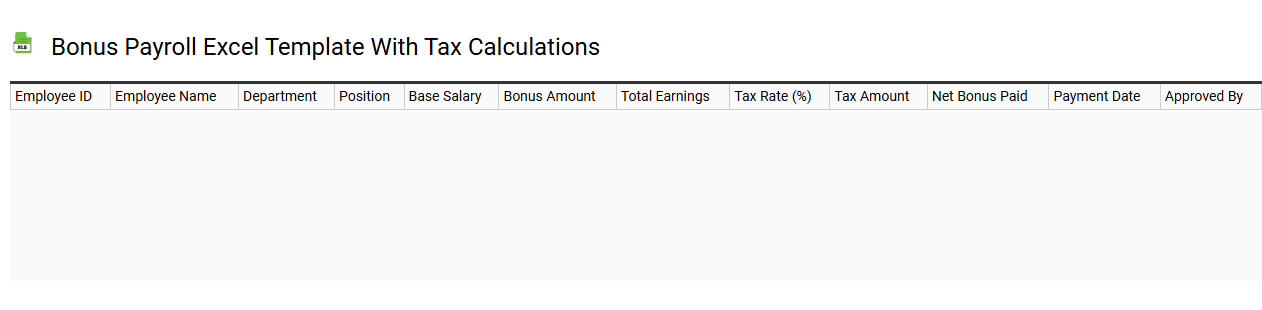
💾 Bonus payroll Excel template with tax calculations template .xls
The Bonus Payroll Excel template is a specialized workbook designed for efficient management of bonus payments, incorporating automatic tax calculations. This tool allows users to input employee details, bonus amounts, and applicable tax rates, streamlining the payroll process. Formulas automate calculations for federal, state, and local taxes, ensuring compliance and accuracy. This template not only simplifies current bonus distributions but can also be adapted for more complex requirements such as varying tax jurisdictions or additional deductions and contributions.
